Auditing authentication sessions
Time Filtering
To filter time, click All Time.
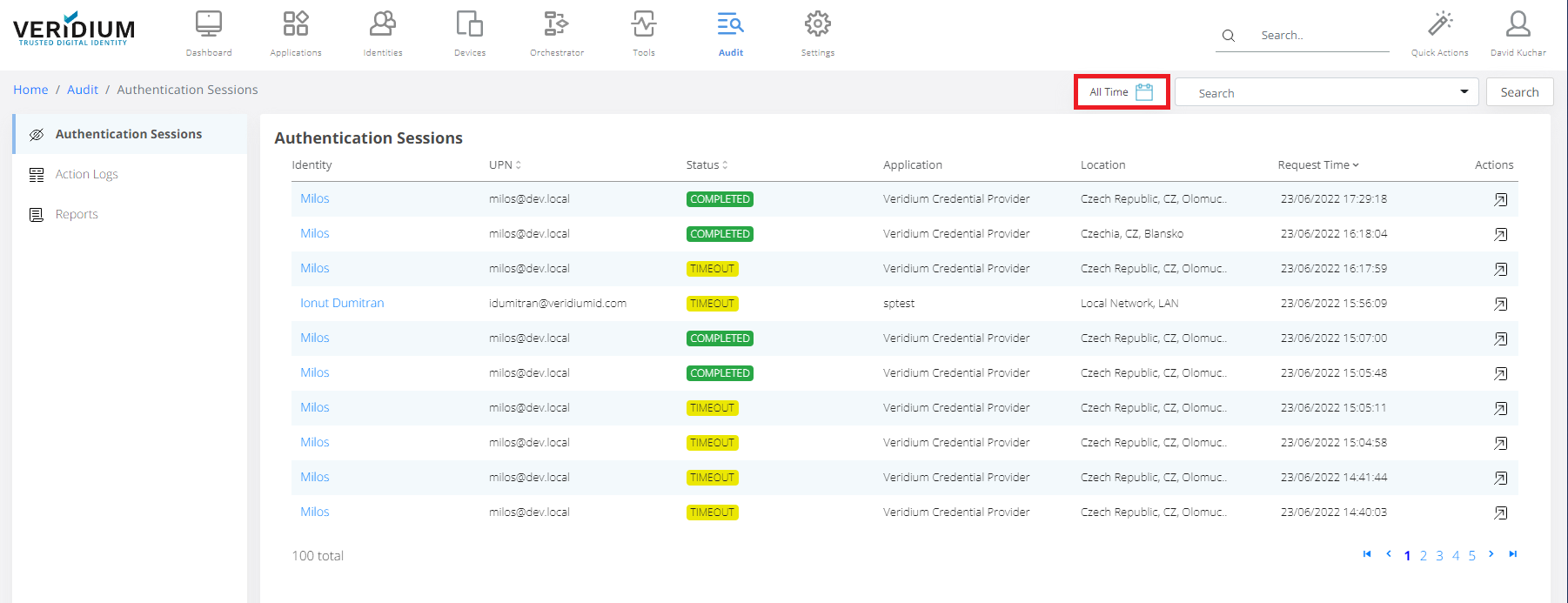
Select time you are interested in and go back to main page.
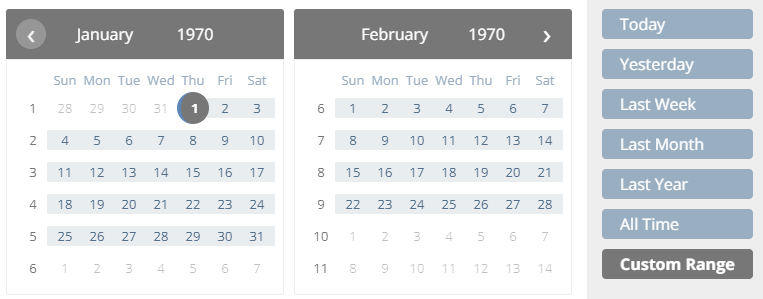
Search
To search, type in the selected area thing that you are looking for, click Search.
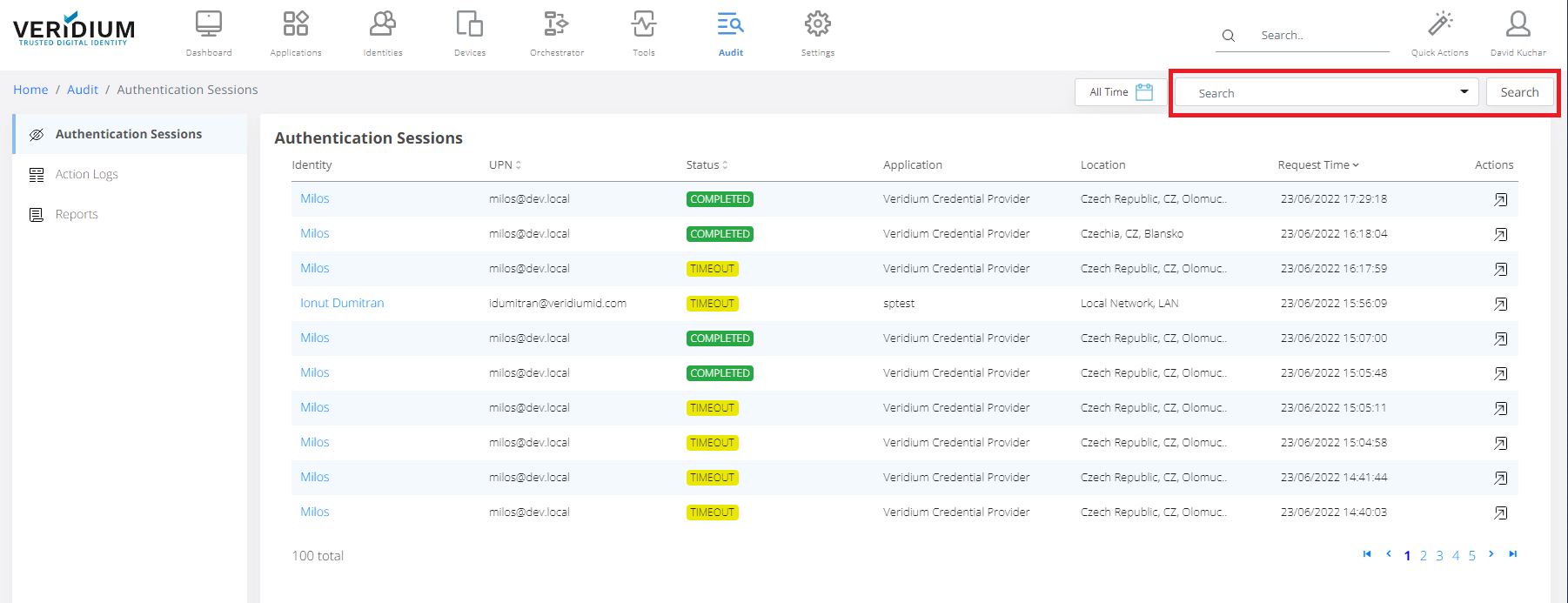
Using a arrow down the detailed search criteria might be used:
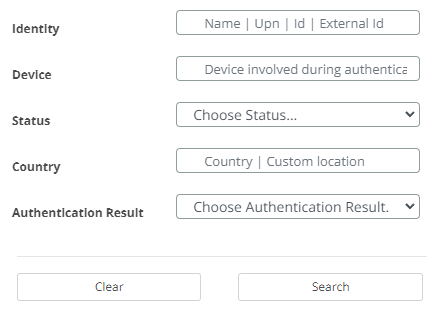
Session Details
Click the Details button from the authentication session needed for inspection.
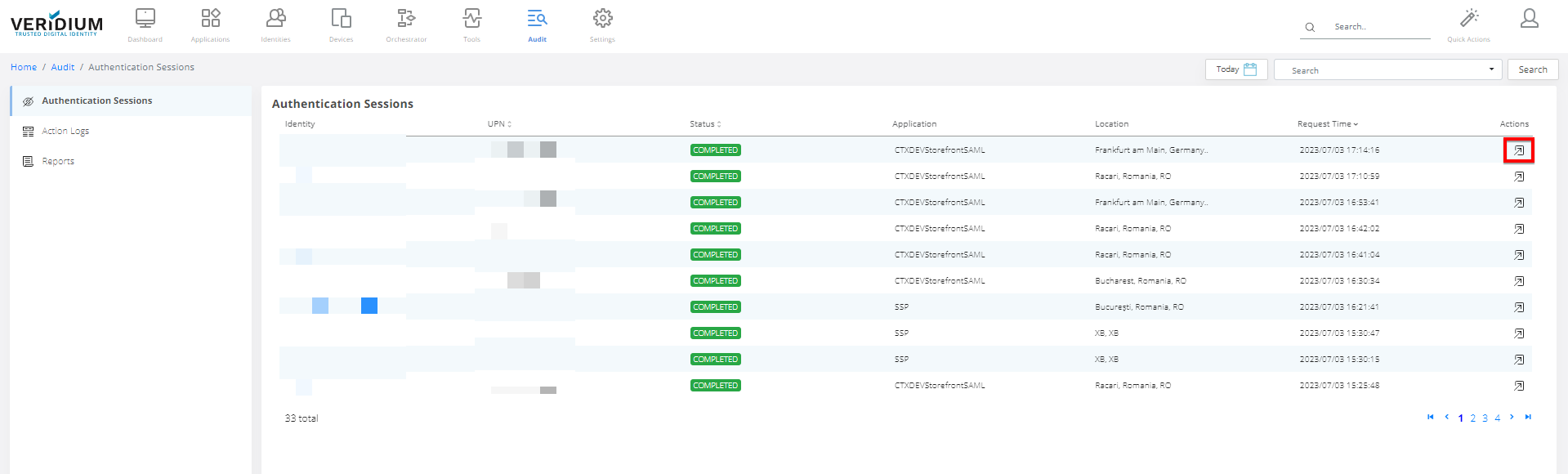
2. The detailed information about the selected authentication session will appear.
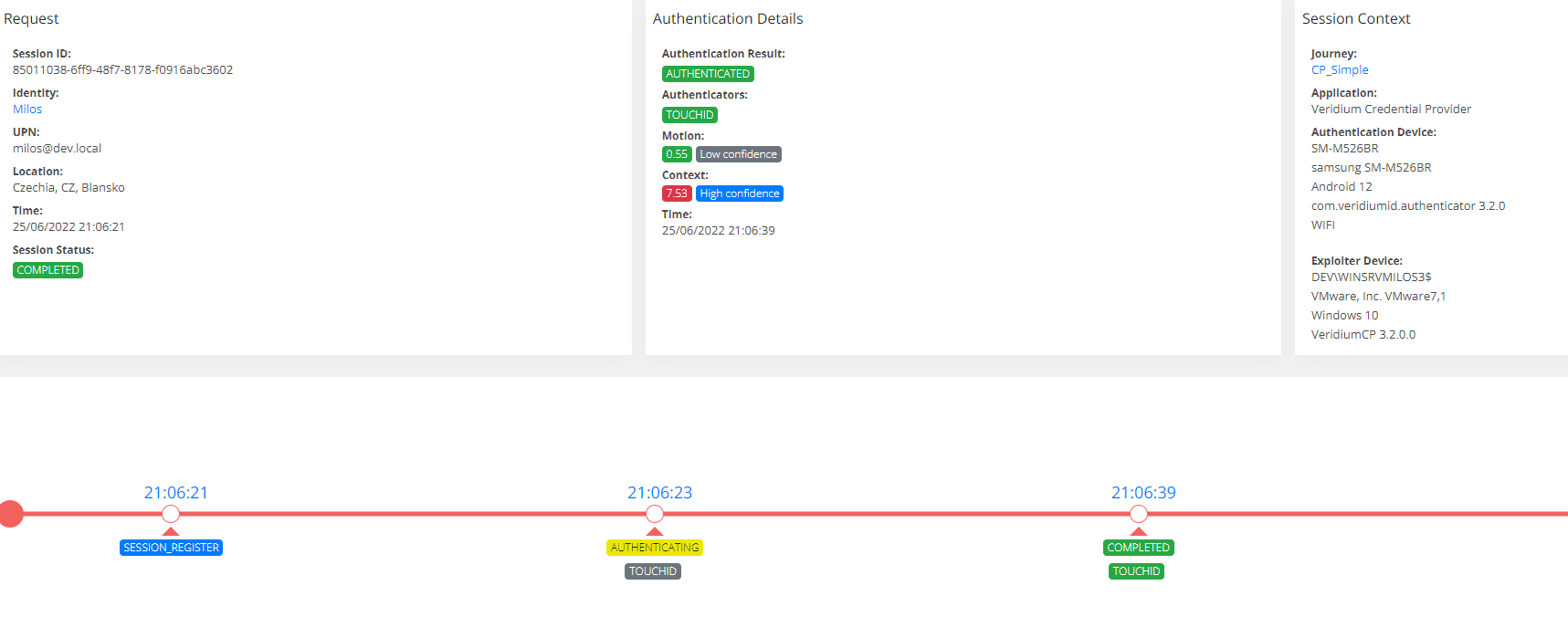
Note, each bullet on an authentication journey represents one step. For detailed information about each step, click on the time stamp on the authentication step.
