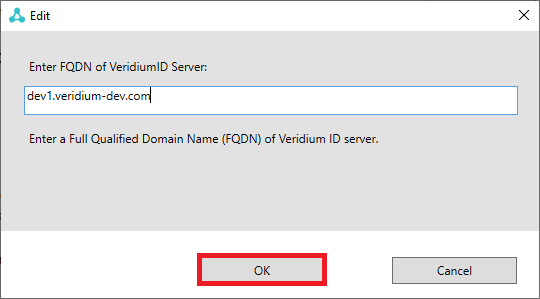General configuration
RAEP Config can be started by an Admin or Non-Admin user.
Procedure for Admin User:
Start CMD and navigate to the folder where the RAEPConfig.exe is located. (Default is C:\Program Files\VeridiumID\RAEPServer)
Start RAEPConfig.exe /Admin
RAEP Configuration is successfully started.
Procedure for non-Admin User:
Start CMD and navigate to the folder where the RAEPConfig.exe is located. (Default is C:\Program Files\VeridiumID\RAEPServer)
Start RAEPConfig.exe
RAEP Configuration is successfully started.
As described in the chapter VeridiumAD RA/EP Server | Prerequisites Veridium RA/EP server might be installed on the same or different servers.
When you install the Veridium EP standalone server, follow the procedure in this chapter.
When you install Veridium RA standalone server or you install Veridium RA/EP to the same server, follow the procedure in this chapter and also next chapter RAEP - Installation Verification | VeridiumID-Registration-authority-verification
Procedure:
Start the VeridiumID RA & EP Configuration.
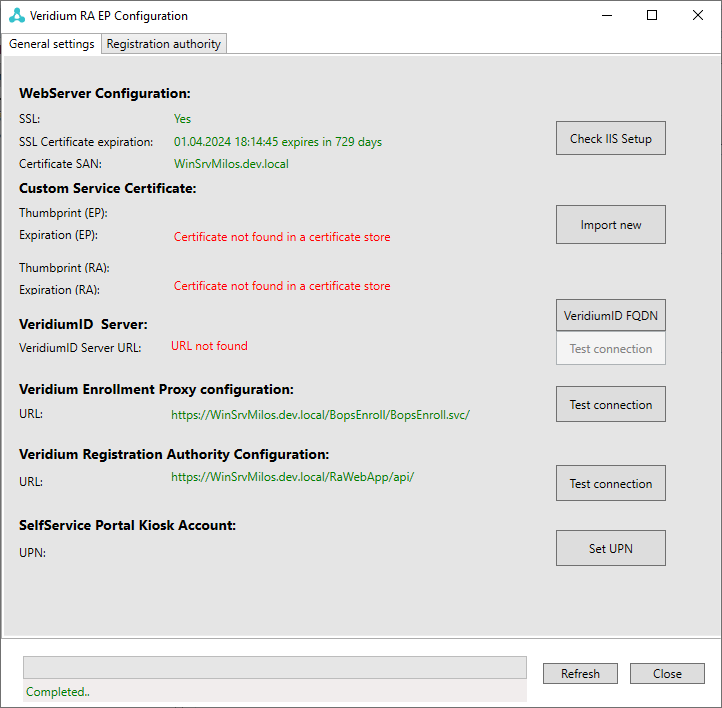
Click "Import New" button.
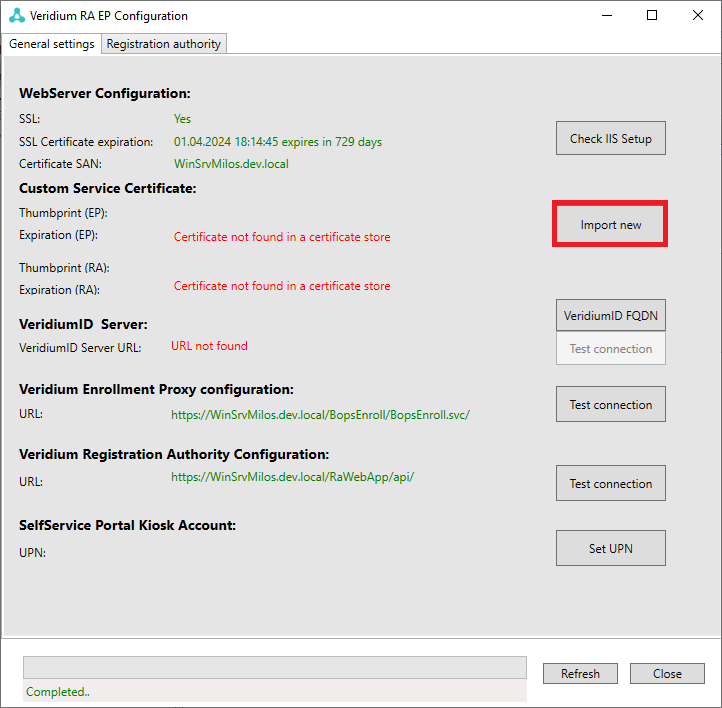
Click "Browse" button and navigate to Friend certificate and enter the password below.
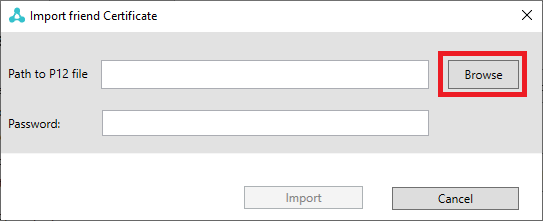
Click "Import" button.
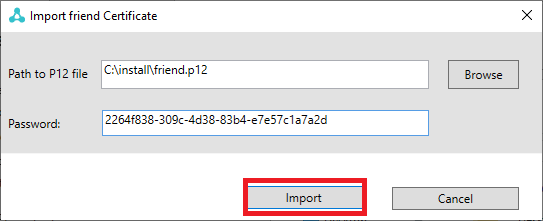
Click "VeridumId FQDN button.
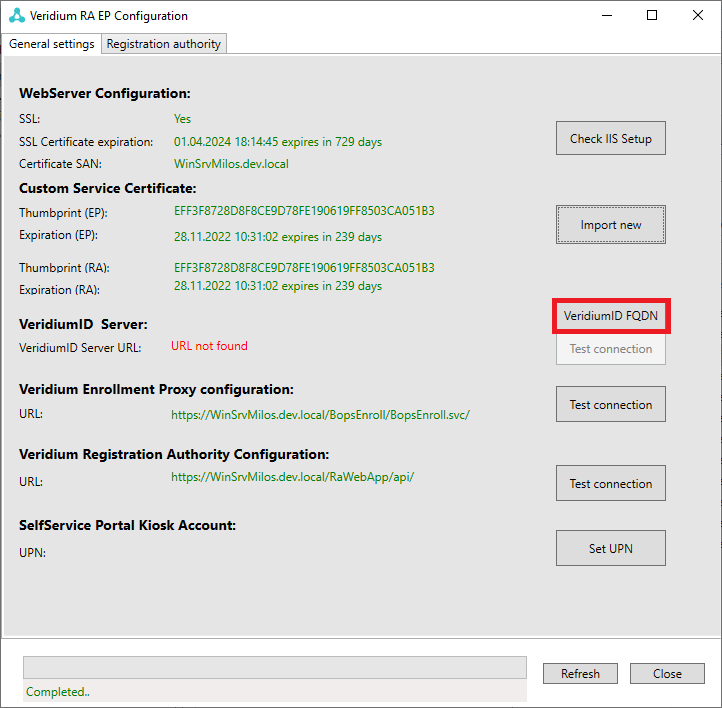
Enter the VeridiumID Server name in marked area and click "OK" button.