Start installation of VeridiumID Service
Using Putty establised session, ensure you are connected as veridiumid account.
Execute
CODEsudo su
Execute command
CODEsystemctl stop ntpdExecute command
CODEsystemctl start ntpdMake sure, that time in Veridium host is synchronized. To display time on VM type: date.
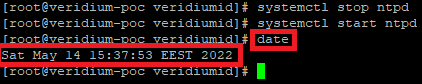
For Virtual machine setup, if time on VM is not matching time on host, make sure time synchronization is enabled in your hypervisor.
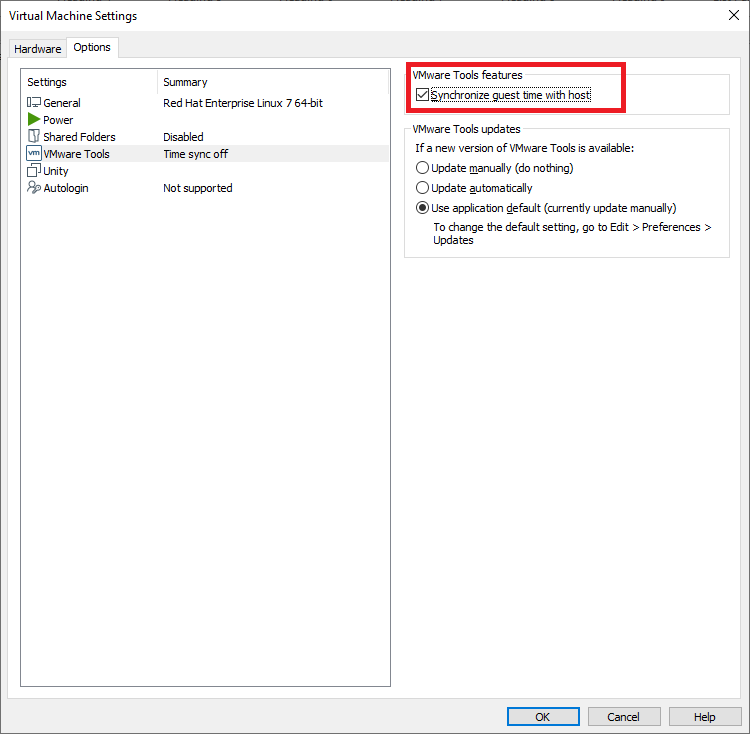
Execute command exit (To unlog you as root )
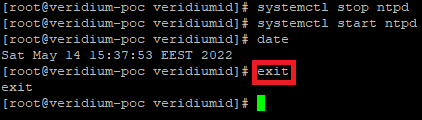
Execute command ll.
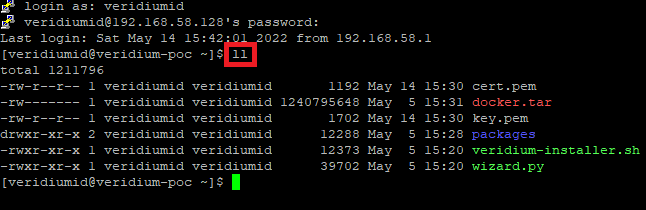
Directory must show the following:
- CODE
veridium-installer.sh Wizard.py Docker.tar packages [private key file].key [certificate key].pem OR
- CODE
[certificate key PKCSformat].pfx

The following chapters show setup in Simple or Advanced mode. Select one of those and continue.
