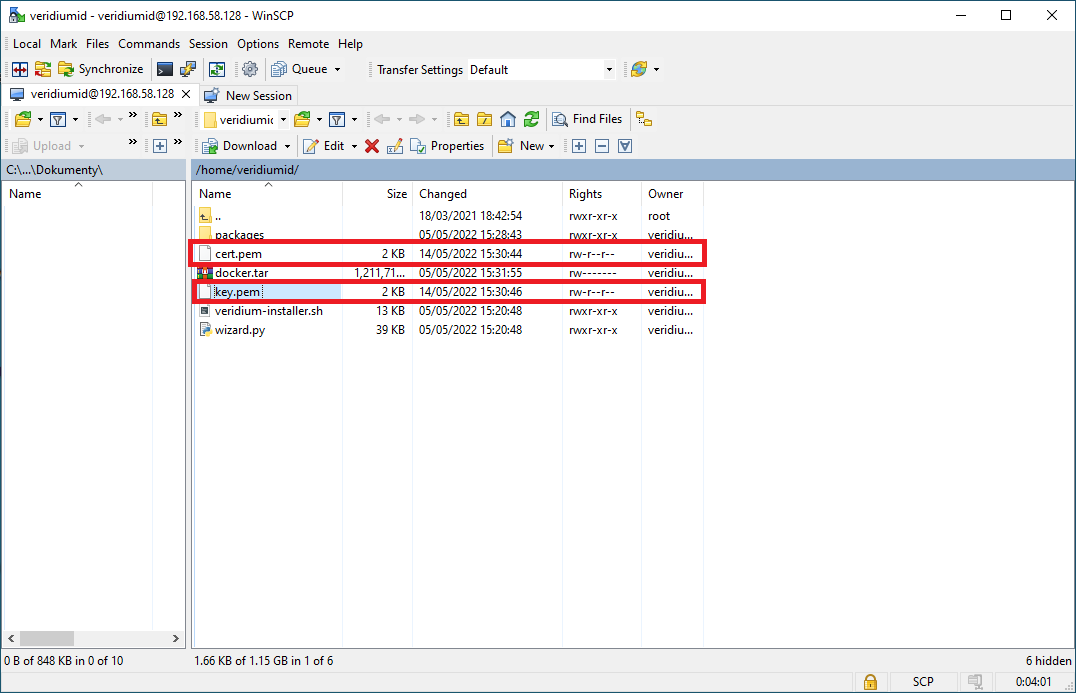Single Node Unified SNI installation
This instillation setup is the one used for PoC's : it uses a single host machine.
Pre-requisites
In order to perform VeridiumID installation, the following general prerequisites are needed :
A SSL certificate
This certificate needs to be public, with the full chain certificate and CA / Root CA publicly trusted. Installation wizard can handle certificate and private key in PEM or PKCK / PFX format being password protected. For more details, refer to SSL Certificates and contentAn Identity store where from which users information can be retrieved. This Identity store is usually a LDAP v3 or Active Directory LDAP. Access credentials with full read access are required.
A SMTP server and related credentials to send administration emails
VeridiumID Server installation
Connect ssh/scp, SSL certificate transfer
Your Veridium Instance has finished to start.
User will be prompted to authenticate.
The default credentials are :
Login : veridiumid
Password: ChangeMe!123
Note : the default keymap is US
Type ifconfig to display network configuration information. Note he Primary IP address, it will be used for connection to server later.
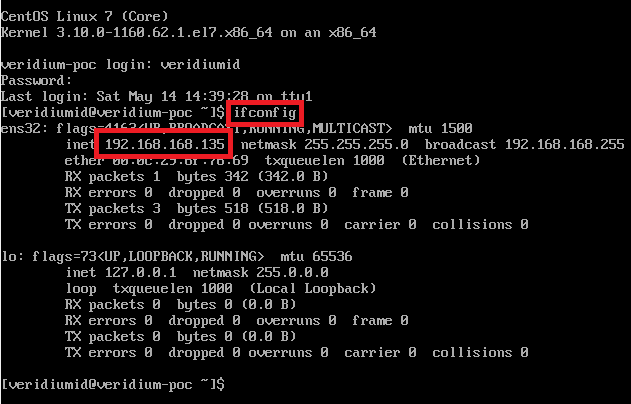
Start PuTTY / your preferred SSH client and connect to IP address collected at previous step. Use port 22 for connection.
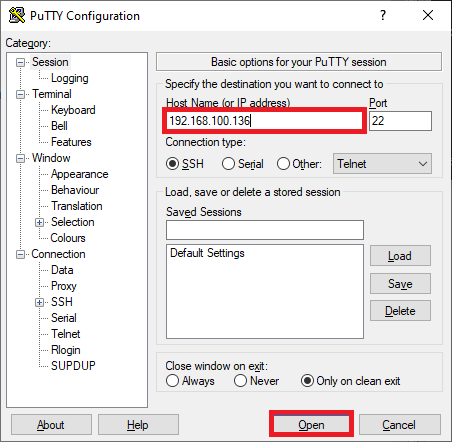
Use same logon credentials as on step 1.
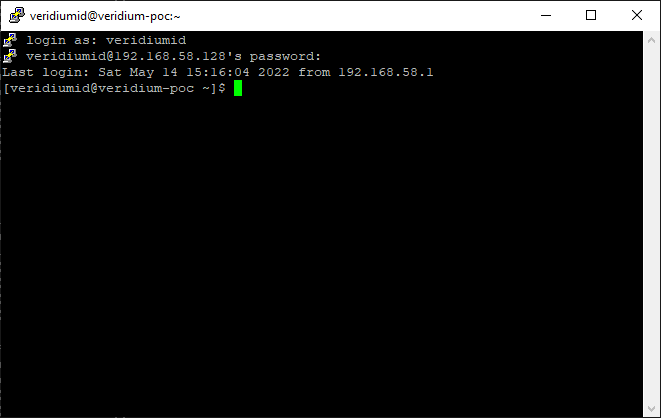
Start WinSCP / your prefered sftp client and fill logon credentials. Use SCP Protocol and use port 22 and click Login.

The following Warning message may appear, please accept by pressing Yes

Upload SSL certificates using WinSCP to VeridiumID server in veridiumid root directory ( /home/veridiumid.