QR Offline authentication doesn't work
Symptoms
iOS:
-20230613-162330.png?inst-v=21337fbc-6f44-4a99-b3af-41de6dfedb4b)
Android:
-20230613-162337.png?inst-v=21337fbc-6f44-4a99-b3af-41de6dfedb4b)
Root Cause
Check if the ExternalID key in Registry Editor is present.
Resolution
Start MMC.exe as administator
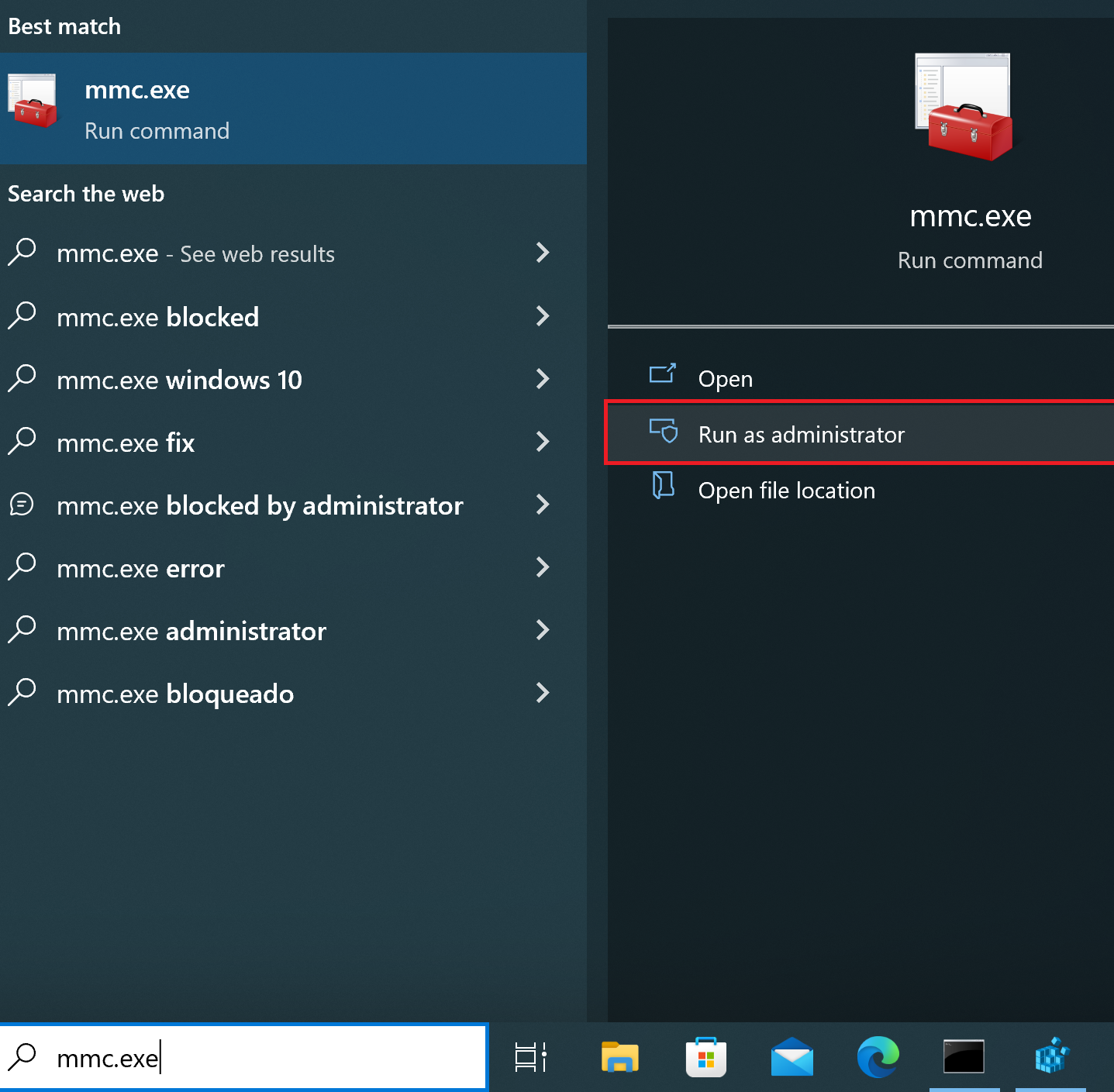
Click on “File“ and then “Add/Remove Snap-in..“
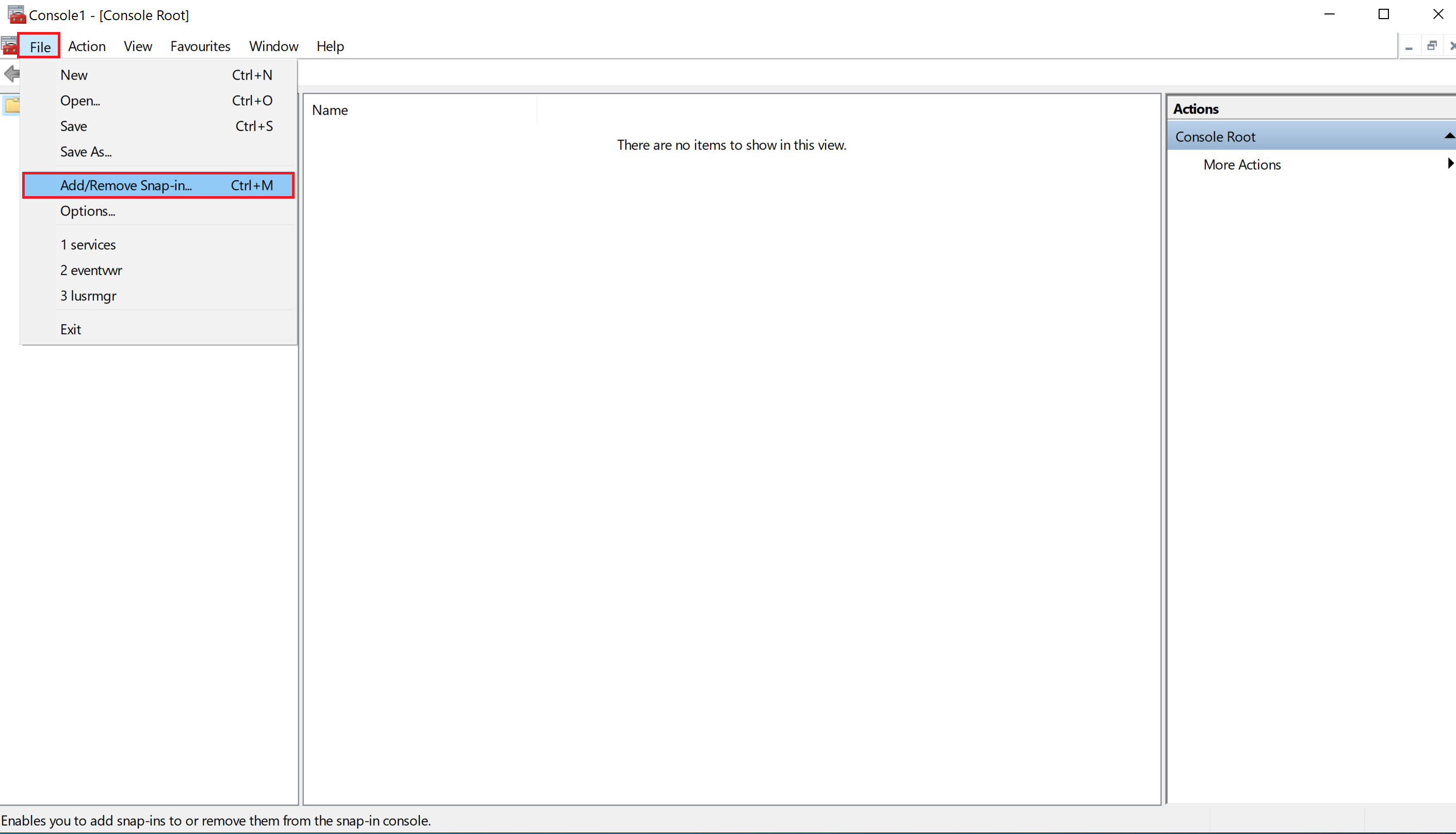
In the section Available snap-ins choose Certificates and click “Add”
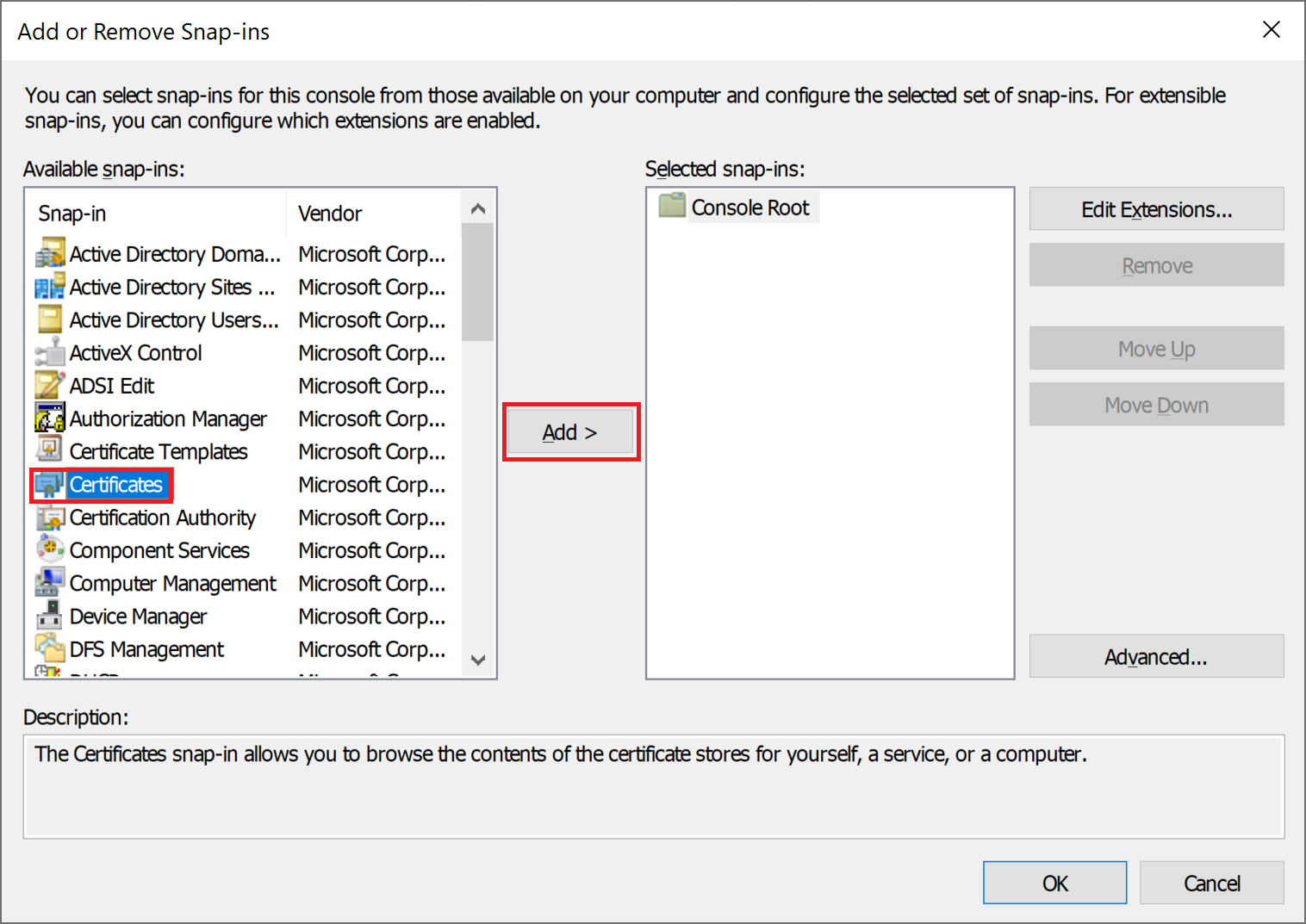
Select Computer account and click “Next“
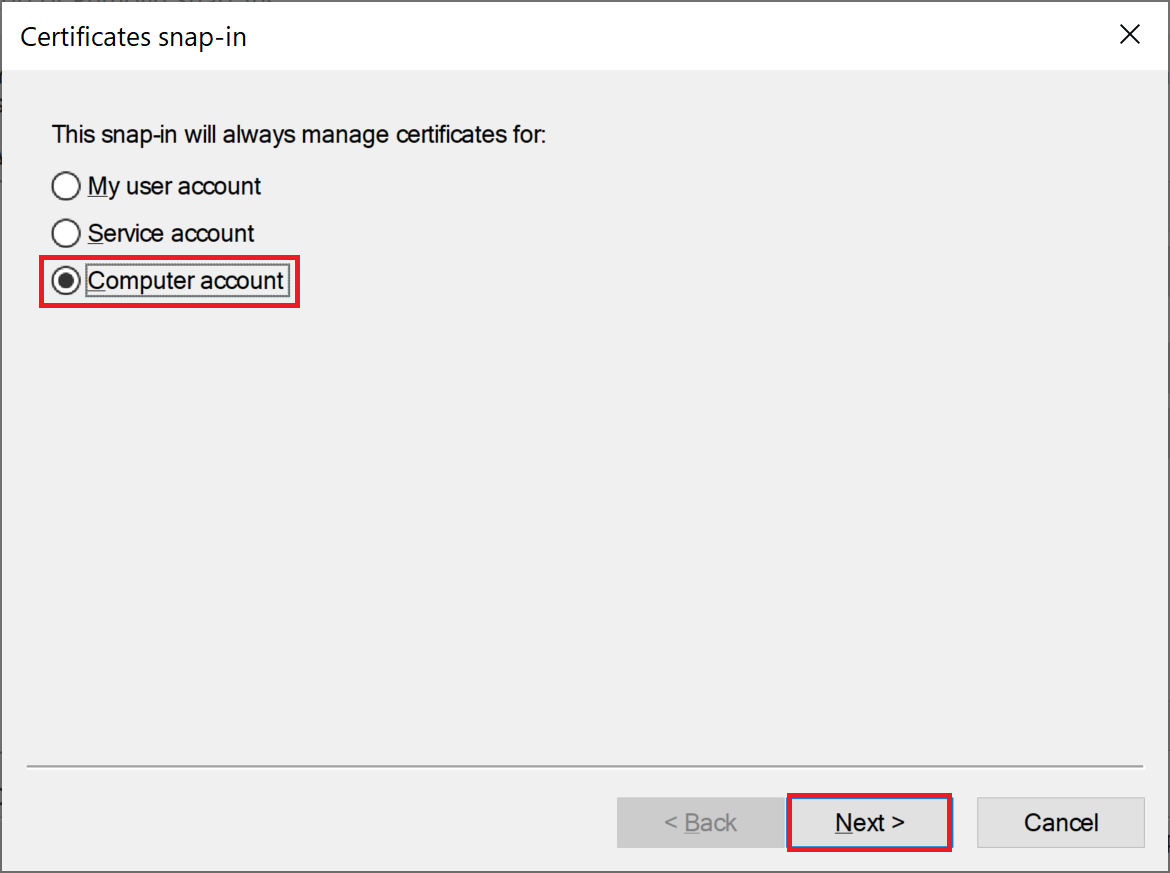
Click “Finish“

Click “OK“
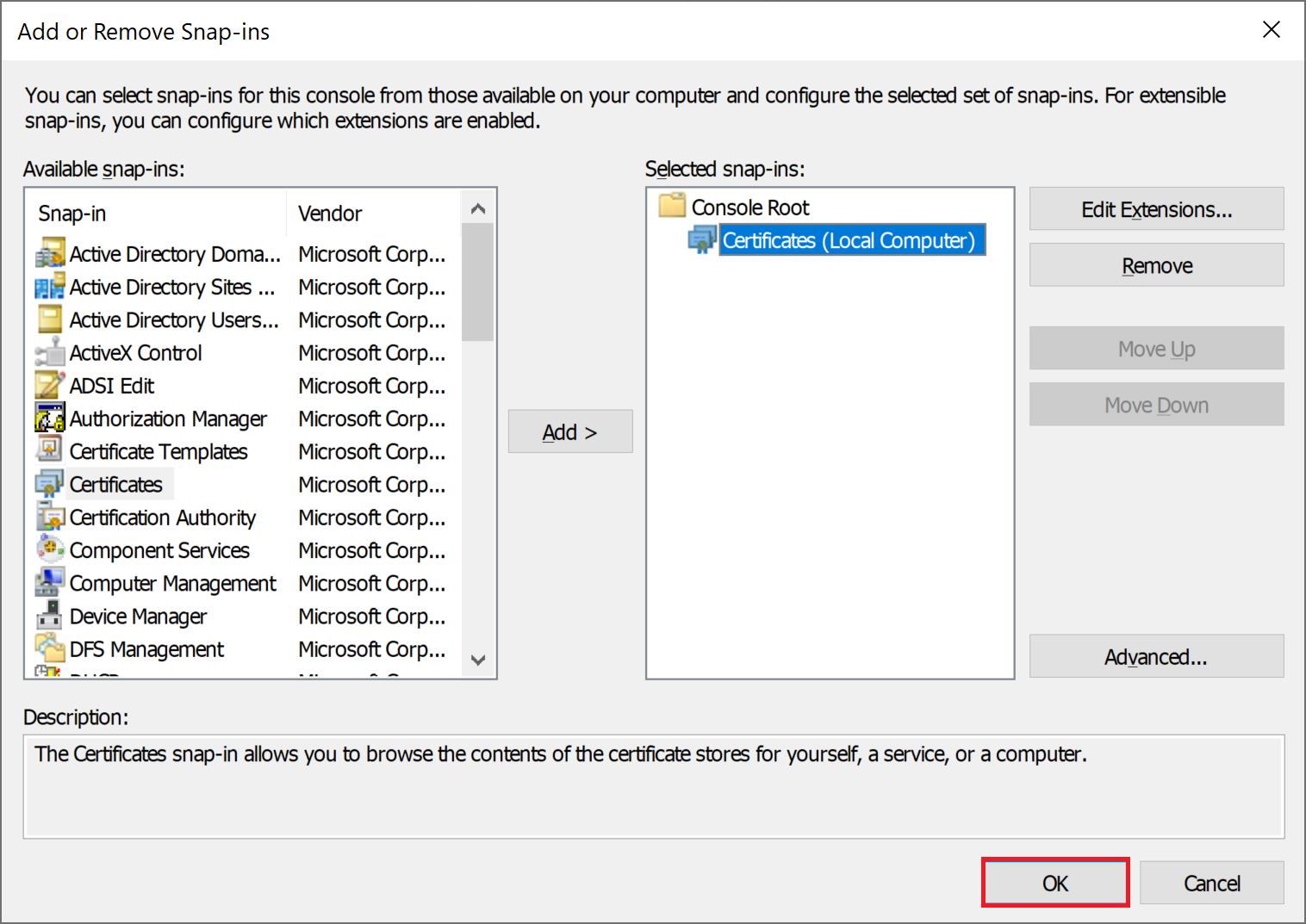
Double-click on Certificates.

Double-click on Personal.
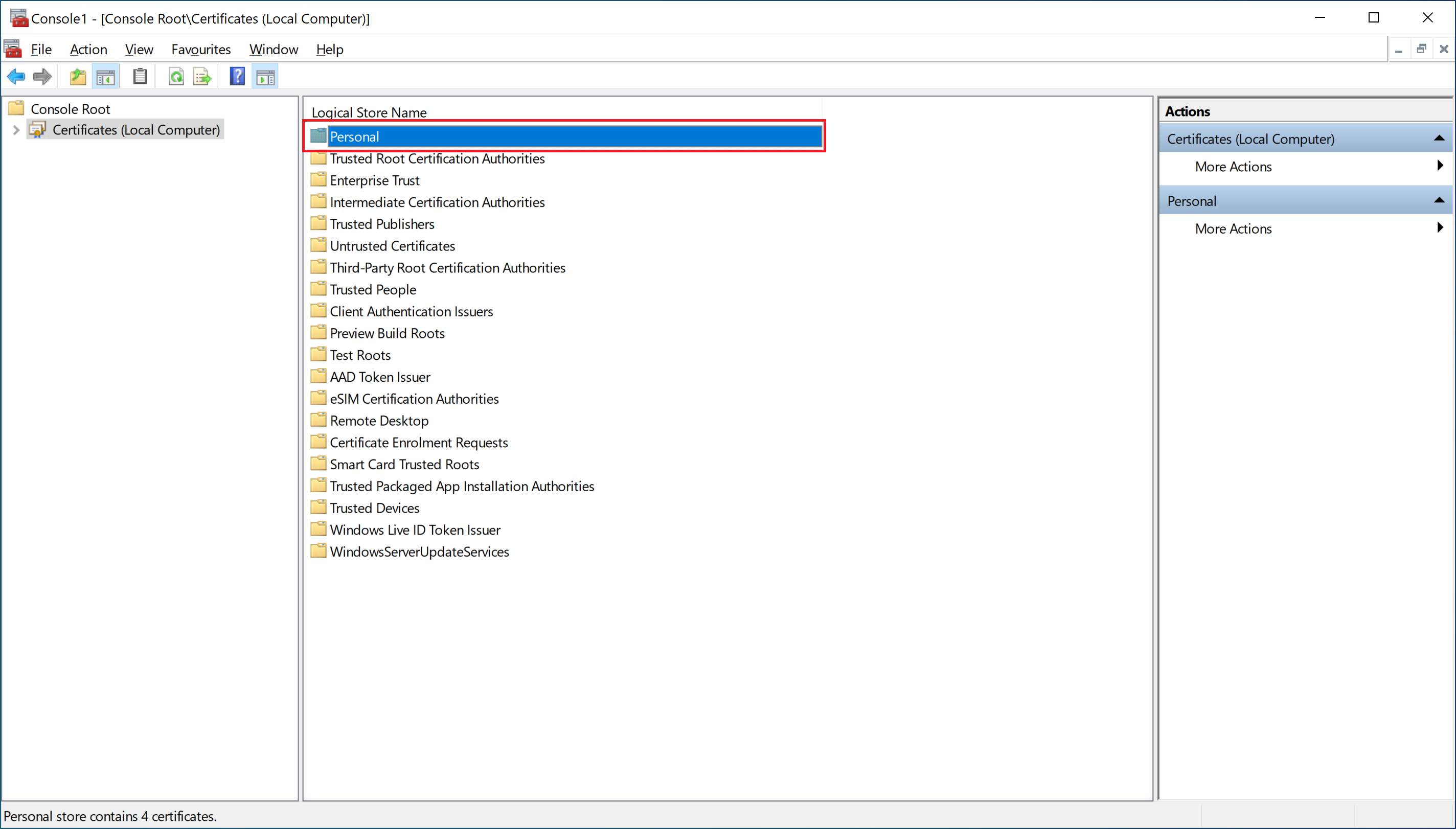
Double-click on Certificates.
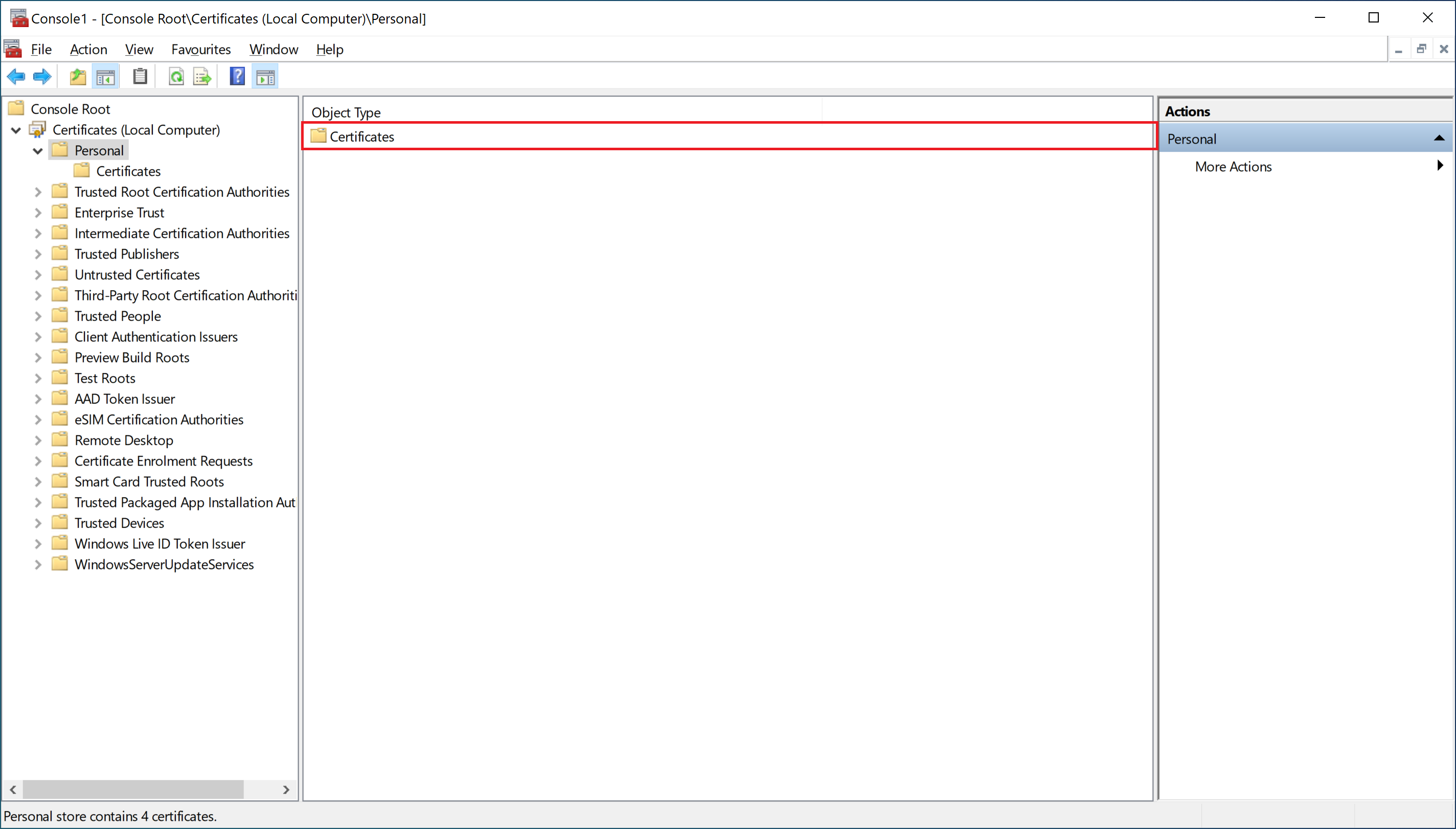
Delete all certificates issued by VeridiumID CA.

Start Services.
Restart BopsLogonService.
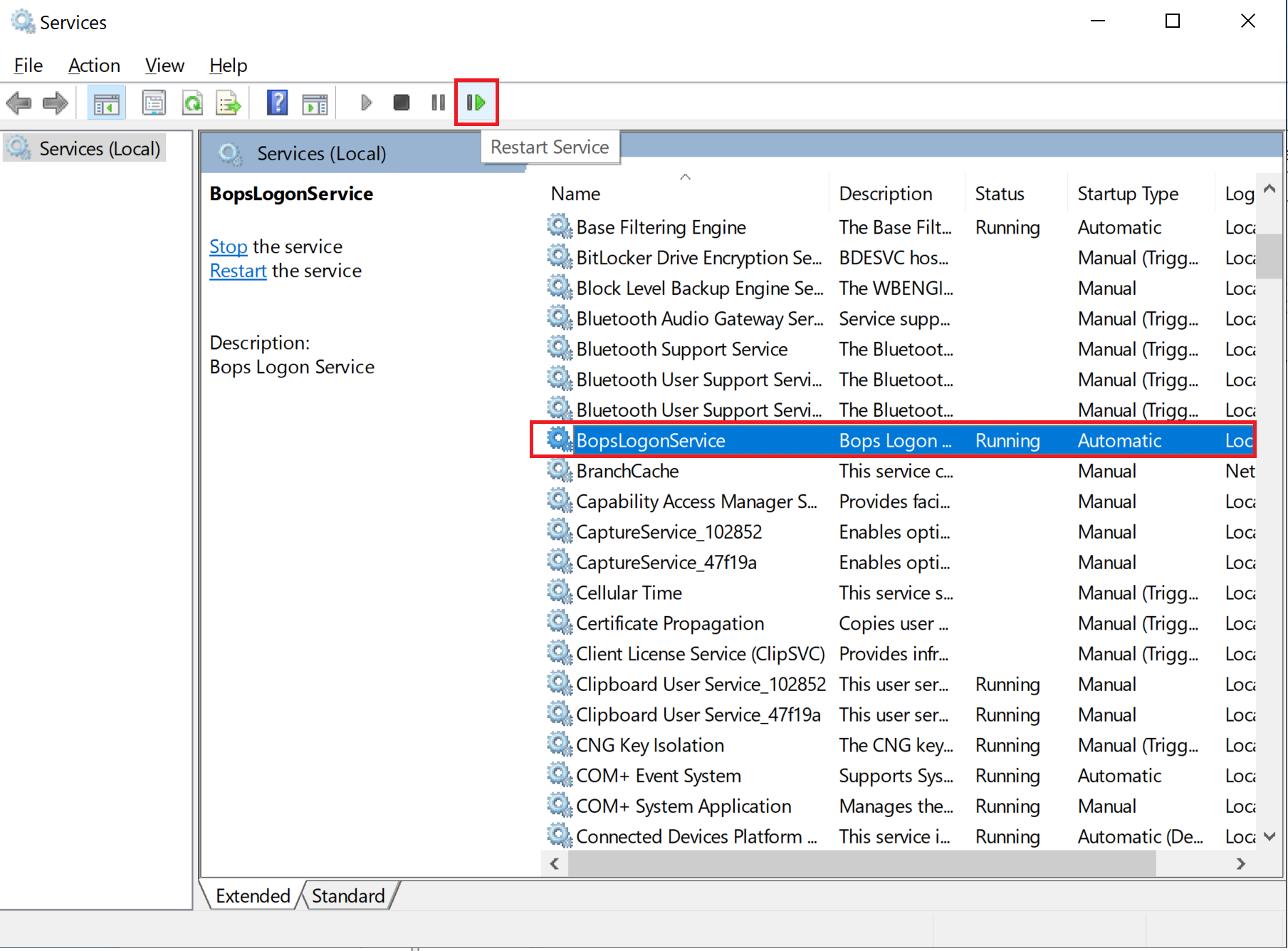
Resolution Verification
Start Registry Editor.
Navigate to:
NONEComputer\HKEY_LOCAL_MACHINE\SOFTWARE\VeridiumID\VeridiumAD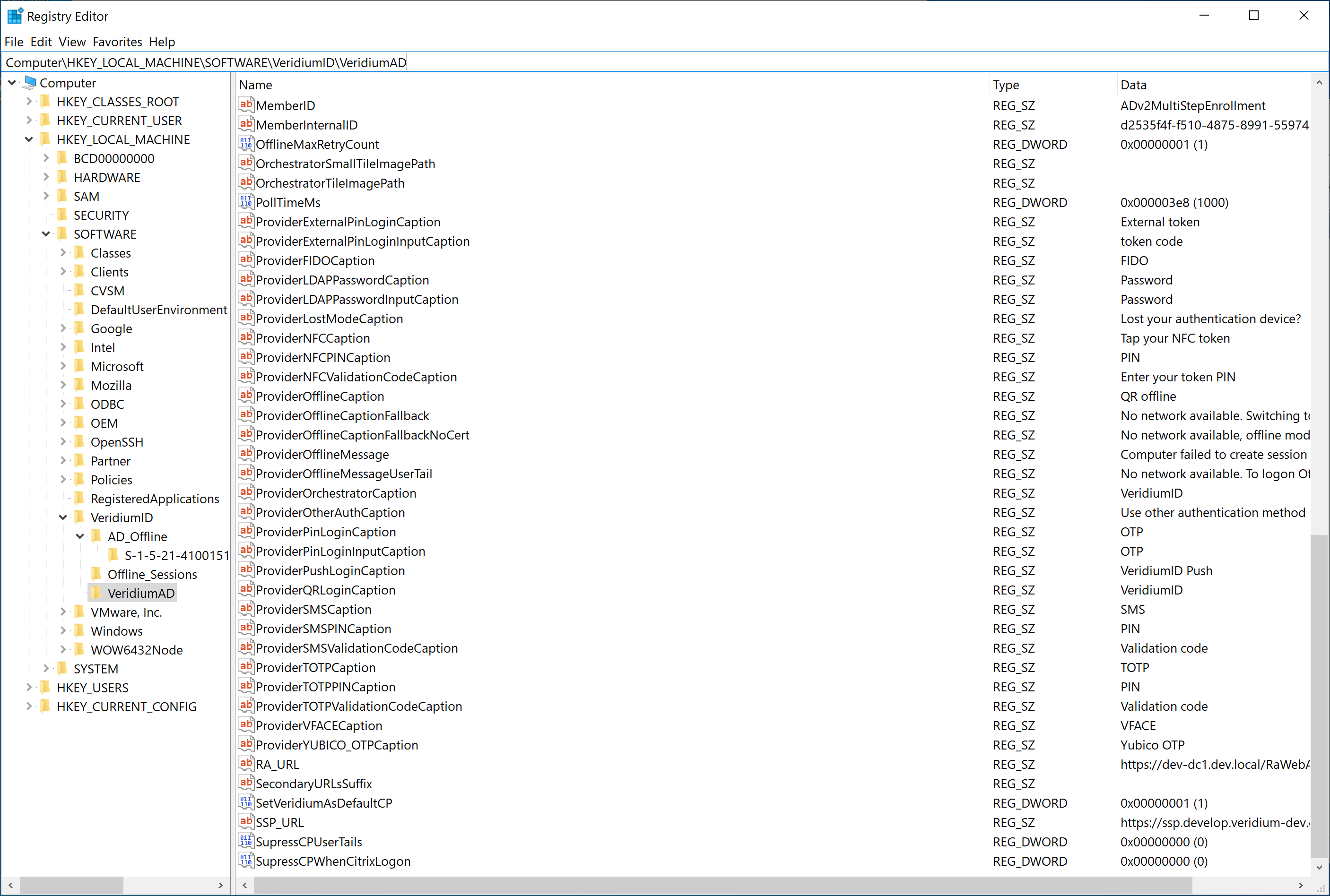
Find a key called “ExternalID“ and there needs to be some value.
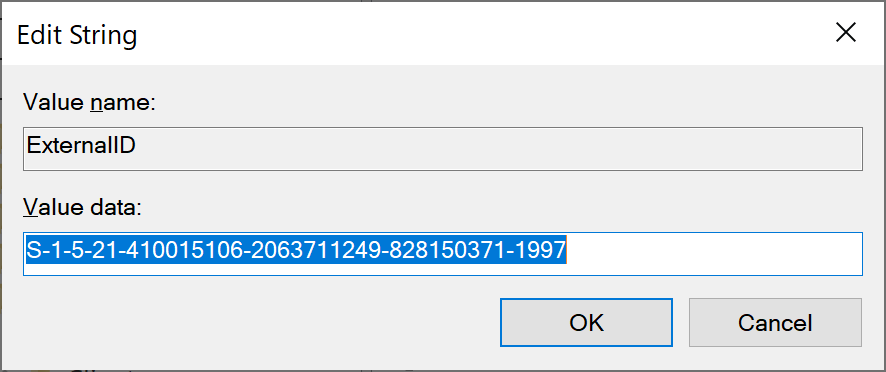
To ultimate test please try QR offline again.
