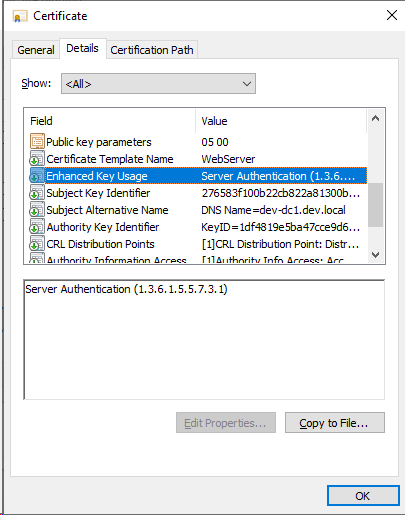VeridiumAD RA/EP Server
This document outlines the prerequisites and installation steps for the VeridiumAD Registration Authority (RA) and Enrollment Proxy (EP) server components. These components are crucial for enabling passwordless authentication within a Windows domain environment.
Prerequisites
Before performing the steps in this guide, install the VeridiumID server following the procedures in VeridiumID Installation guide.
Before installing the VeridiumAD RA/EP server, ensure the following prerequisites are met:
Microsoft Enterprise Certification Authority (CA):
A Microsoft Enterprise CA must be installed and configured within your Active Directory (AD) domain.
The CA certificate must be trusted by domain computers and Domain Controllers.
CA Administrator and Domain Rights:
The user performing the installation must have CA administrator privileges to allow the Veridium RA to communicate with the CA.
Domain Enterprise rights are required to register new Certificate Templates in the CA.
Server Domain Membership:
The server where the Veridium RA component will be installed must be joined to the same domain where the Microsoft CA is installed.
The server where the Veridium EP component will be installed must be joined to the same domain where the client computers are joined.
In a single domain environment, both Veridium RA and Veridium EP can be installed on the same server.
If the Microsoft CA is in a different domain than the client computers, it is recommended to install Veridium RA and Veridium EP on separate servers, each joined to the corresponding domain.
Operating System:
Veridium RA and Veridium EP require Windows Server 2012 R2 or newer.
Internet Information Server (IIS):
Both servers require IIS to be installed.
SSL Certificate:
A valid SSL certificate must be bound to HTTPS communication for both Veridium RA and Veridium EP servers.
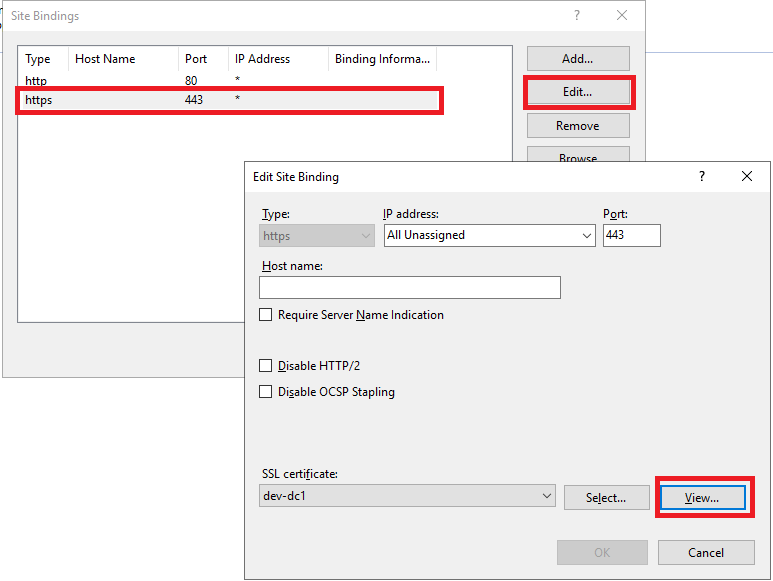
The SSL certificate must meet the following requirements:
Subject Alternative Name (SAN): Must contain a SAN DNS Name with the Fully Qualified Domain Name (FQDN) of the server.
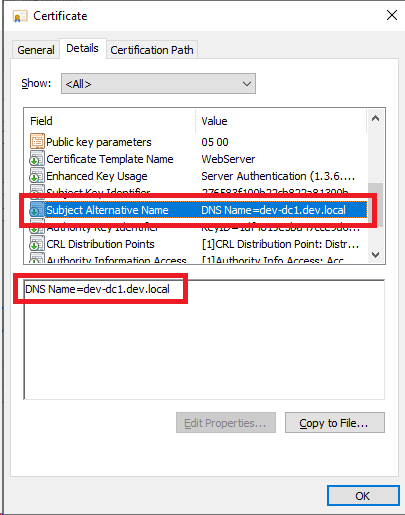
Public Key Length: 2048 bits.
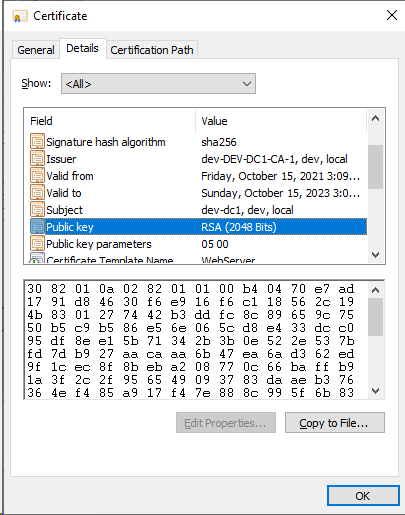
Enhanced Key Usage: Must include Server Authentication.