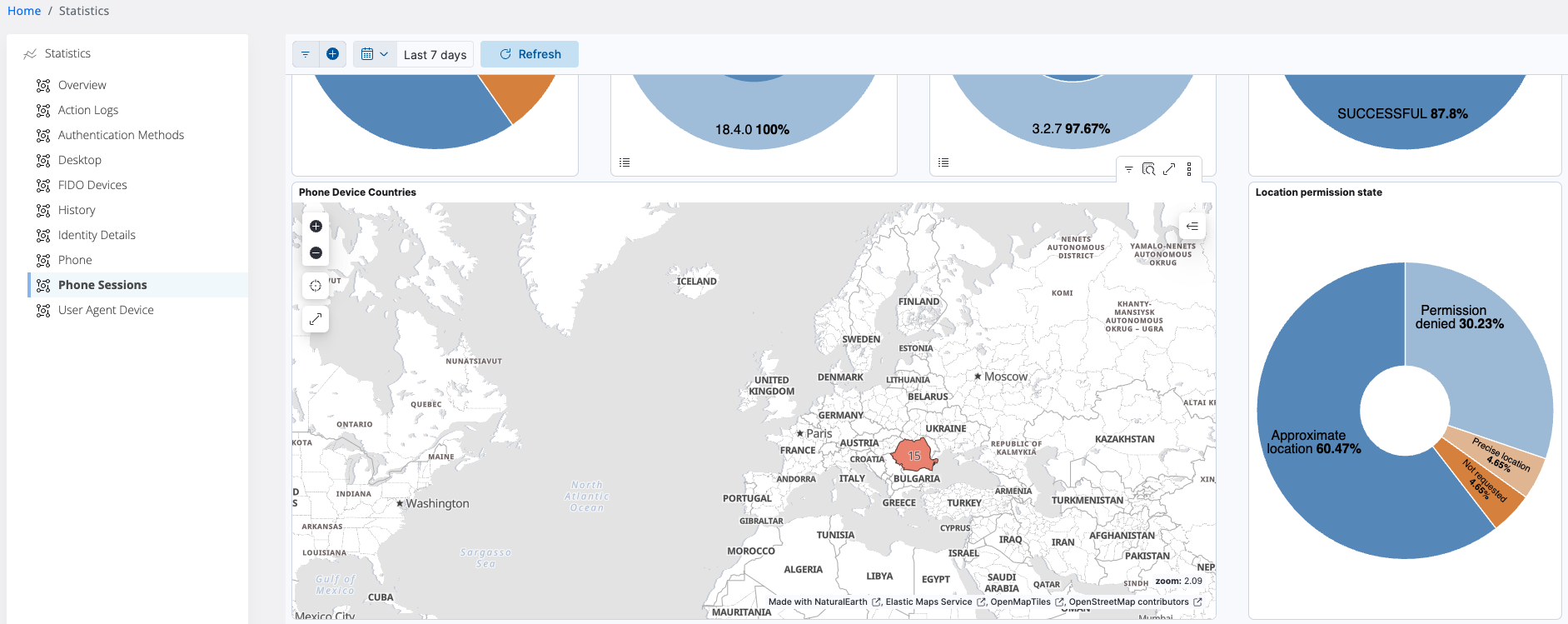Enhanced Session Tracking with Location Permission State
To improve troubleshooting and provide more detailed session tracking, a new field, "locationPermissionState" has been added to the Veridium server and mobile SDKs. This field records the device's current location permission status, offering valuable insights for diagnosing issues, especially related to geofencing conditions.
Possible Values:
The "locationPermissionState" field uses the following numerical values:
-1: No location permissions have been granted.
0: Not requested state (this state is reported when server does not include filter for locationPermissionState field)
1: Coarse location permission has been granted.
2: Precise location permission has been granted.
These values will also be clearly defined within the Admin Dashboard, similar to the User Behavior Analytics (UBA) flags, to ensure transparency.
Configuration
To enable the collection of this permission state:
Navigate to Admin / Geolocation.
Locate the Location Attribute Filter section.
Ensure the "locationPermissionState" attribute is defined and enabled.
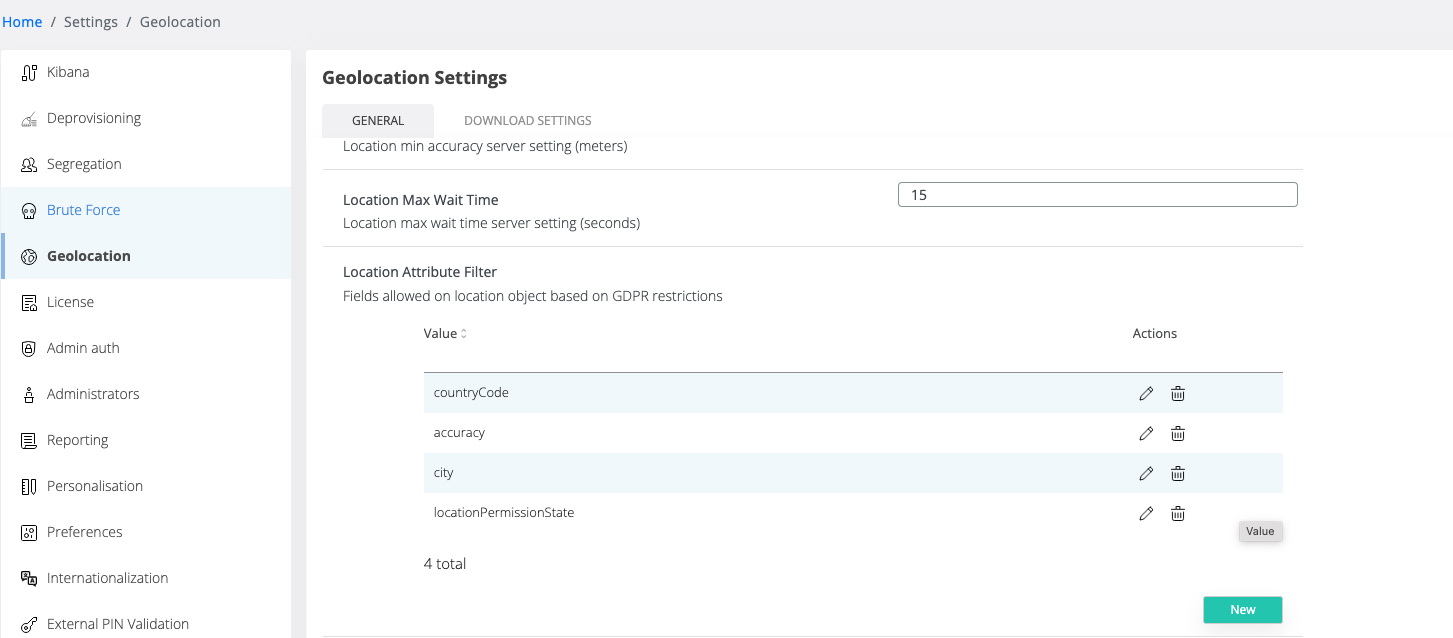
Viewing Location Permission State Data:
The data associated with the "locationPermissionState" can be found on the Statistics → Phone Sessions dashboard page. This dashboard provides a comprehensive view of session statistics, including the location permission status of devices.