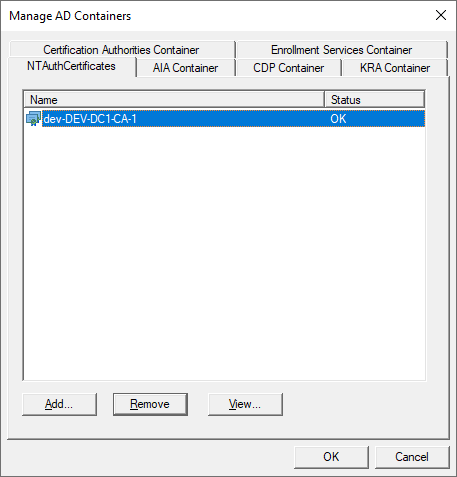CA cert present on NTAuth store
On any Windows server (for example RA), Install CA management tools: (Domain admin permissions are required for step 14 )
Start Server manager
Client Manage->Add Roles and Features
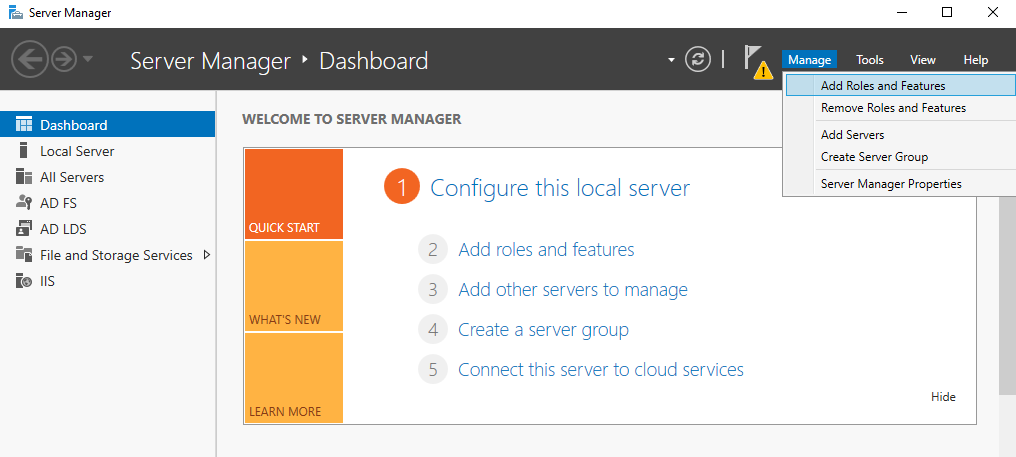
Click Next on Welcome screen:
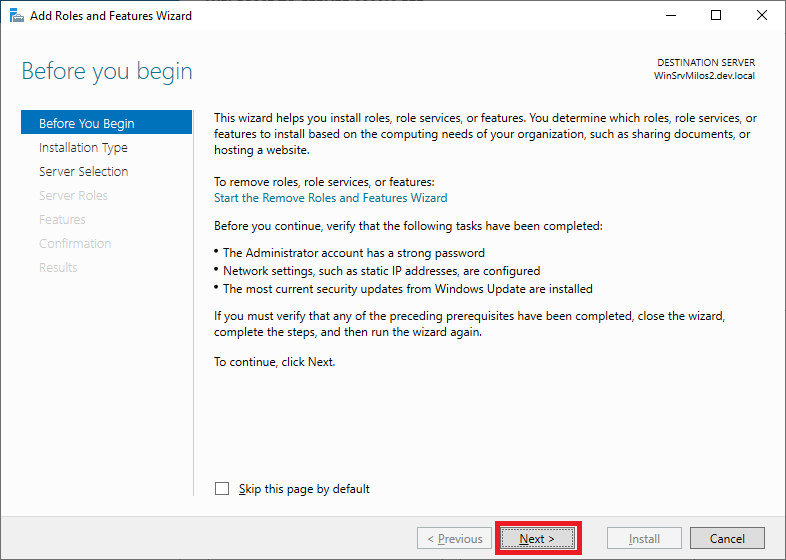
Client Next on Select installation type:
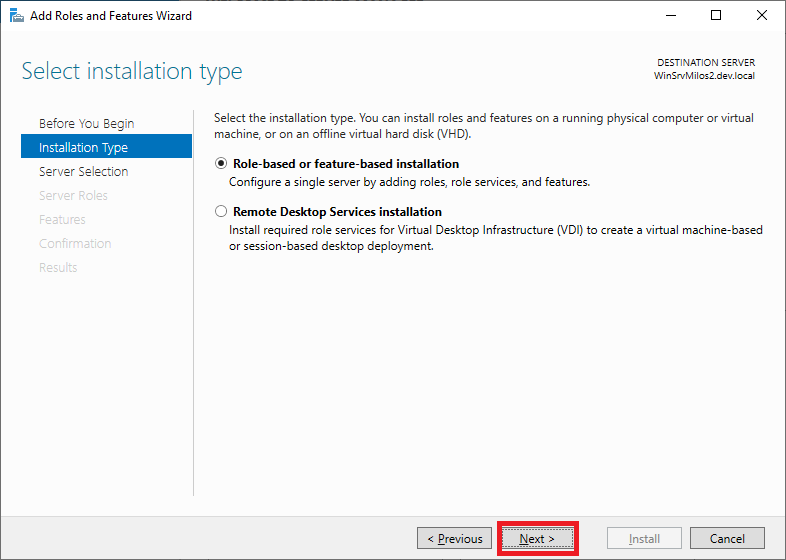
Client Next on Server selection:
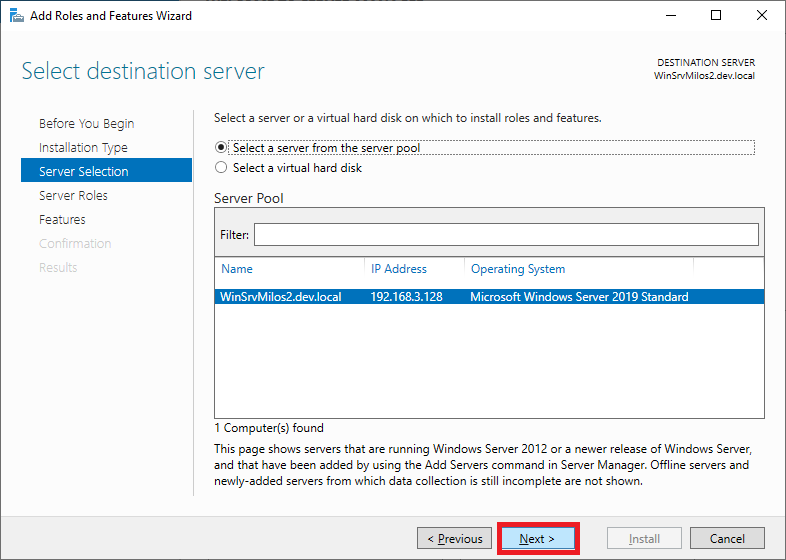
Client Next on Select Server roles (don’t add/remove anything).
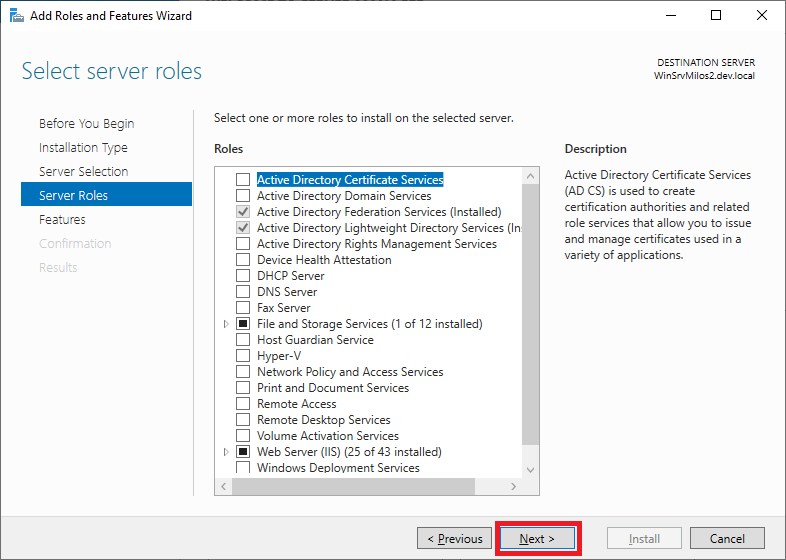
Select Certification Authority Management Tools and click Next button.
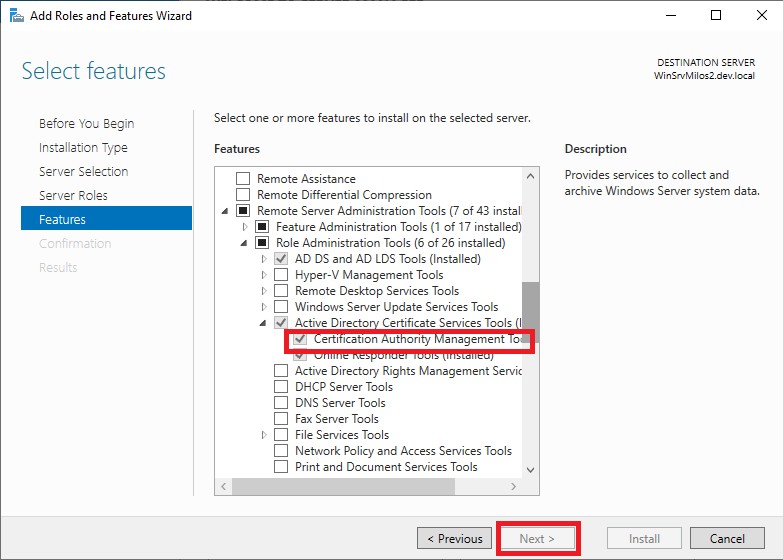
Click “Install” button.
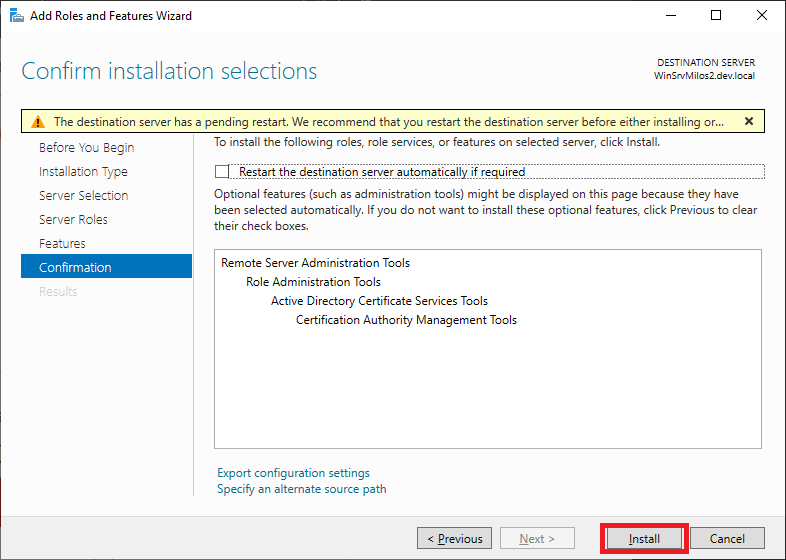
Wait till component is installed and then close window:
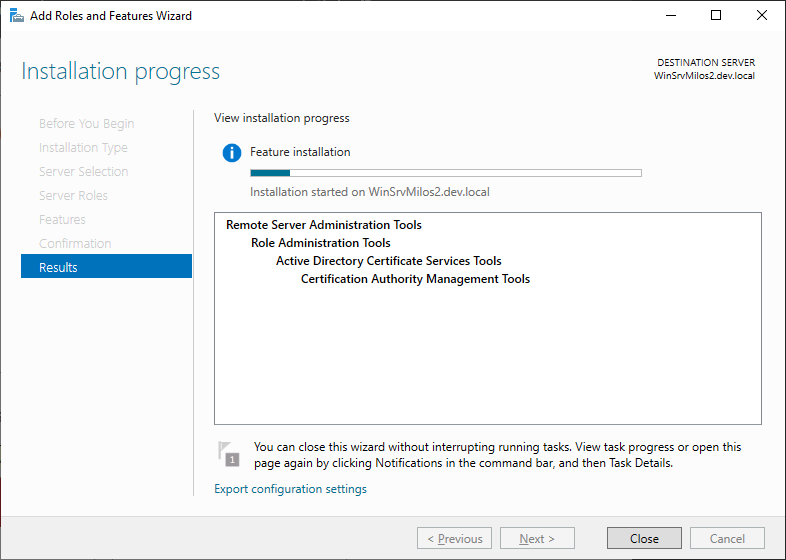
Hit Start menu and execute mmc.exe
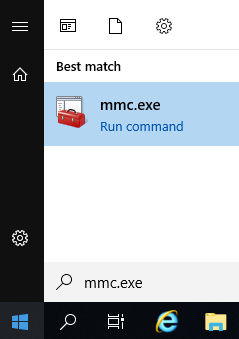
Go to File menu, option Add/Remove Snap-in…
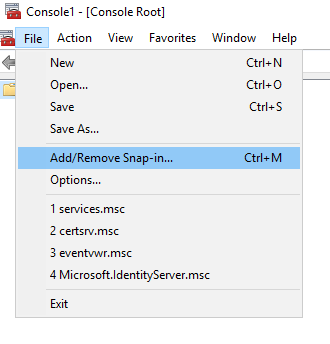
Select „Enterprise PKI“ on left panel and click „Add“ button. Than click „“ button.
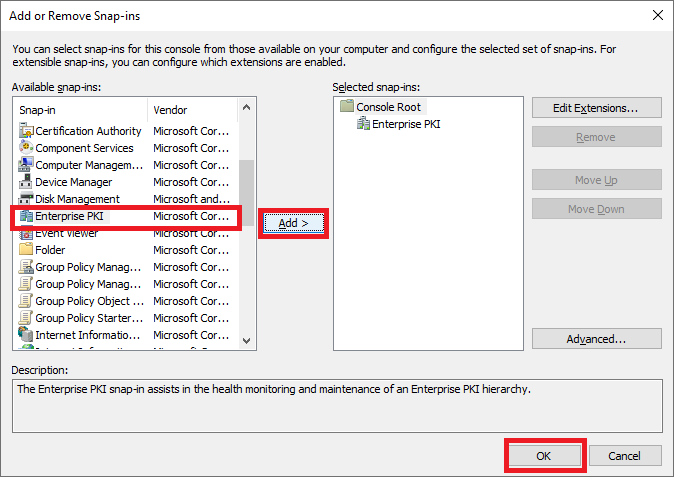
Make a right-click on Enterprise PKI and click “Manage AD containers”.
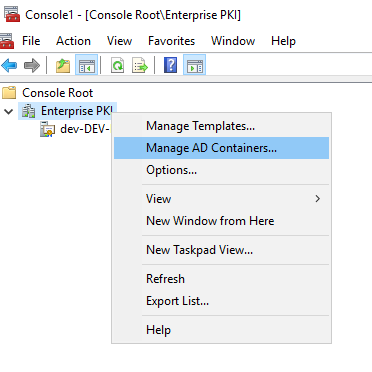
Go to “NTAuthCertificates” tab. Verify issuing Ca certificate is present.