Update GeoIp database without new release
In order to ensure an automatic process for updating the GeoIP location resolver database, a configurable mechanism is available in Veridium Manager / Settings / Geolocation.
Admin configuration
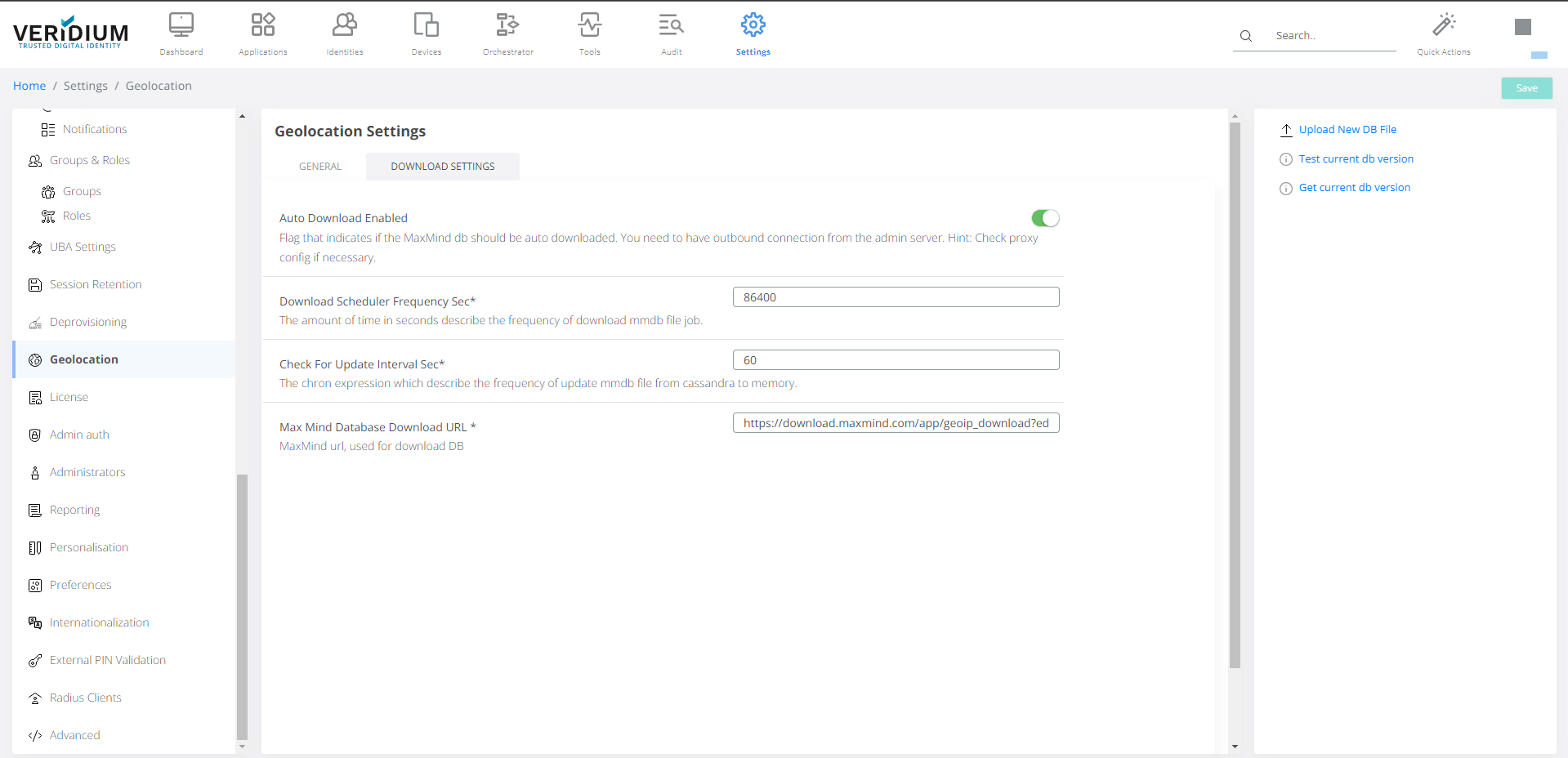
In the admin side, there are some configurations like
Auto download enable
This flag indicates whether the MaxMind database should be updated automatically, downloading from the Internet.
Download scheduler Frequency Sec*
This settings is used for the flag presented above. This flag indicates the amount in time that the scheduler should run for checking if we have the latest MaxMind db stored. In case we don’t, the scheduler will download the latest version of MaxMind present in the MaxMind website.
Check for Update Interval Sec*
This is used for update job. The job is looking on the Cassandra DB version and compare with the MaxMind DB version.
Max Mind Database Download URL*
This is the URL for the MaxMind download page
Also, there are some actions that you can do on the admin page.
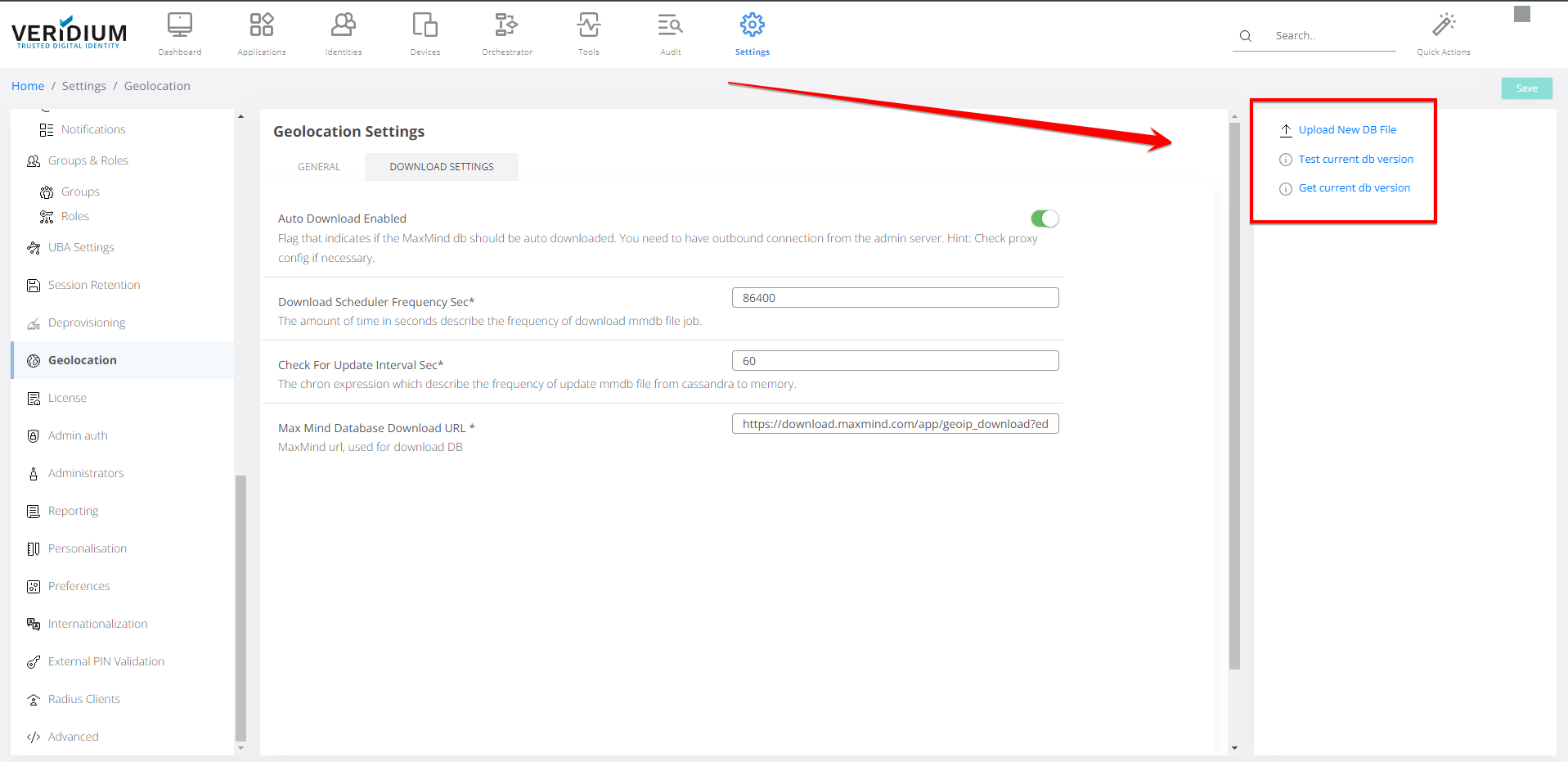
Upload new DB File
You can upload manually the MaxMind DB version from admin. You have to upload a .tar.gz file.
Test current db version
This is used to test the current MaxMind DB connection.
Get current db version
Returns the current db version.
