Replace certificate for Open Policy Agent (OPA)
Generate a new certificate
Open VeridiumManager and go to Settings - Certificates - Service Credentials and select Others. In the list below, locate OPA and click the Renew button next to it.
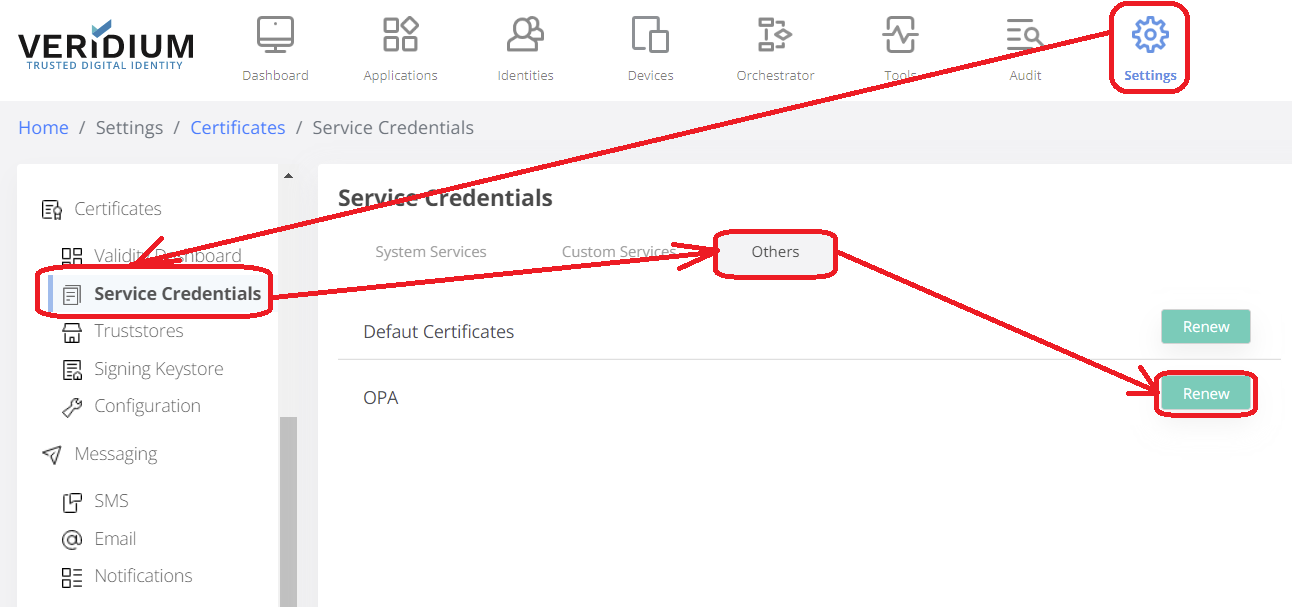
Press 'Generate OPA certificate' in the confirmation dialog:
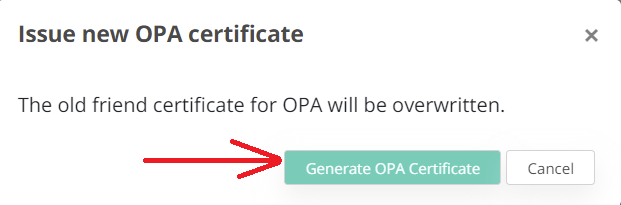
A zip archive containing the new certificate will be downloaded.
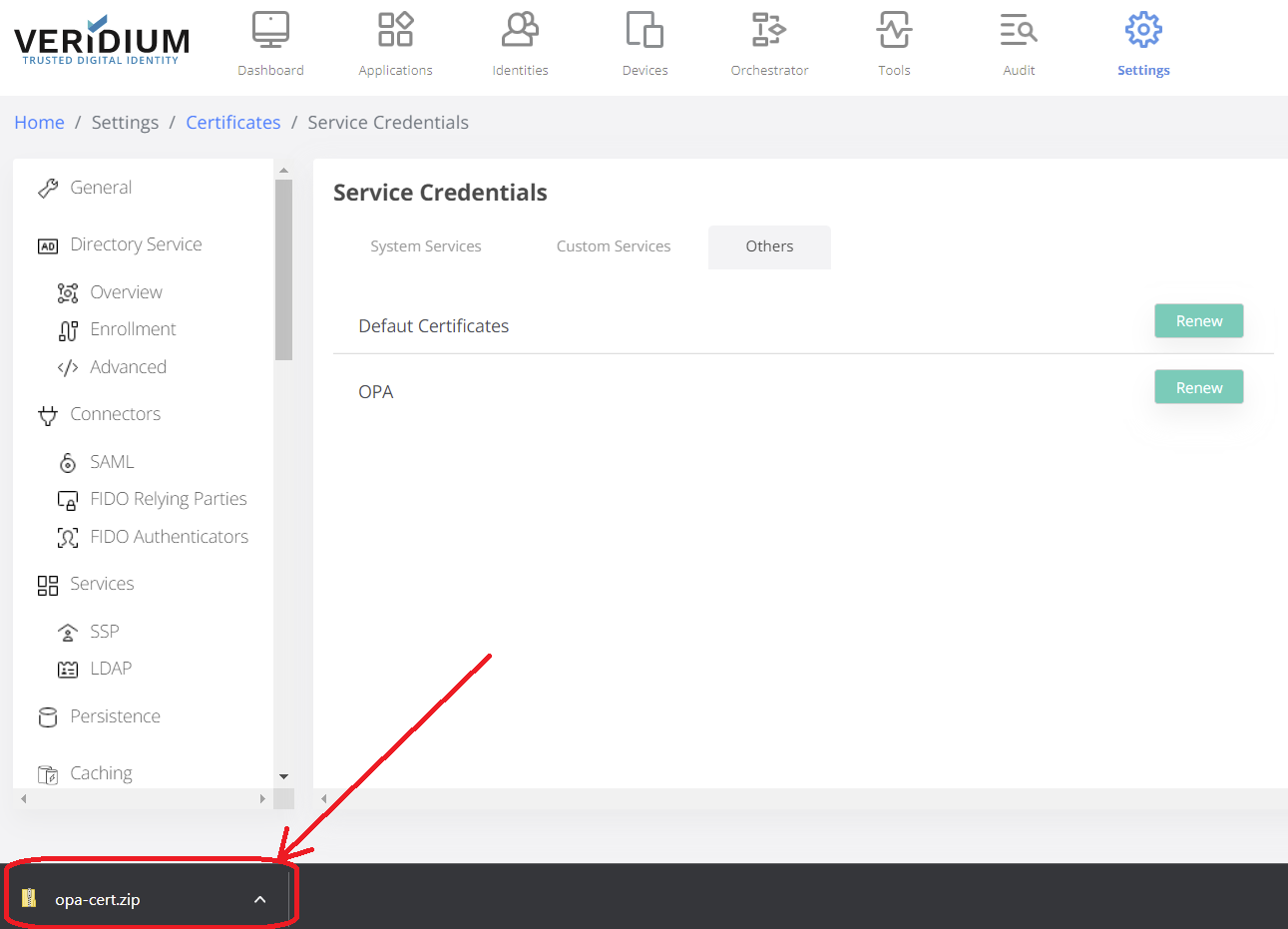
Install the new certificate
copy the zip file from your computer to the server where OPA service is installed
- CODE
scp opa-cert.zip veridiumid@<IP_ADDRESS>:/home/veridiumid
ssh into the server where OPA service is installed:
- CODE
ssh veridiumid@<IP_ADDRESS>
execute the following
- CODE
sudo /opt/veridiumid/opa/bin/config-opa.sh -c /home/veridiumid/opa-cert.zip
