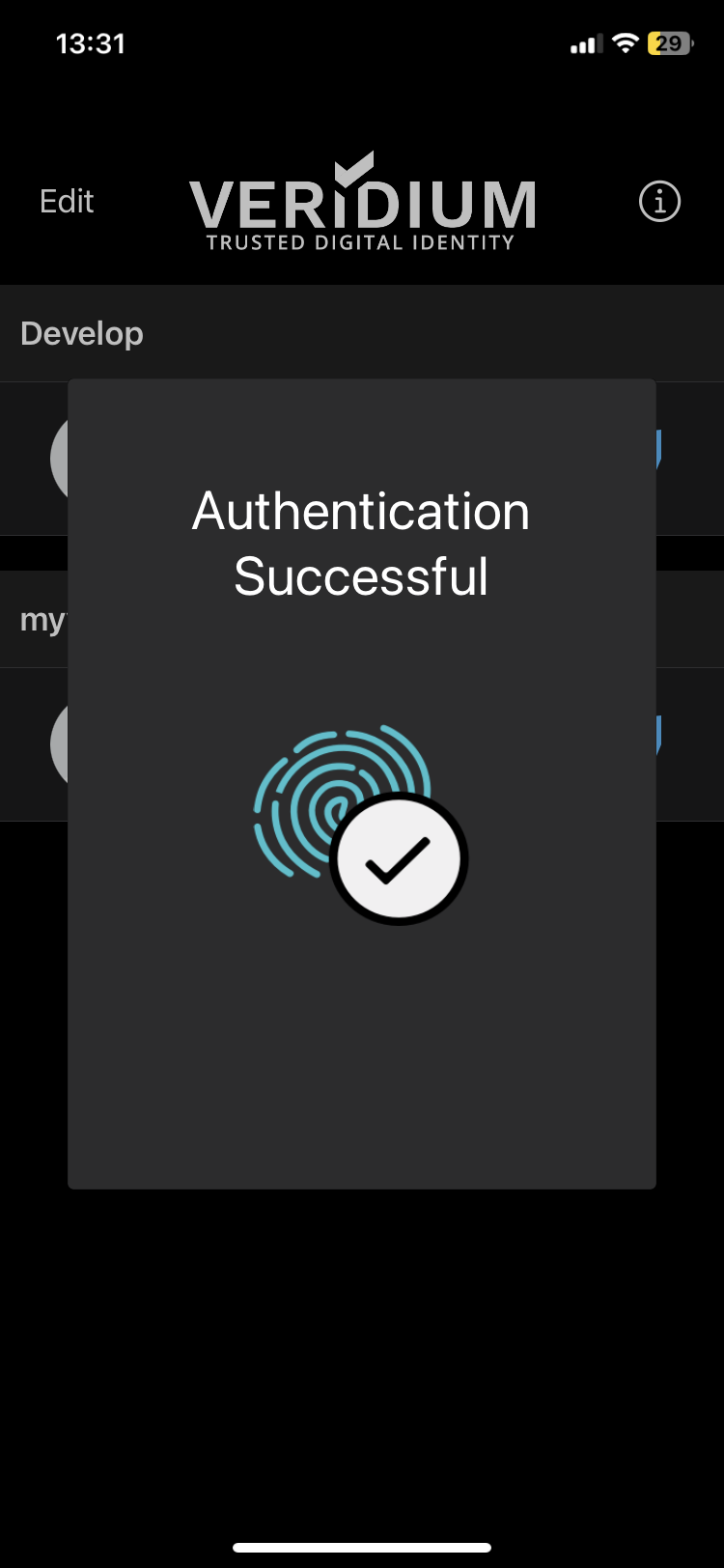PUSH notification - authentication
Prerequisites: mobile device enrolled to the users' identity.
Procedure:
Start a PC and press Enter.
Click on "Use other authentication method" button.
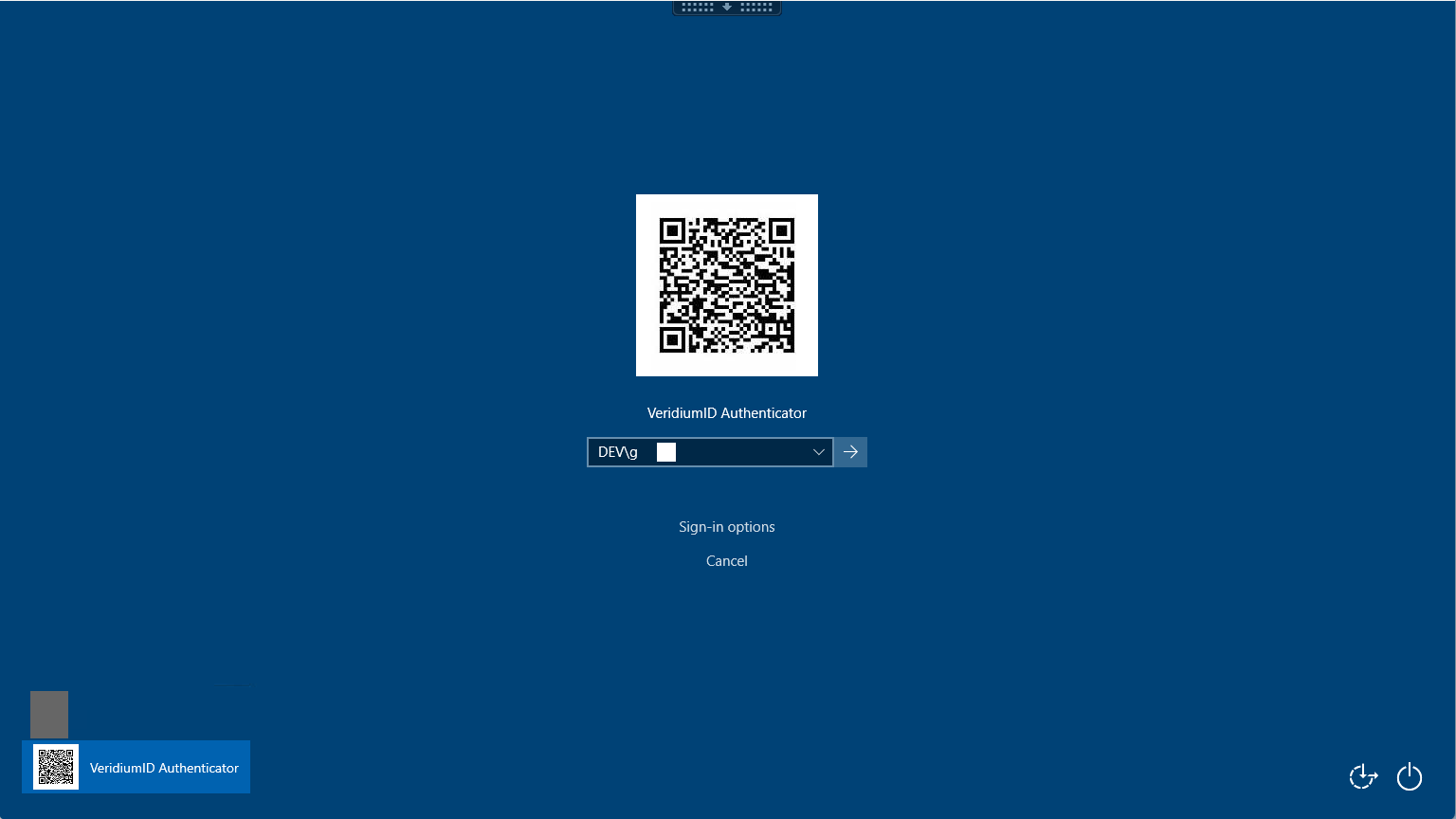
click on "VeridiumID Push" button.
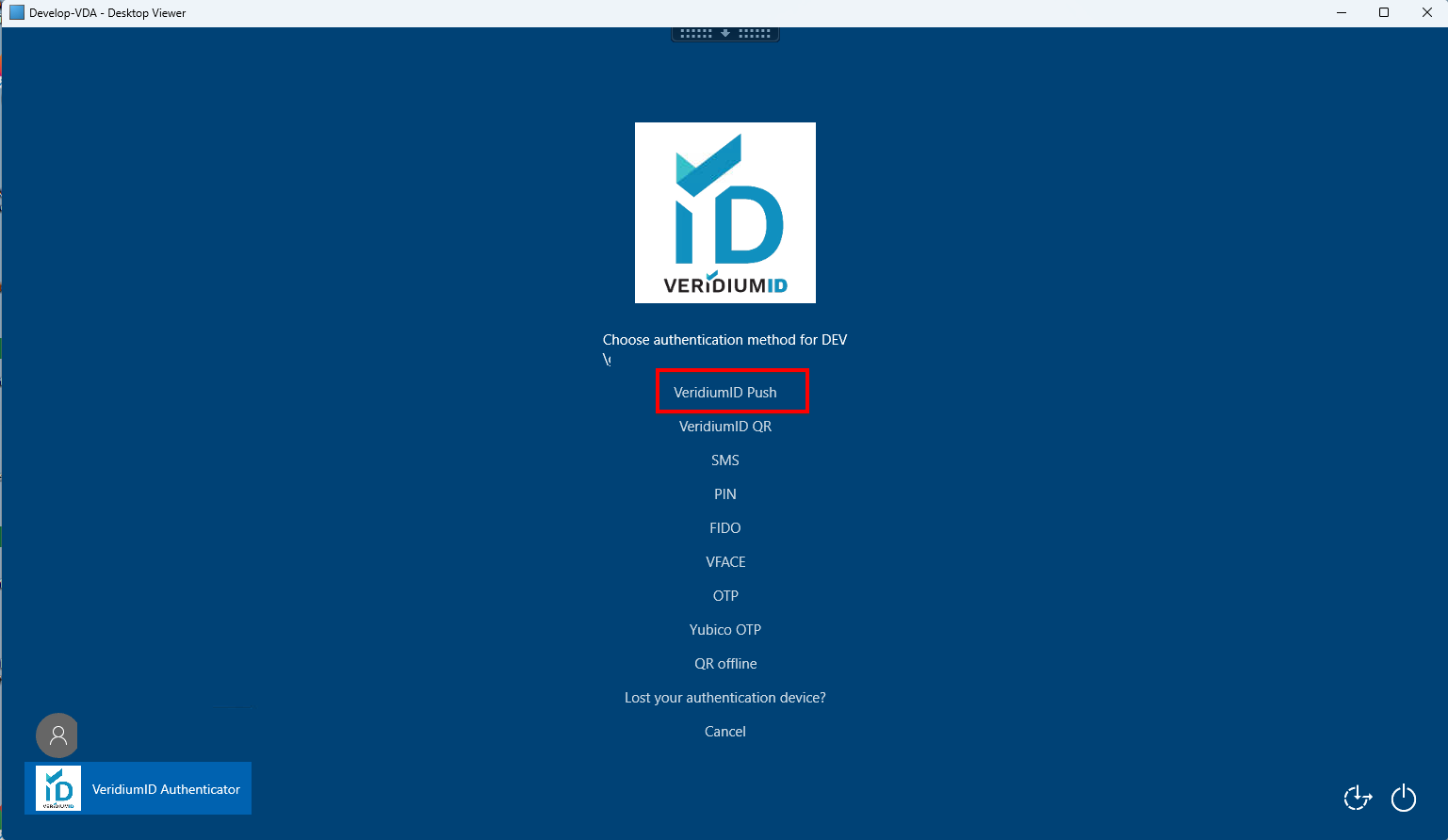
Confirm login in mobile App by pressing "YES" button.
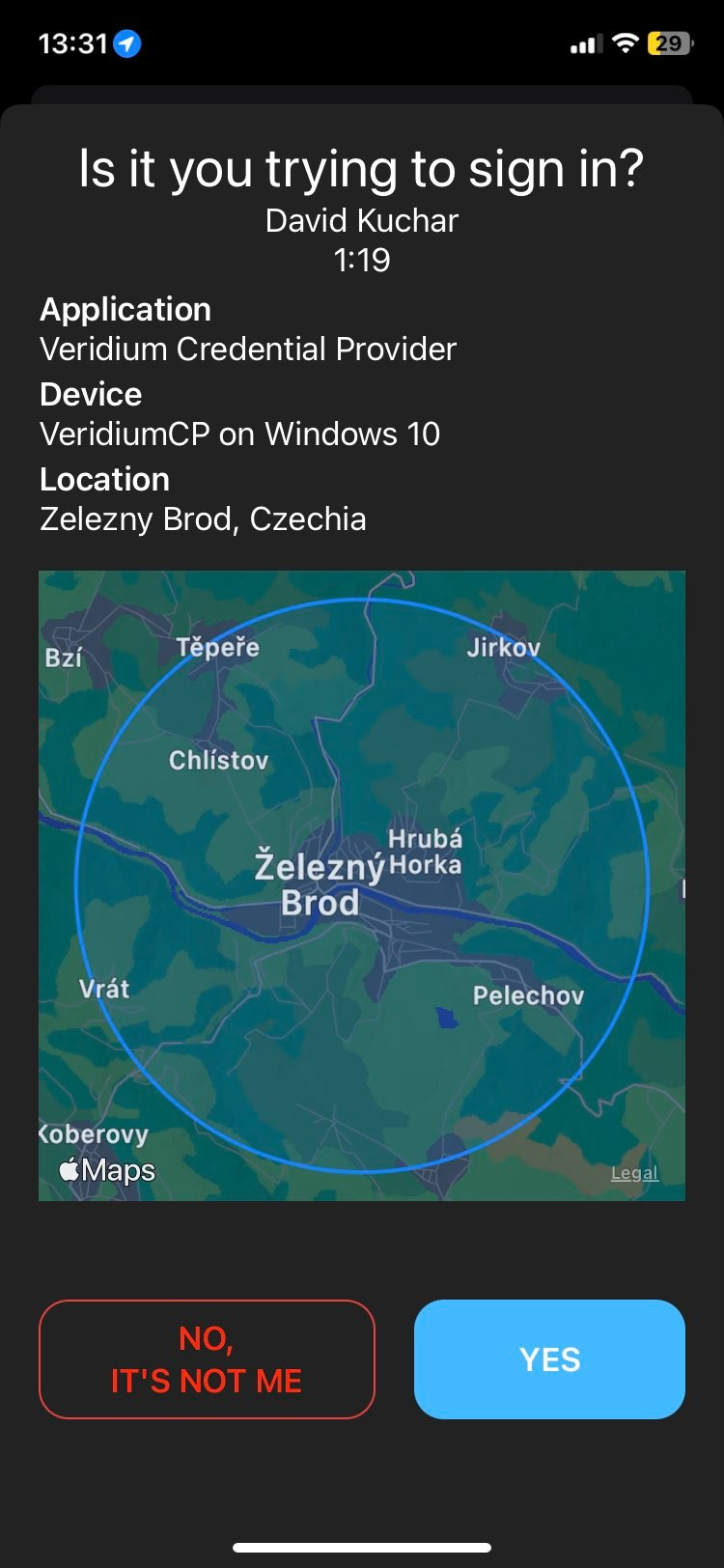
Phone will ask you for one of the following Biometrics (TouchID, FaceID, ...).
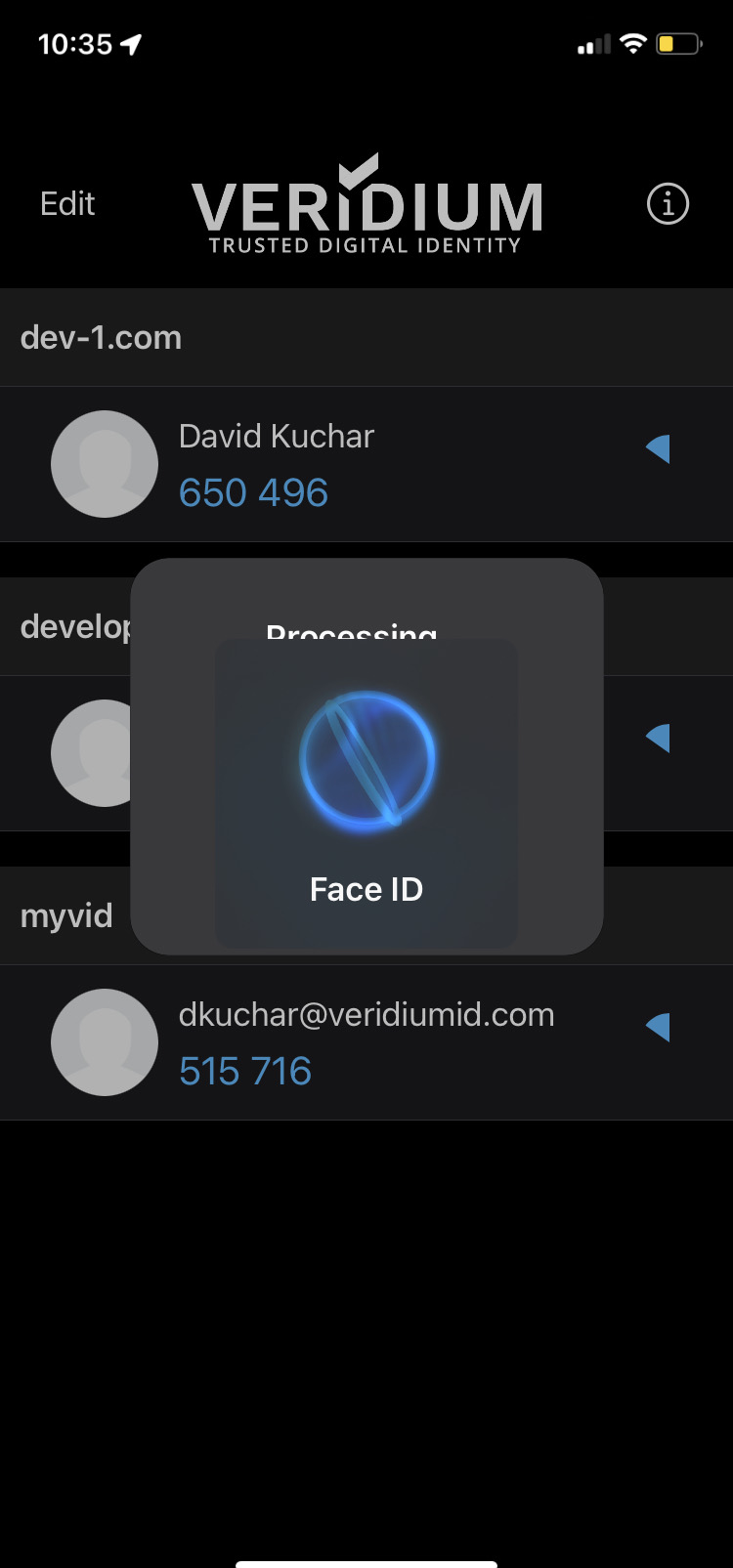
User is successfully Logged-in.