Granular permissions for exclusive invitation code management & enrolment tracker control
Given the increasing utilization of the invitation code and enrolment tracker control functionalities, two new permissions have been introduced to specifically allow managing these features in various roles in Veridium user structure.
Functional aspects:
In pevious versions the Techsupport role encompassed most of the actions related to these functionalities. However, to enhance control and provide a more detailed management approach to the application, specific permissions have been introduced for Invitation Code Management and Enrolment Tracker Control . These permissions can now be configured individually under Settings → Groups and Roles → Roles.
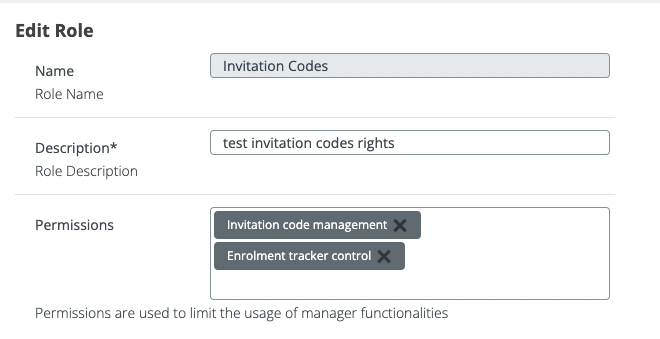
These permissions can be used independently and will have the following impact:
Setting Invitation code management permission:
This will enable all functionalities from invitation code feature that are under Identities → Enrollment → Manage enrollment codes
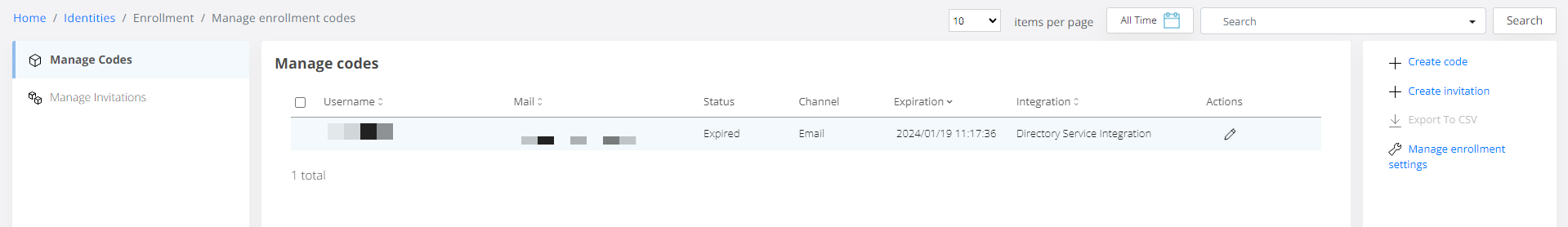
User is able to create code/invitation, export CSV and manage existing codes.
Setting Enrolment tracker control permission:
This permission will enable the functionality to track active enrolments that are present under
Identities → Enrollment Trackers
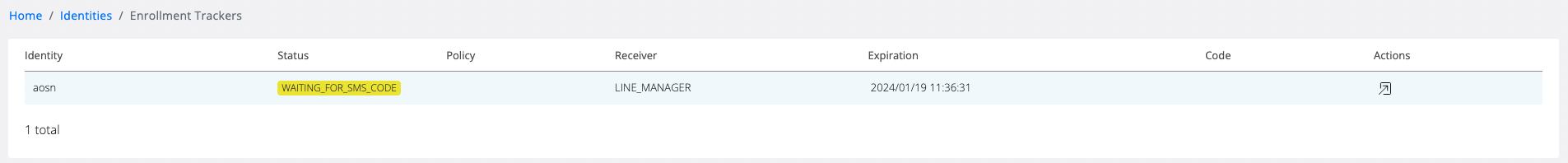
For a comprehensive experience with the newly introduced permissions, utilizing them in conjunction with the "Read Accounts" and "Read Members Profiles" permissions is recommended. This combination will not only facilitate the management of Invitation Code and Enrolment Tracker functionalities, but also provide access to detailed identity information screens.
