Data collection on Client computer
In Local machine:
Create c:\mslog folder
Document policies:
gpresult /H C:\MSLOG\%COMPUTERNAME%_gpresult.htm
msinfo32 /report c:\MSLOG\%COMPUTERNAME%_msinfo32.txt
ipconfig /all > c:\MSLOG\%COMPUTERNAME%_ipconfig.txt
route print > c:\MSLOG\%COMPUTERNAME%_route_print.txt
Document the current certificate store content:
certutil -v -silent -store MY > c:\MSLOG\%COMPUTERNAME%_cert-Personal-Registry.txt
certutil -v -silent -store ROOT > c:\MSLOG\%COMPUTERNAME%_cert-TrustedRootCA-Registry.txt
certutil -v -silent -store -grouppolicy ROOT > c:\MSLOG\%COMPUTERNAME%_cert-TrustedRootCA-GroupPolicy.txt
certutil -v -silent -store -enterprise ROOT > c:\MSLOG\%COMPUTERNAME%_TrustedRootCA-Enterprise.txt
certutil -v -silent -store TRUST > c:\MSLOG\%COMPUTERNAME%_cert-EnterpriseTrust-Reg.txt
certutil -v -silent -store -grouppolicy TRUST > c:\MSLOG\%COMPUTERNAME%_cert-EnterpriseTrust-GroupPolicy.txt
certutil -v -silent -store -enterprise TRUST > c:\MSLOG\%COMPUTERNAME%_cert-EnterpriseTrust-Enterprise.txt
certutil -v -silent -store CA > c:\MSLOG\%COMPUTERNAME%_cert-IntermediateCA-Registry.txt
certutil -v -silent -store -grouppolicy CA > c:\MSLOG\%COMPUTERNAME%_cert-IntermediateCA-GroupPolicy.txt
certutil -v -silent -store -enterprise CA > c:\MSLOG\%COMPUTERNAME%_cert-Intermediate-Enterprise.txt
certutil -v -silent -store AuthRoot > c:\MSLOG\%COMPUTERNAME%_cert-3rdPartyRootCA-Registry.txt
certutil -v -silent -store -grouppolicy AuthRoot > c:\MSLOG\%COMPUTERNAME%_cert-3rdPartyRootCA-GroupPolicy.txt
certutil -v -silent -store -enterprise AuthRoot > c:\MSLOG\%COMPUTERNAME%_cert-3rdPartyRootCA-Enterprise.txt
certutil -v -silent -store SmartCardRoot > c:\MSLOG\%COMPUTERNAME%_cert-SmartCardRoot-Registry.txt
certutil -v -silent -store -grouppolicy SmartCardRoot > c:\MSLOG\%COMPUTERNAME%_cert-SmartCardRoot-GroupPolicy.txt
certutil -v -silent -store -enterprise SmartCardRoot > c:\MSLOG\%COMPUTERNAME%_cert-SmartCardRoot-Enterprise.txt
certutil -v -silent -store -enterprise NTAUTH > c:\MSLOG\%COMPUTERNAME%_cert-NtAuth-Enterprise.txt
certutil -v -silent -user -store MY > c:\MSLOG\%COMPUTERNAME%_cert-User-Personal-Registry.txt
certutil -v -silent -user -store ROOT > c:\MSLOG\%COMPUTERNAME%_cert-User-TrustedRootCA-Registry.txt
certutil -v -silent -user -store -enterprise ROOT > c:\MSLOG\%COMPUTERNAME%_cert-User-TrustedRootCA-Enterprise.txt
certutil -v -silent -user -store TRUST > c:\MSLOG\%COMPUTERNAME%_cert-User-EnterpriseTrust-Registry.txt
certutil -v -silent -user -store -grouppolicy TRUST > c:\MSLOG\%COMPUTERNAME%_cert-User-EnterpriseTrust-GroupPolicy.txt
certutil -v -silent -user -store CA > c:\MSLOG\%COMPUTERNAME%_cert-User-IntermediateCA-Registry.txt
certutil -v -silent -user -store -grouppolicy CA > c:\MSLOG\%COMPUTERNAME%_cert-User-IntermediateCA-GroupPolicy.txt
certutil -v -silent -user -store Disallowed > c:\MSLOG\%COMPUTERNAME%_cert-User-UntrustedCertificates-Registry.txt
certutil -v -silent -user -store -grouppolicy Disallowed > c:\MSLOG\%COMPUTERNAME%_cert-User-UntrustedCertificates-GroupPolicy.txt
certutil -v -silent -user -store AuthRoot > c:\MSLOG\%COMPUTERNAME%_cert-User-3rdPartyRootCA-Registry.txt
certutil -v -silent -user -store -grouppolicy AuthRoot > c:\MSLOG\%COMPUTERNAME%_cert-User-3rdPartyRootCA-GroupPolicy.txt
certutil -v -silent -user -store SmartCardRoot > c:\MSLOG\%COMPUTERNAME%_cert-User-SmartCardRoot-Registry.txt
certutil -v -silent -user -store -grouppolicy SmartCardRoot > c:\MSLOG\%COMPUTERNAME%_cert-User-SmartCardRoot-GroupPolicy.txt
certutil -v -silent -user -store UserDS > c:\MSLOG\%COMPUTERNAME%_cert-User-UserDS.txt
Export TLS and ciphers settings:
reg export HKLM\SYSTEM\CurrentControlSet\Control\SecurityProviders\SCHANNEL c:\MSLOG\%COMPUTERNAME%\SCHANNEL.reg
Verify user’s certificate.
Go to C:\Windows\System32\config\systemprofile\AppData\Local\BOPS
Copy newest file without extension (from last logon) to c:\MSLOG
Rename file to user.cer
Start cmd.exe ad administrator
Execute:
certutil -verify c:\MSLOG\user.cer > c:\MSLOG\%COMPUTERNAME%_cert-User-verify.txt
certutil -verify -urlfetch c:\MSLOG\user.cer > c:\MSLOG\%COMPUTERNAME%_cert-User-urlfetch.txt
certutil -csplist >c:\MSLOG\%COMPUTERNAME%_CSPList.txt
certutil -csptest >c:\MSLOG\%COMPUTERNAME%_CSPTest.txt
certutil -DCInfo Verify > c:\MSLOG\%COMPUTERNAME%_DCInfo.txt
Last command might take few minutes to complete.
Start cmd.exe as administrator
Start CMD in a context of Local computer:psexec -i -s cmd.exe
(psexec might be downloaded here https://docs.microsoft.com/en-us/sysinternals/downloads/pstools)
Execute (in the computer system context):
certutil -verify c:\MSLOG\user.cer > c:\MSLOG\%COMPUTERNAME%_cert-Machine-verify.txt
certutil -verify -urlfetch c:\MSLOG\user.cer > c:\MSLOG\%COMPUTERNAME%_cert-Machine-urlfetch.txt
Ciphers compatibility check
Download IISCrypto tool. https://www.nartac.com/Products/IISCrypto
Execute the tool and check available SChannel and ciphersuits (make a screenshot and store it to c:\MSLOG):
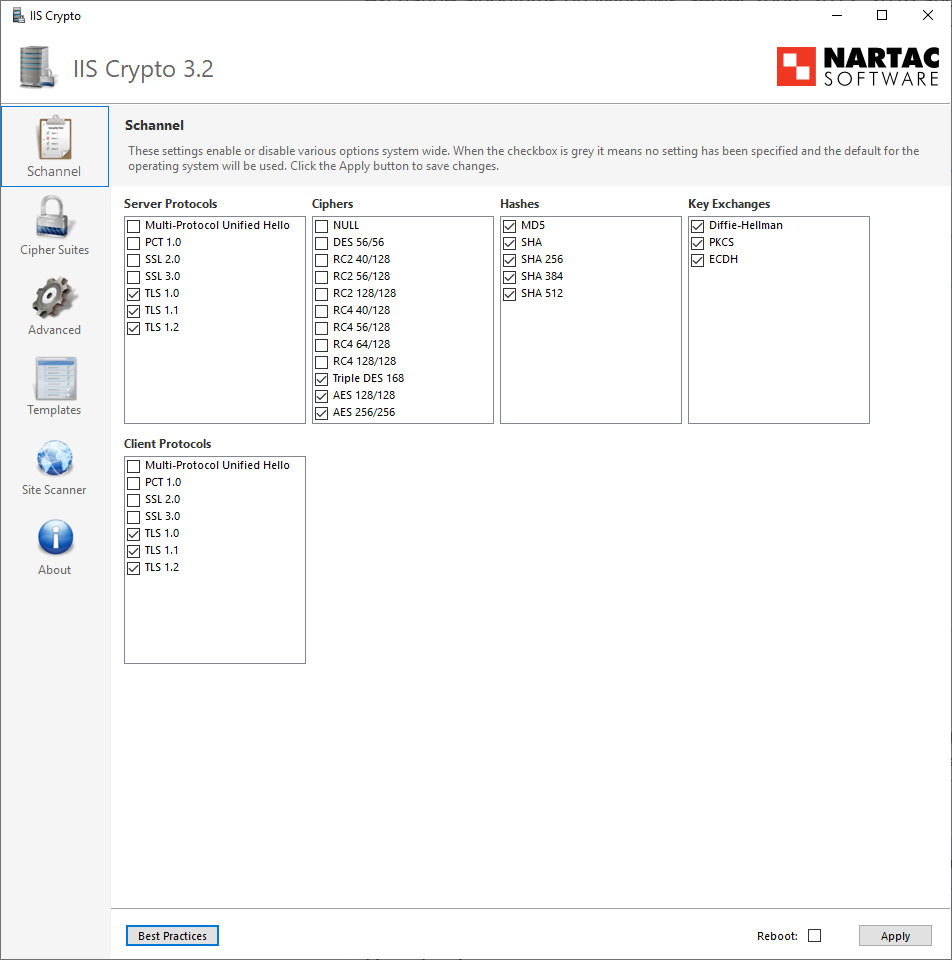
Same for Cipher Suits (make a screenshot, store it on c:\MSLOG)
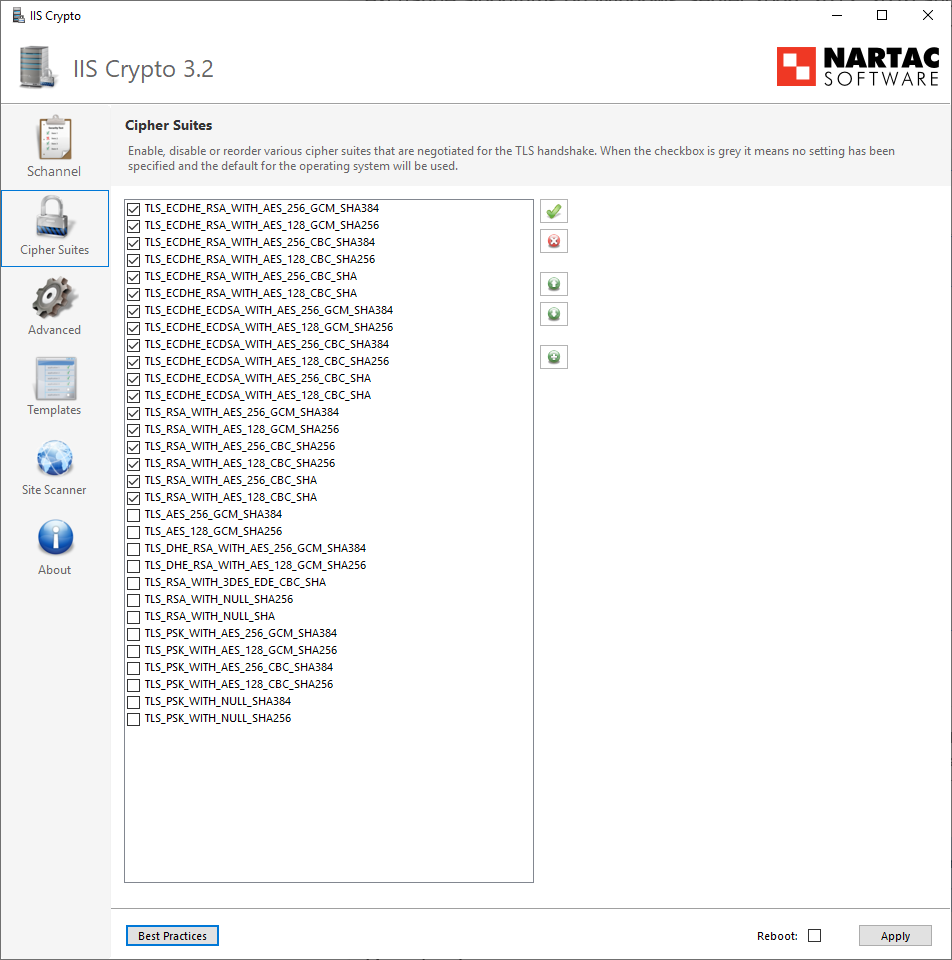
Export event log:
wevtutil epl Application c:\MSLOG\%COMPUTERNAME%_Application.evtx
wevtutil epl System c:\MSLOG\%COMPUTERNAME%_System.evtx
wevtutil epl Security c:\MSLOG\%COMPUTERNAME%_Security.evtx
wevtutil epl Microsoft-Windows-CAPI2/Operational c:\MSLOG\%COMPUTERNAME%_CAPI2.evtx
