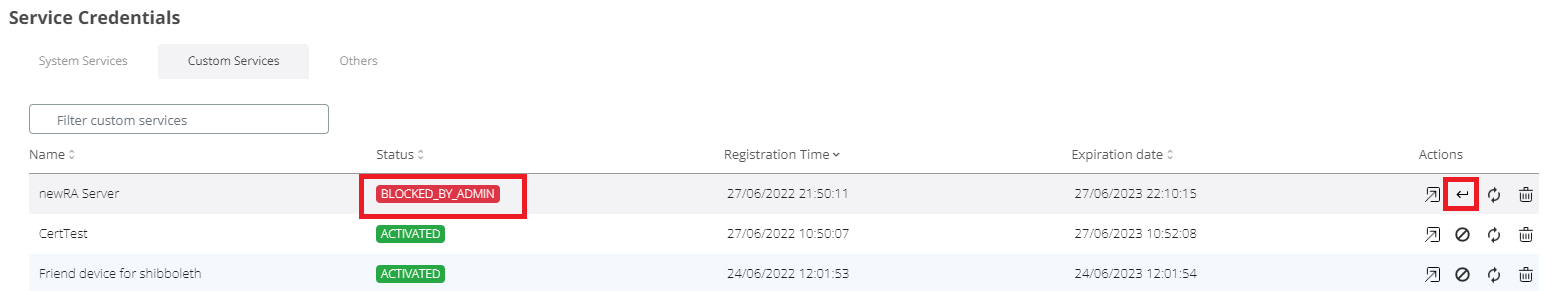Block/Delete the Friend certificate
To delete (block) existing friend certificate, first you need to find it.
Navigate to Settings (1) -> Certificates -> Service Credentials (2). Than click on Custom Services tab (3). Find the Friend certificate you like to block or delete.
For device/certificate blocking click on block icon (4).
For device/certificate delete click on delete icon (5).

The main difference between block operation and delete operation is that block is revertible. You can unblock blocked certificate later on.
Deleted certificate can't be used any more.
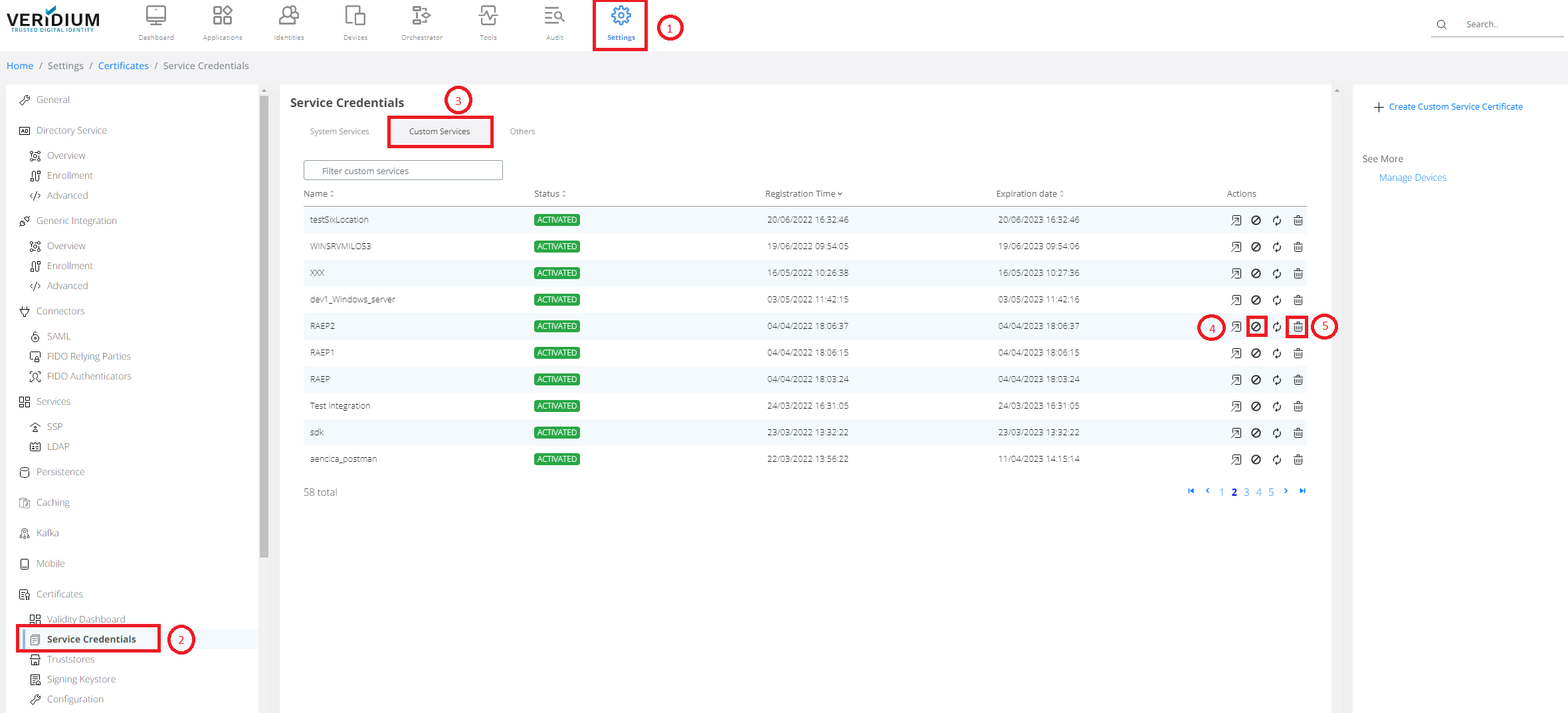
The message box confirming certificate blocking/deletion will pop-up. Press OK button.
In case of blocked certificate, status "BLOCKED_BY_ADMIN" is shown. To unblock certificate again, use highlighted icon on right side.