Authorization in SSP for external users
This is part of a feature requested to allow more granular access control for users. For example: support company users should authenticate only with approval from an internal user.
In this feature, access to SSP will be controlled for desired users. The "default" role will have access to SSP by default, and this role will be assigned to all existing groups when updating from previous VeridiumID Server versions.
Administration:
Sample group configuration in Settings / Groups & Roles / Groups , with the default role displaying the added “SSP access” permission.
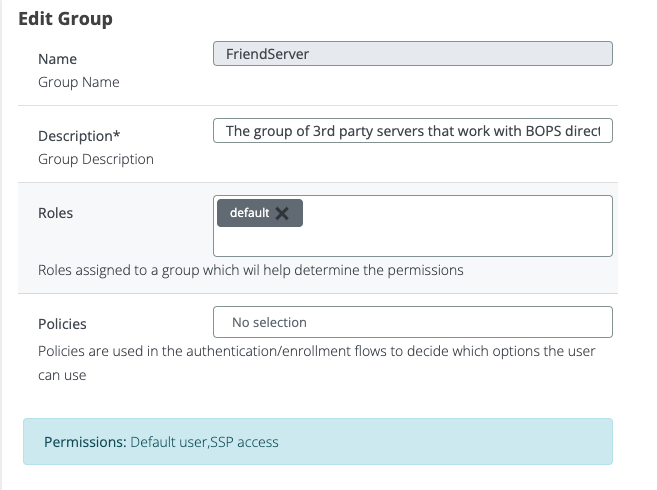
To control access for certain users, a new role can be created, and assign a negative SSP access permission to it.
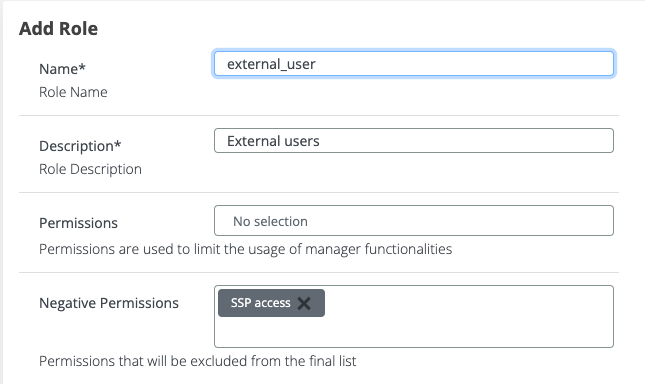
This role will need to be assigned to a user group. We'll take test@dev.local as an example, which has a group called vpnusers.
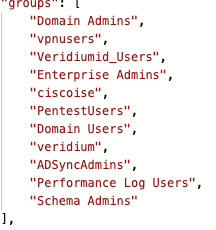
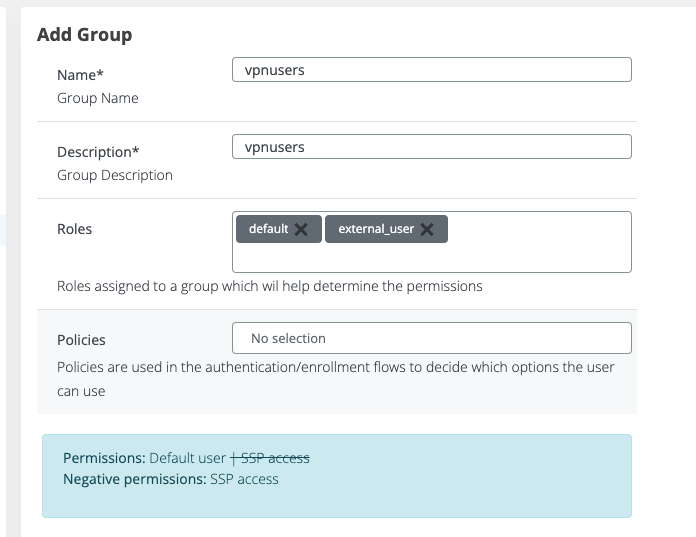
The role created above has been assigned to this group. As you can see, the SSP Access permission is cut, which means it will be a negative permission.
Action
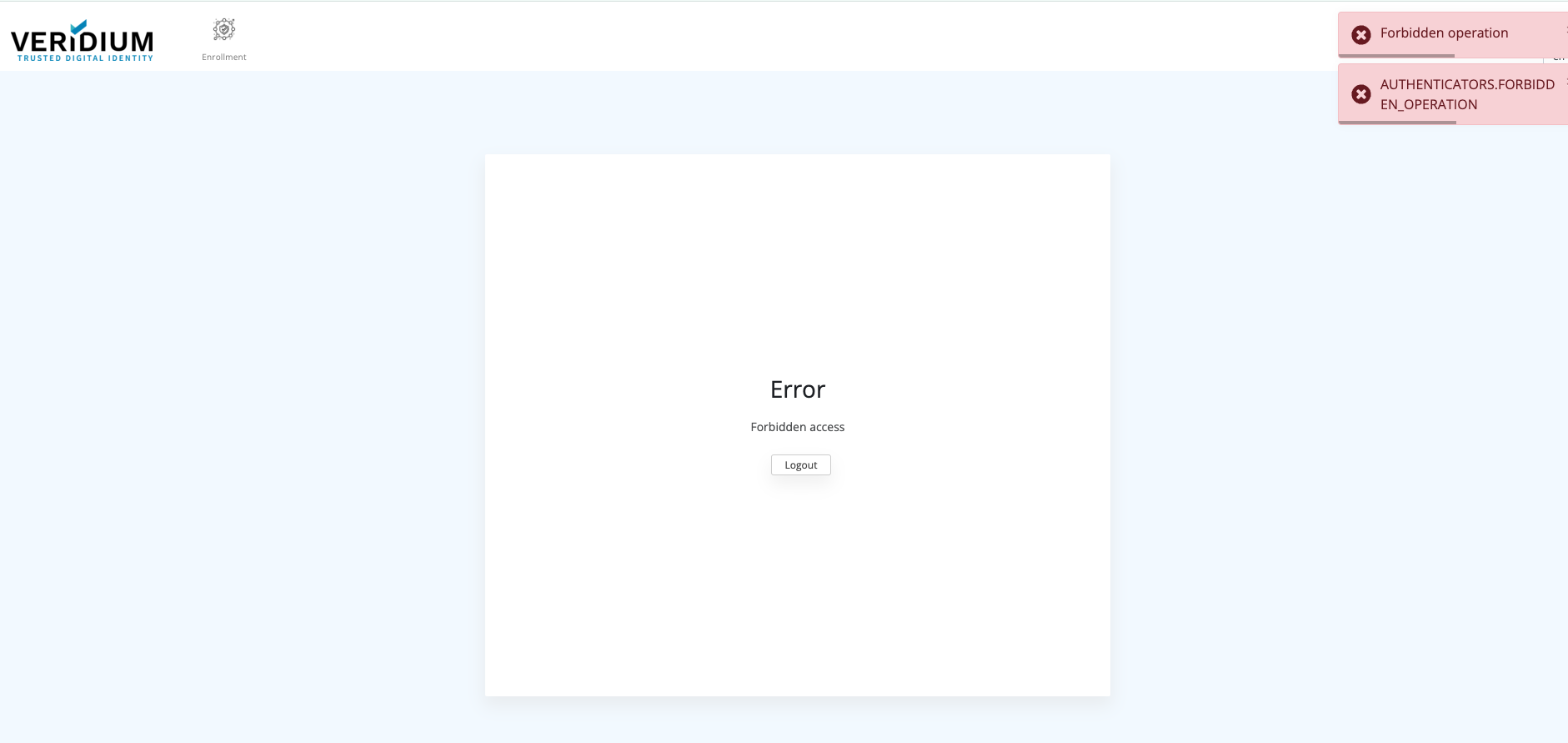
After a successful authentication, the user is not authorized to access SSP.
