Assigning selectors to application group
After creating a journey selector, an administrator can assign it to an application group. If there are no application groups defined, create one following these steps:
In Veridium Manager, click Applications.
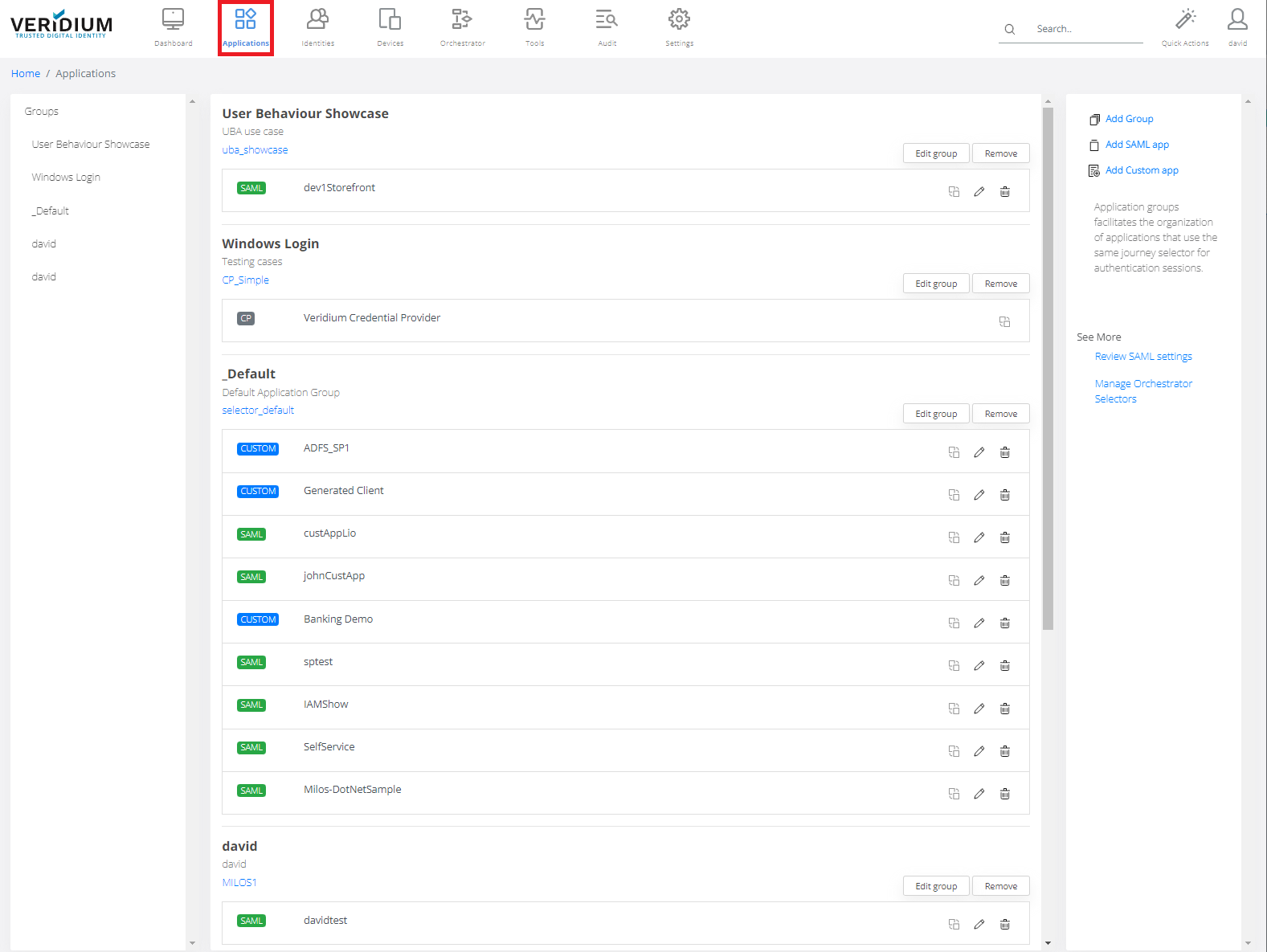
Select Group where you would like to assign the selector (or create new application group if necessary) and press Edit Group button.

Choose an existing Journey Selector that will be assigned to this new group.
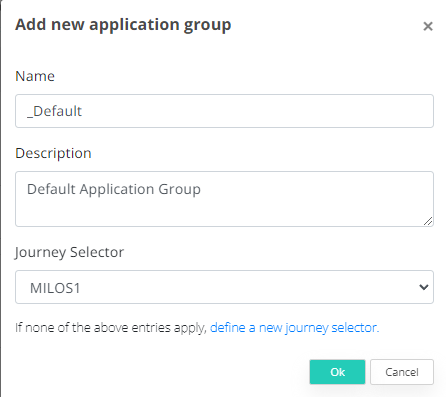
Click OK to save the new Application Group.
This will link existing applications to a selector that will further determine which journey to run based on the contextual information present when user initiate an authentication session.
