Ability to update SAML keystore for Admin manager and SSP
This functionality aims to improve the keystore manipulation for SAML admin and SSP, by allowing the admin user to upload a desired keystore. For this a new modal was added that allows the user to upload either a file with passwords and alias, or a certificate content with passwords and alias.
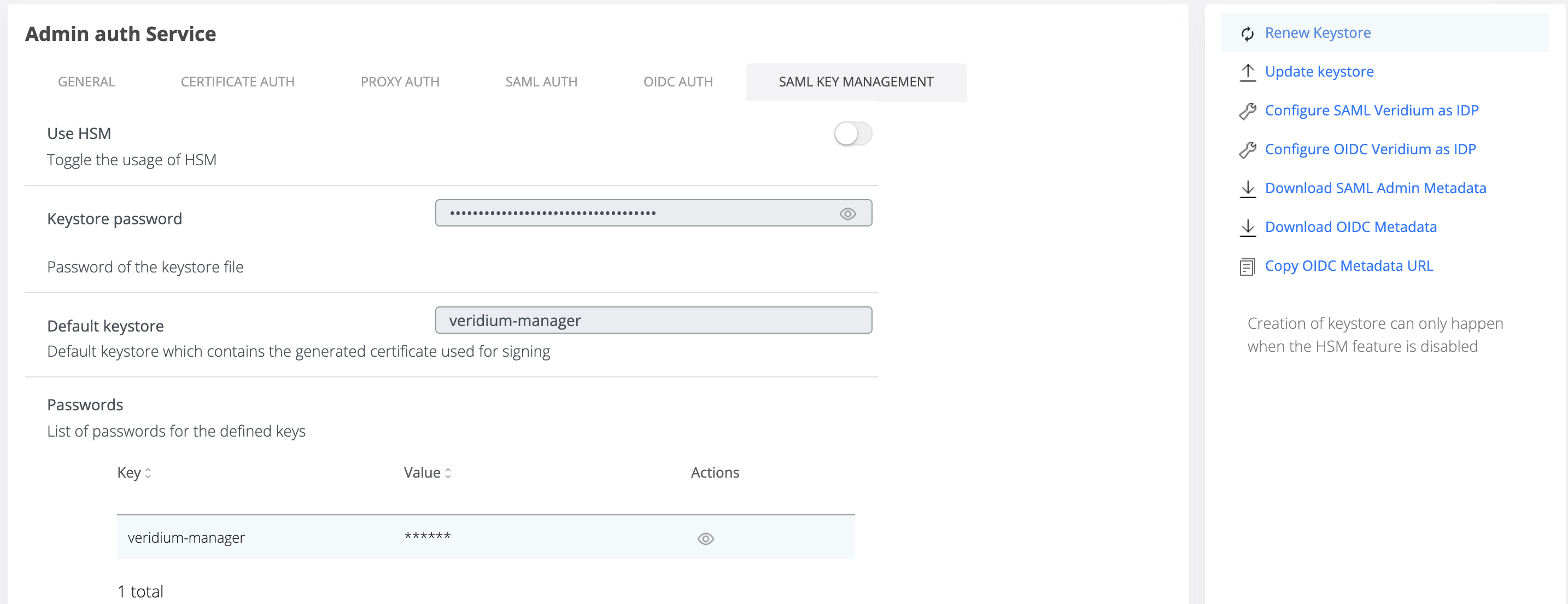
For example in the admin auth settings, we can see that the right side menu action Renew Keystore and Update Keystore are available only if the user clicks in SAML key management tab.
For the renew keystore, nothing is changed. For update keystore action, a new modal will be displayed:
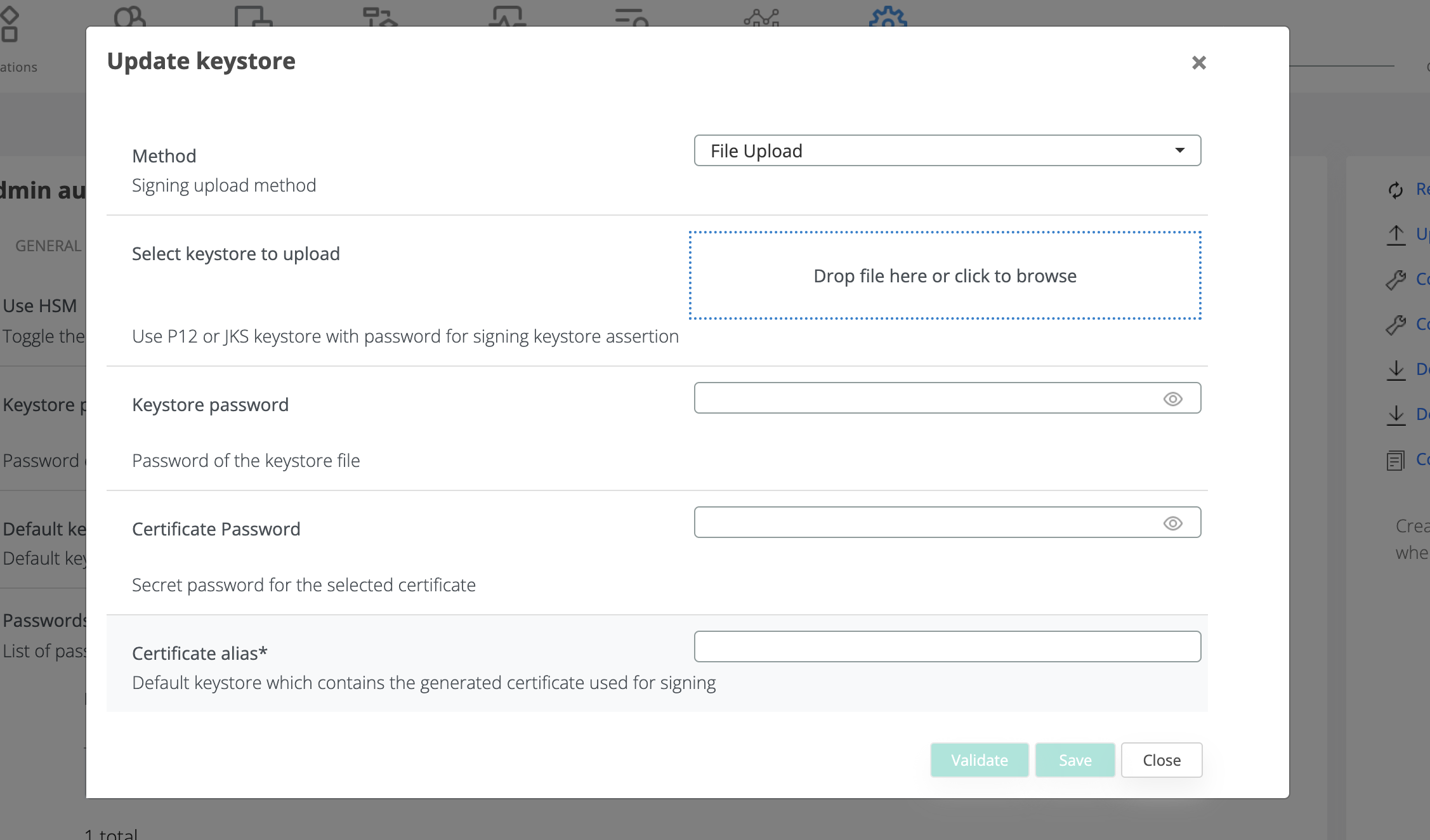
From this modal, the mandatory thing will be the file upload / content and the alias because the keystore password can be present or not. The first action after data entering is form validation, via a button. After the validation is successful, the save button will be enabled.
For this functionality to work correctly, an alias needs to be set. This can be achieved with:
openssl pkcs12 -export -in my-cert.crt -inkey my-priv-key.key -certfile my-ca-bundle -out my-pfx.pfx -name "alias"
