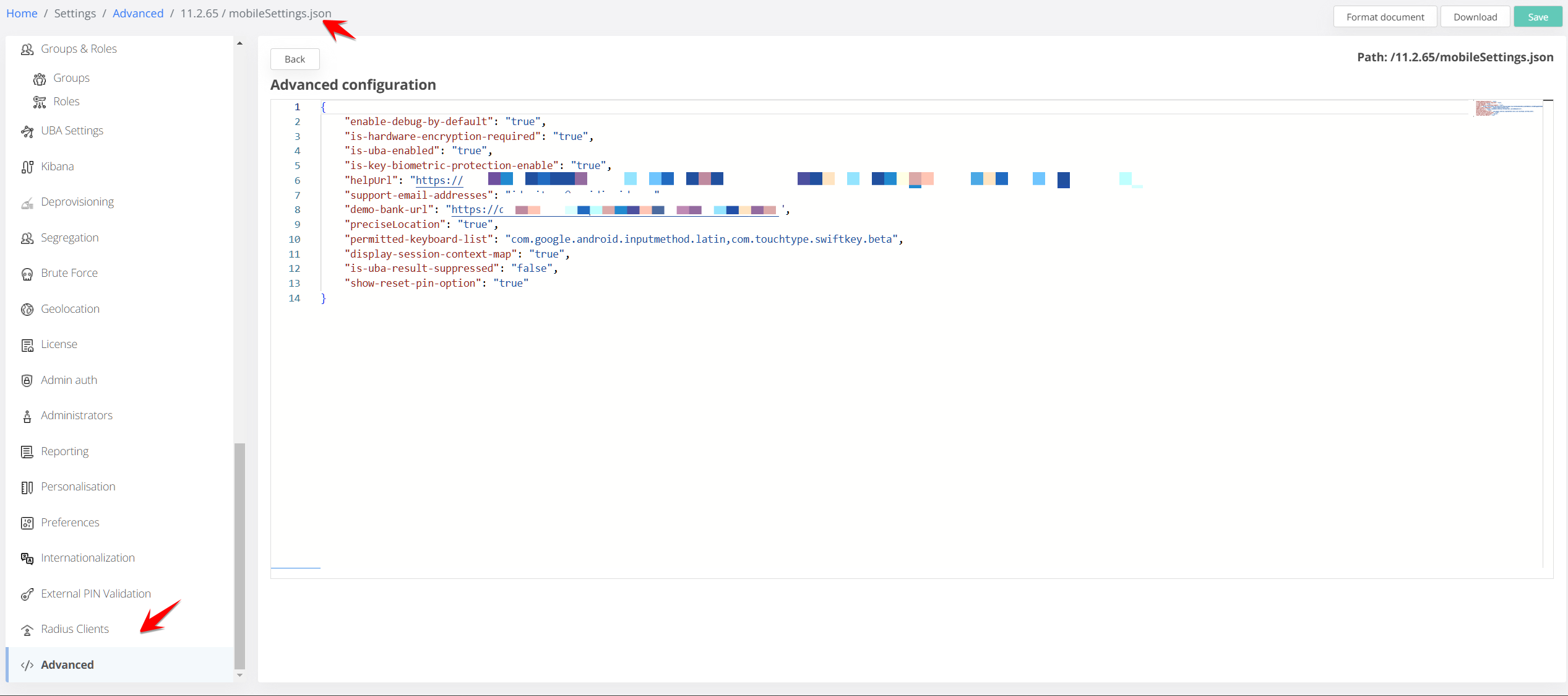Mobile Client Settings
Note that backwards compatibility refers to newer mobile apps (that introduce new parameters) with older server versions (that can’t display these new options in Admin UI)
The backend file that holds all these parameters is called mobileSettings.json.
Name | Default Value | Advanced Description | Available starting with mobile application version: | Backwards compatible with the last 3 major server versions by manually adding parameter in mobileSettings.json |
|---|---|---|---|---|
Enable Debug By Default | ON | Enables debug hidden menu in mobile apps for easier troubleshooting and log collection. | 3.0 | Yes |
Is Hardware Encryption Required | ON | When turned on, hardware security module on mobile must be used. | 3.0 | Yes |
Is UBA Enabled | ON | User Behavior Analysis on mobile will be switched on/off | 3.6 | Yes |
Help URL | Help URL used in mobile application. | 3.0 | Yes | |
Is Key Biometric Protection Enable | ON | This offers an extra layer of protection by resetting the mobile app if changes are detected in the local biometries (i.e. a fingerprint is added or removed) | 3.0 | Yes |
Configurable support email address | “idumitran (at) veridiumid (dot) com” | This specifies an email address where log files are automatically sent to in case of need, in addition to any other areas in the app where support is referenced. | 3.0 | Yes |
Is Root Protection Enabled | OFF | This offers an extra layer of protection by rejecting mobile devices that have been tampered with at enrolment. | N/A | No |
Show Reset Pin Option | OFF | This parameter controls the “Reset PIN” link display as an option in the mobile apps, in the Edit Profile screen. | 3.2.1 | Yes |
Display Session Context Map | OFF | Allows toggling the location map display in the mobile apps push notifications. | 3.3 | Yes |
Is UBA Result Suppressed | OFF | Allows toggling of the UBA (ILP) result display in authentication pop-up. | 3.7.2 | Yes |
Permitted keyboard list (not available in UI, only in mobileSettings.json) | empty | This feature allows only specific Android keyboards to be used for data input in Veridium app. | 3.5 |
|
Admin UI example for General Settings / Mobile / Client:
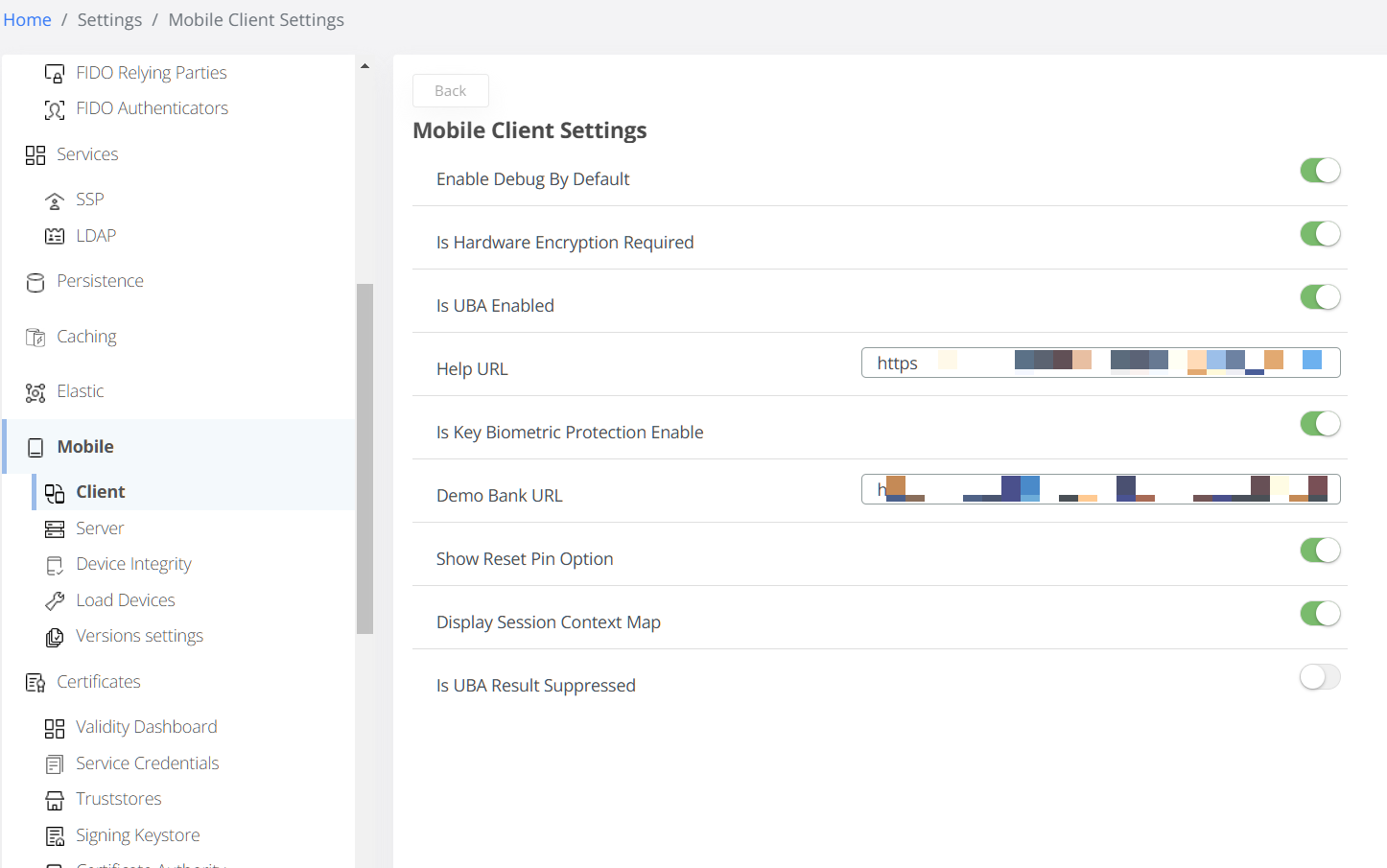
MobileSettings.json configuration example: