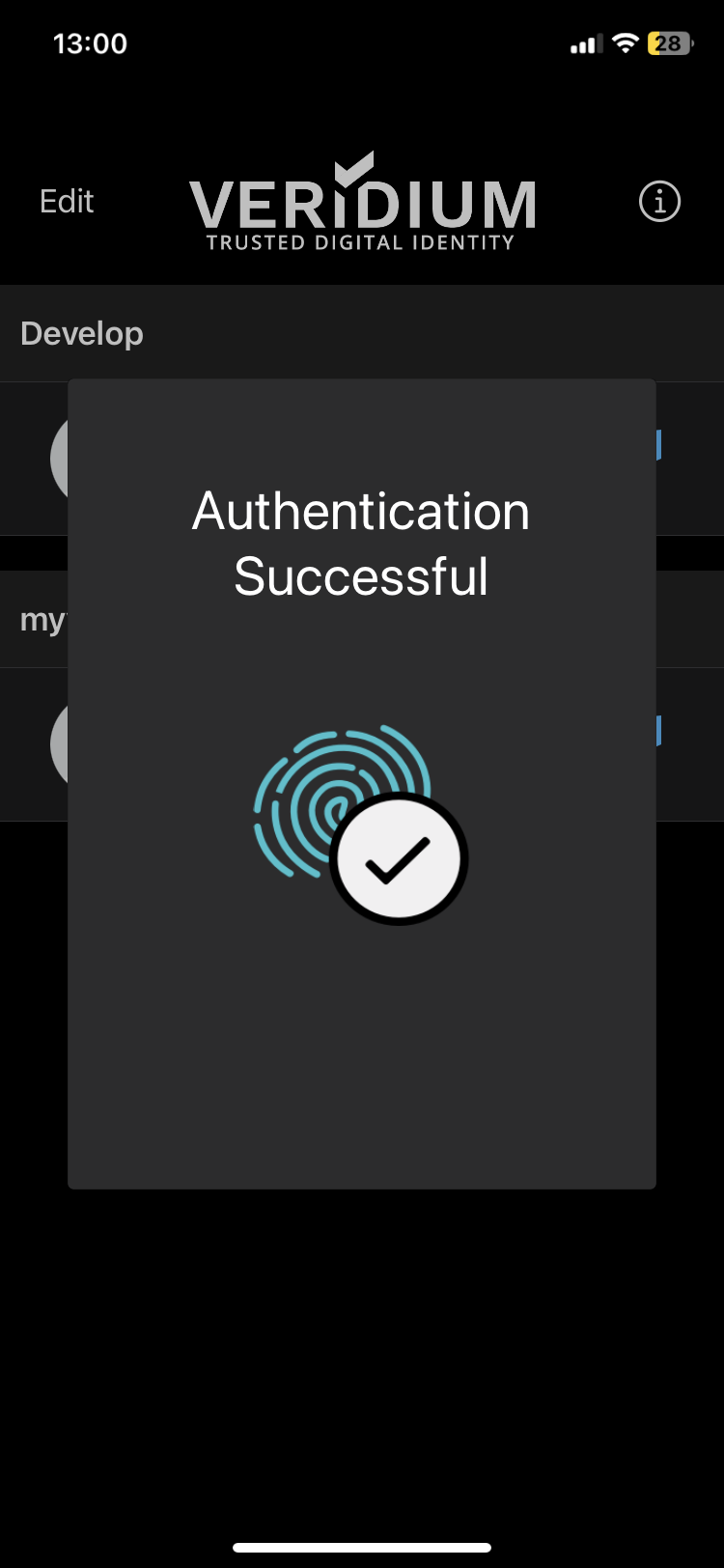PUSH with user presence- authentication
Prerequisites: mobile device enrolled to the users' identity and journey with cmd_push_with_userpresence_code
Procedure:
Start a PC and press Enter.
Click on the "Use other authentication methods" button and click on "VeridiumID Push" button.
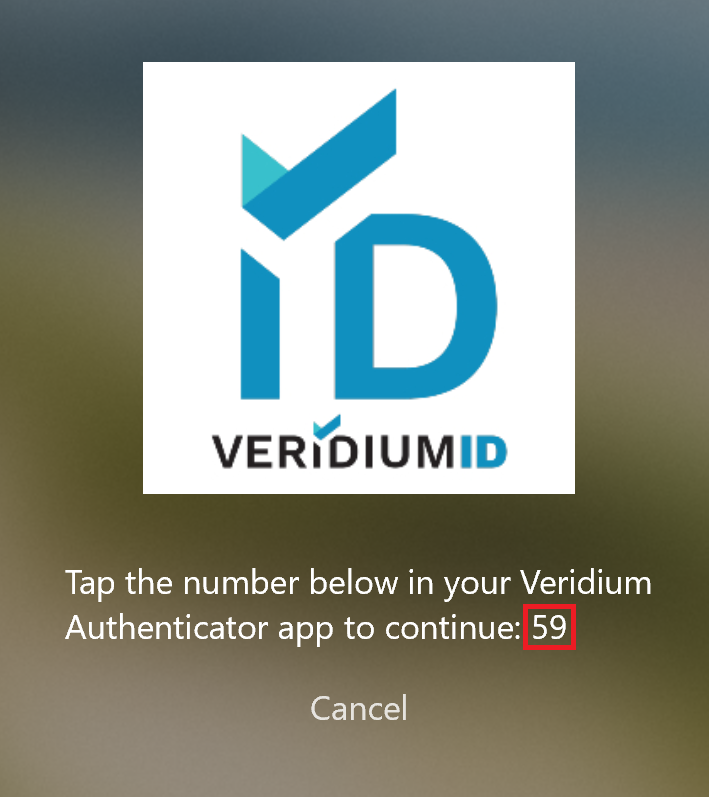
Confirm login in the mobile App by choosing the right number.
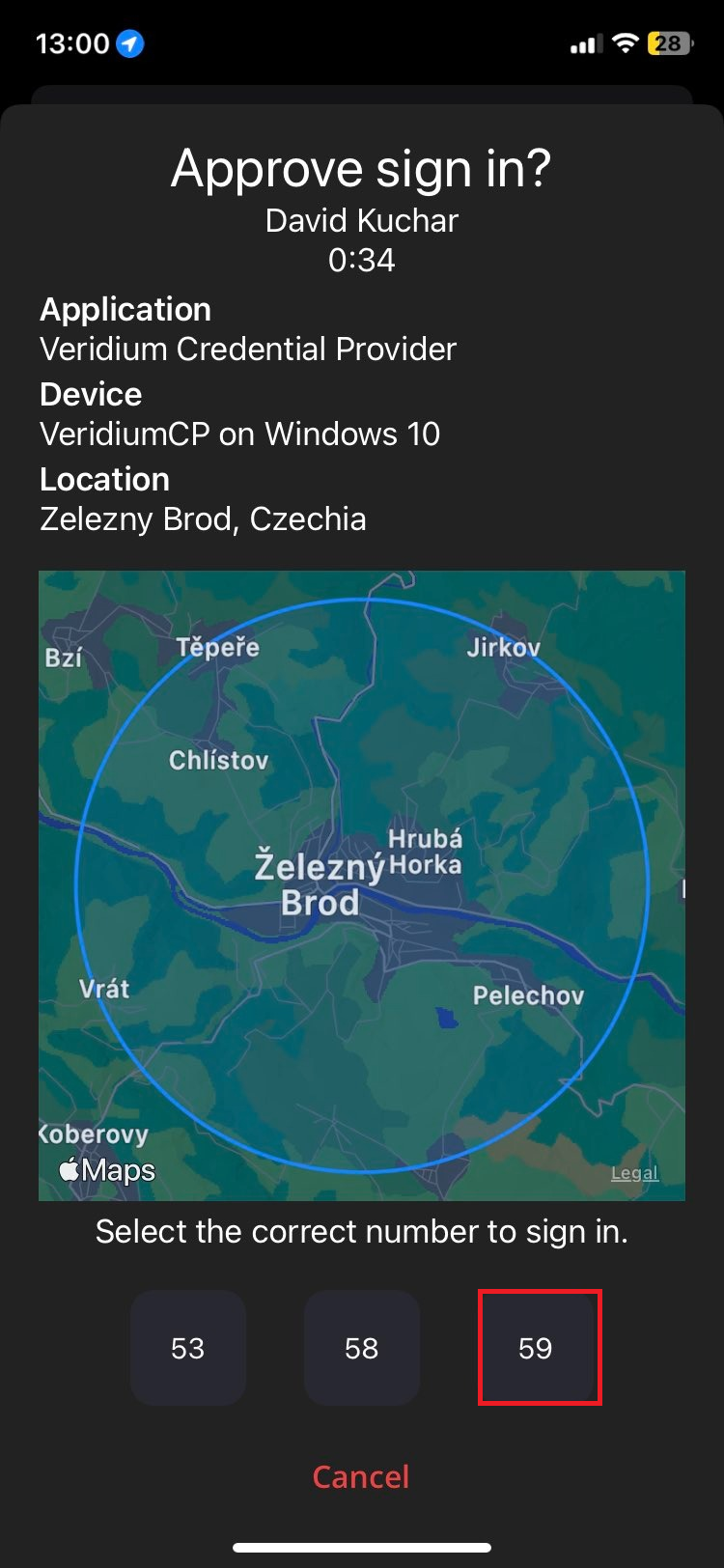
The phone will ask you for one of the following Biometrics (TouchID, FaceID, ...).
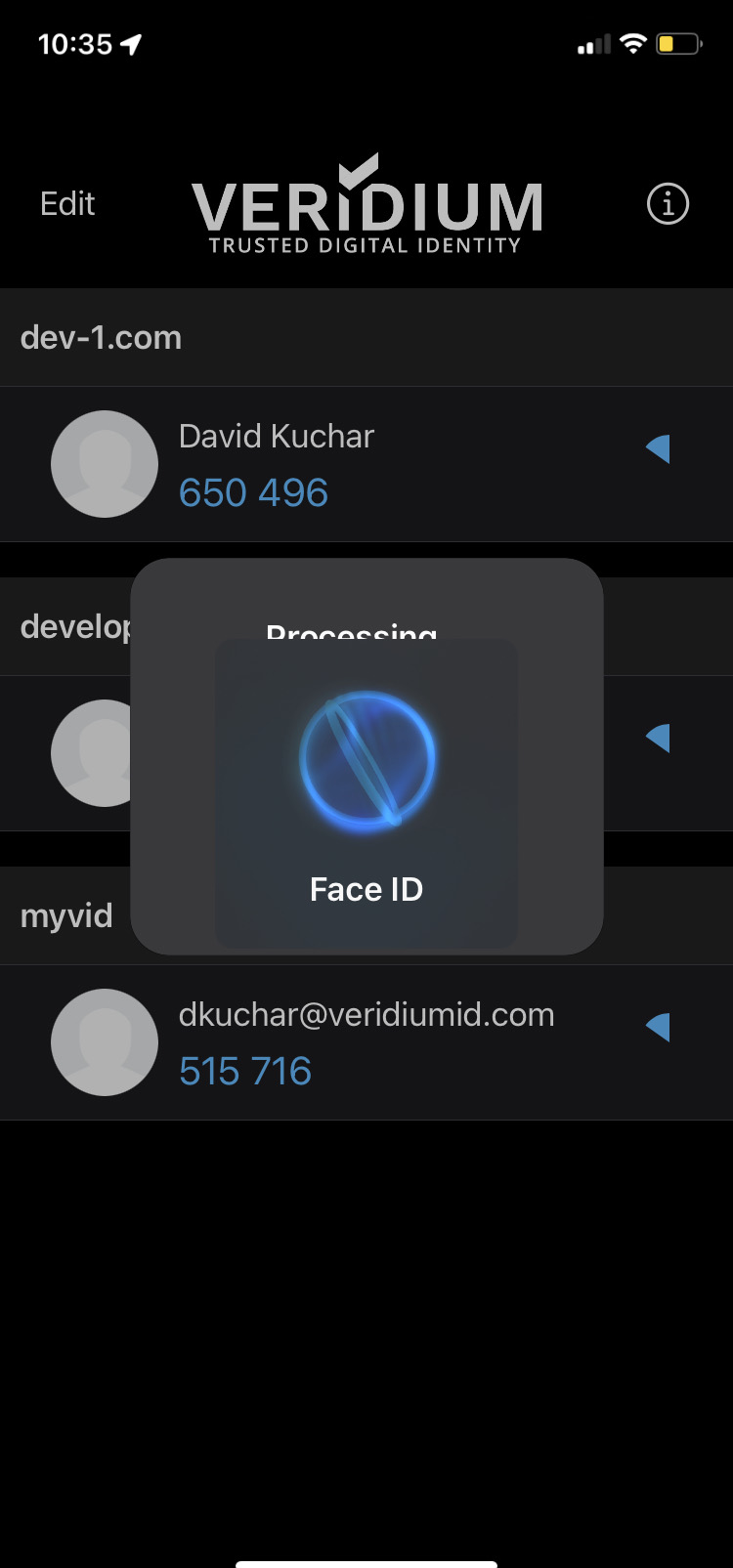
User is successfully Logged-in