Operational processes
Self Service Portal provides overview of user's available authentication methods.
On the left side of the main page (Authenticators) user can see details about logged on user's enrolled mobile phone.
User can temporally Block/Unblock his/hers phone by pressing "Block device" button.
In case user wants to remove mobile phone permanently, use "Remove device" button.
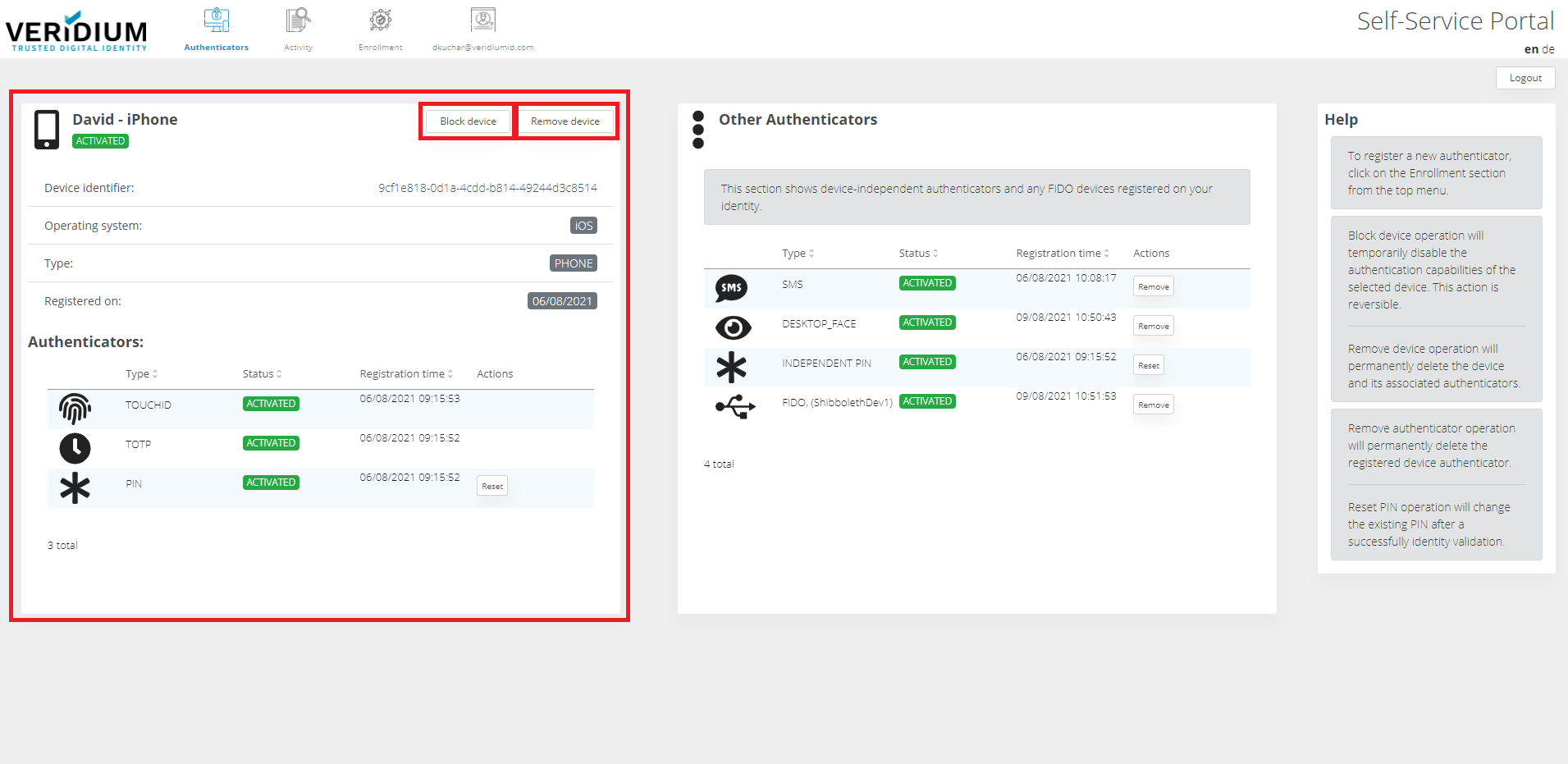
On the right side of the main page user can see details about user's other enrolled authentication methods.
User can remove authentication method using "Remove" button.
To reset independent PIN, press "Reset" button.
If the setting is enabled from Admin / Settings / Services / SSP / General / Hide the remove option for authenticators and identity
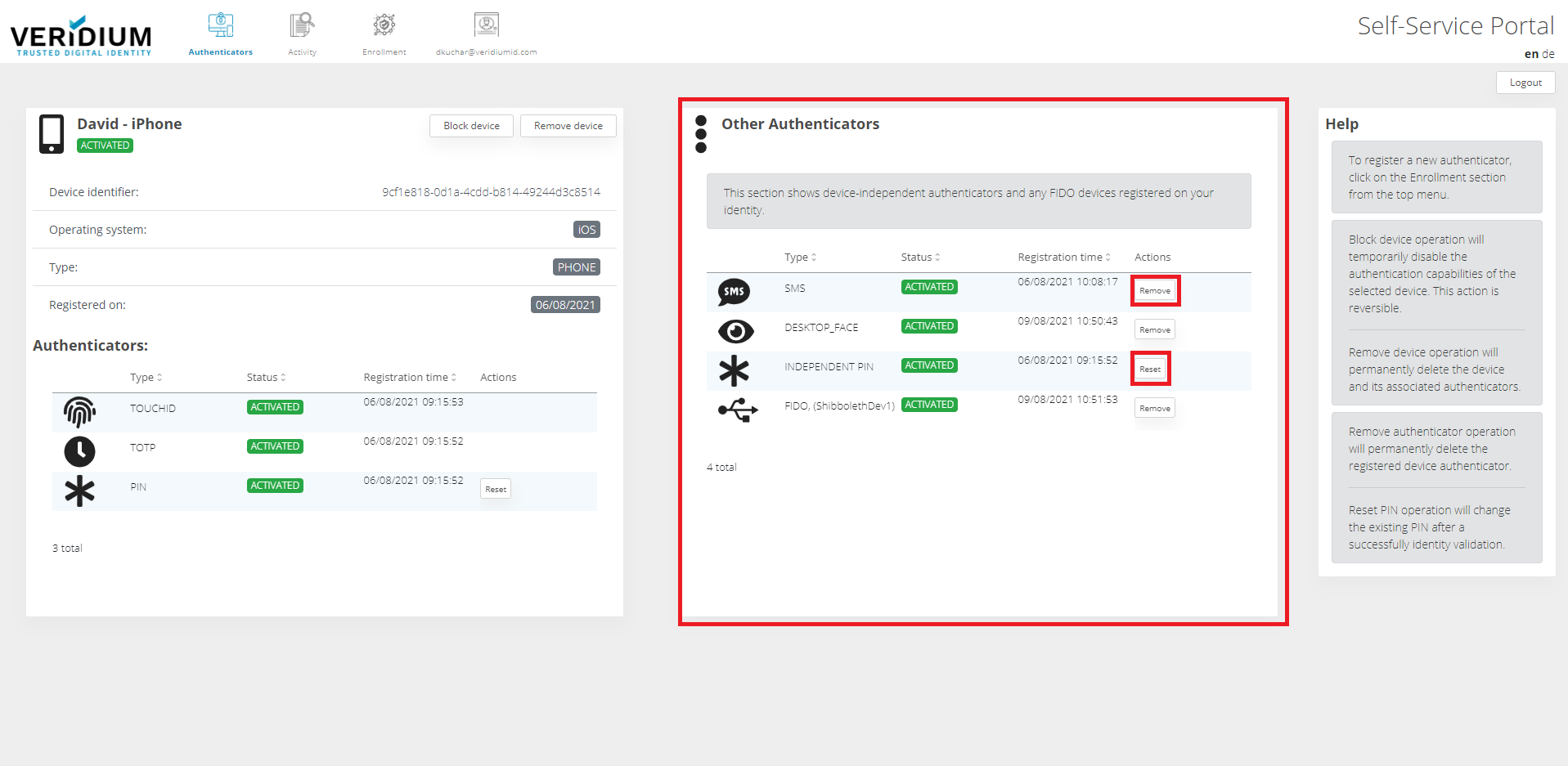
The user can renew his/hers LDAP password.
if this option is enabled from Admin General Settings / Ad Password Self Manage
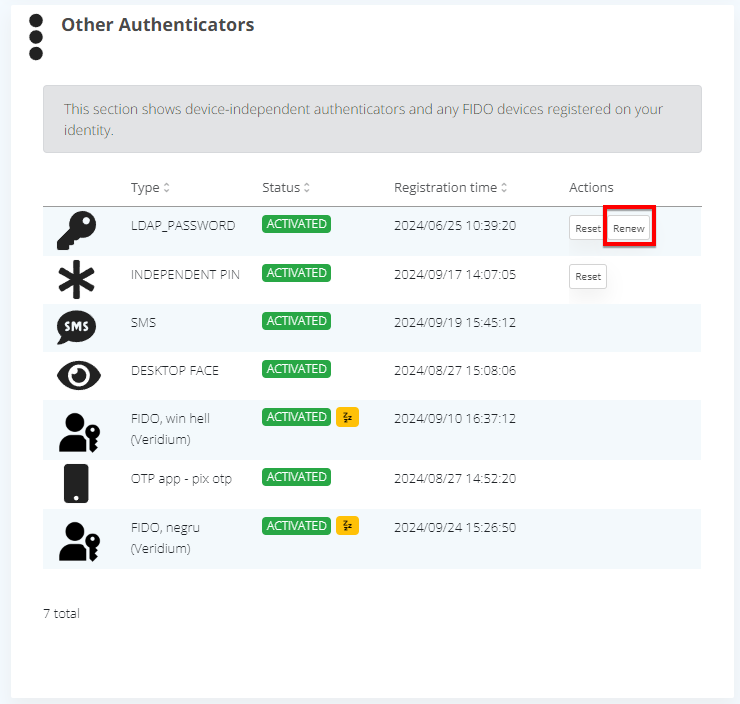
On the Activity tab user should see list of past activities.
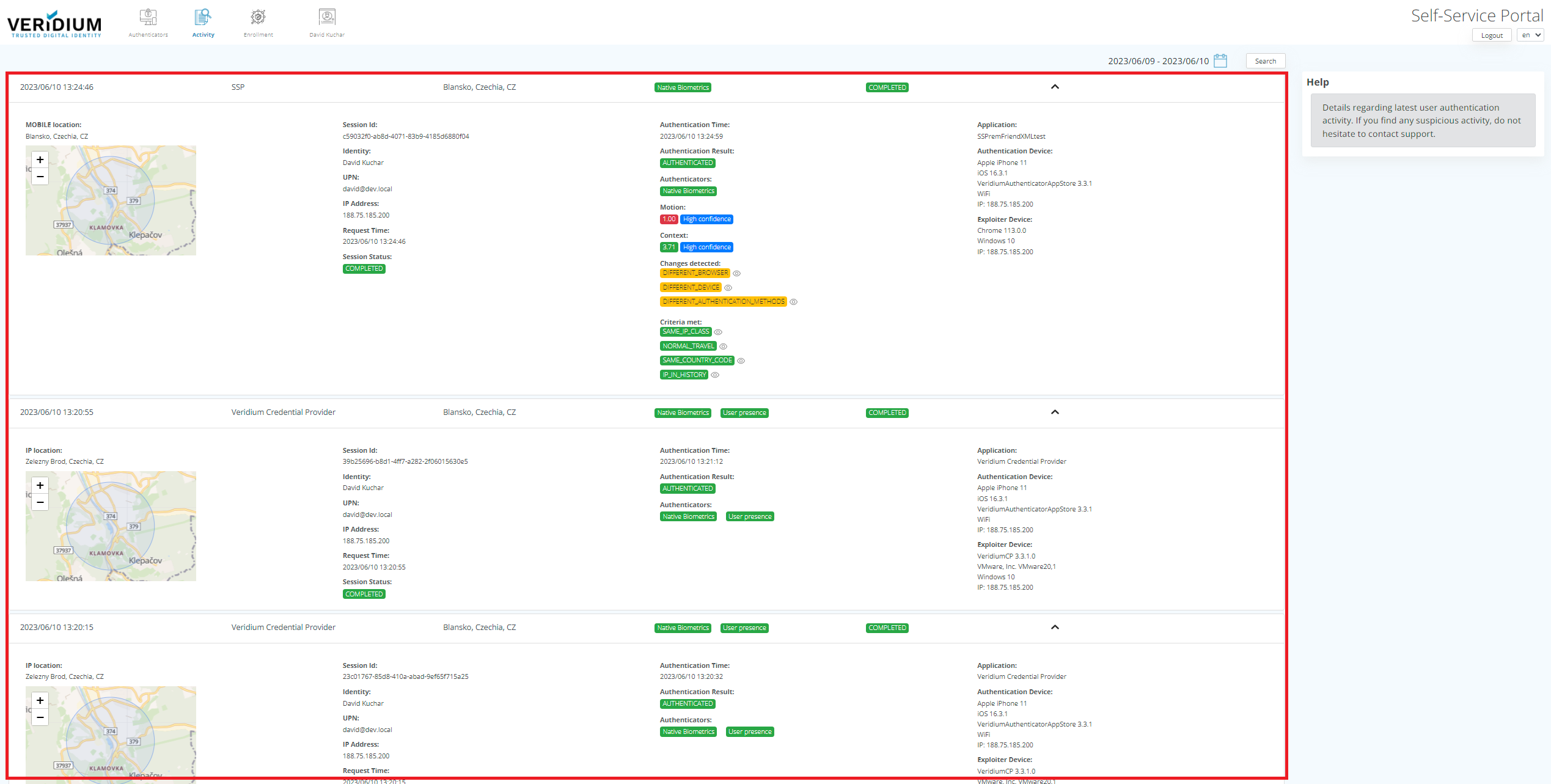
On the Enrollment tab user can enroll for new authentication method.
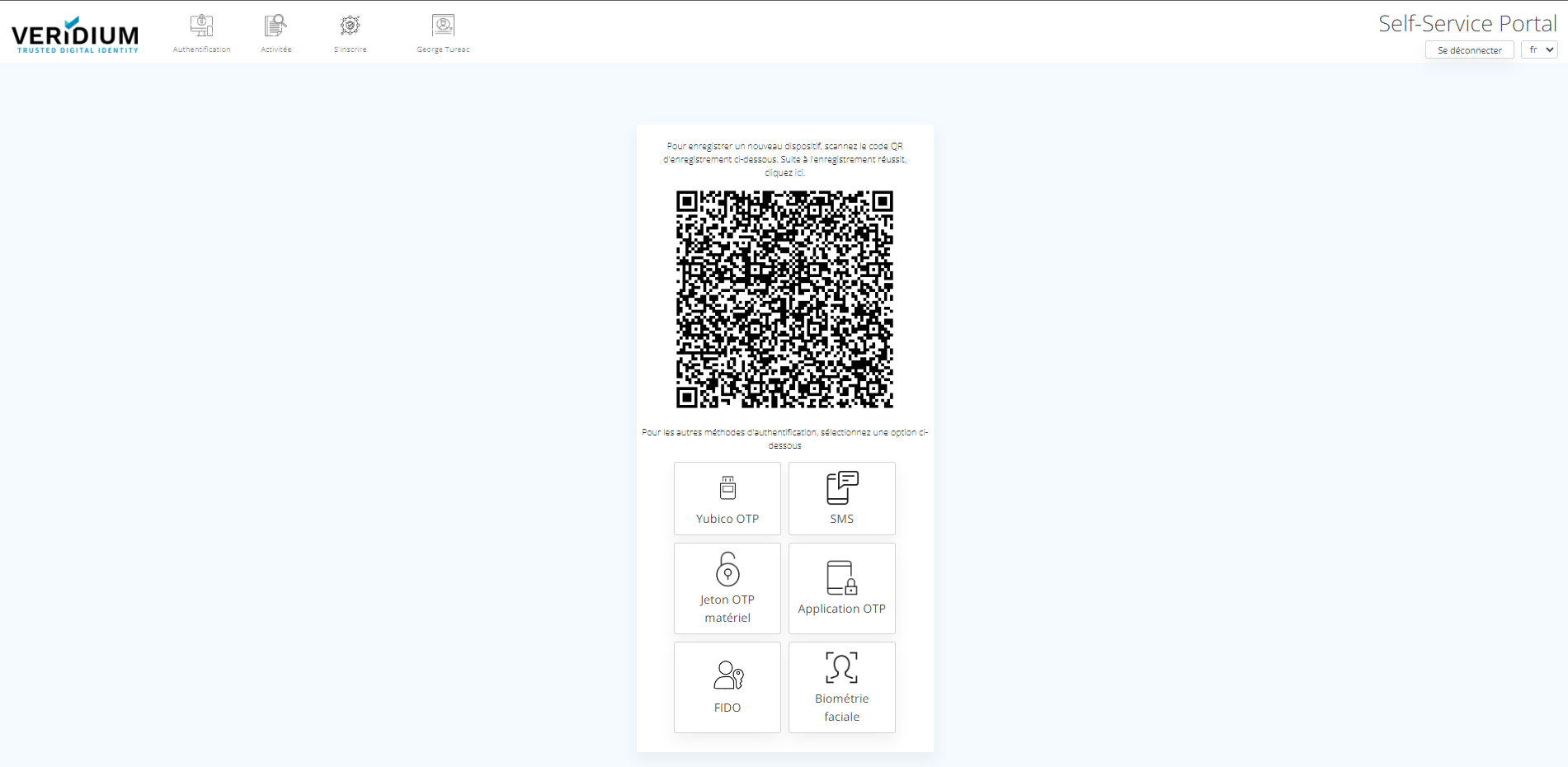
On the User details tab is shown information regarding onboarded user and his status.
On the left side are displayed all information stored about user.
On the right side a button "Remove Identity" allowing to delete entire user profile, a “Logout” button” and a drop down for selecting desired localization.

On the Applications tab the user can see the SAML applications configured in Admin and available for authentication.
This tab is available for the user only if it is enabled in Admin (Settings / Services / SSP / General / Show Applications).

