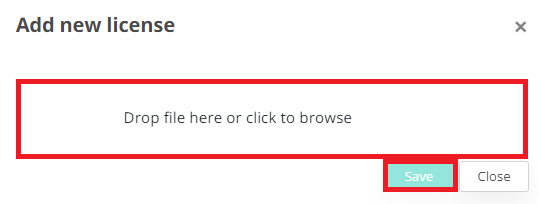License Overview
Accessing the section:
In Veridium Manager, click Settings on top navigation.
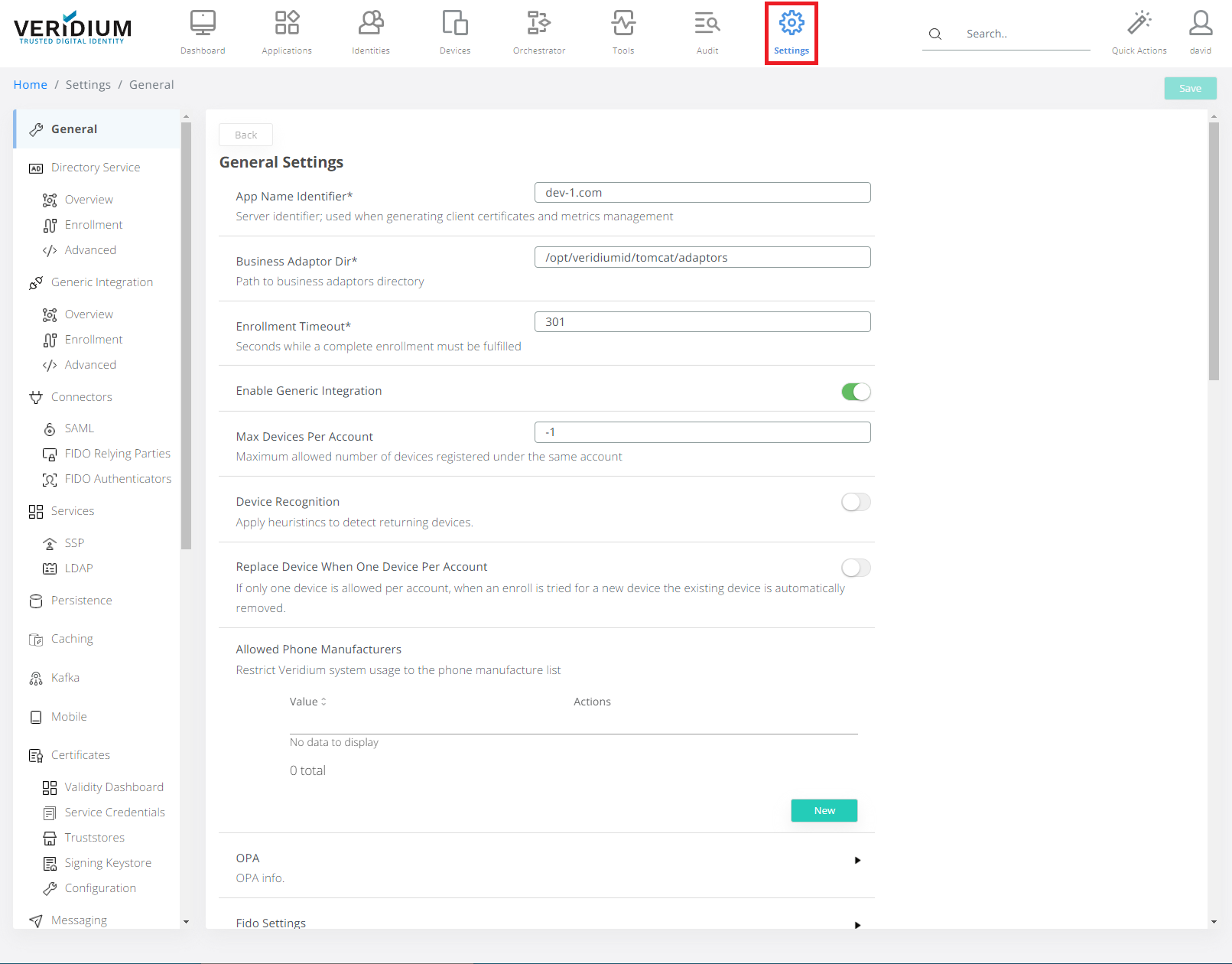
Click License on the left-side container.
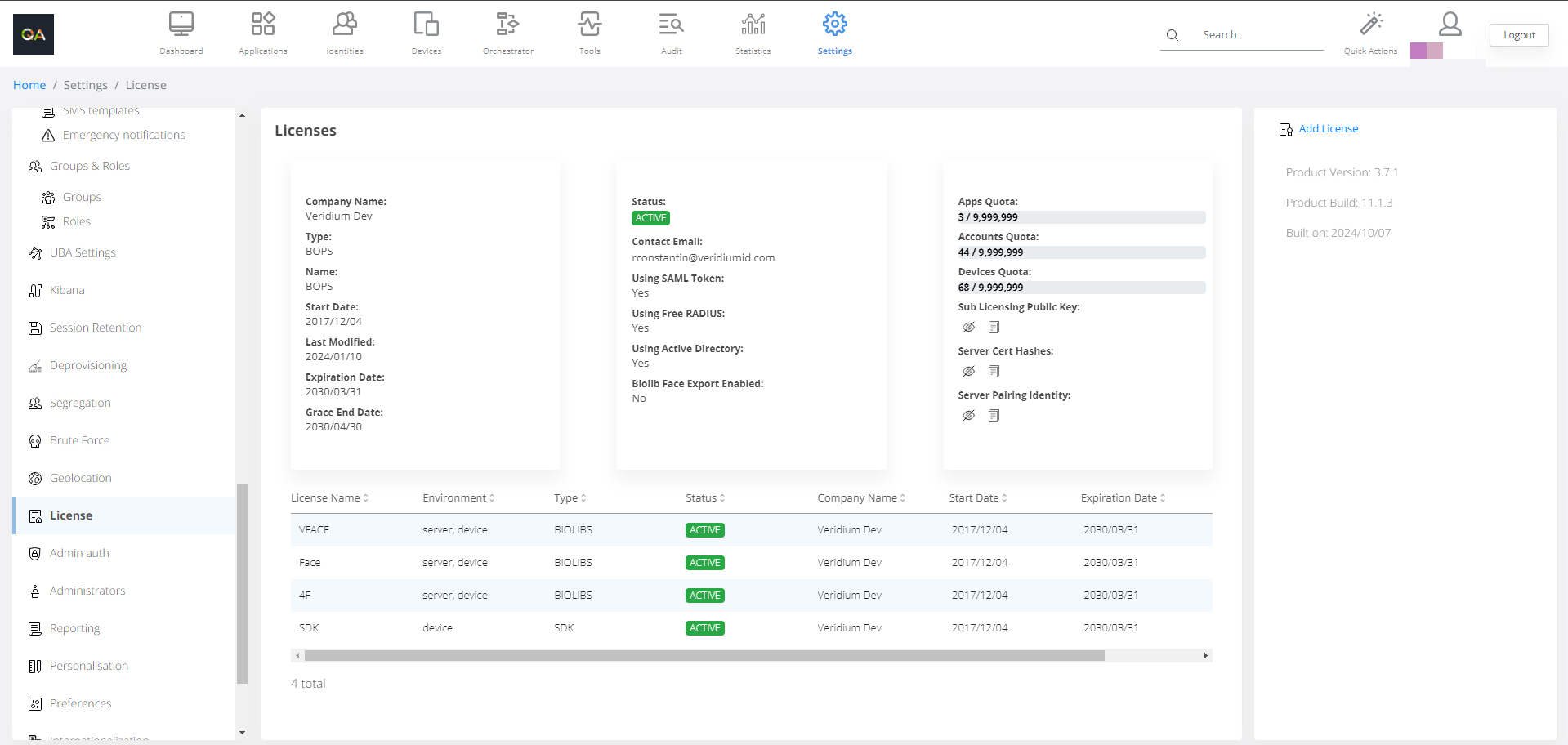
In the table bellow is a list of issued licenses and details about licenses. Start date and Expiration date is important.
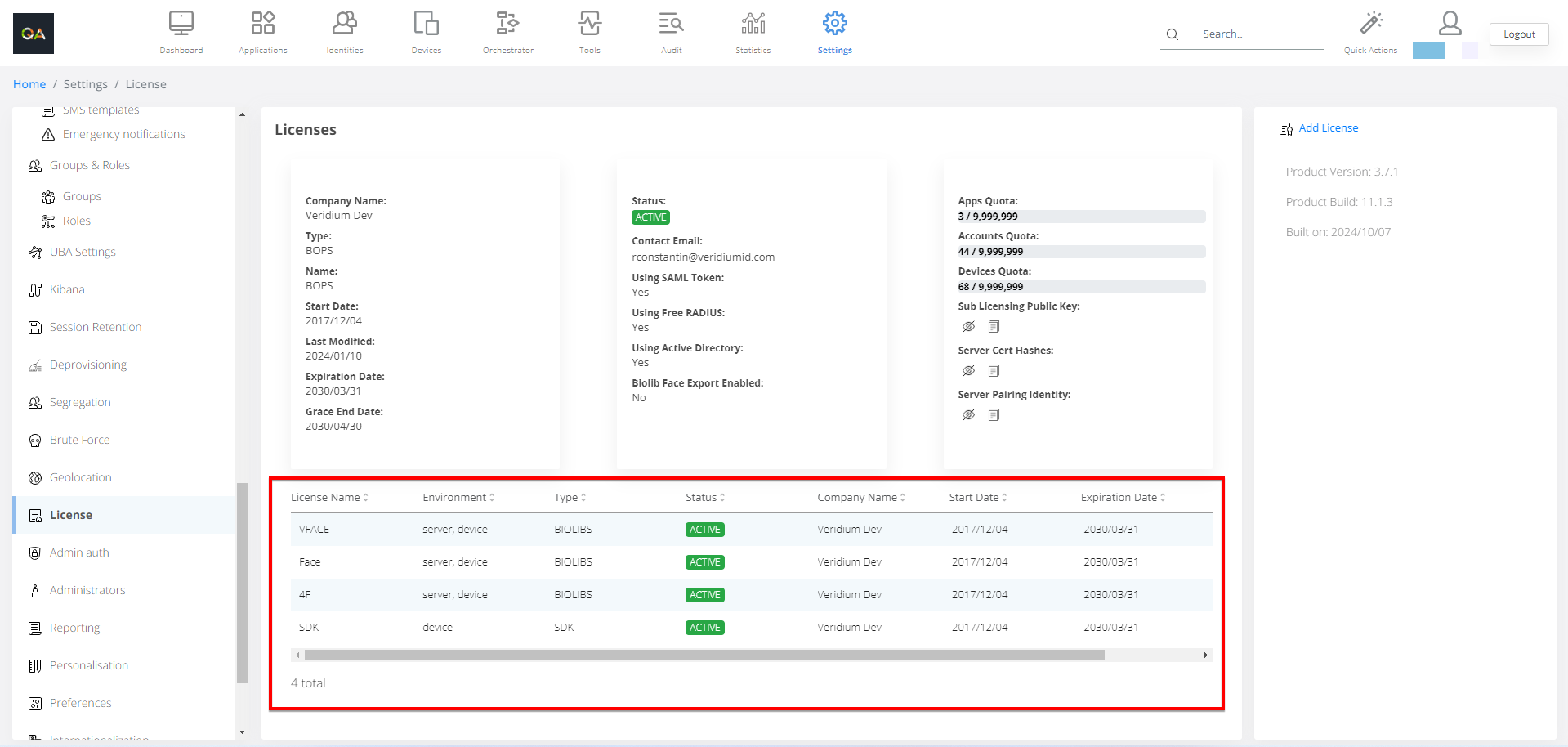
Adding a license:
Click on Add License in the right-side container.
Navigate to the license file and click Save.