Email Messaging
Usage of Veridium Truststore is possible for SMTP email communication. This is useful for production scenarios where the on-prem certificate is not signed by a public CA. The new option is available in Veridium Manager / Settings / Messaging / Email - “Use Veridium Truststore” toggle.
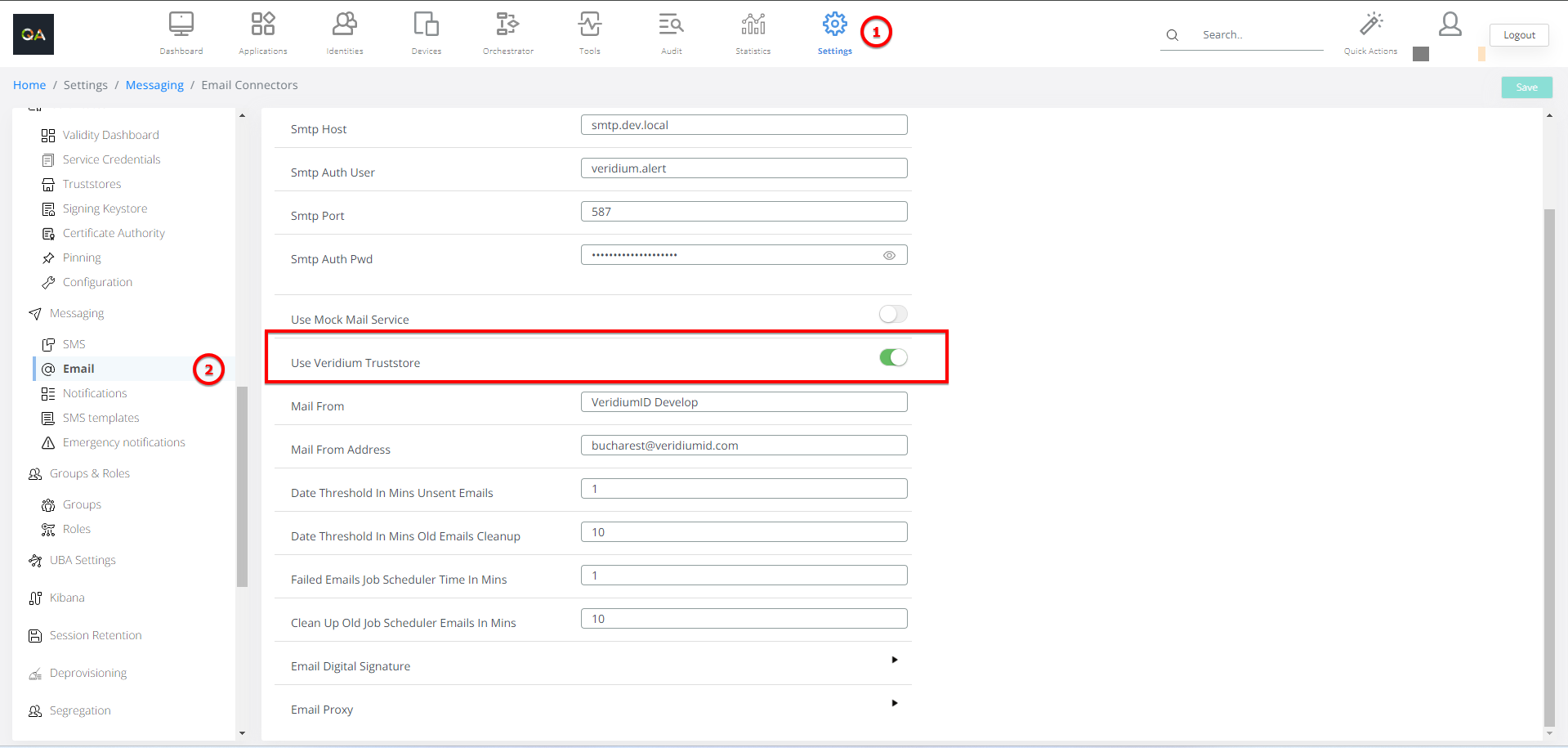
Name | Default Value | Advanced Description |
|---|---|---|
Smtp SSL Enabled | Turned on | SSL communication encryption enabled/disabled. |
Smtp Host | SMTP host name | |
Smtp Auth User | username | username for SMTP authentication |
Smtp Port | 587 | port to reach SMTP server |
Smtp Auth Pwd | <password> | password for SMTP authentication |
Use Mock Mail Service | Turned off | Mock service means simulate sending messages without sending anything. |
Use Veridium Truststore | Turned off | |
Mail From | VeridiumID | Display name for sending message |
Mail From Address | Sender email address | |
Date Threshold In Mins Unsent Emails | 1 | |
Date Threshold In Mins Old Emails Cleanup | 10 | |
Failed Emails Job Scheduler Time In Mins | 1 | |
Clean Up Old Job Scheduler Emails In Mins | ||
Email Digital Signature | Enable Digital Signature | |
Digital Signature Certificate | ||
Digital Signature Password | ||
Email Proxy | Proxy Host | |
Proxy Port | ||
Proxy User | ||
Proxy Password | ||
Proxy Enabled |
