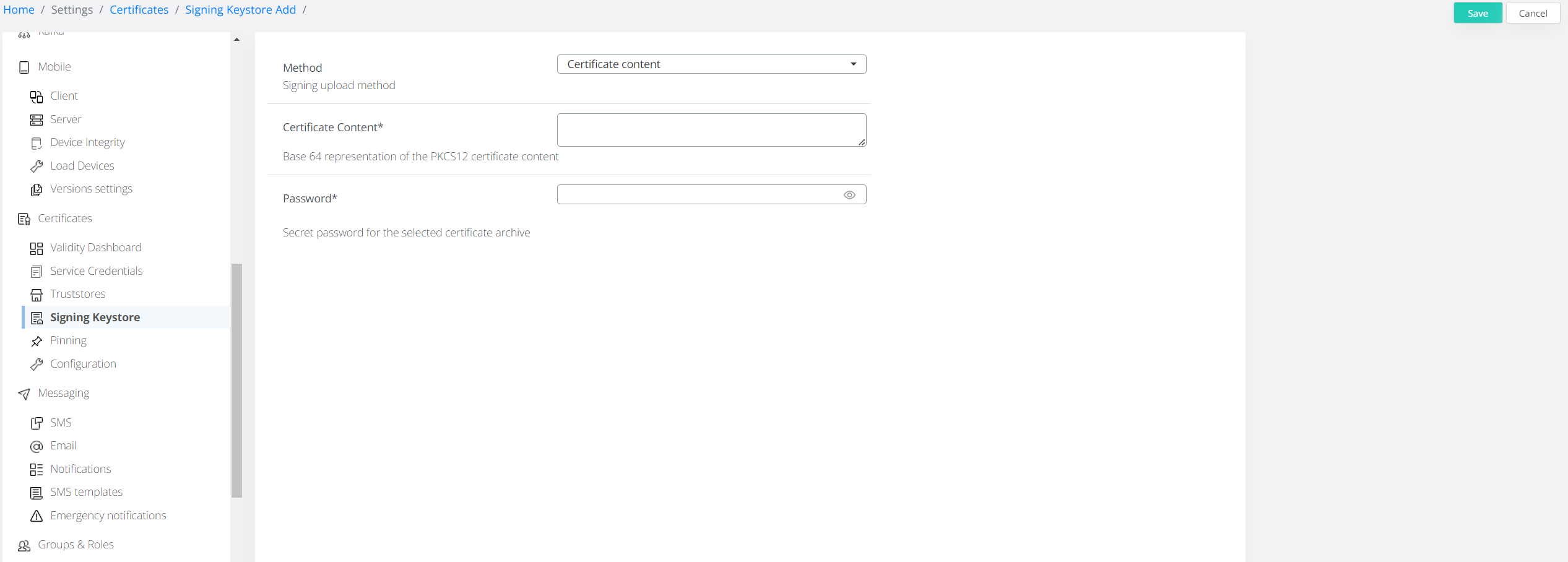Uploading a signing keystore certificate from Admin interface
Overview
Until version 3.6, there was no option to upload a new signing keystore certificate easily from UI, only by altering the zookeeper config. Starting with this version, the UI has been updated to allow this action in a fast and intuitive manner.
Functional aspects
User can upload a new signing keystore via file upload (p12 format) or via content directly (base64 encoded certificate content). For both options the password of the certificate is required.
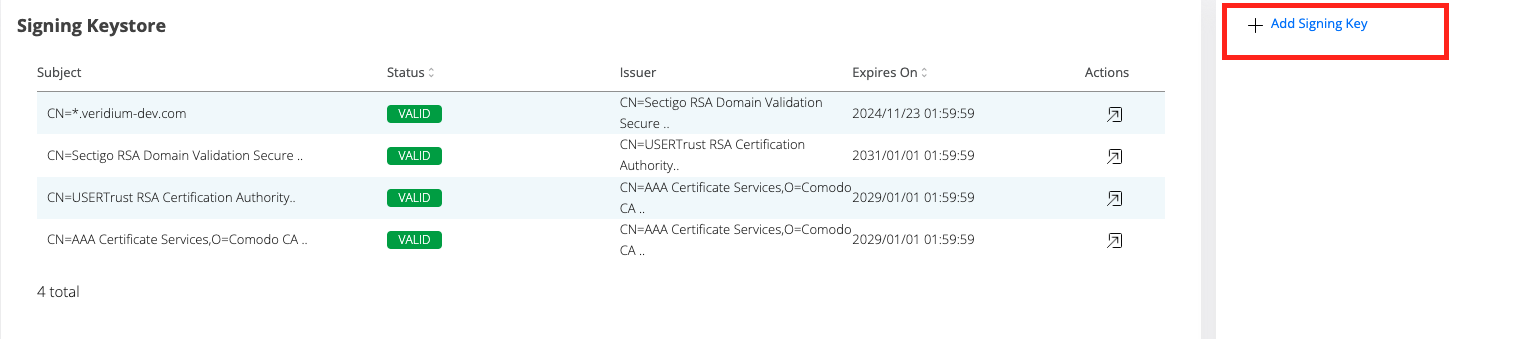
Going to Signing Keystore tab, use the “Add Signing Key” on the right. This will open a new page from where we can choose the method to upload (content or file upload) and the corresponded password for it.