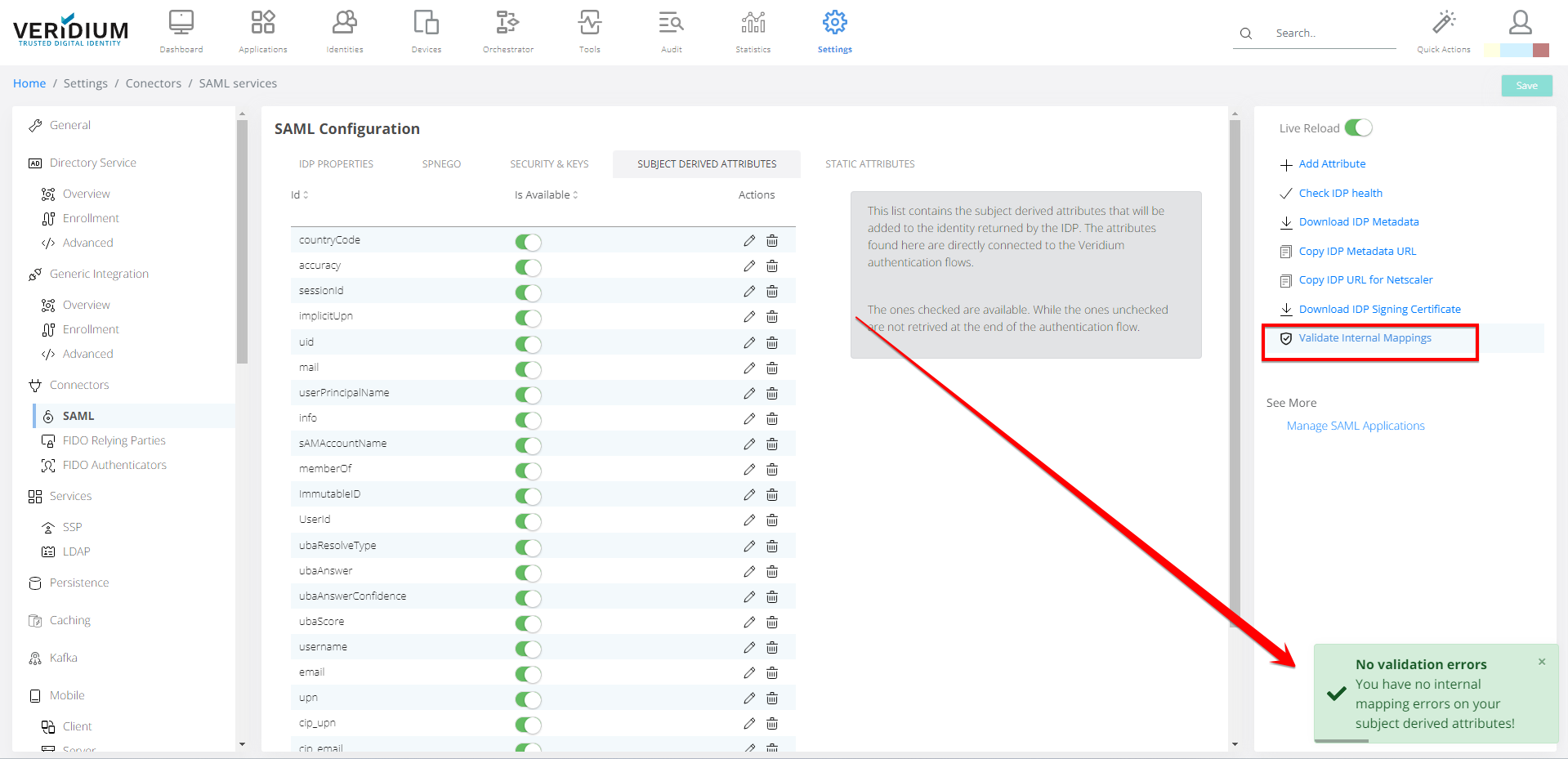Subject derived attributes
This list contains the subject derived attributes that will be added to the identity returned by the IDP. The attributes found here are directly connected to the Veridium authentication flows.
The ones checked are available. While the ones unchecked are not retrieved at the end of the authentication flow.
One can Edit, Delete an existing attribute or add a new attribute.
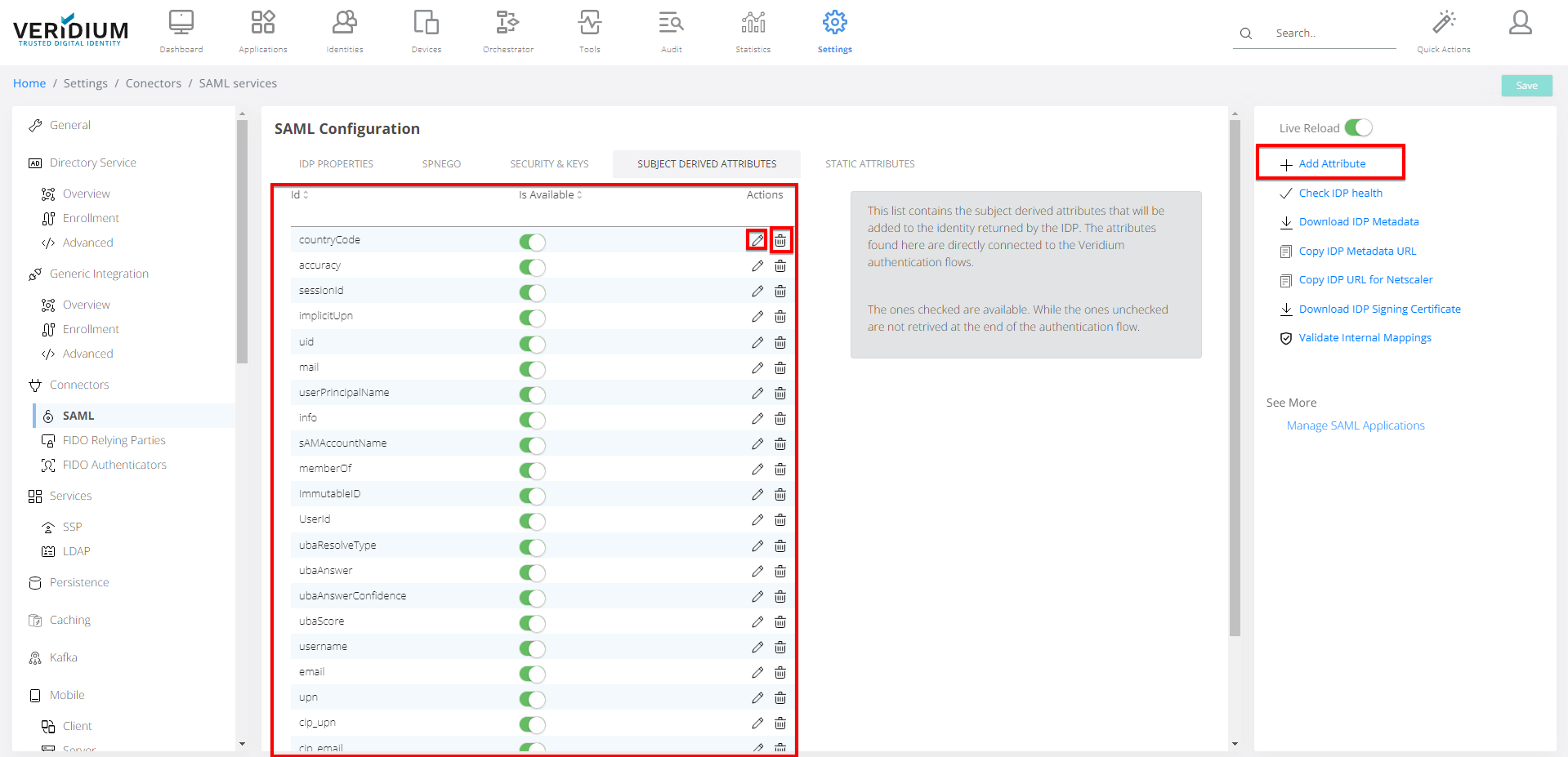
Other Actions available on this page:
Live reload - when enabled, the Shiboleth services will be restarted if any change in the configuration will occur
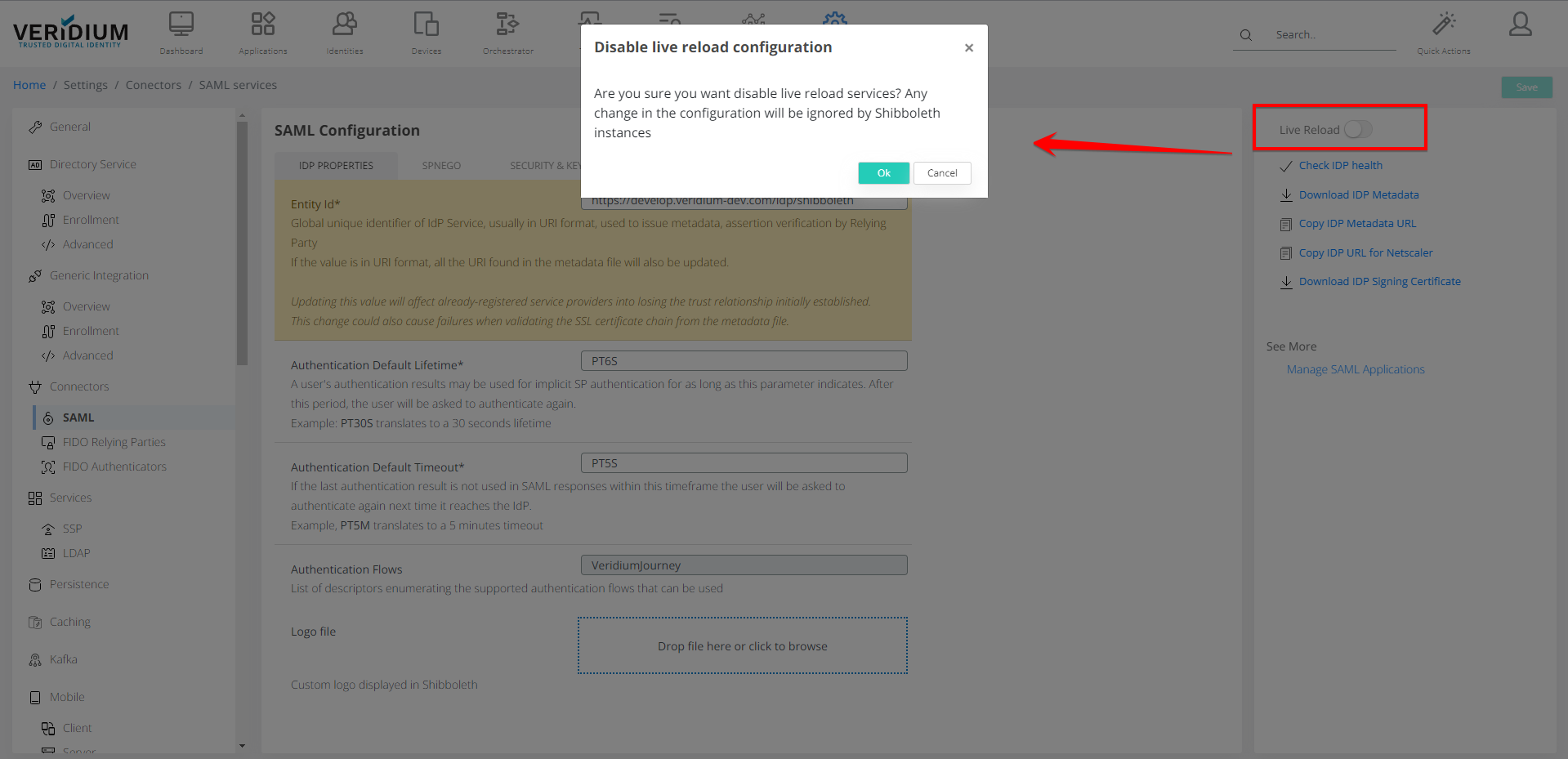
Check IDP health - used to verify the health of the IDP
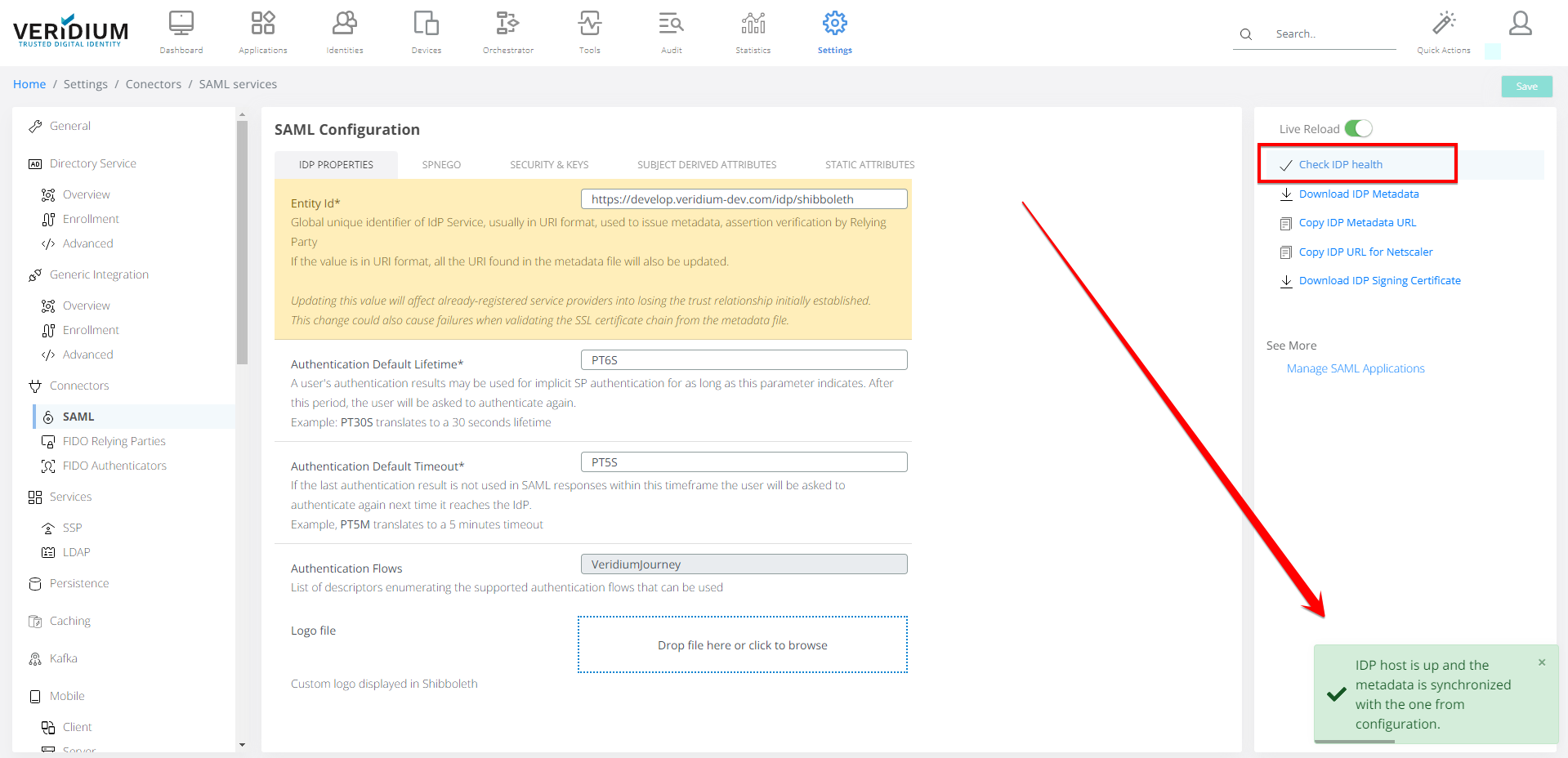
Download IDP Metadata - used to download the Veridium SAML Metadata into a file
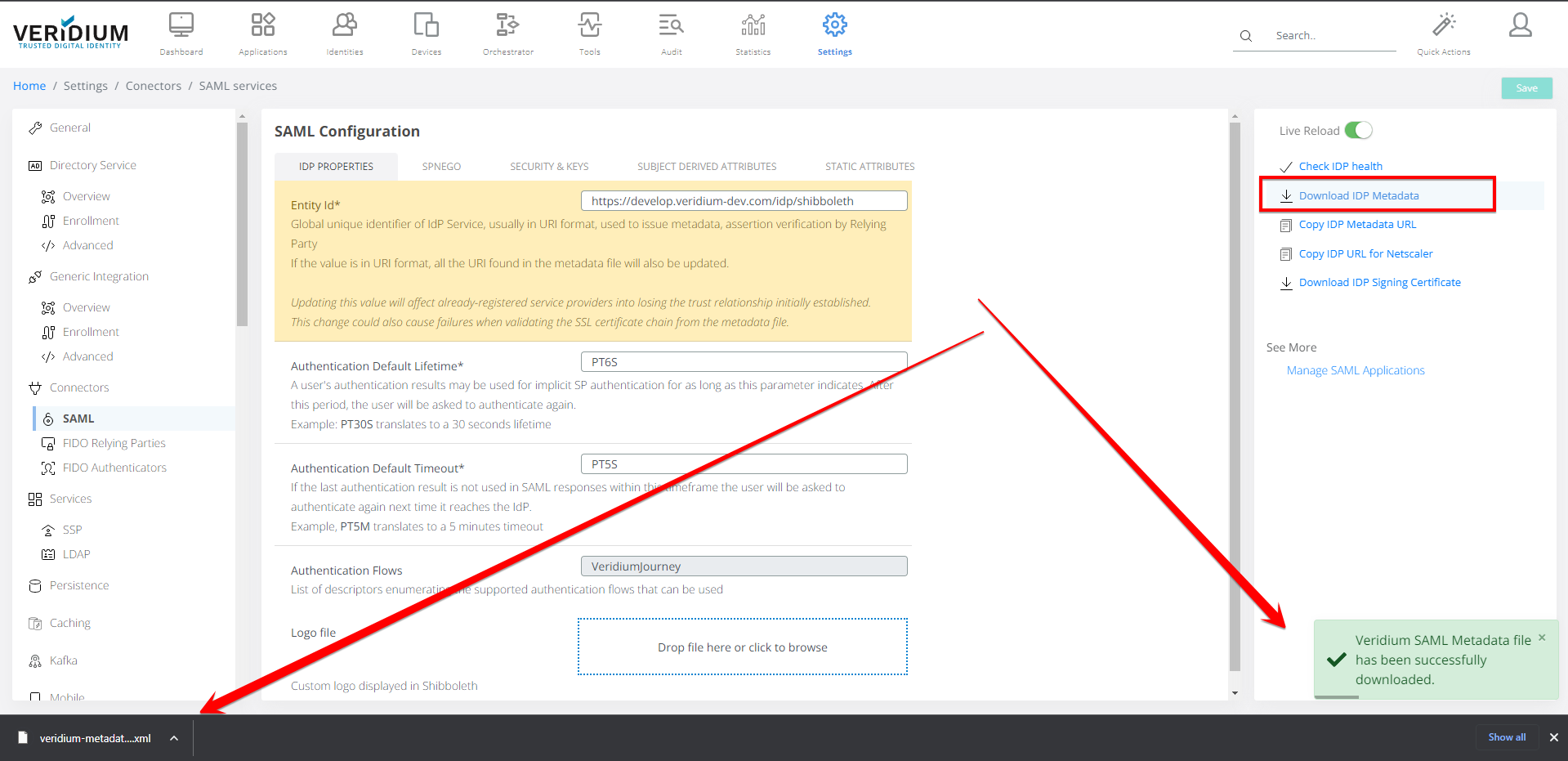
Copy IDP Metadata URL - used to copy to clipboard the Veridium SAML Metadata url
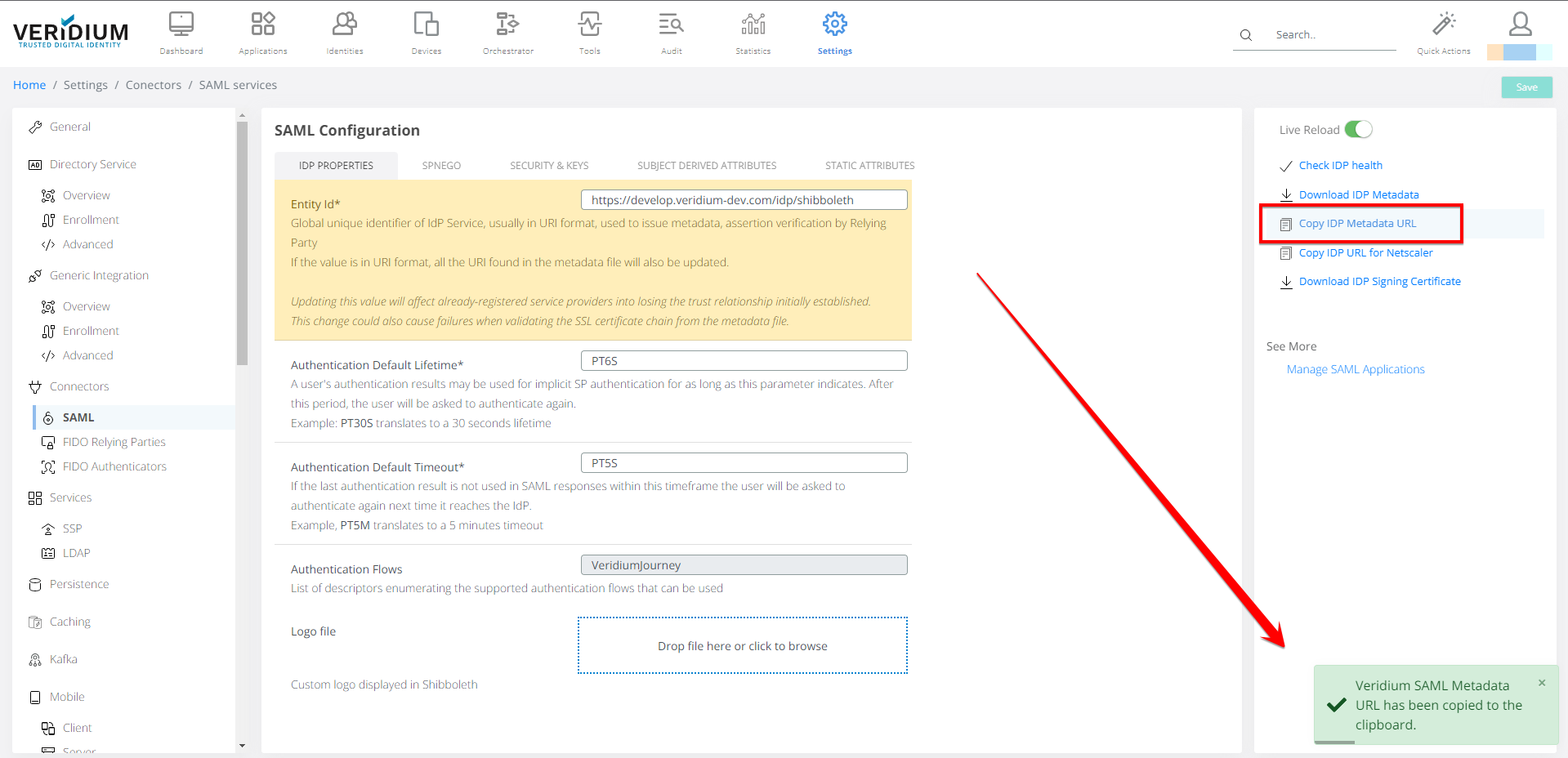
Copy IDP URL for Netscaler - used to copy to clipboard the Veridium SAML Metadata Netscaler URL
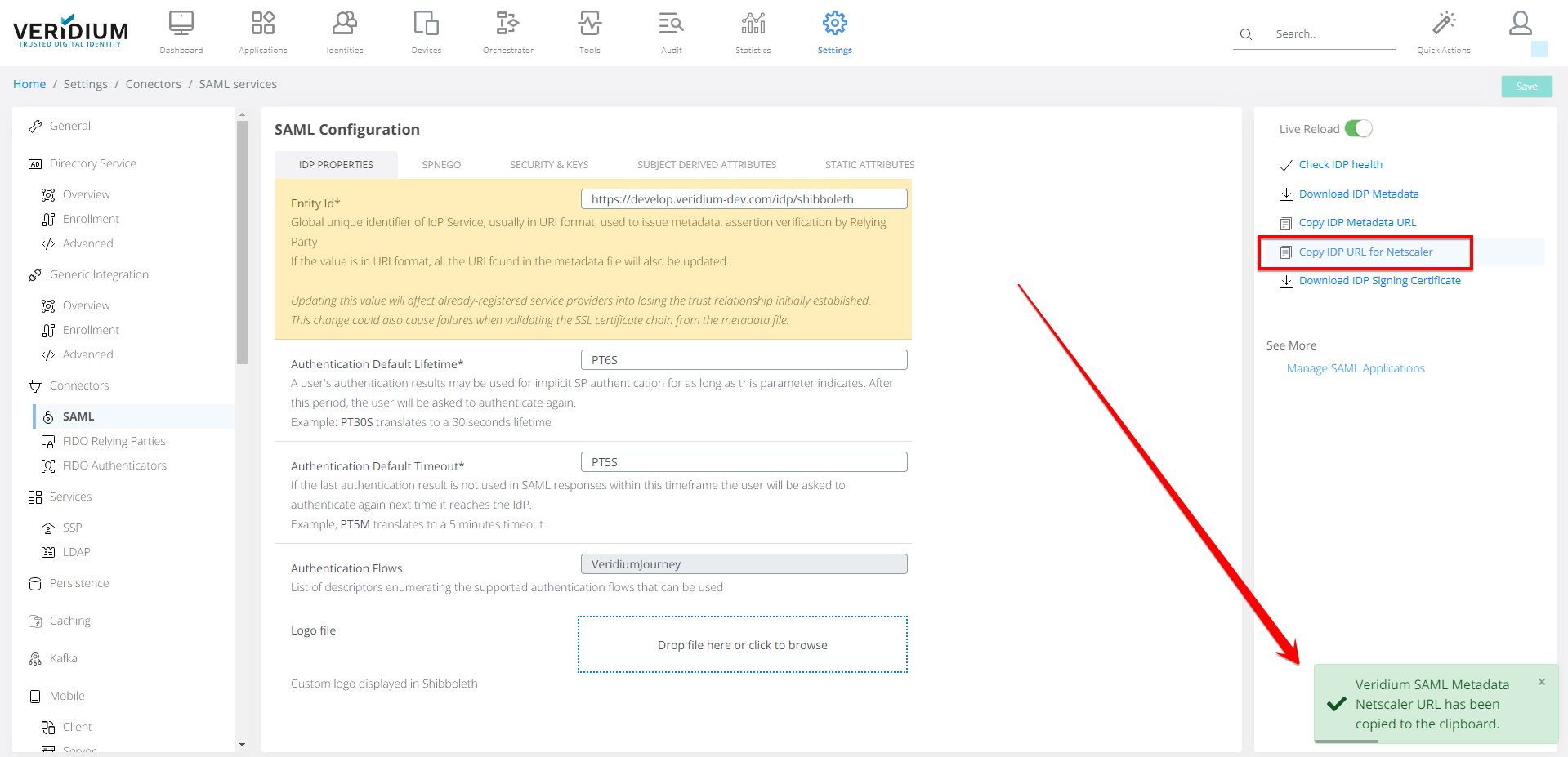
Download IDP Signing Certificate - used to download the IDP Signing Certificate
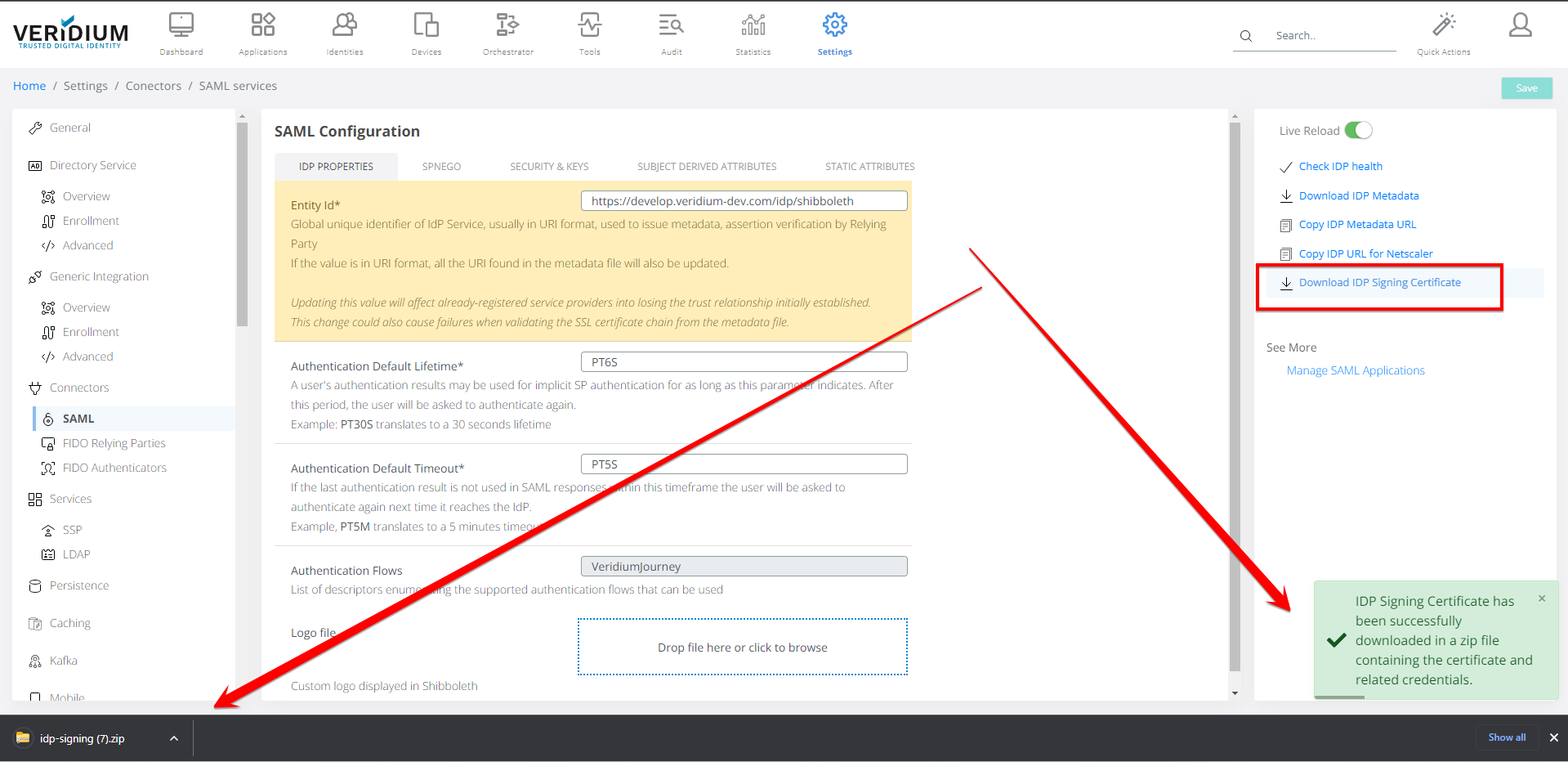
Validate Internal Mappings - used to verify the mapping between attributes