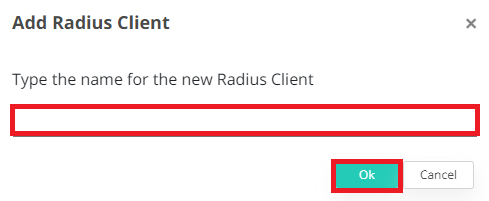Radius Clients
This section allows to add/edit/delete Radius client configuration.
Add new client
Click Add new Client.
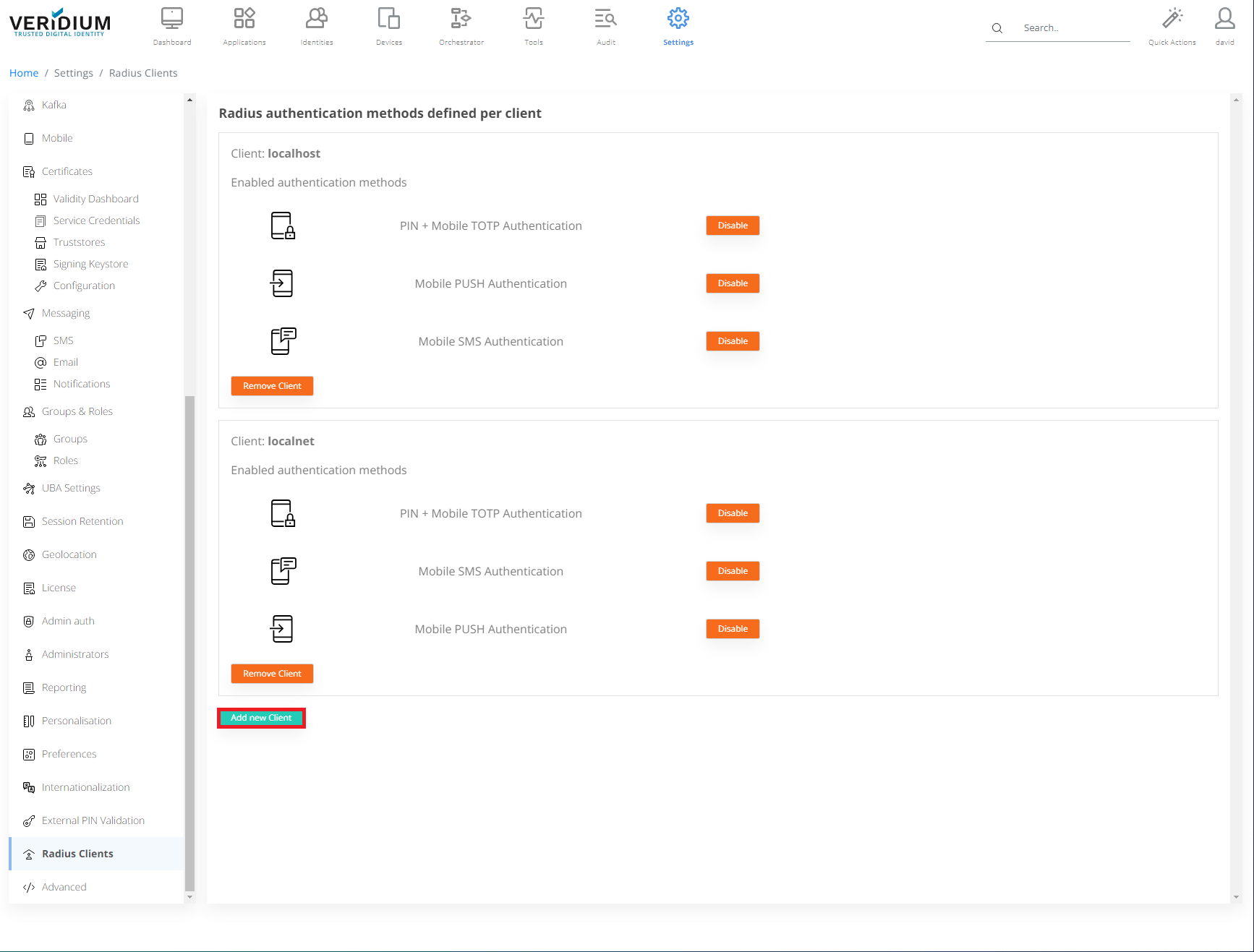
Type in the name for the new Radius Client and click OK.
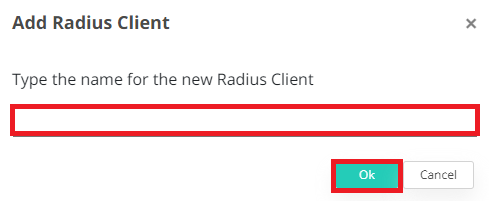
Enable
Click Enable to enable authentication method.
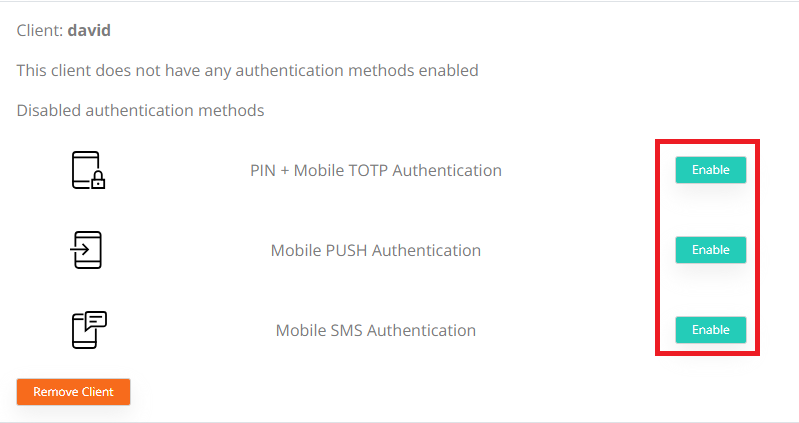
Click OK.
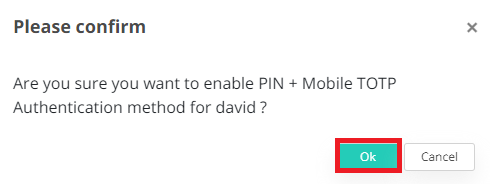
Disable
Click Disable to enable authentication method.
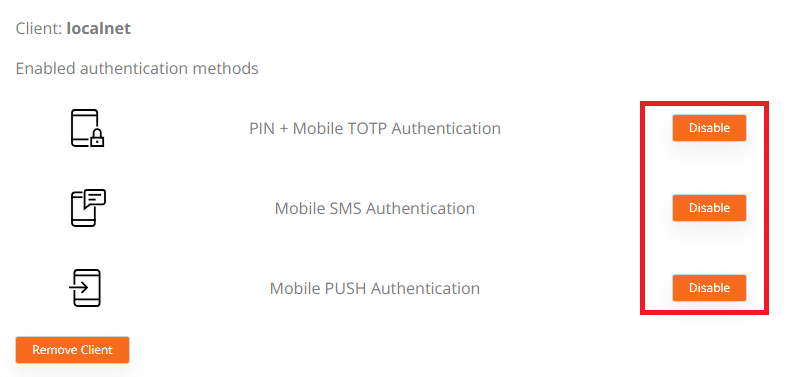
Click OK.
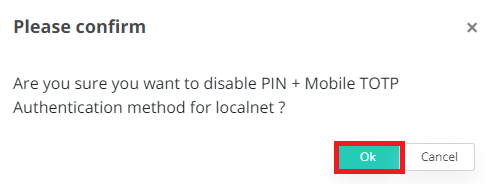
Remove client
Click Remove Client.
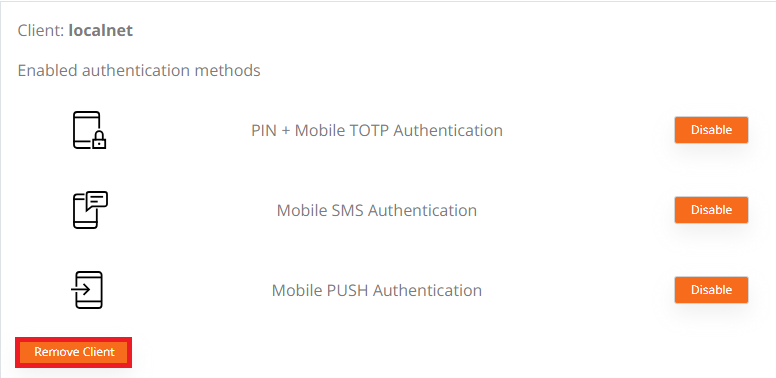
Type in the name for the new Radius Client and click OK.