Obtain a VeridiumID Custom Service Certificate (CSC)
After creating the certificate, you copy it to your Windows server to complete the installation of the VeridiumID ADFS Server.
Procedure:
Log in to the VeridiumID server Administration Console as Administrator.
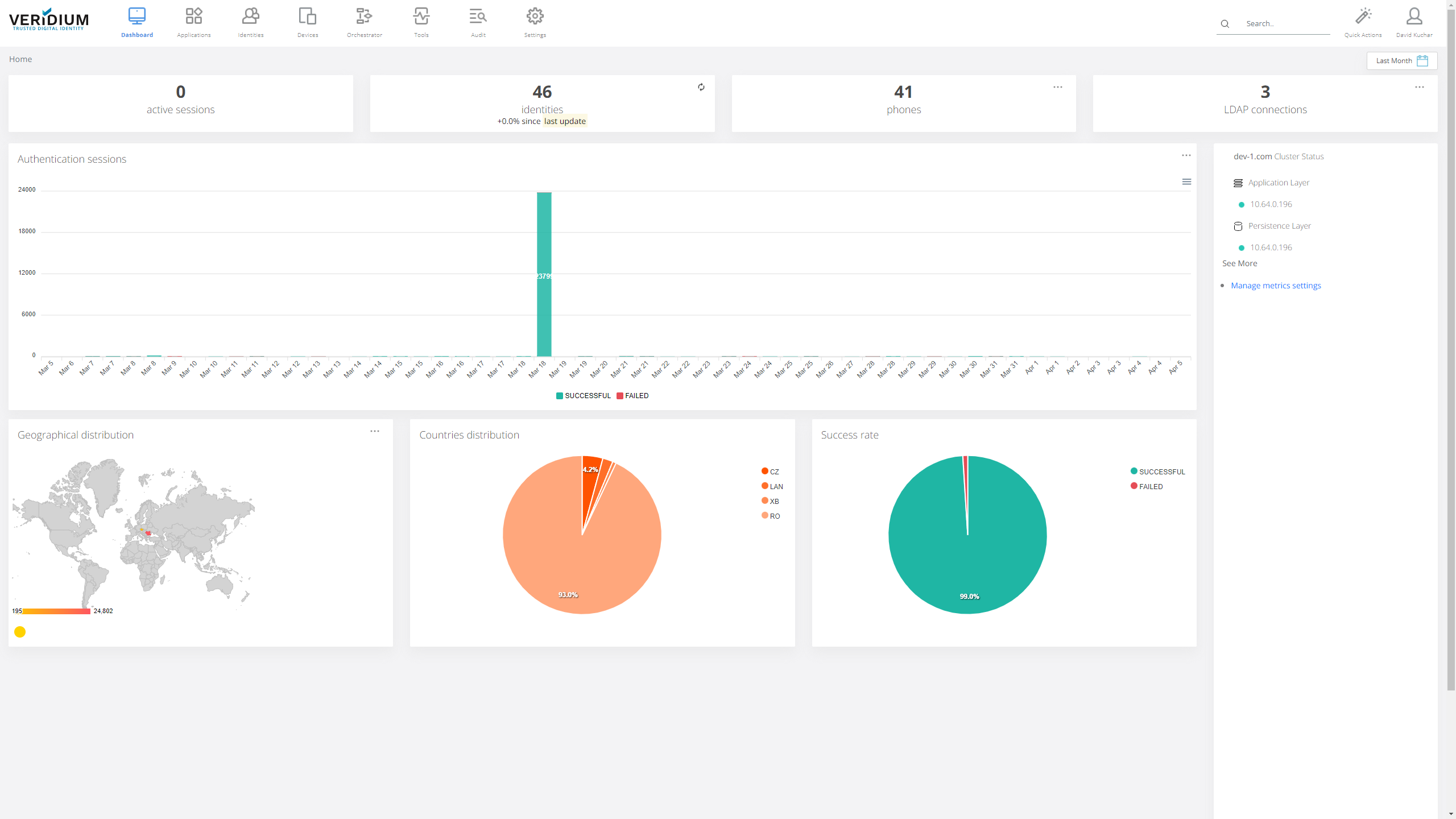
Click Settings then Service Credentials.
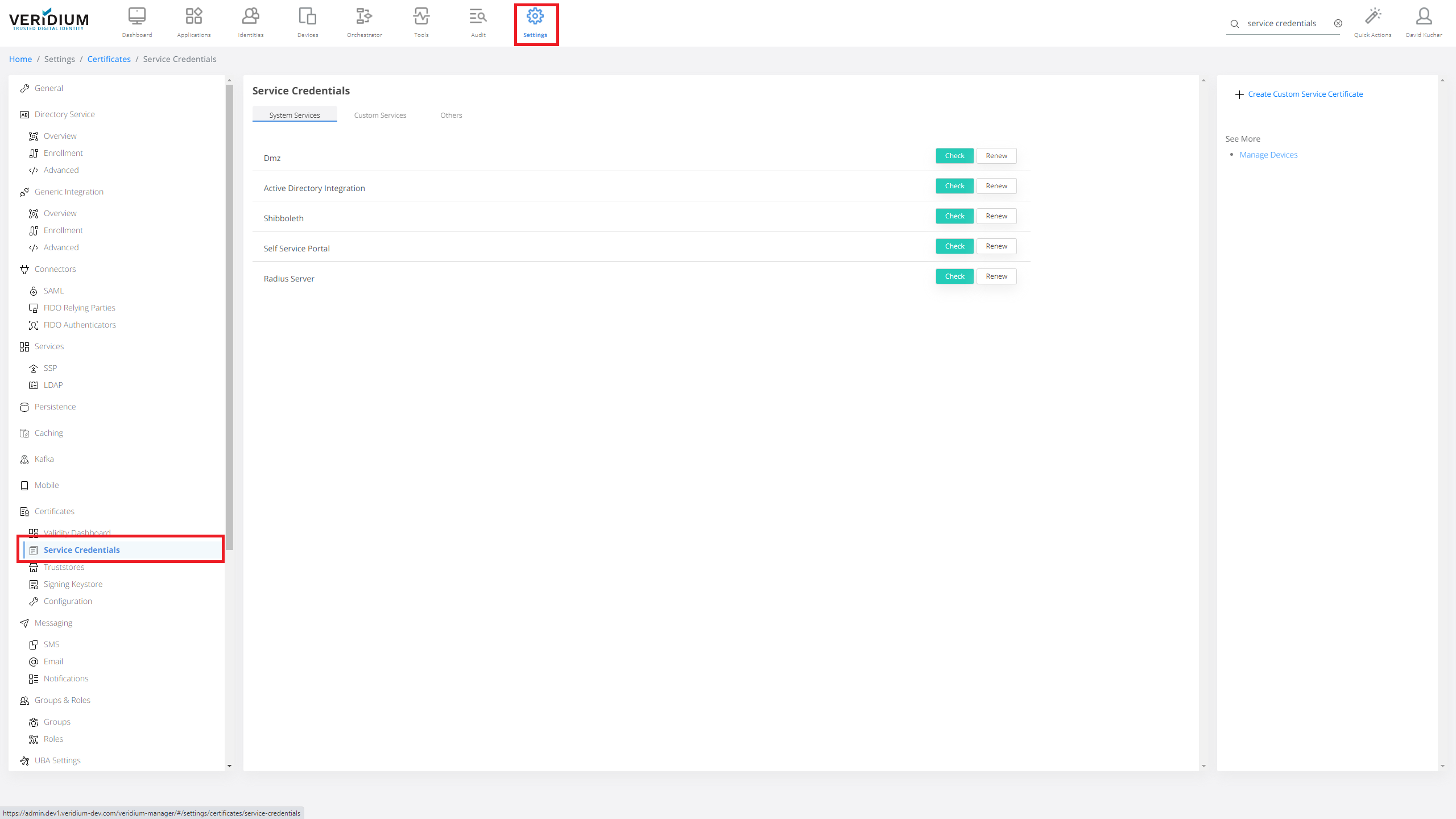
Click on Create Custom Service Certificate.
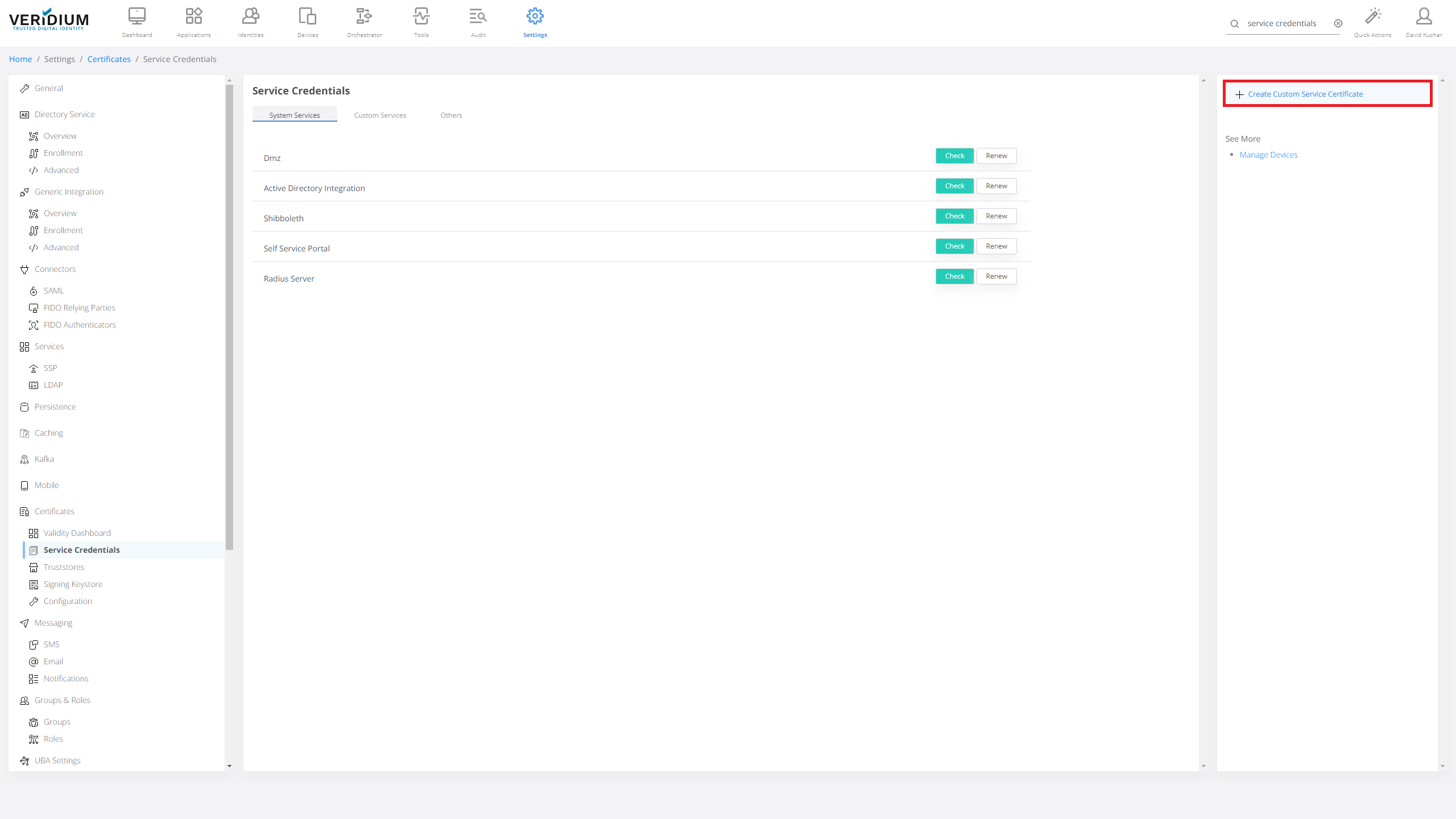
Select AD in the first box. In the Device Id enter a meaningful name.
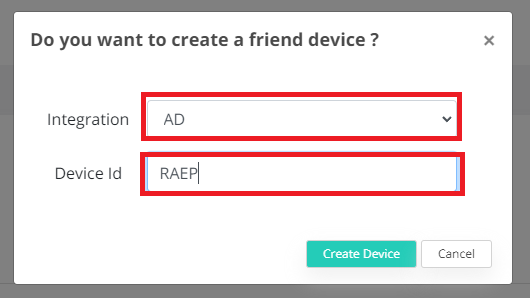
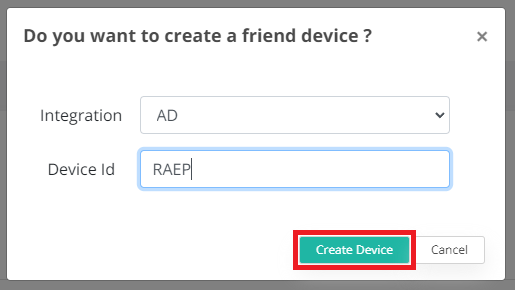
The certificate downloads to your browser.
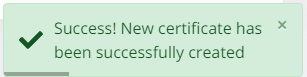
Certificate password will be copied to clipboard automatically.
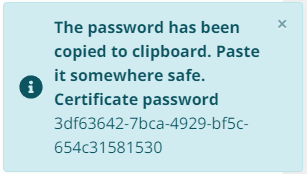
Note down Certificate password for latter use.
