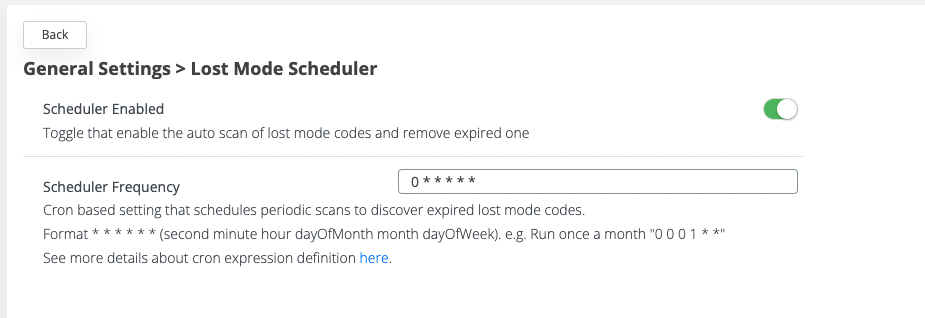Lost mode option to automatically reactivate the lost device after the lost time validity expires
Overview
The objective is to enhance the lost mode functionality by automating the reactivation of devices once the validity time for lost mode has elapsed. This enhancement will be configurable through a flag to enable or disable the feature.
If disabled, the lost mode system will continue to operate as it did in versions prior to 3.6.
Solution
Auto turn off lost mode mechanism
A job scheduler is implemented that can scan the lost mode table with a configurable frequency and for the devices detected that have met the time criteria (lost mode duration expired), it will reactivate them.
For easier translation of the cron format into human readable form and syntax validation, a CRON Parser can be used.