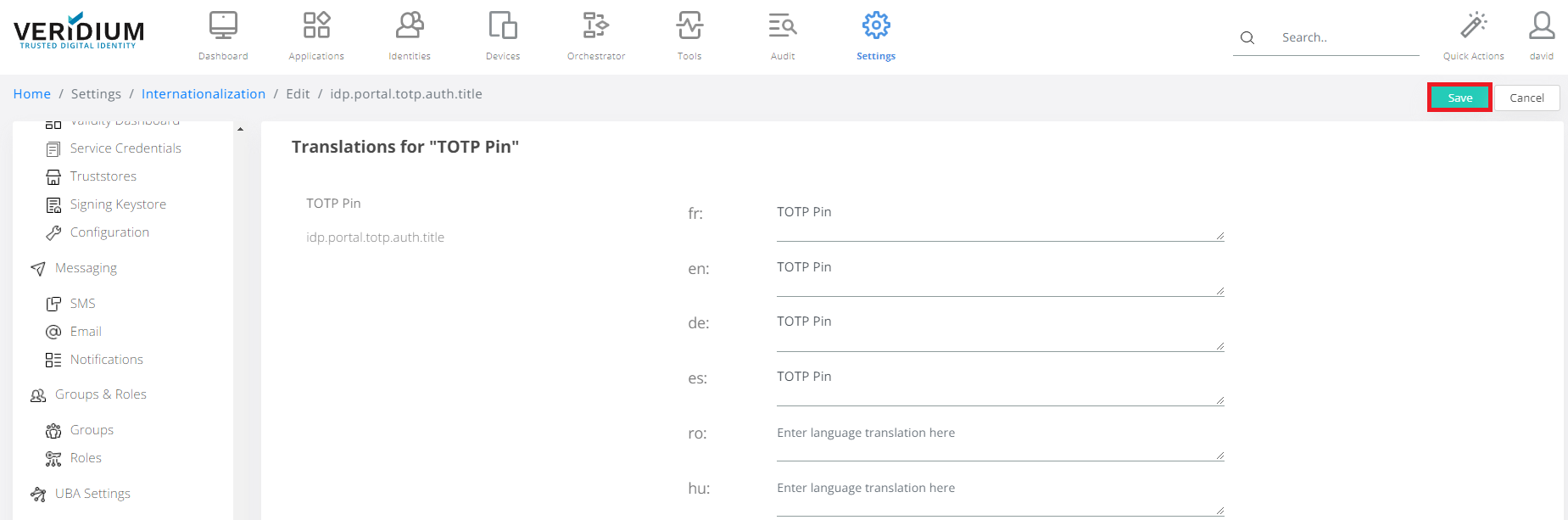Internationalization
Internationalization is a set of strings used to define strings used in different Veridium front-ends in different languages.
In server components (like Shibboleth, SSP) changes have immediate effect.
In Client components - like Windows Credential Provider - change in strings will be effective after computer restart (after restart of BopsLogonService).
In Veridium Manager, click Settings on top navigation.
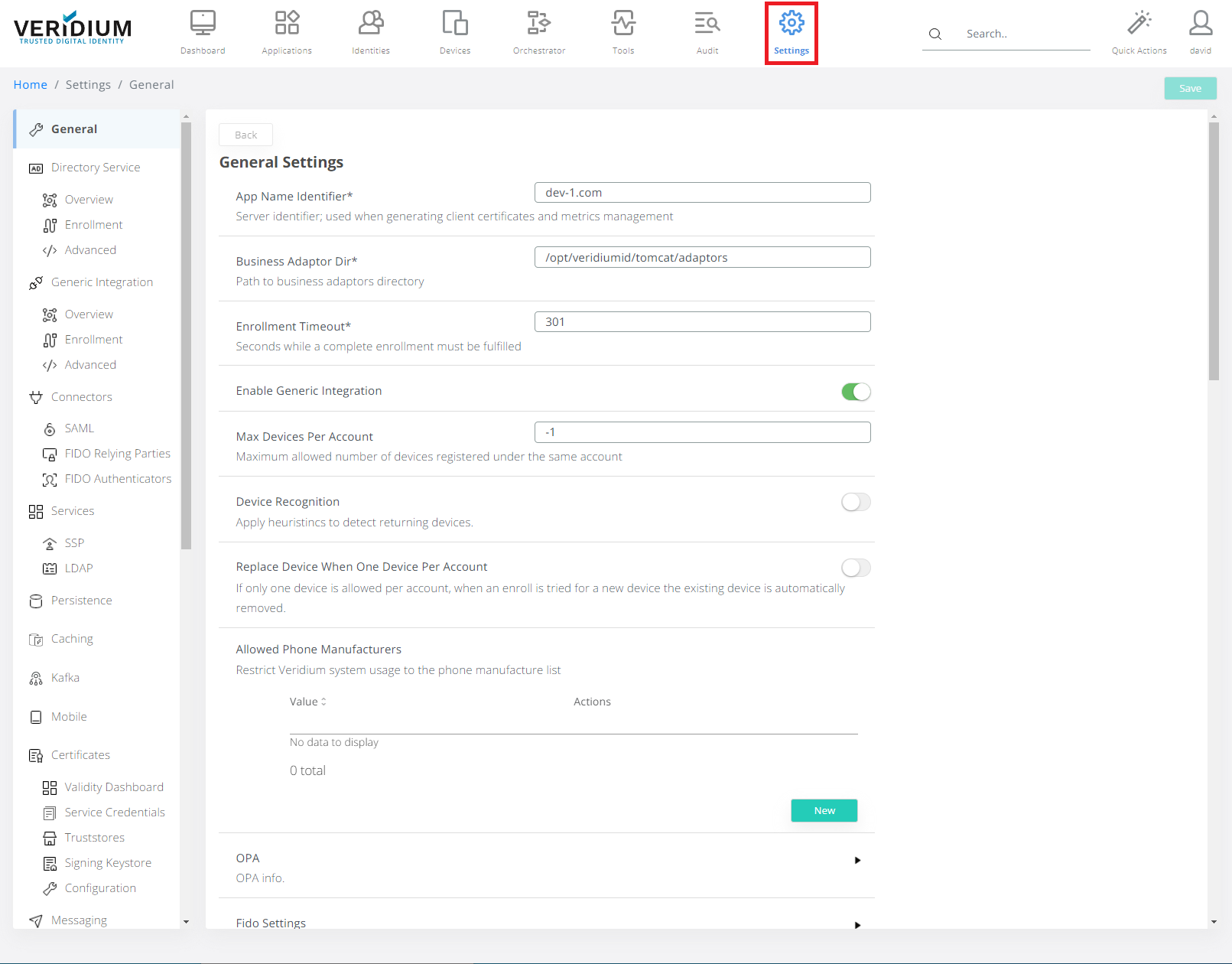
Click Internationalization on the left-side container.
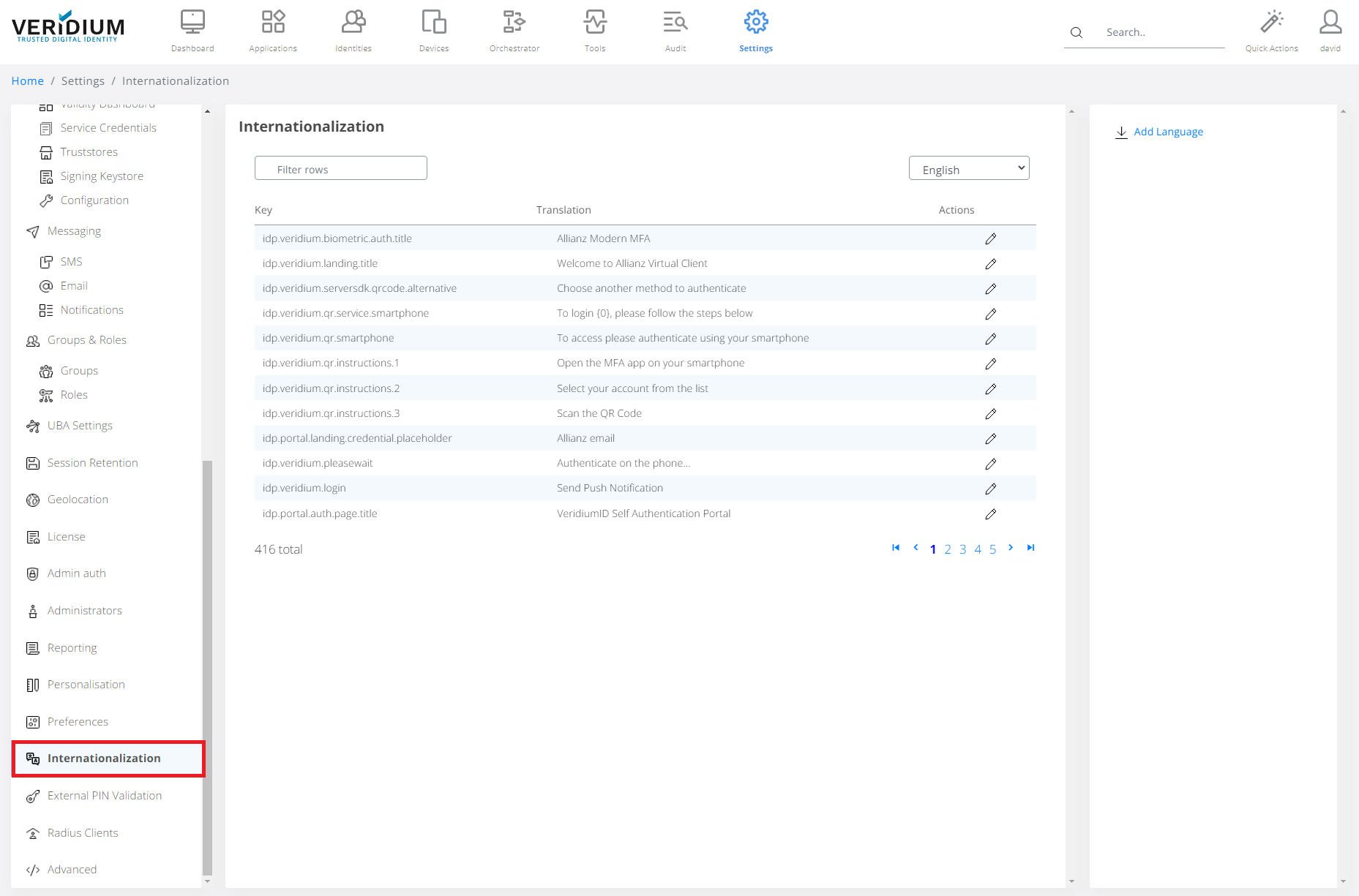
Click on Filter rows and type in the string you are looking for.
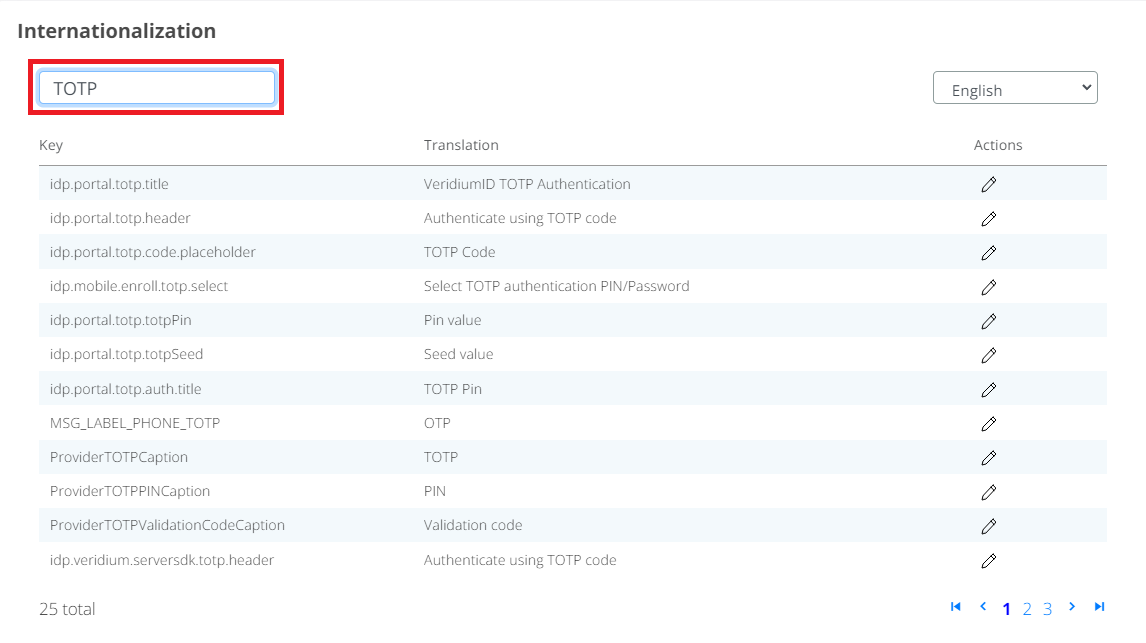
Double-click on the string.
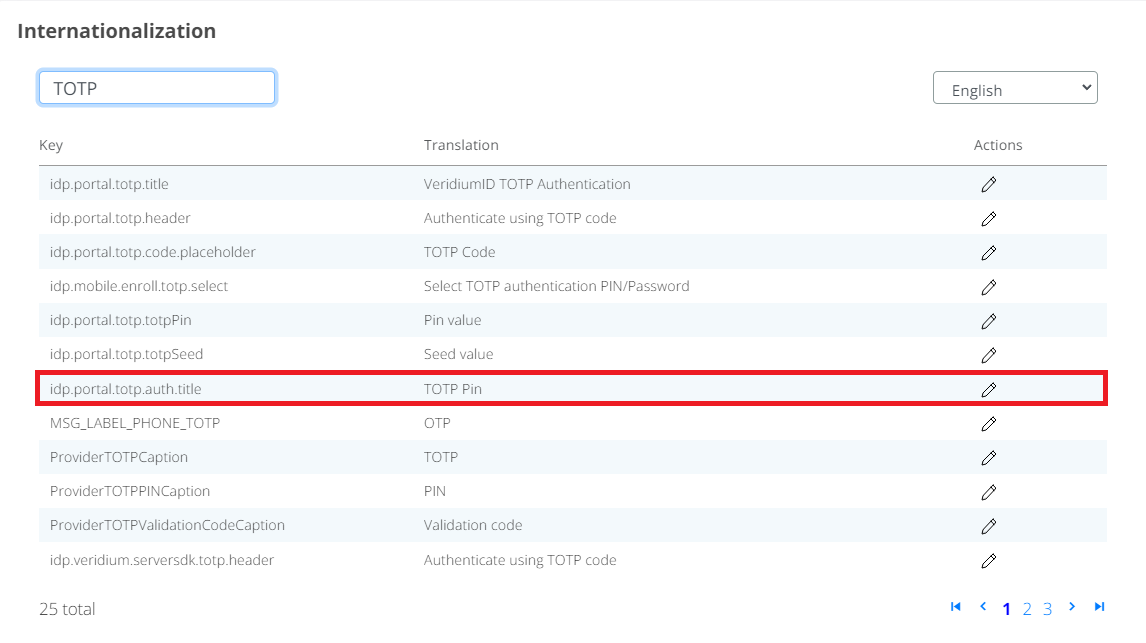
Edit the string.
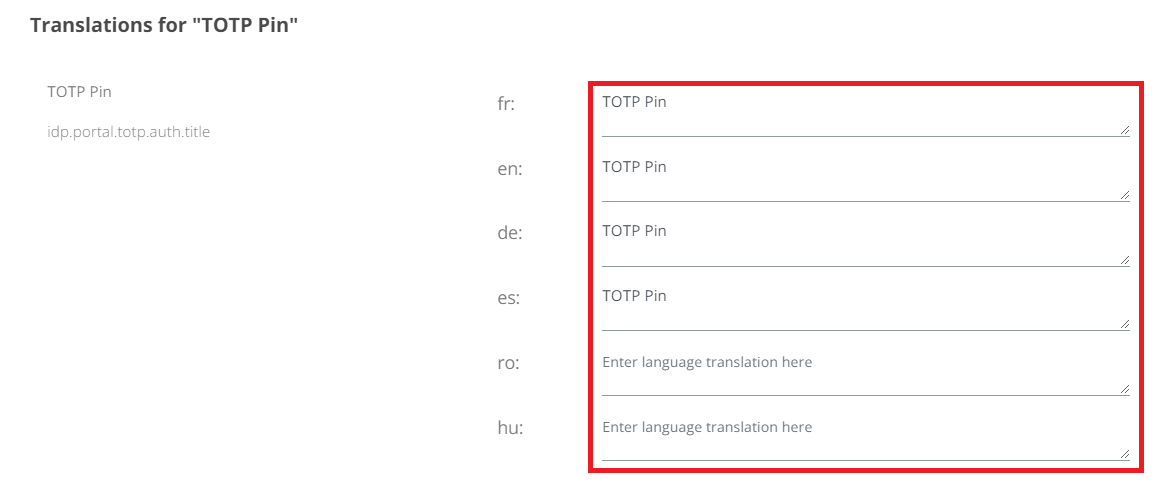
Click Save.