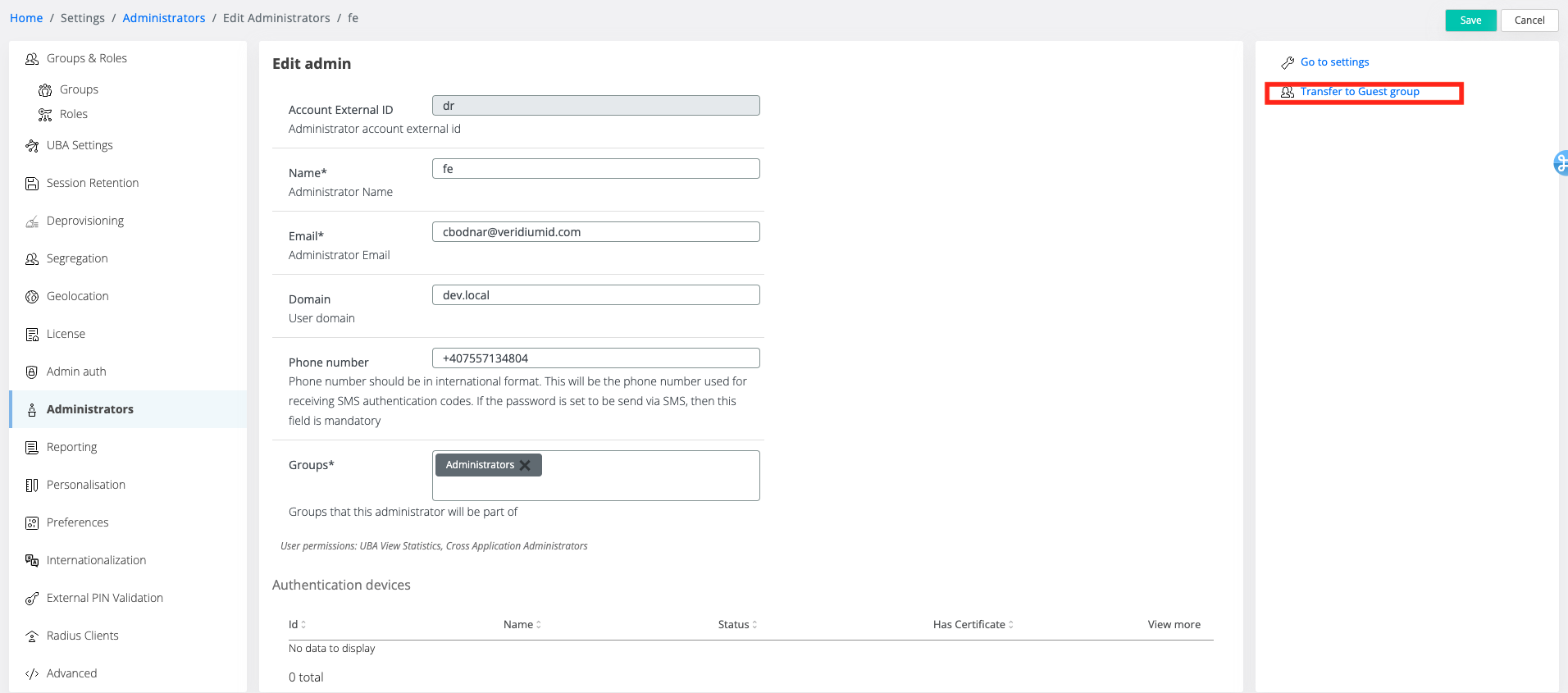Improved visualization for Administrators' details
Overview
Since the introduction of the SAML feature in Veridium Manager, various types of Administrators have been created through different sources such as certificates and external sources like SAML and LDAP. It would be beneficial to provide a clear indication on the overview page to distinguish the type of administrator.
For certificate administrators the expiration date and the group of the administrators have been added in the overview page.
For the administrator details page, the following improvements have been added:
when clicking on administrator, the application should list all its ADMIN devices. So one can delete duplicate devices.
if there is no ADMIN device, there should be an option to change the account groups to {'Guests'}, so it will not appear in the future as admin.
when a device is deleted, a check is done if the account is admin, and if it does not have any other ADMIN certificate, it should be moved to Guests group in account table.
Functional aspects
Administrators list overview
For the administrators list a new UI column was added to specify the type of the admin. Since we have this already implemented in the way we know already if a admin is created via certificate or external, we can add that label in the list.
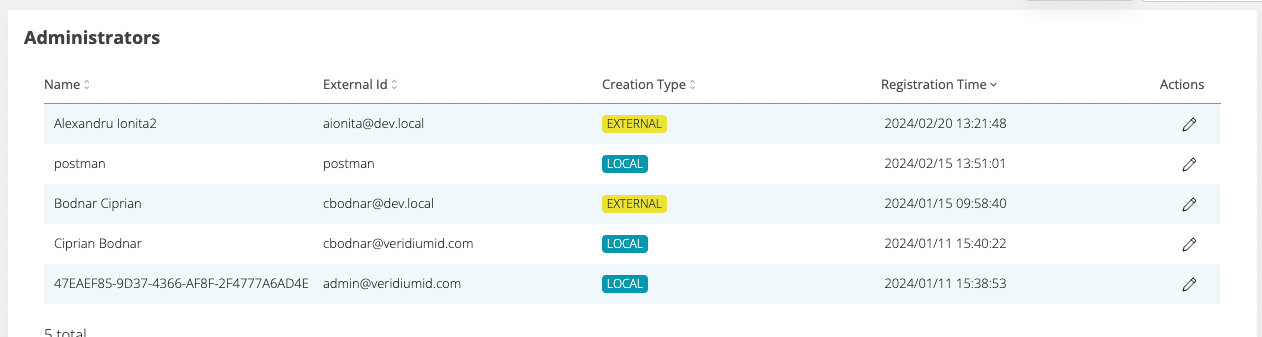
Admin details page
We've made significant updates to the Admin details page, particularly regarding the authentication device list. This list now shows all devices linked to the administrator, although typically there should only be one device per administrator. However, there have been instances in production where an administrator has had either two devices or none at all. To provide better visibility, we're displaying all devices, allowing users to take action directly from the device list.
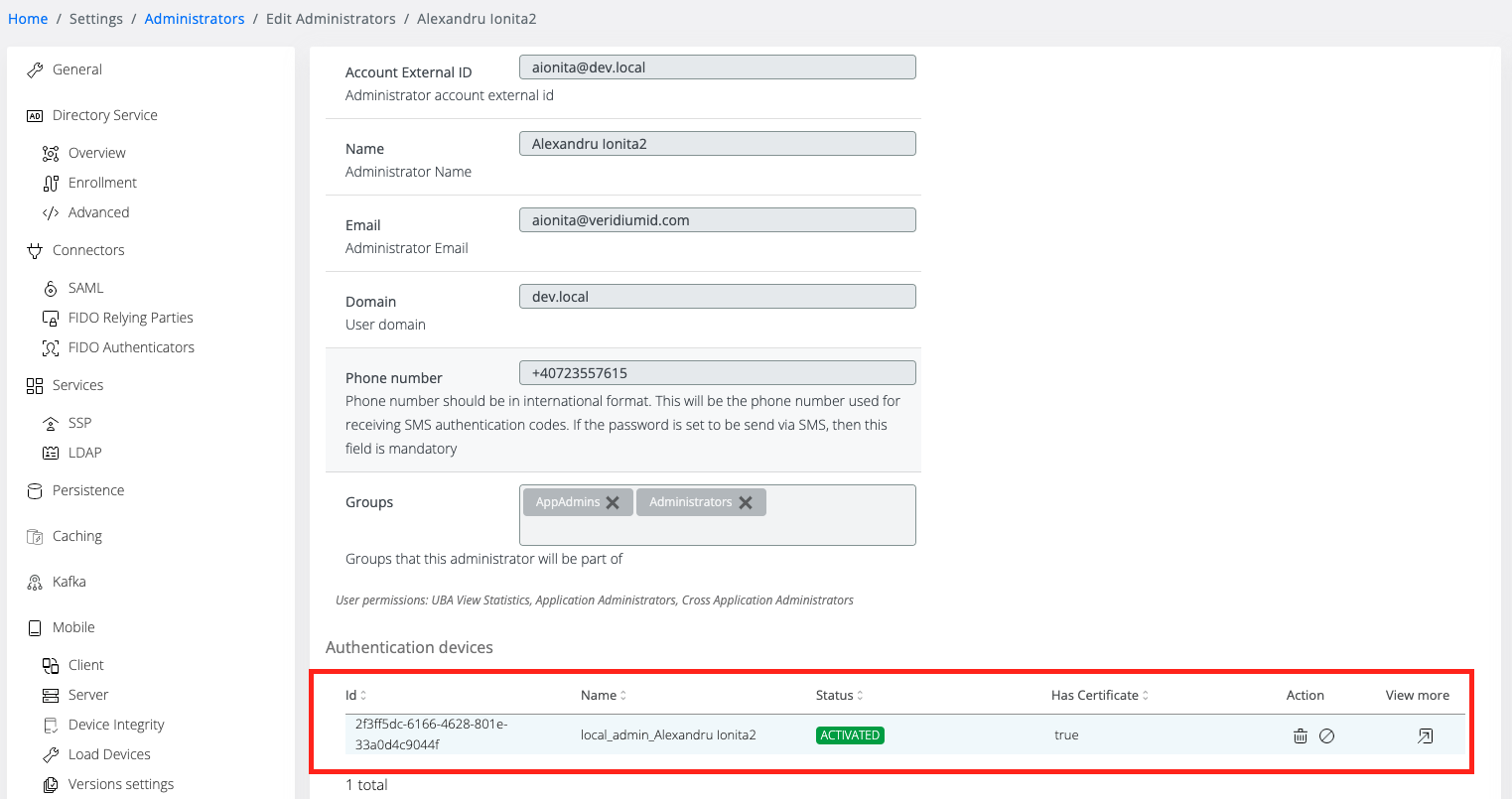
A bug fix has been implemented in this area. Previously, when a device was deleted, the administrator lost their group representation and essentially remained in suspended state. Now, when a device is deleted, we first update the account group to 'Guests'. This ensures that the faulty administrator is removed from the administrator list, resolving the issue.
Another point to note is that existing faulty administrators without any attached devices can now be removed from the administrator list. This is achieved by introducing a new action in the right-side menu called 'Transfer to Guests'. This action is only visible when an administrator has no devices attached to them.