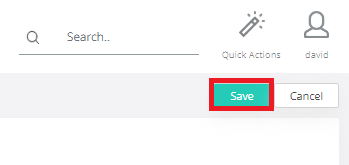Create SAML App
In Veridium Manager, click Applications.
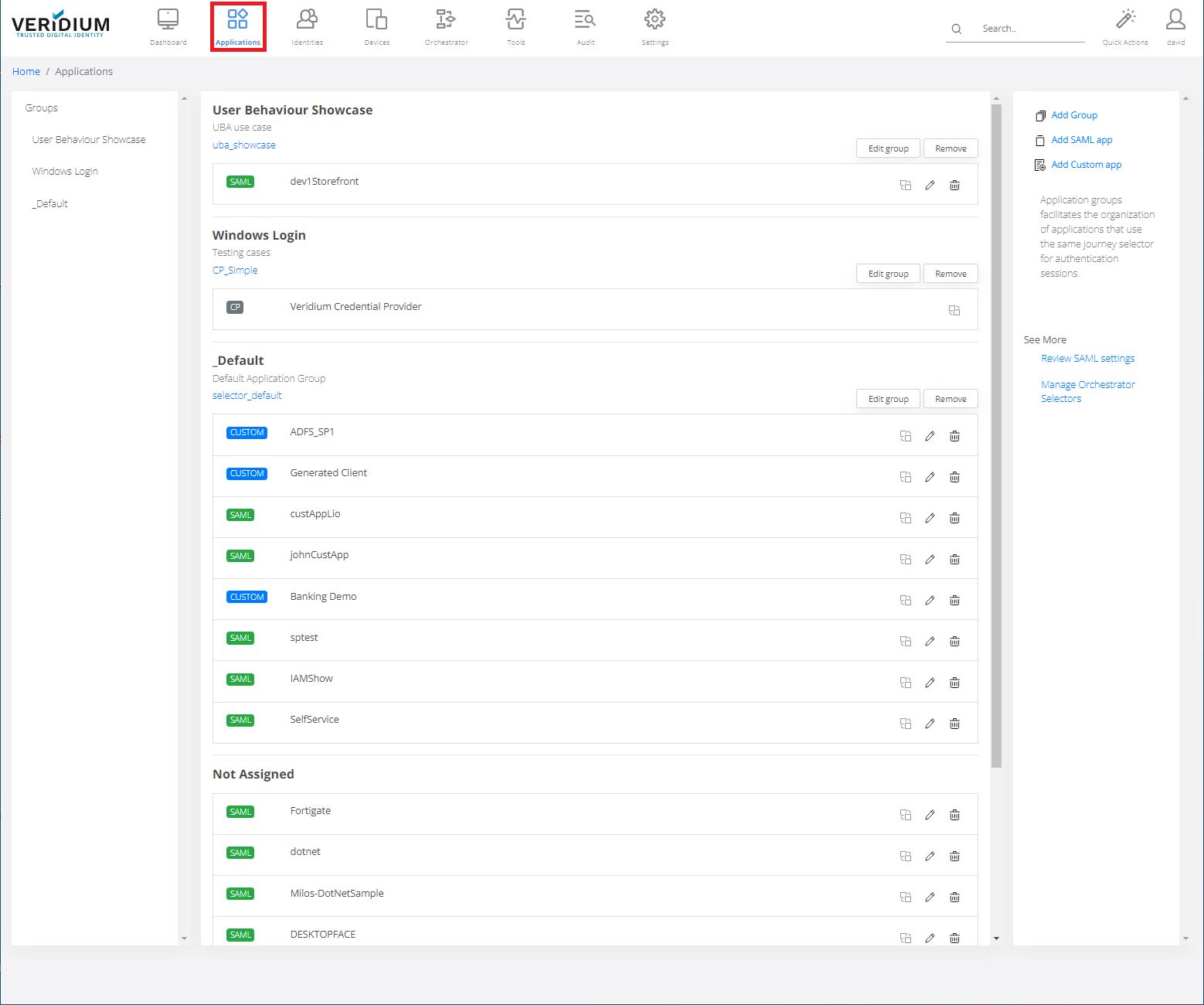
Click Add SAML app on the right-side container.
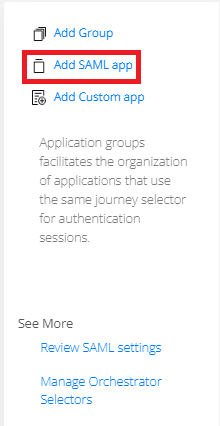
Fill in the requested information regarding SAML SP properties on the detail page displayed.
For more details go to https://veridiumid.atlassian.net/l/cp/Ln7G0H6L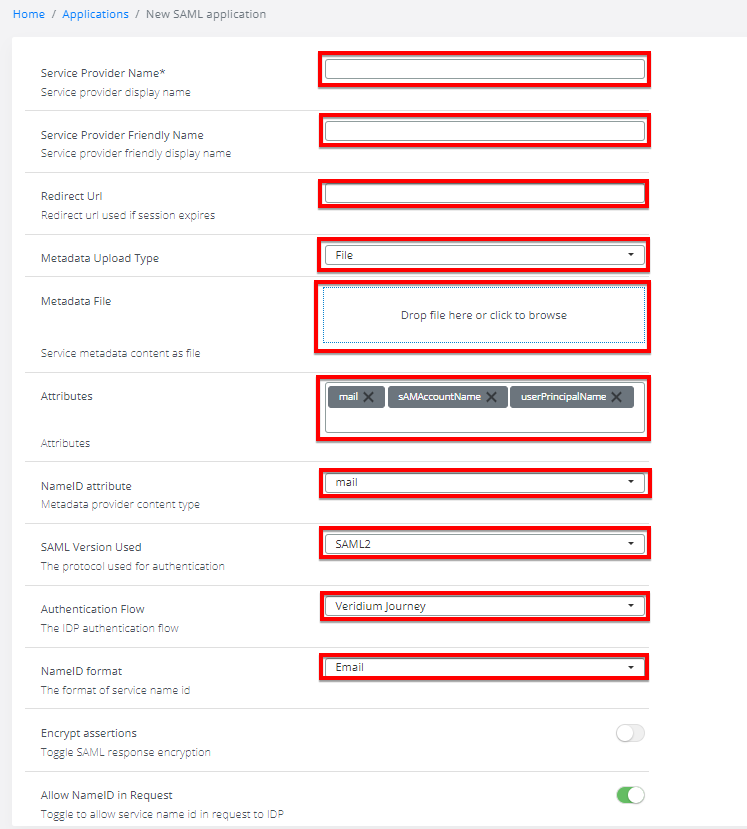
Click the Save button on the top-right to commit the changes.