Configuration
Enabling consists from following steps:
Active Directory
Start Active Directory Users and Computers and create Kiosk account.
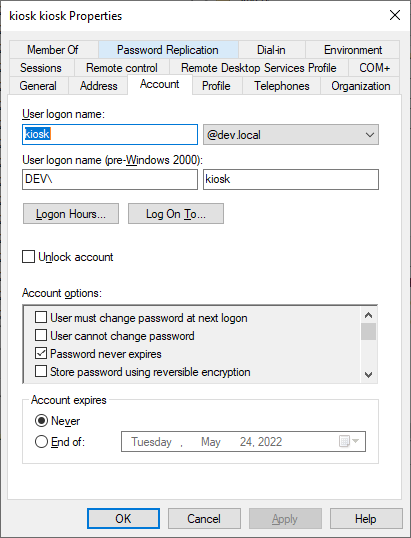
Set properties, that Kiosk account's password never expires.
VeridiumRA
Go to Veridium RA and set userPrincipalName (UPN) of the newly created Kiosk account:
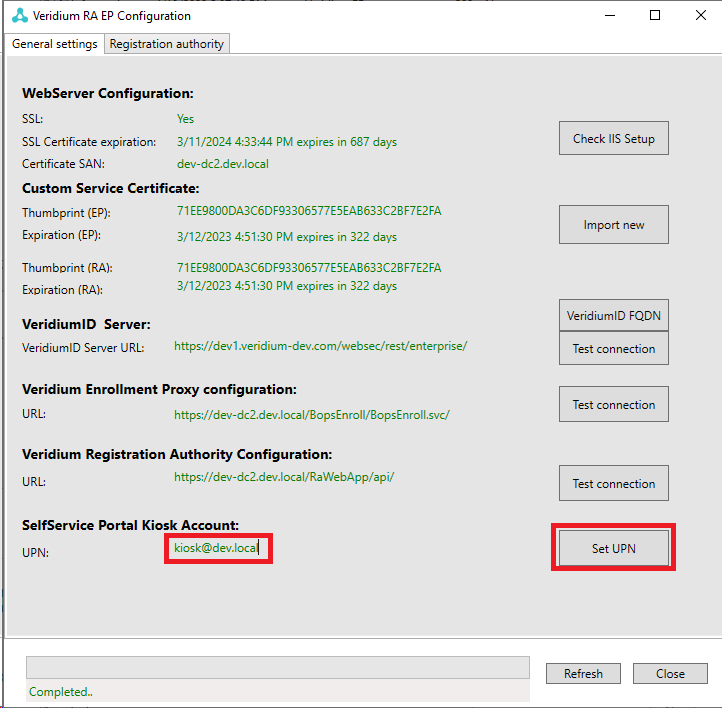
Credential Provider
On a client machine, start regedit.exe and make sure following registry key is set:
[HKEY_LOCAL_MACHINE\SOFTWARE\VeridiumID\VeridiumAD]
"EnableOrchestratorSSP"=dword:00000001
"KIOSK_Account"="kiosk"
than logon as a kiosk account and import following registry key:
[HKEY_CURRENT_USER\Software\Microsoft\Windows NT\CurrentVersion\Winlogon]
"Shell"="\"C:\\Program Files\\VeridiumID\\VeridiumAD\\VLogonBrowser\\VLogonBrowser.exe\" kiosk ssp"
Now you are ready to use Self Service Portal from Credential Provider.
