Creating custom policies
In Veridium Manager, click Orchestrator on top navigation. The list of existing journeys is displayed.
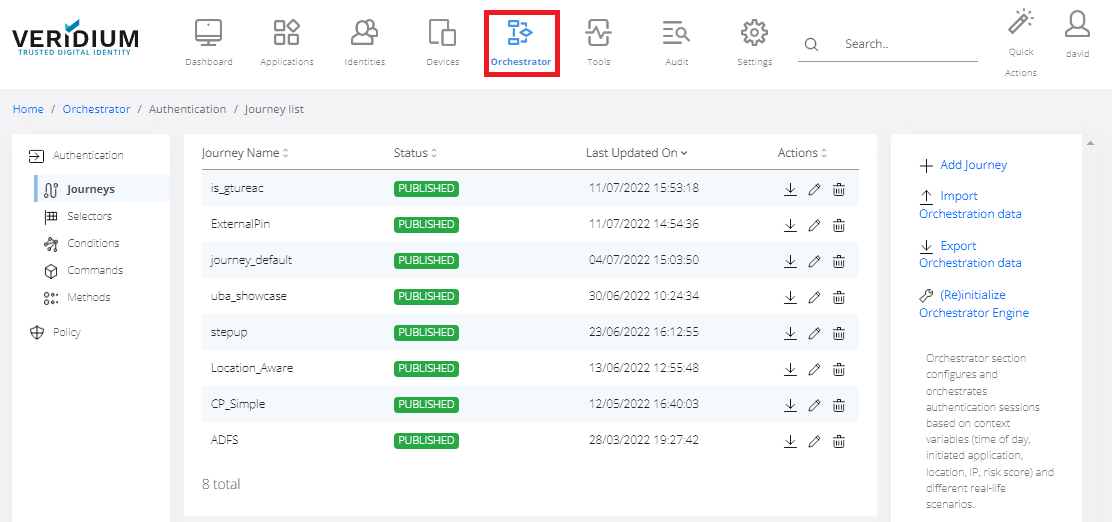
Click Policy on the left-side container.
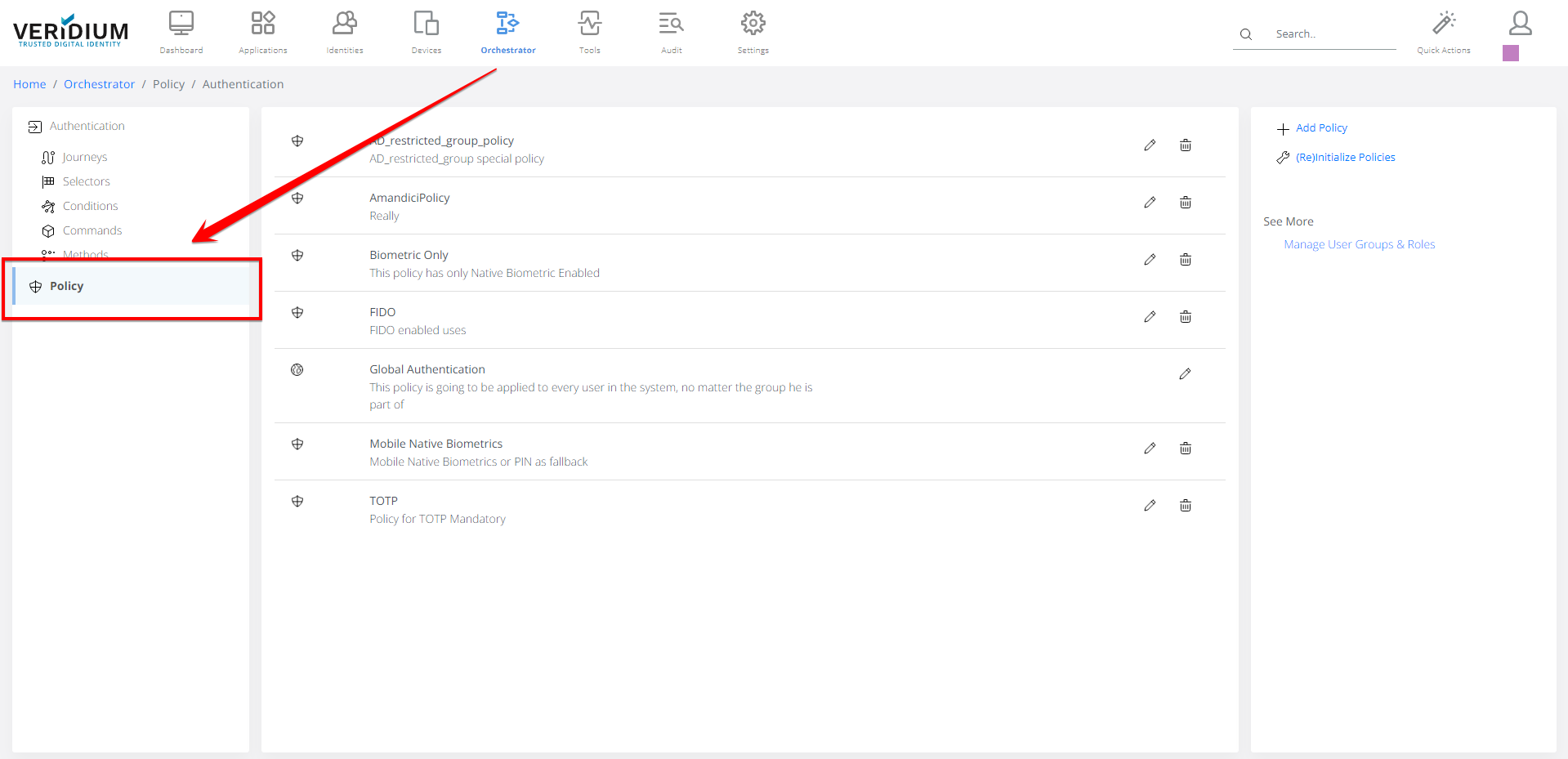
Click on Add Policy on the right-side container.
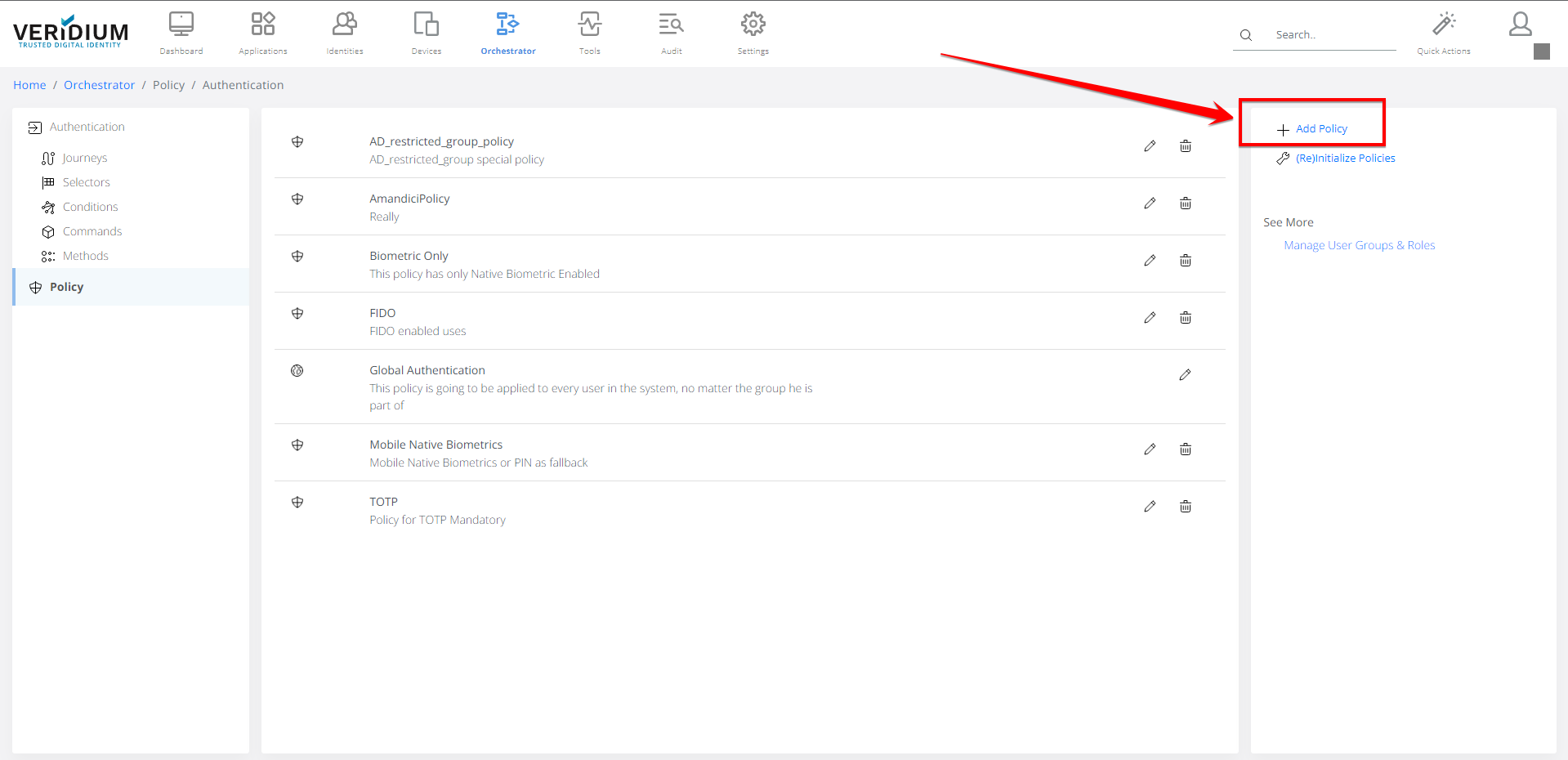
Fill in all the necessary information. For more information visit: Global authentication policy
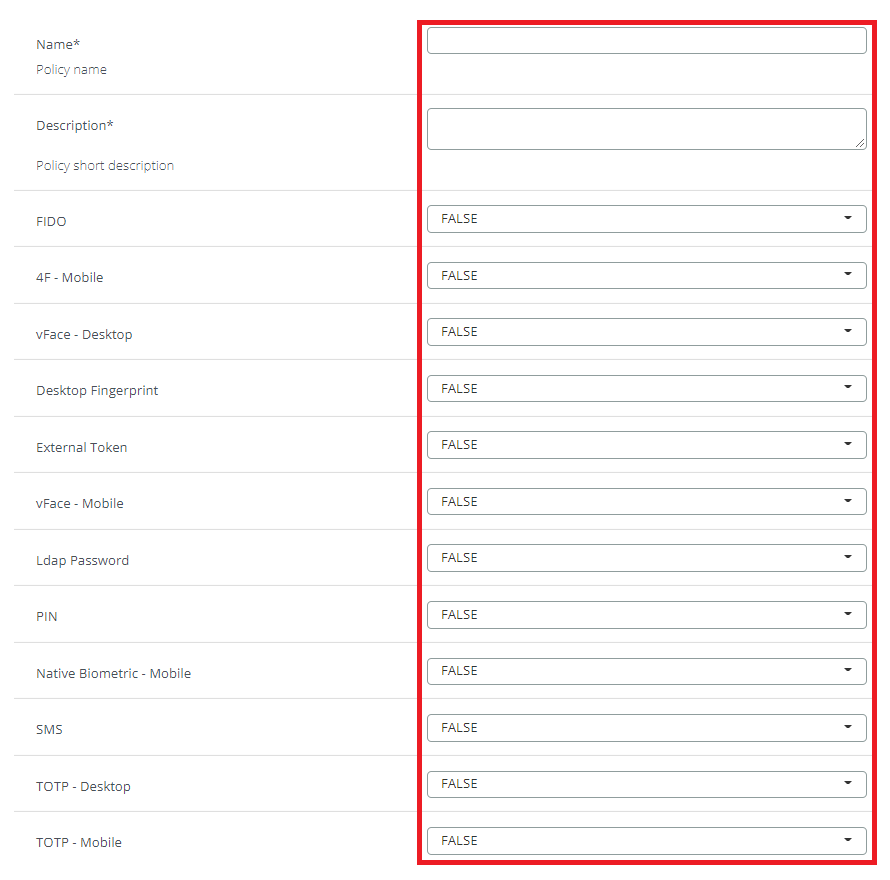
The defined policy can be mapped to user groups to achieve customizable enrolment experience. For details, please refer to Policy Mechanism
