Personalization
In Personalization setting the logon in top left corner and basic color scheme can be adjusted.
Logo Change:
Ad an image in the box indicated
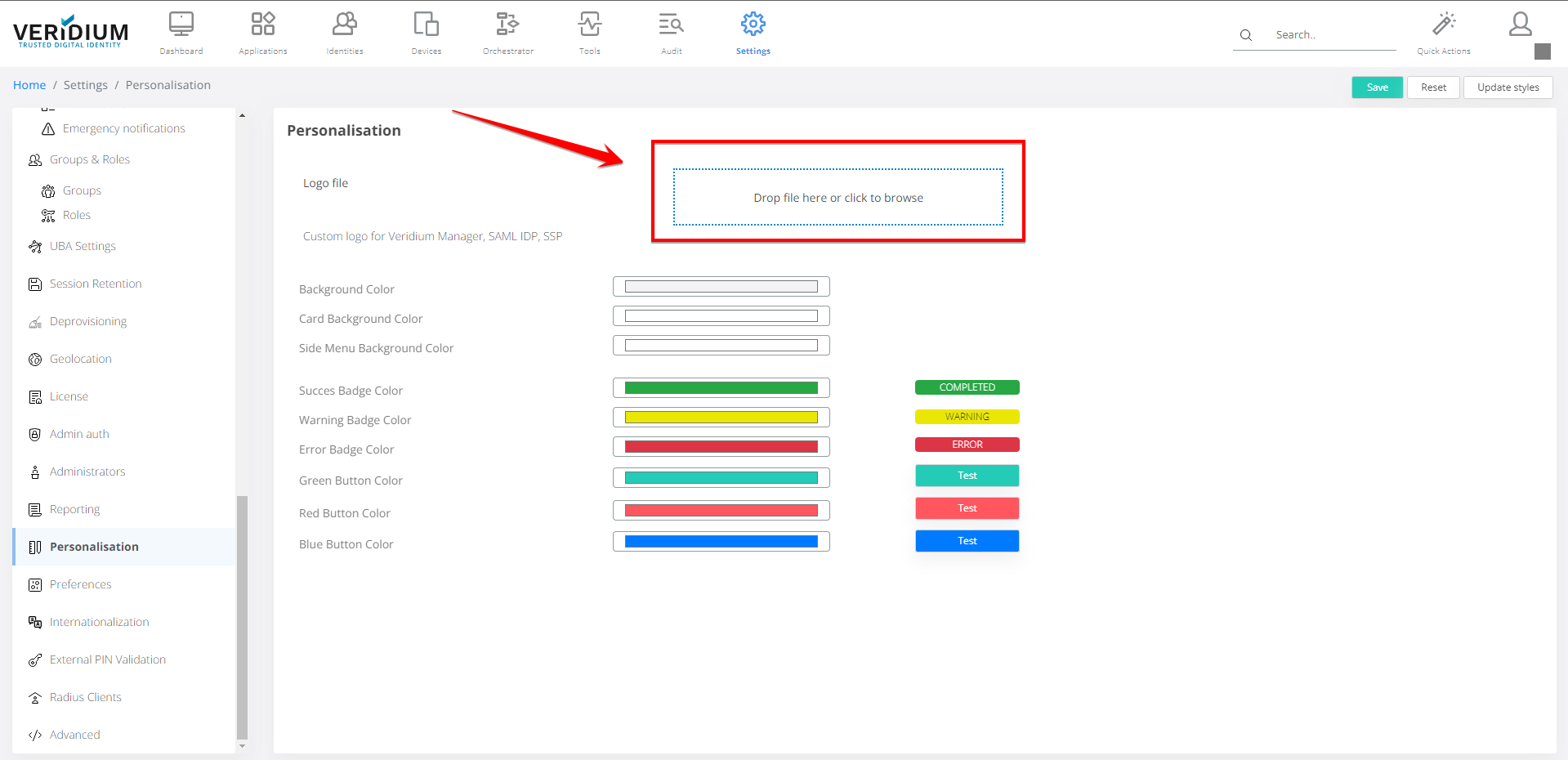
Click Save.
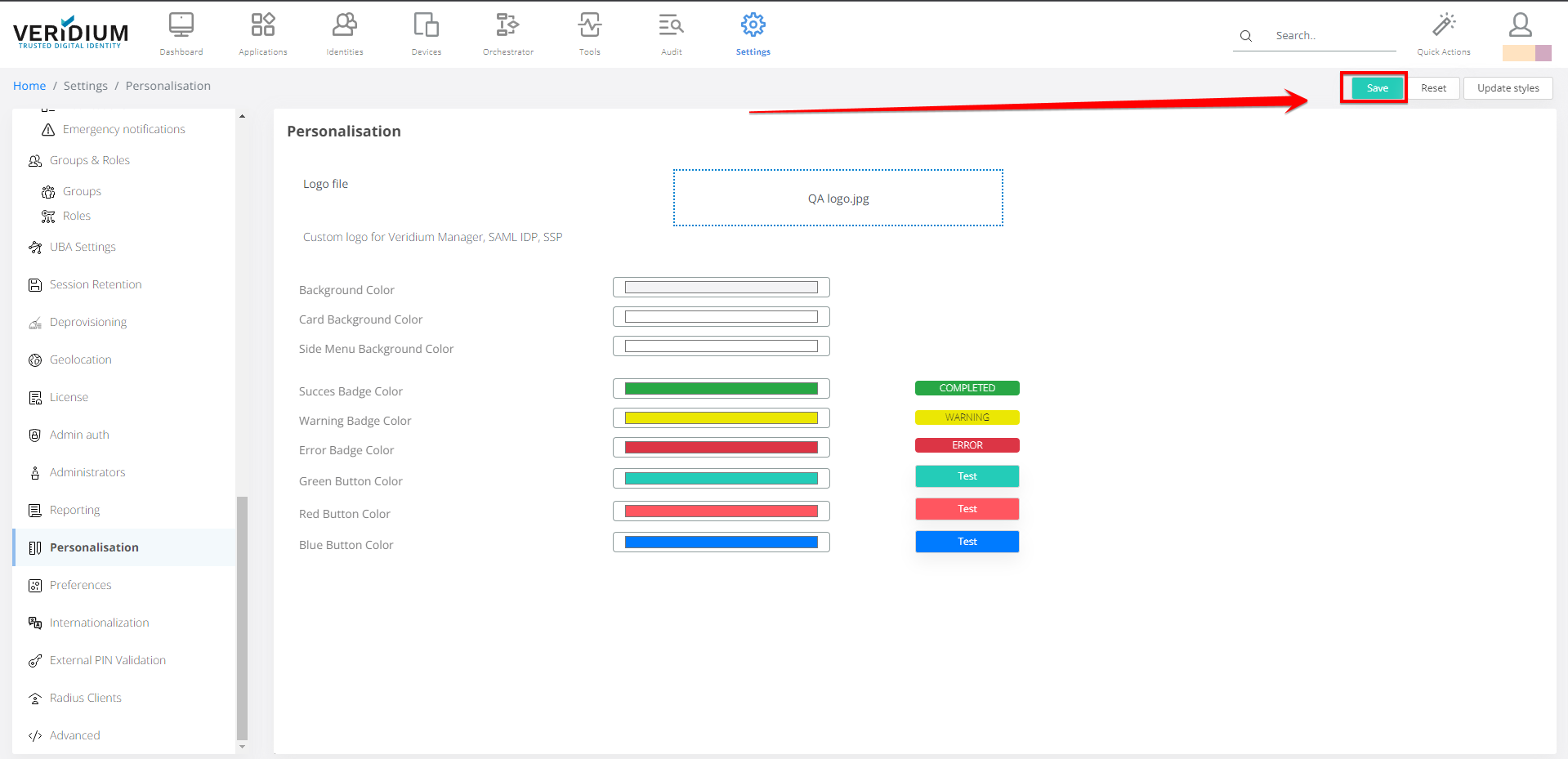
Color Change:
To change color click on box.
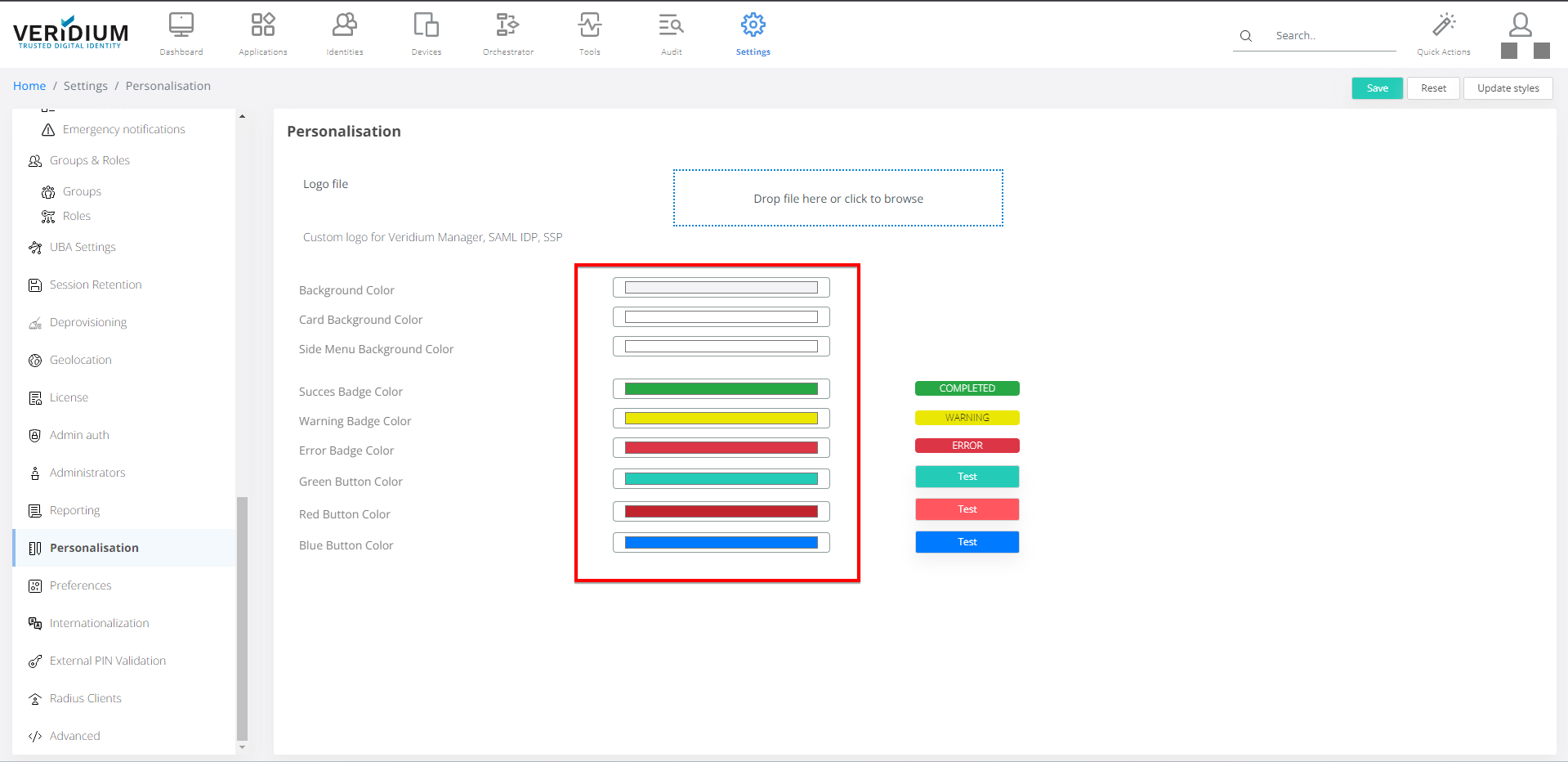
Edit the color.

Click Save.
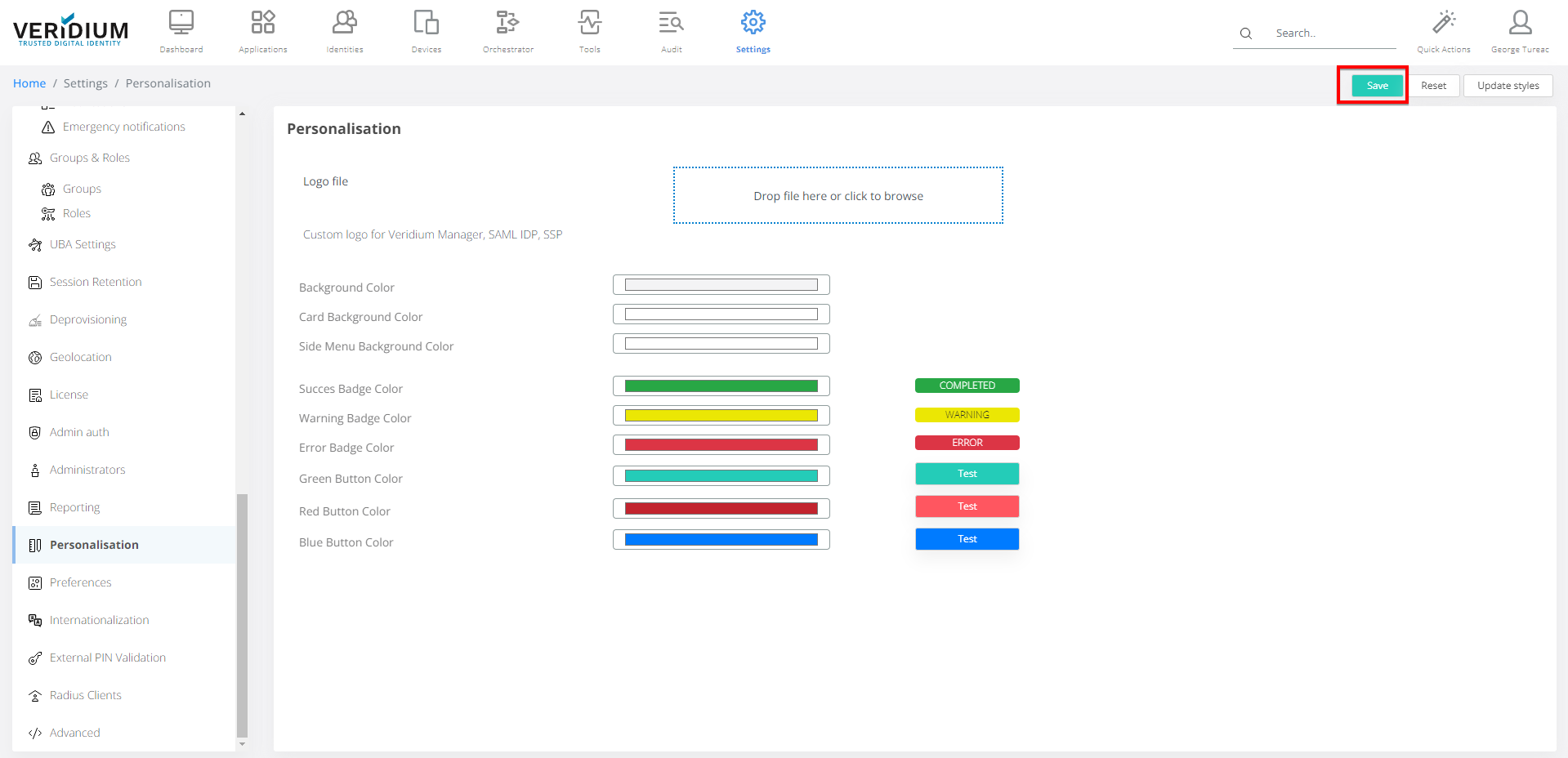
These colors are used in Authenticator status.

