TOTP desktop - authentication
Procedure:
Start a PC and press Enter.
Click on "Use other authentication method" button and click on "TOTP Desktop" button.
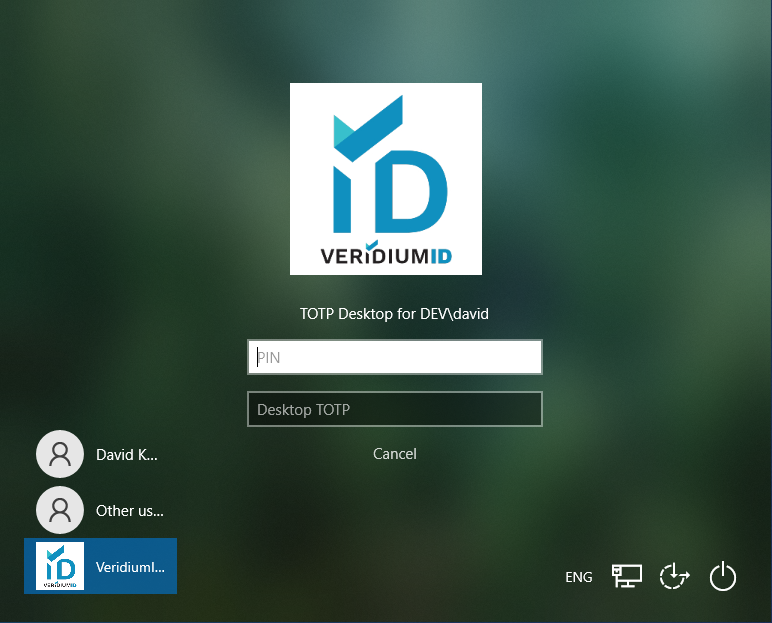
Enter your PIN and TOTP Desktop code from Veridium authenticator. Press Enter. If you are unsure about your PIN, use Self Service Portal to reset.
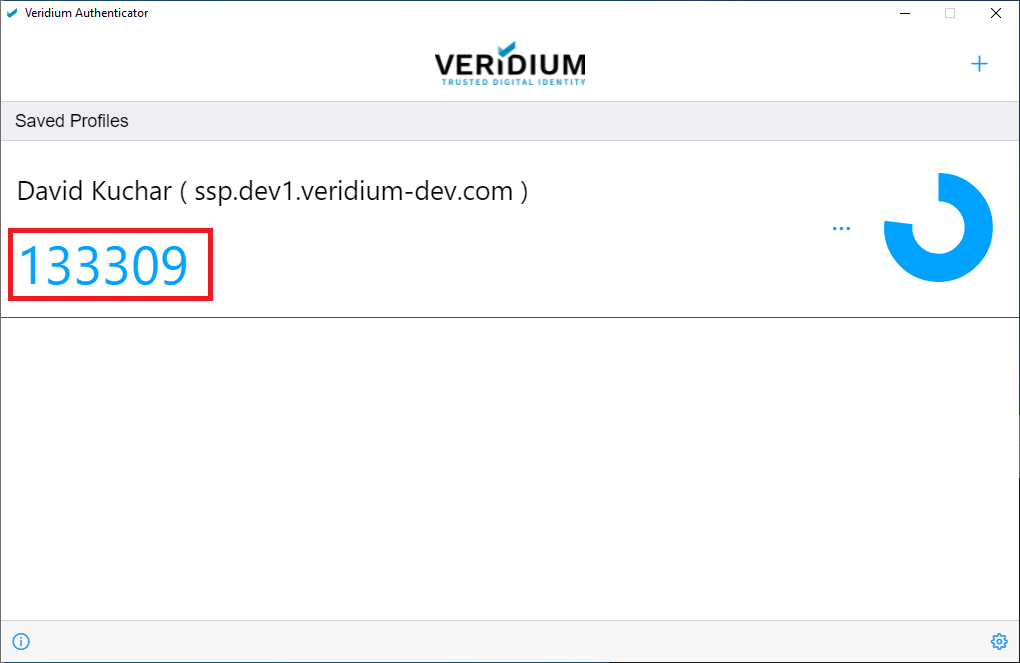
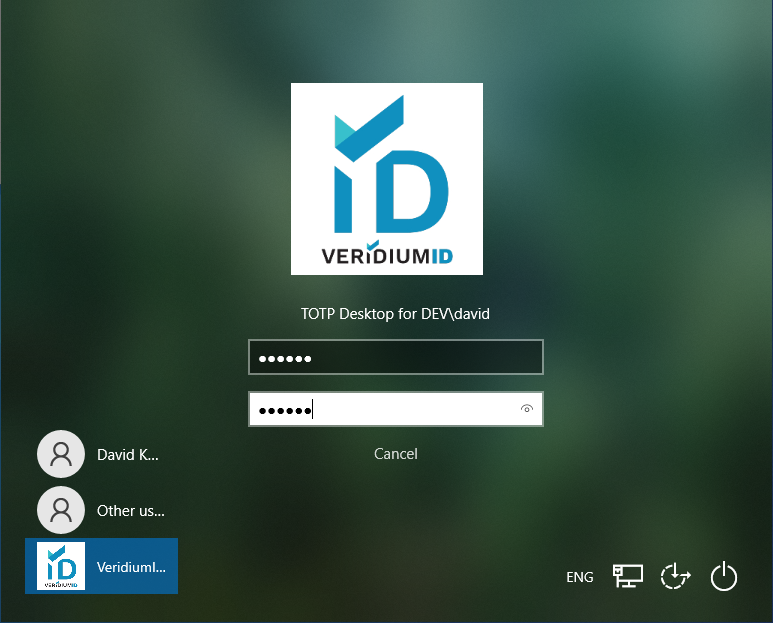
User is successfully Logged-in.
