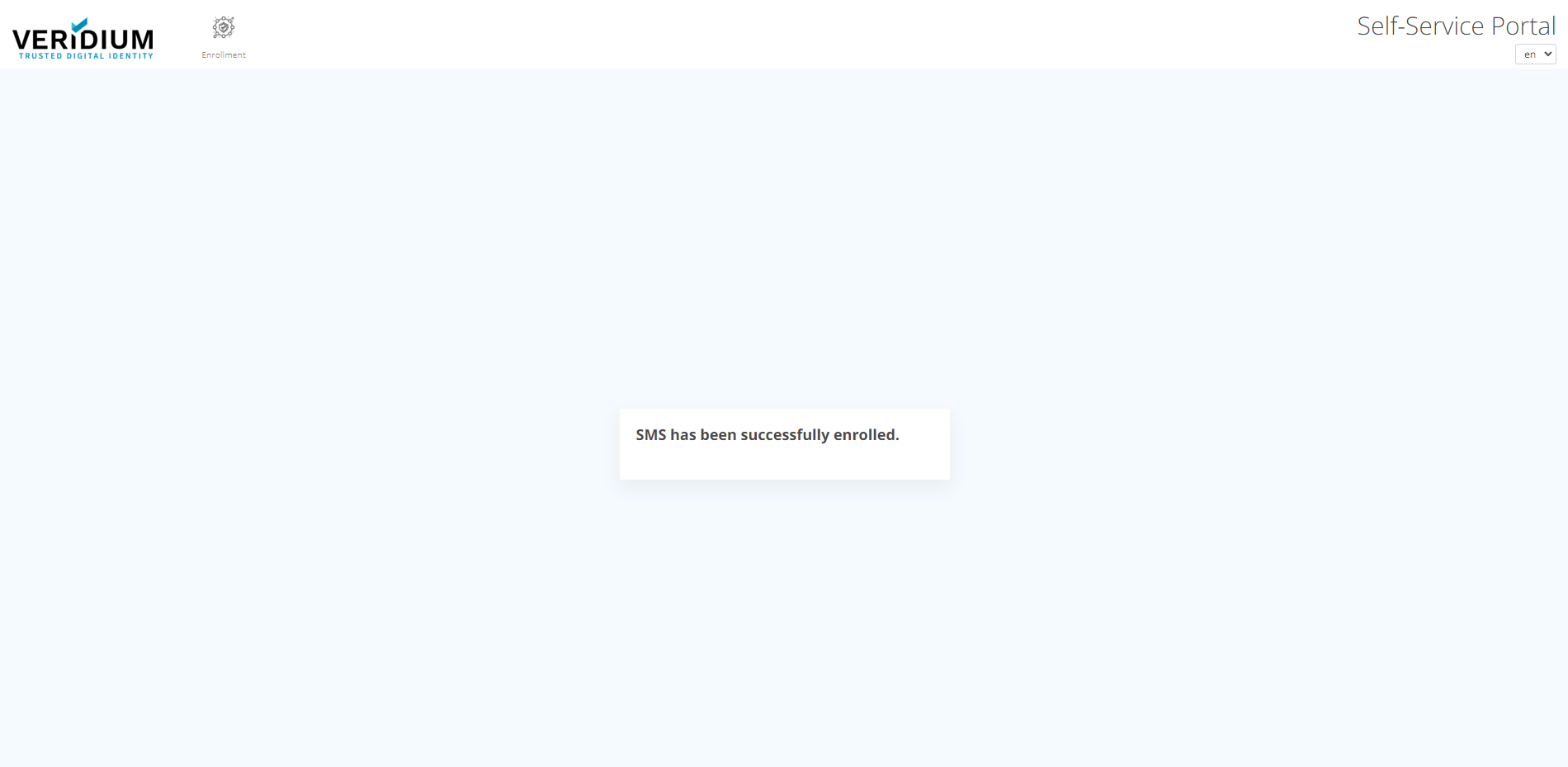SMS Enrollment
To Enroll your SMS authenticator, follow these instructions:
Go to VeridiumID Self-enrollment and click on "SMS".
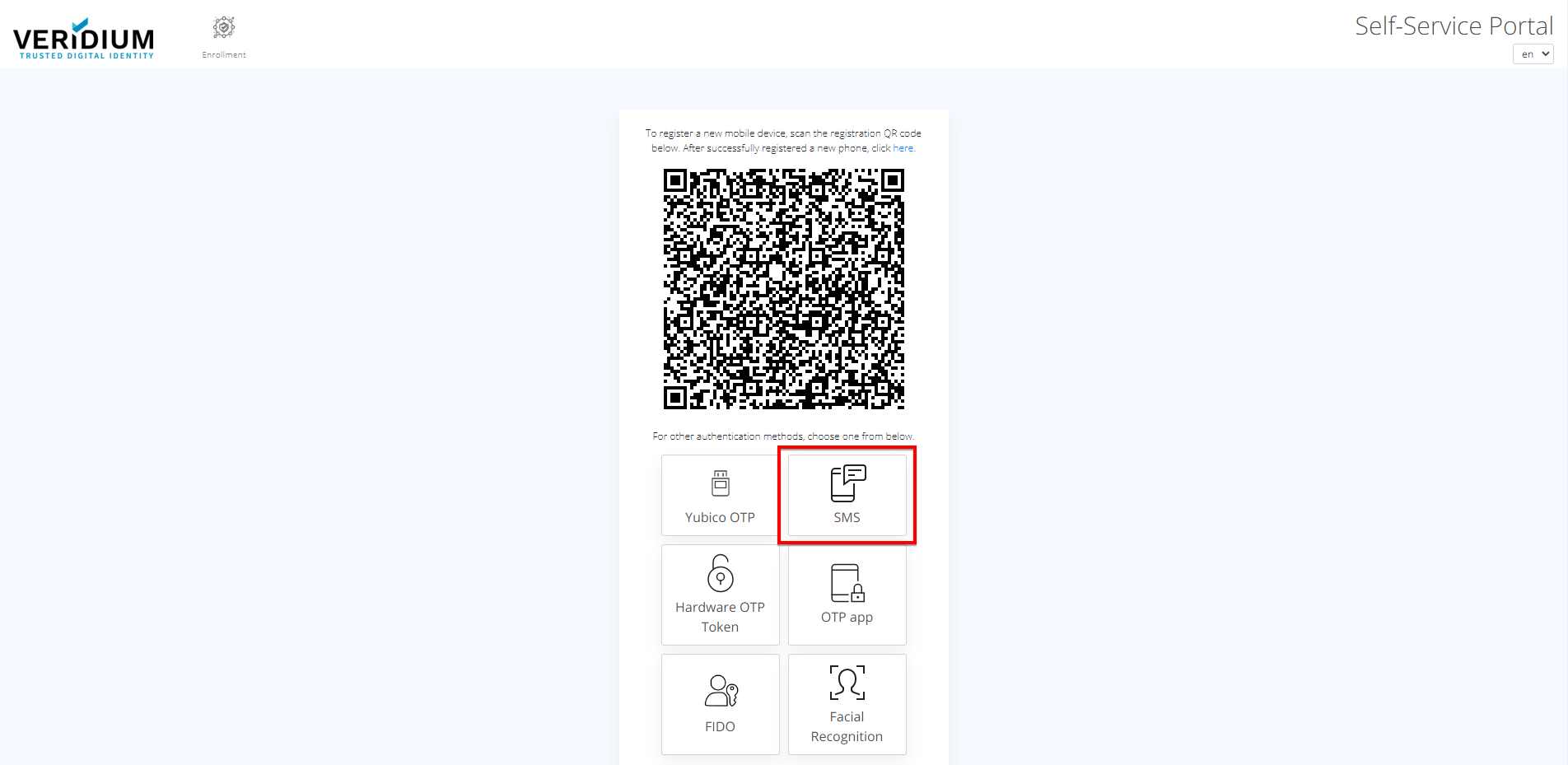
From the next screen, choose the appropriate option to validate the account.
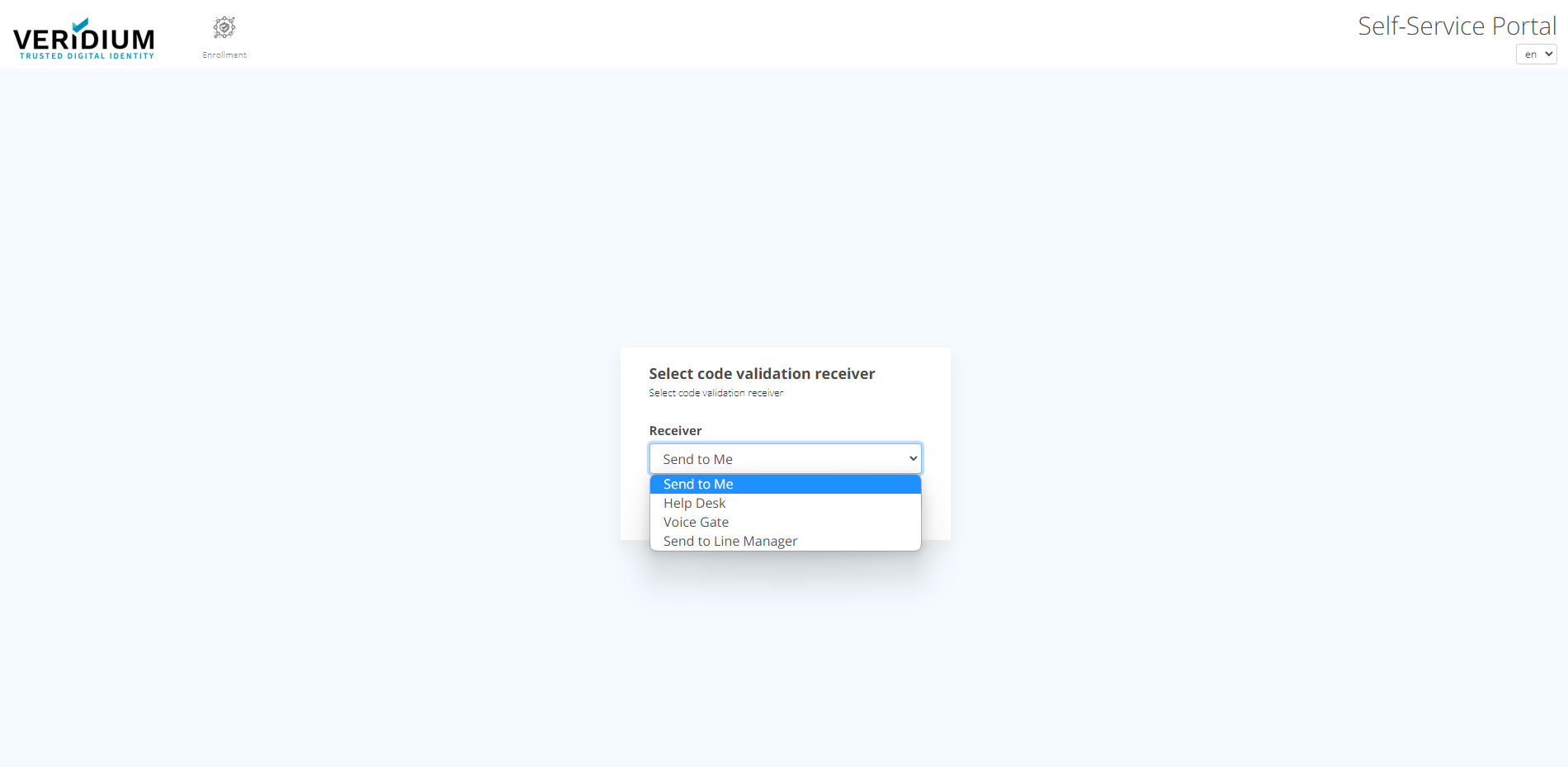
After selecting the method to validate the account, the user is redirected to a screen where the validation code needs to be inserted.
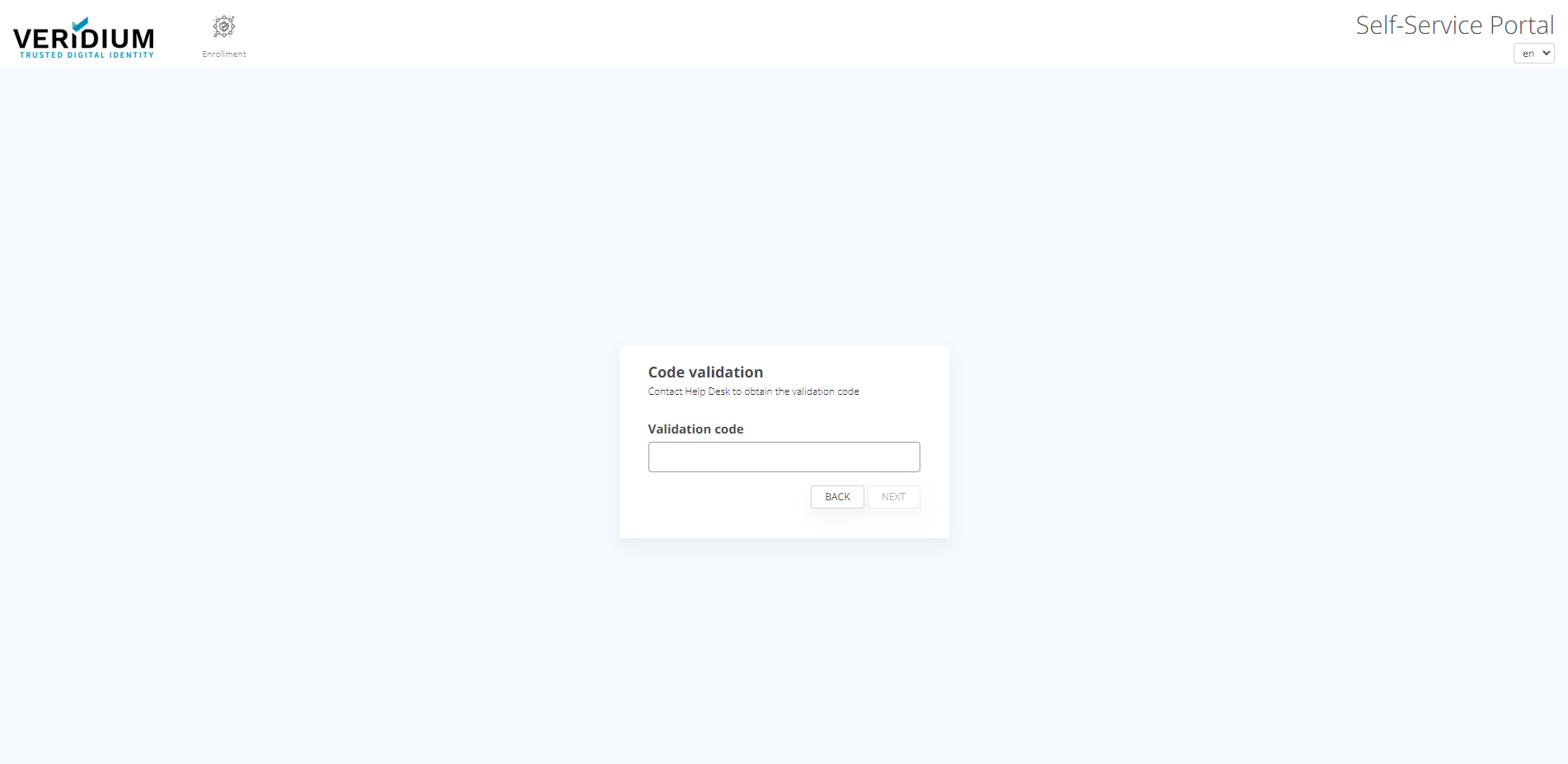
After inserting correct validation code, the user is redirected to a screen where phone number and PIN are asked.
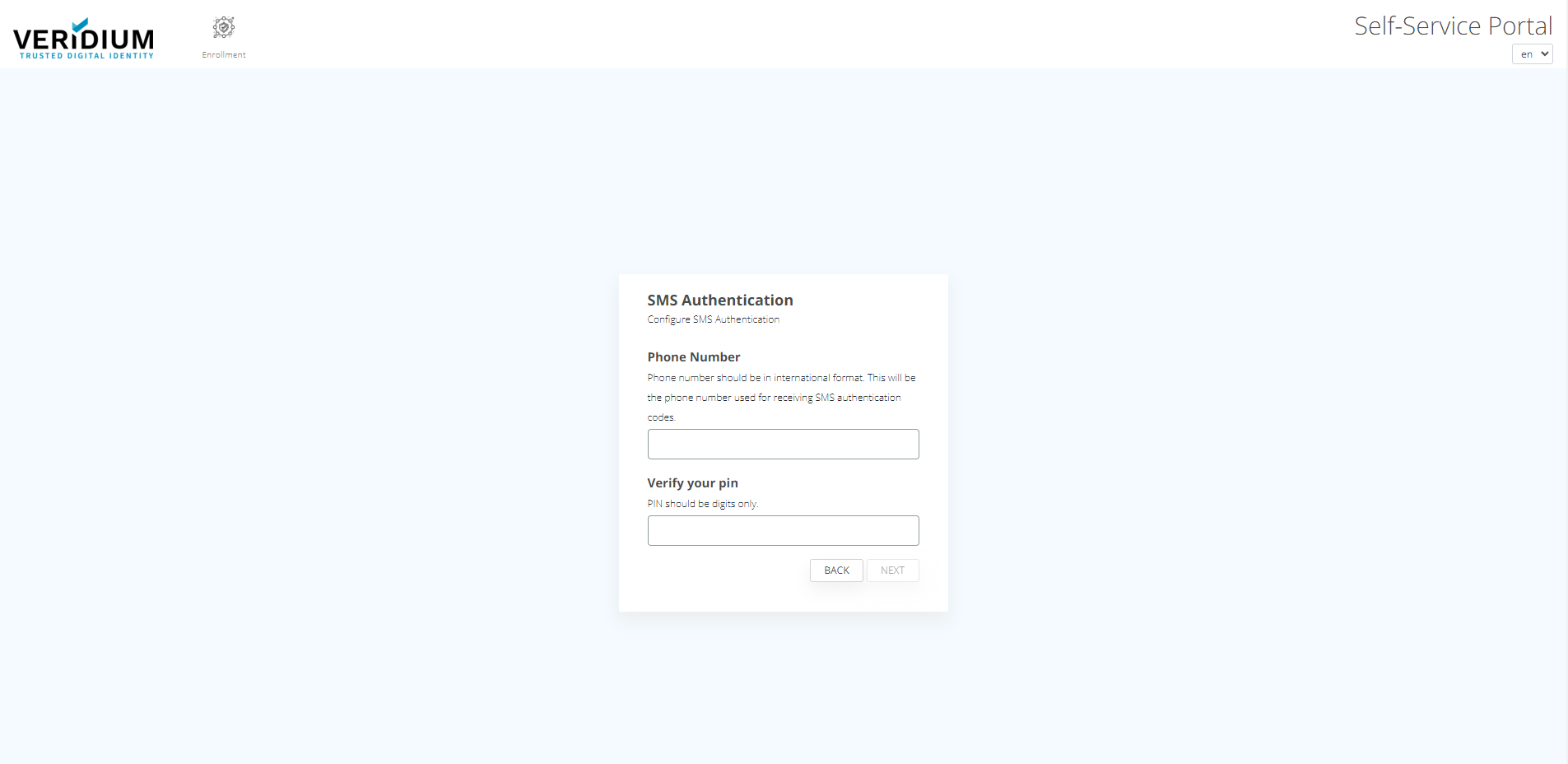
After inserting correct PIN and phone number, click “Next” button.
SMS is successfully enrolled.