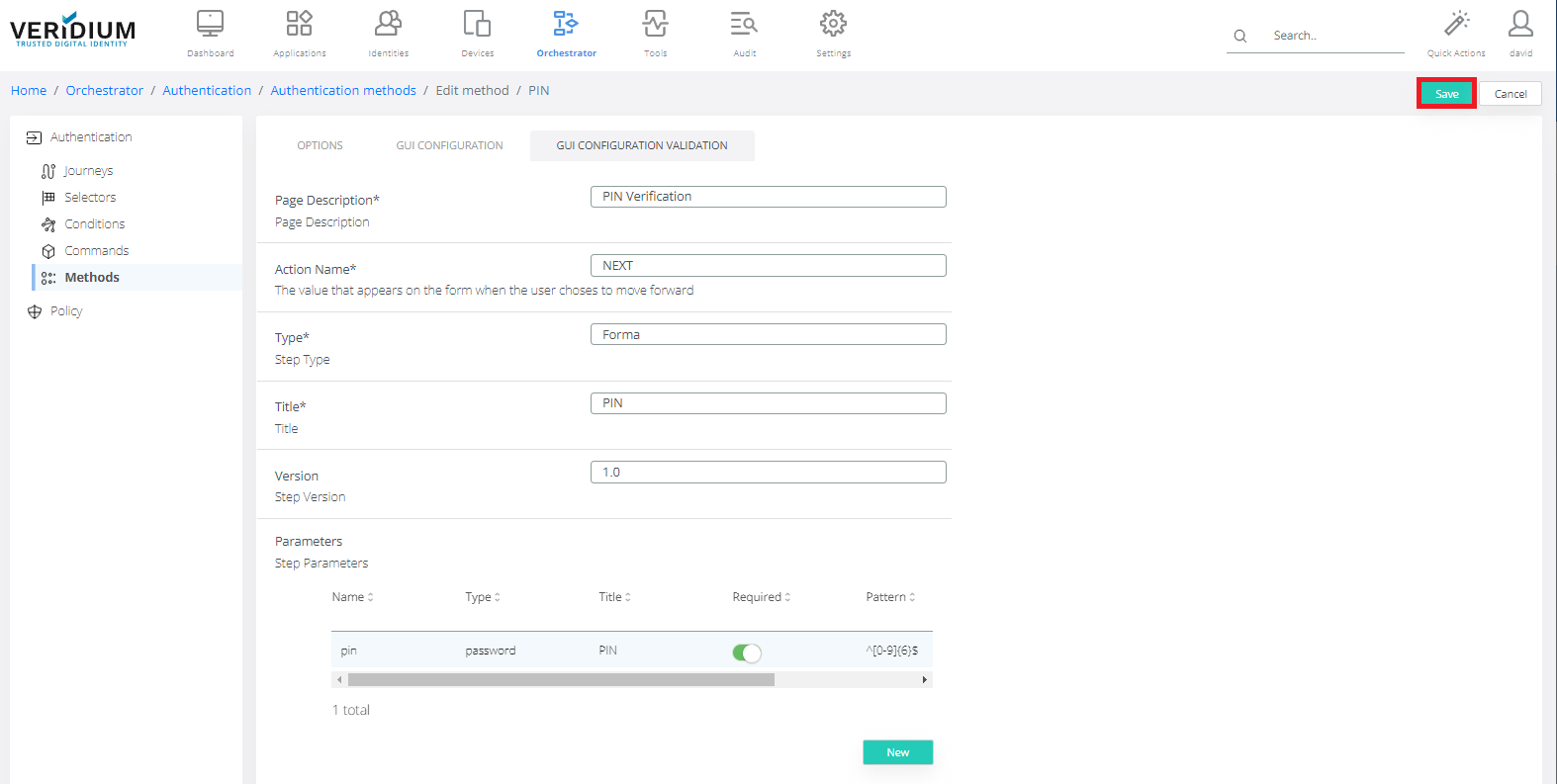PIN authentication methods
In Veridium Manager, click Orchestrator on top navigation. The list of existing journeys is displayed.
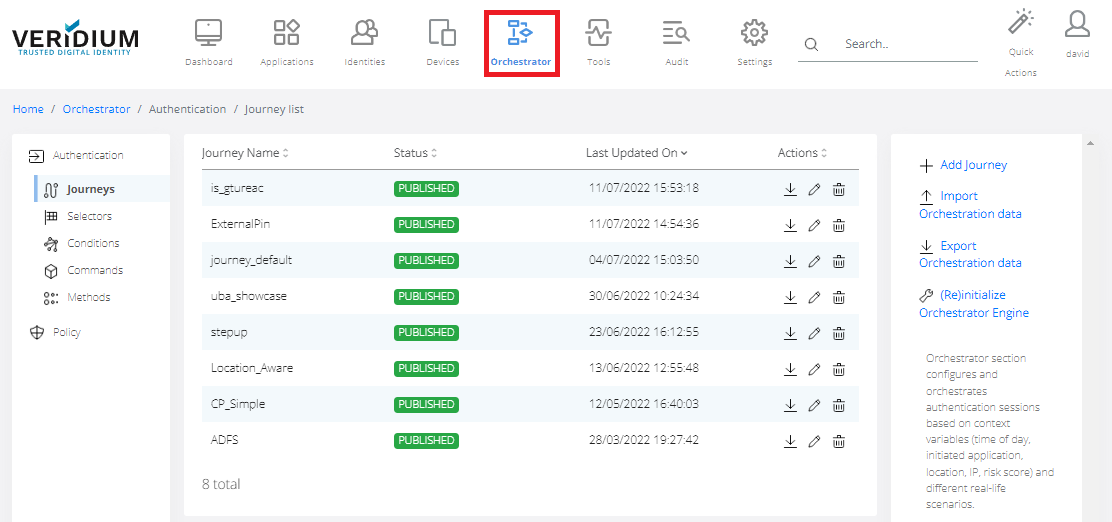
Click Methods on the left-side container.
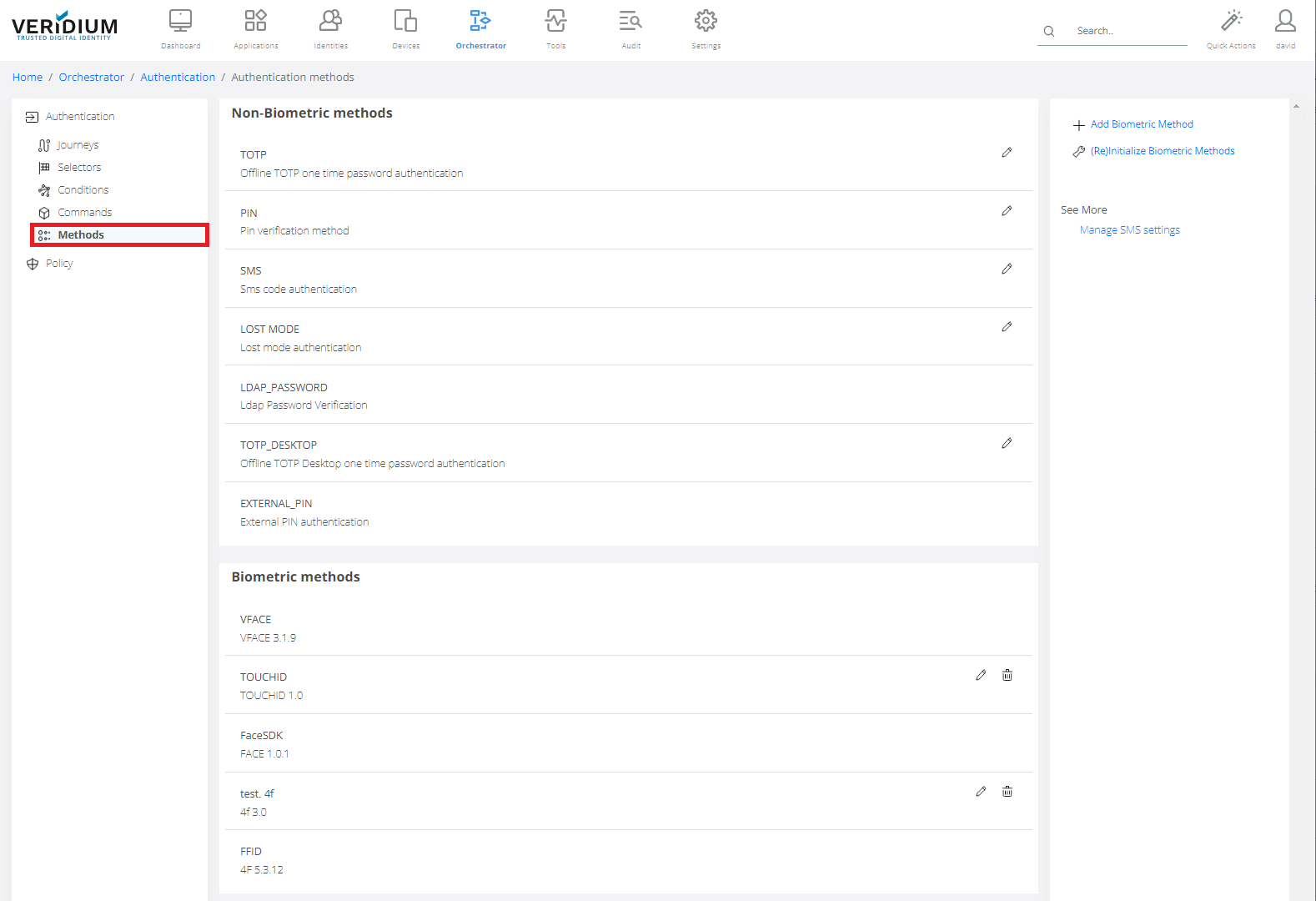
Double-click on PIN.
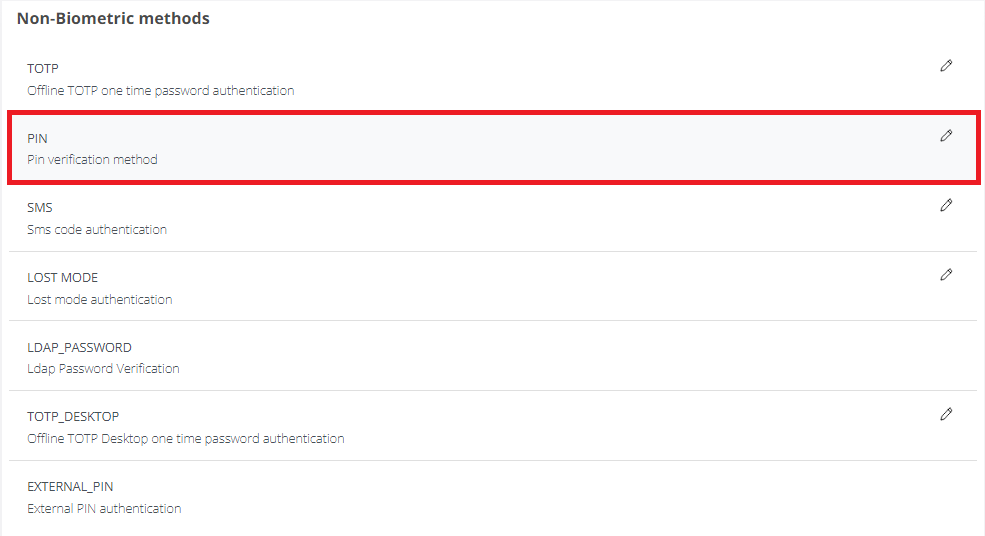
Options tab. PIN length: PIN length.
PIN Validity: Number of days the PIN is valid. Value -1 means unlimited.
Extra authentication allowed after expiry: 50. When PIN is expired, how many times user can still logon with old/expired PIN.
Validation with blacklist: Default setting is not enabled. Blacklist contains most common PINs, like 123456, 000000, etc.
Validation with user pin history: Default setting is not enabled. When PIN change, user must enter new PIN not used in the past.
History Size: 1 - how many PINs are checked in the history.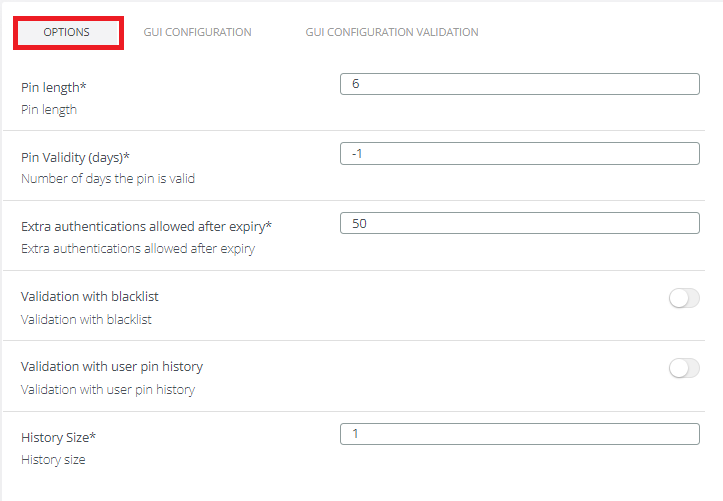
GUI Configuration tab.
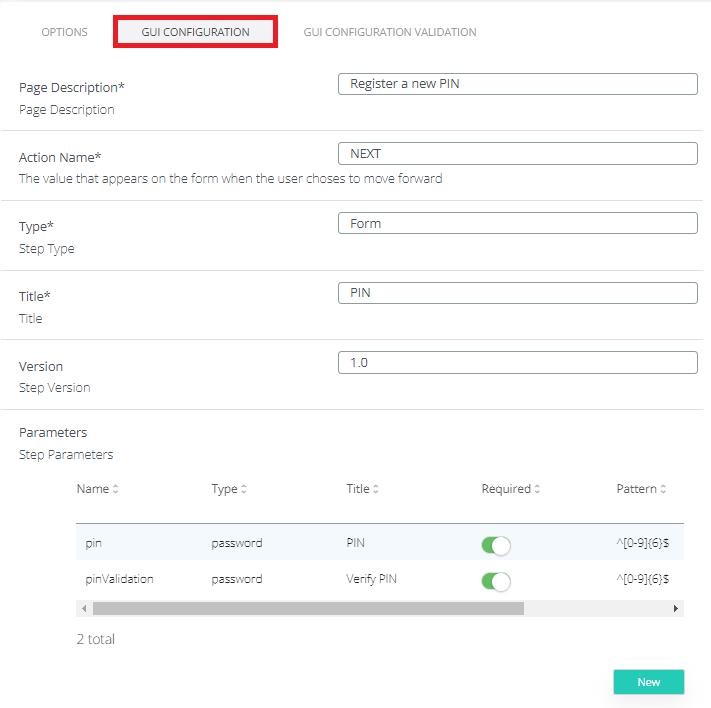
Values in the form are used in PIN registration process in SSP and Shibboleth.
GUI Configuration Validation tab.
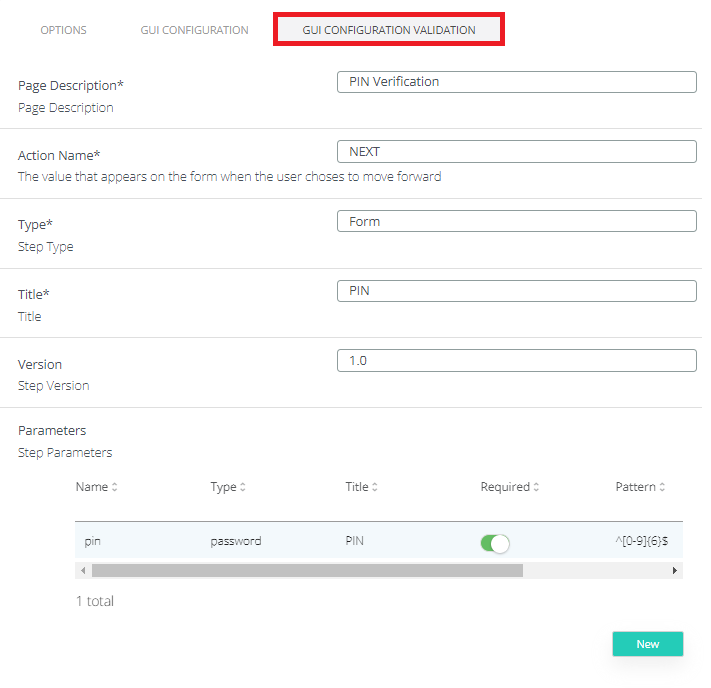
Values in the form are used in PIN verification process in Shibboleth.
Click Save.