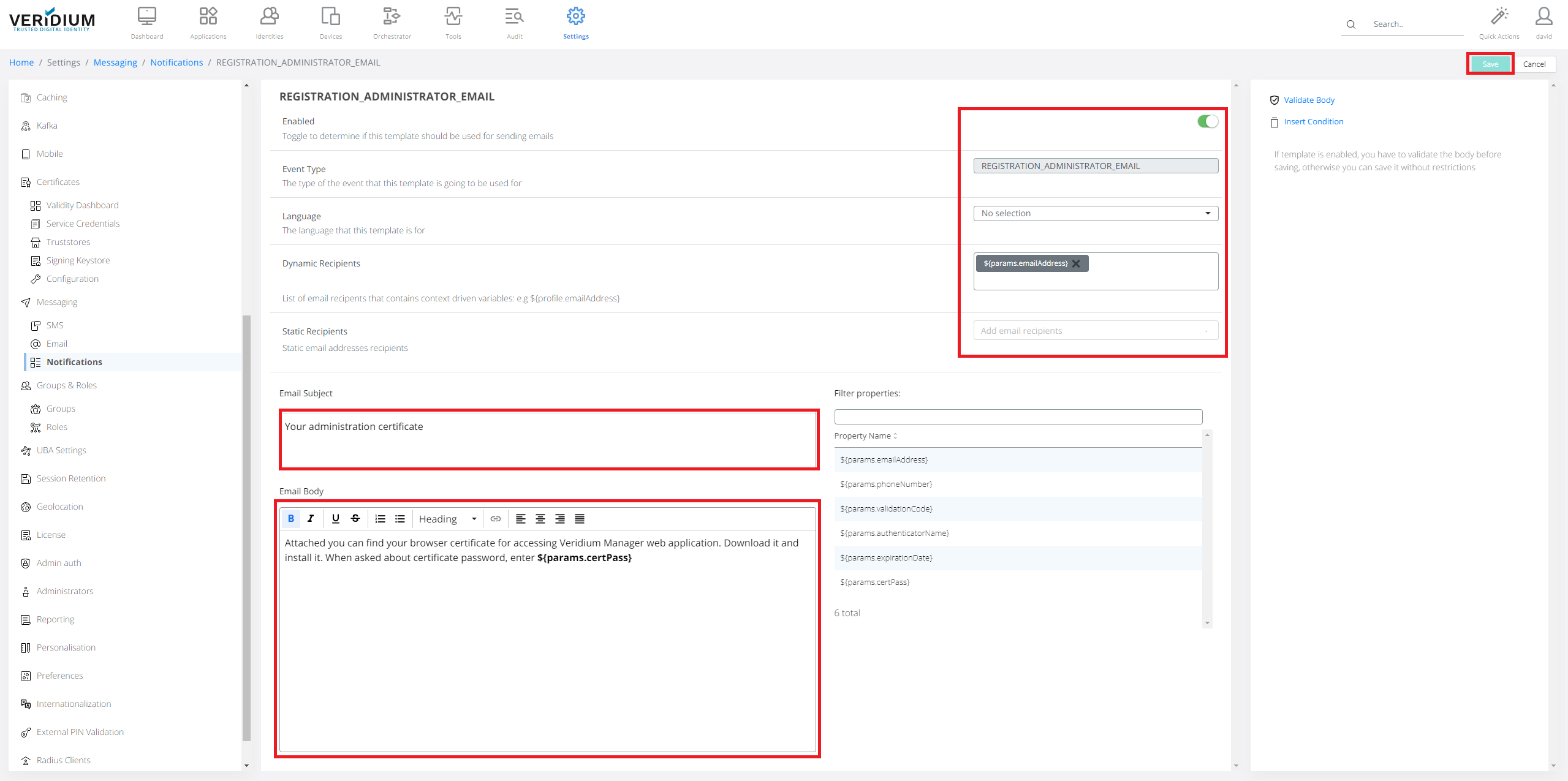Notifications
Notifications are typically email/SMS notifications send in case of different actions. Following steps shows how to modify default templates texts.
In Veridium Manager, click Settings on top navigation.
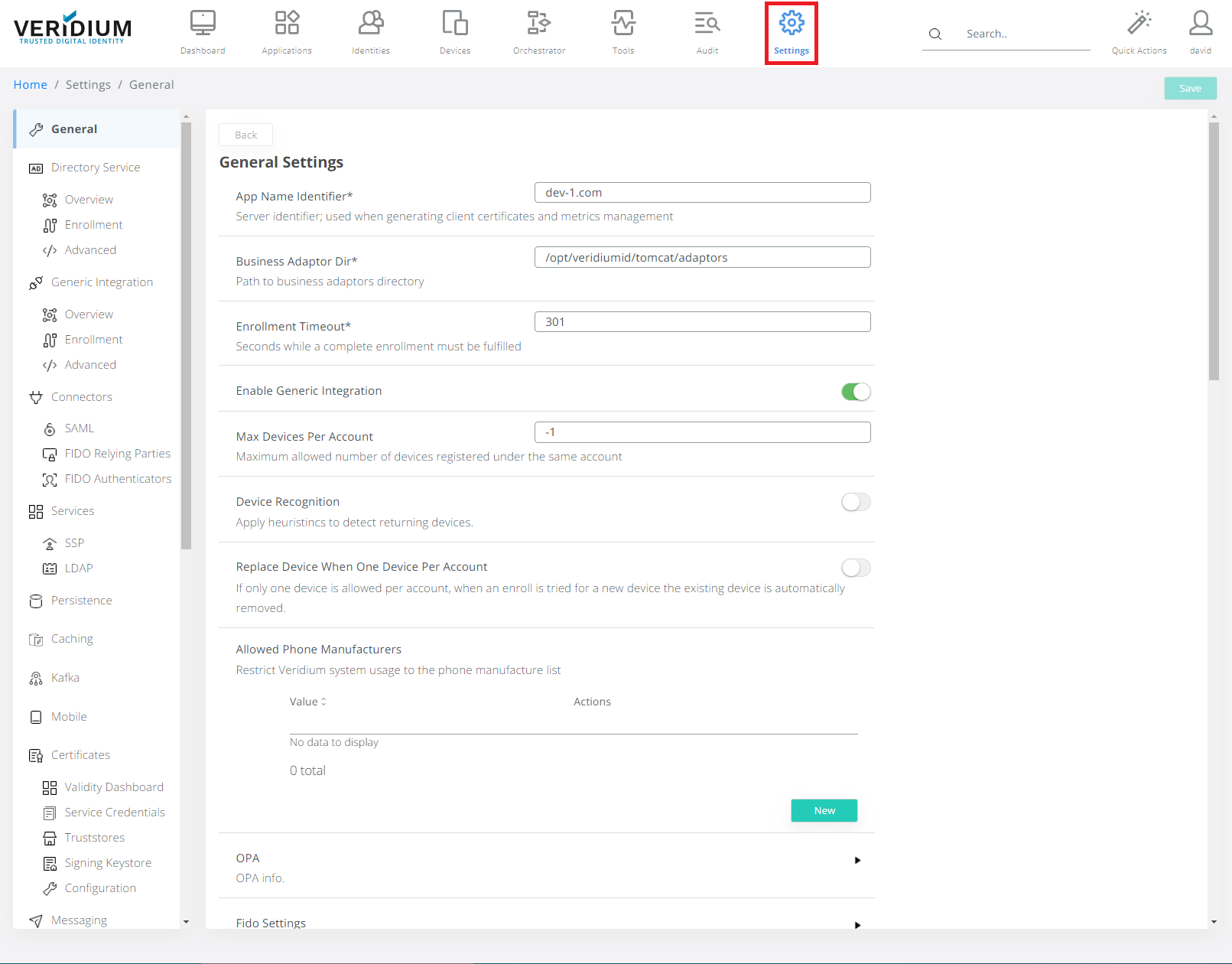
Click Notification on the left-side container.
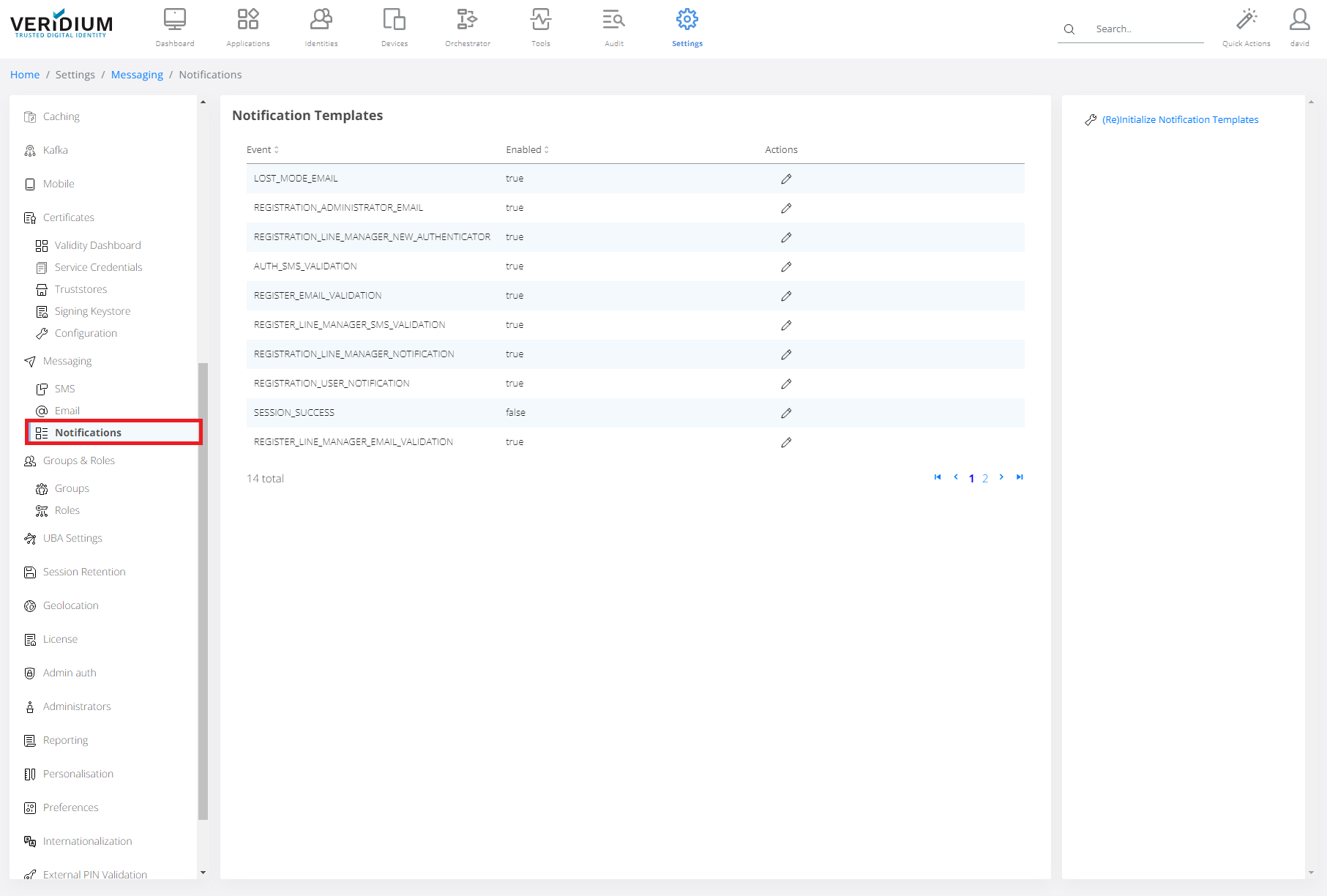
Click on Template.
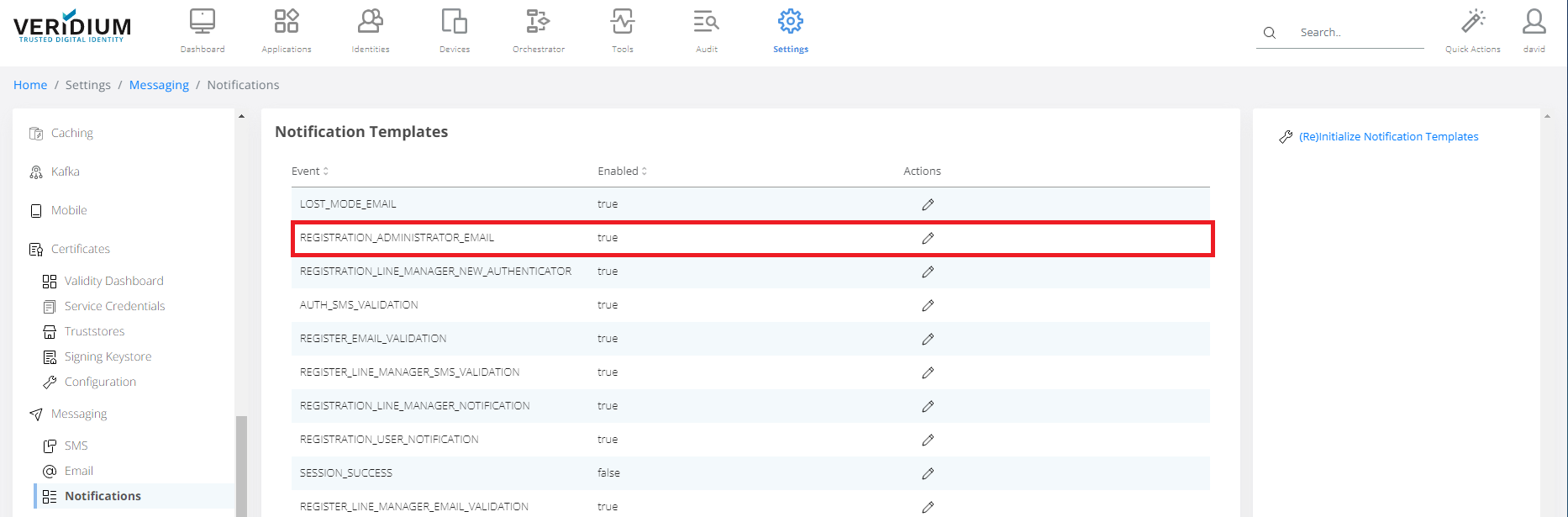
Set Settings, set Mail Subject and set Email Body. Click Validate Body and Save.