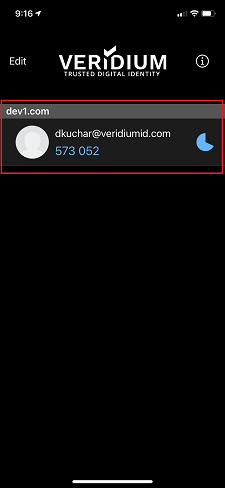Mobile phone Enrollment
Procedure:
Download VeridiumID mobile application from Apple App Store or Google Play.
iOS | Android |
|---|---|
 |  |
 |  |
Start Mobile application
, and scan the QR from VeridiumID Self-enrollment page using the.
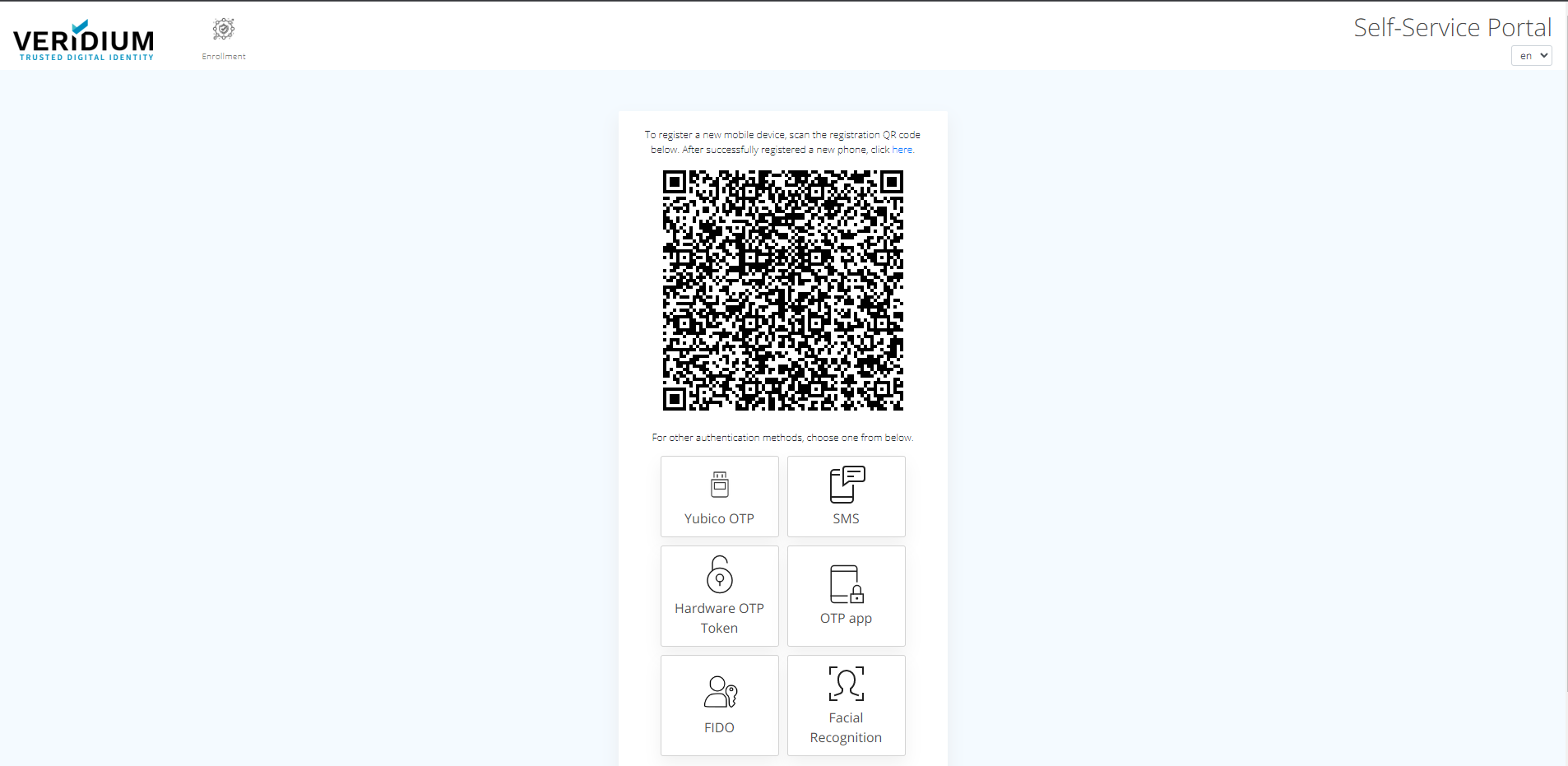
After scanning the QR code, tap the "Agree" button on your phone to continue enrollment.
From the next screen, choose any method available in order to confirm your enrollment.
After selecting any option, retrieve the activation code and insert it in mobile app.
Enroll all required authenticators needed (PIN, vFace, 4f - according to the policy setup).
After all authenticators are enrolled, the phone is successfully enrolled.
You can see your profile named by your email address.