Extended attributes
Extended attributes provides additional (non-mandatory) mappings. These LDAP attributes are queried and mapped to the desired internal attributes. Later on during sessions they can be used inside journey rules or inside SAML responses.
Define attributes
First, Extended attributes need to be defined by accessing Settings → Services → LDAP → Manage extended attributes.
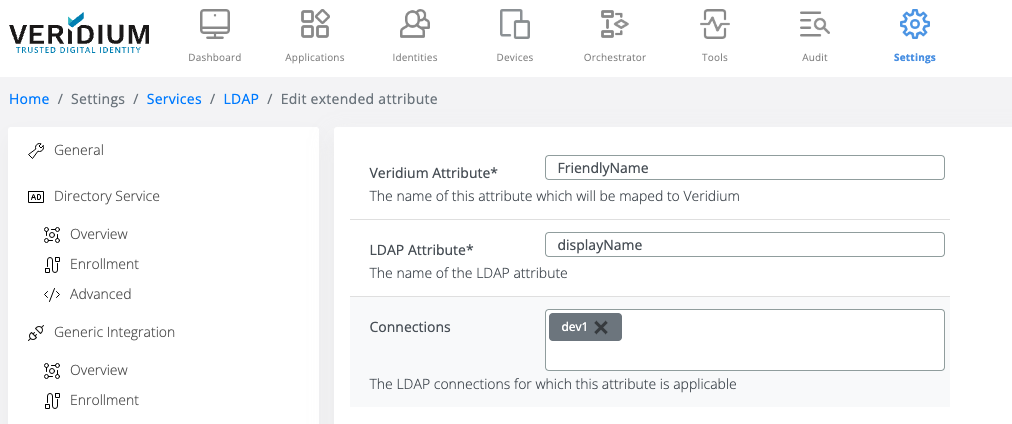
If there are multiple LDAP connections and the extended attributes apply only to some of them, then these connections can be selected in the “Connections” field. This operation can be done for each connection individually also. See next section.
Add attribute mapping
To Add new attribute click New.
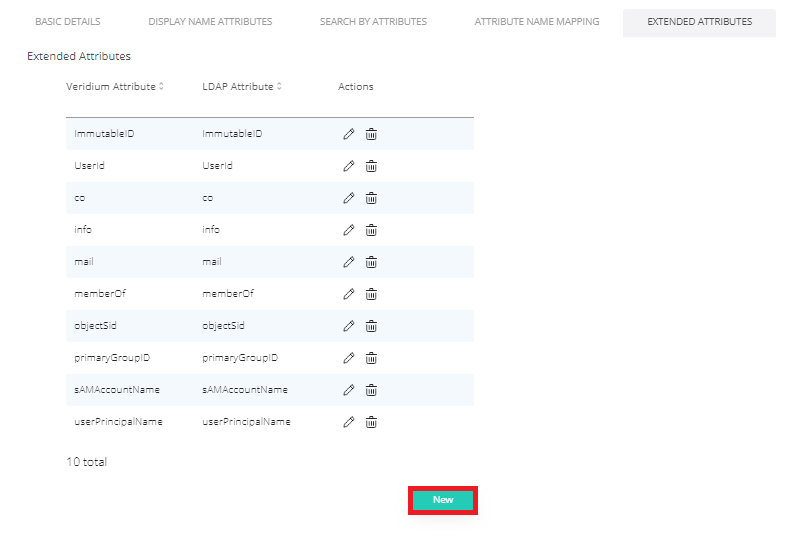
Select right setting and click Add.
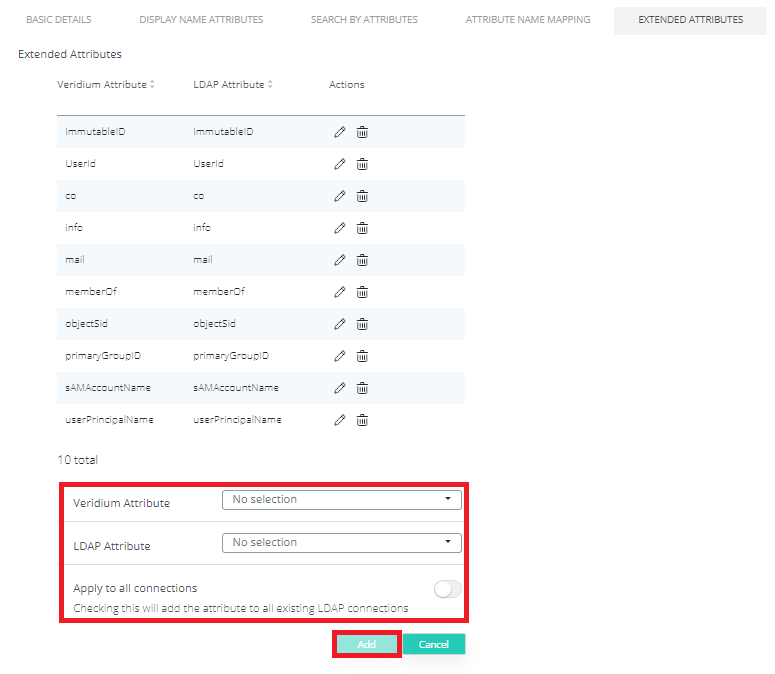
Select the desired pair.
Click Save.
Edit attribute mapping
To Edit attribute click Edit icon.
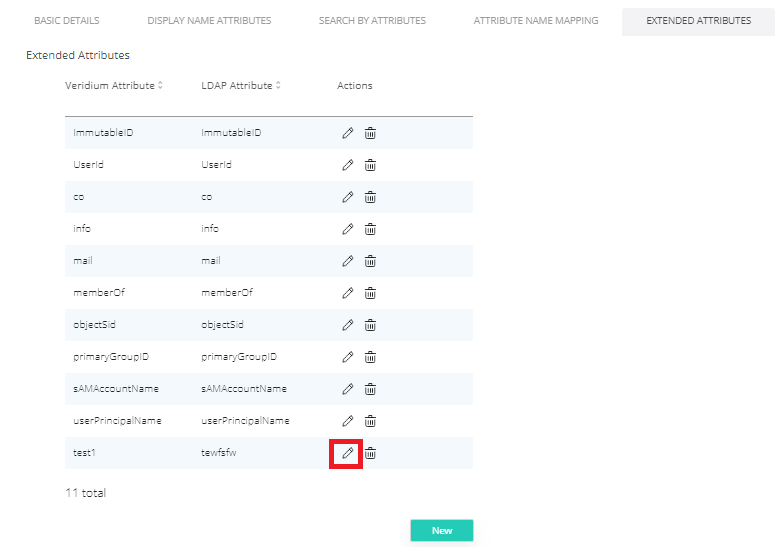
Change the values and click Update.
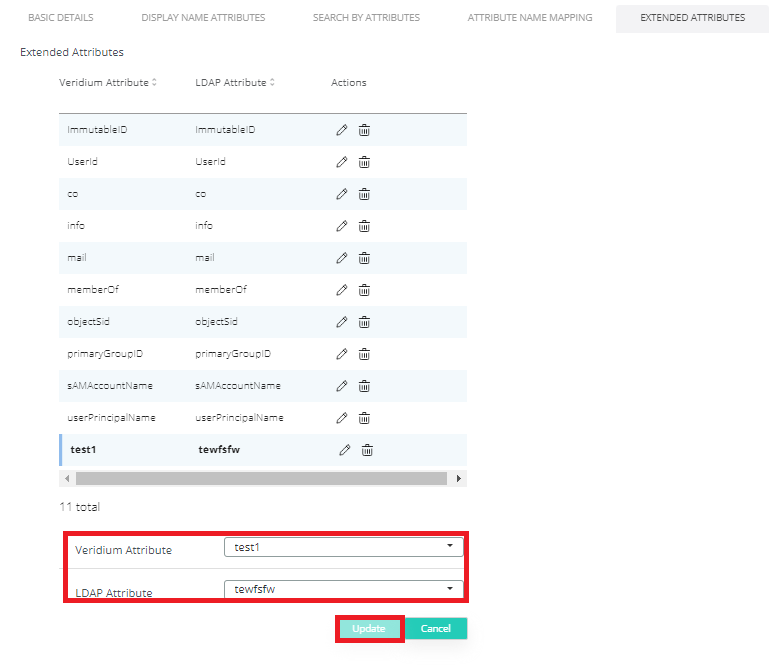
Click Save.
Delete attribute mapping
To Delete attribute click Delete icon.
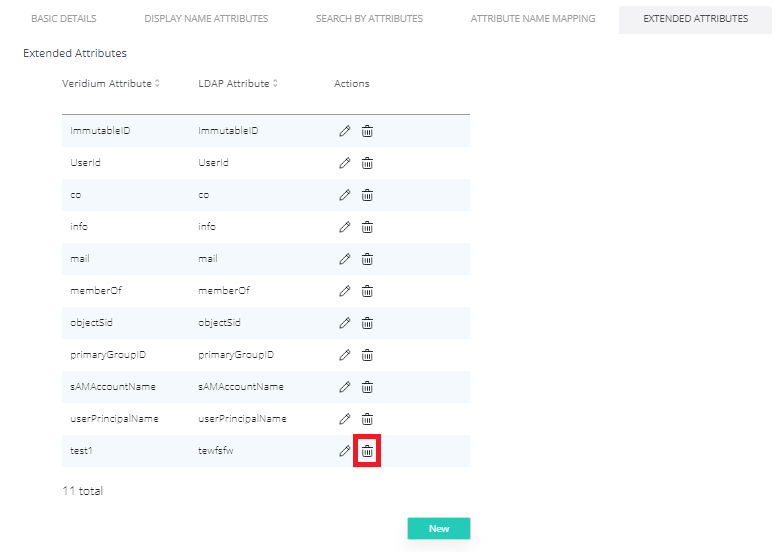
Click Save.
