Deployment steps
This section will describe the deployment steps for both Rhel and Centos.
download veridium-installer and put it on server, with centos user.
wget --user <user> --password <password>https://nexus.veridium-dev.com/repository/VeridiumInstaller/veridium-installer-5.2.19.zip
unzip veridium-installer-5.2.19.zip
Running the pre-requisites script
After uploading the Veridium archive to one of the nodes and unarchiving it, using the default user (for example: “centos“) run the following command:
./pre-reqs.shThis script is in charge of the following:
Copy and install the VeridiumID layout and Python 3 packages on all nodes
Move all deployment files to veridiumid’s home directory
Configure veridiumid’s SSH connectivity using the SSH key used by the default user
Setting admin privileges (sudo) for the veridiumid user in order to ease the installation of VeridiumID
Adding veridiumid user to Docker’s list of allowed users
After running the script (as shown above) the user will be prompted for the following:
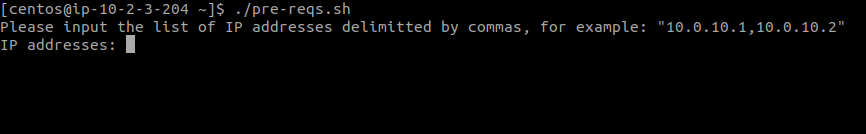
The user will need to add the list of IP addresses of all nodes including the current one, from which the installation will take place, for example:
Let’s say we have three nodes on which we wish to install VeridiumID with the following IPs: 10.0.10.1, 10.0.10.2 and 10.0.10.3
The node where the SE-Tools archive has been added to has the IP: 10.0.10.4
The user will need to add the following input to the script: 10.0.10.1,10.0.10.2,10.0.10.3,10.0.10.4
Afterwards press the ENTER key
After providing the list of IP addresses the script will start copying the Layout and Python3 RPMs to all nodes and also install them, copying the deployment files to the current machine’s veridiumid home directory and add veridiumid to the list of users allowed to use the Docker service.
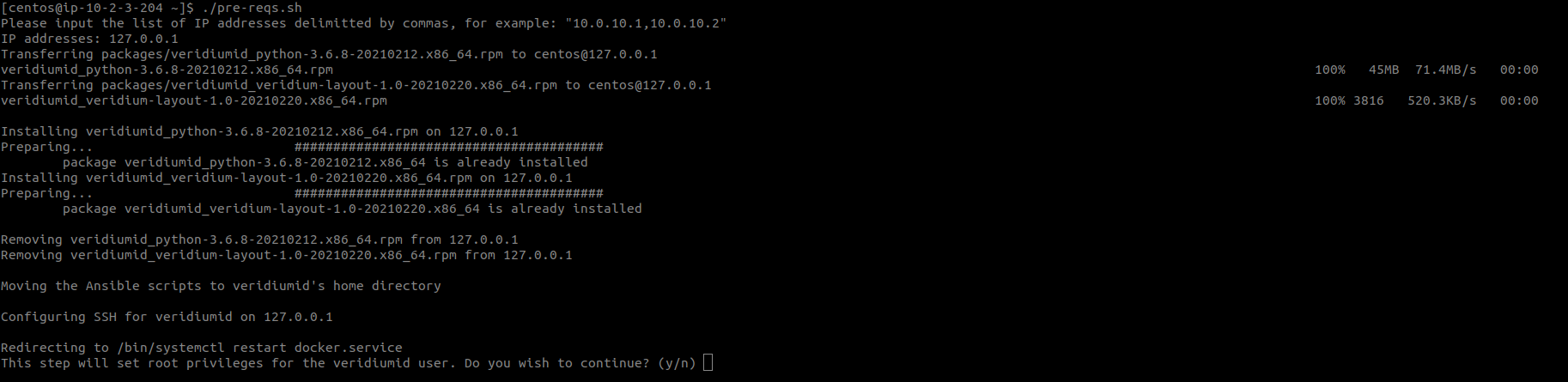
After finishing the above steps the script will ask the user if he wishes to allow the script to add root privileges to the veridiumid user. If giving “y“ as the response the following privileges will be added:
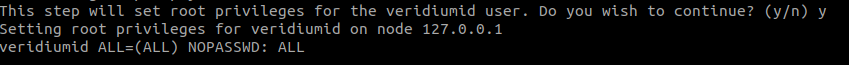
Providing “n“ as the input to the above prompt will print the following message to the standard output:

Root privileges for the veridiumid user are required in order to ease the installation phase and can be removed after finishing the deployment.
