Create the BopsUserMSKSP Template
Procedure:
Open the Server Manager if it is not already open.
Click Tools and choose Certification Authority.
Right click Certificate Templates then choose Manage. The complete list of templates displays.
Duplicate the User template.
Set parameters to match the following screen captures.
In the Security tab, please assign Enroll and Read permissions for all RA servers.Click Apply.
Close the Certificate Templates Console.
In the Server Manager, click Tools and choose Certification Authority.
Right-click Certificate Templates, Click New.
Click Certificate Template to Issue.
Select the BopsUserMSKSP template from the list and click OK.
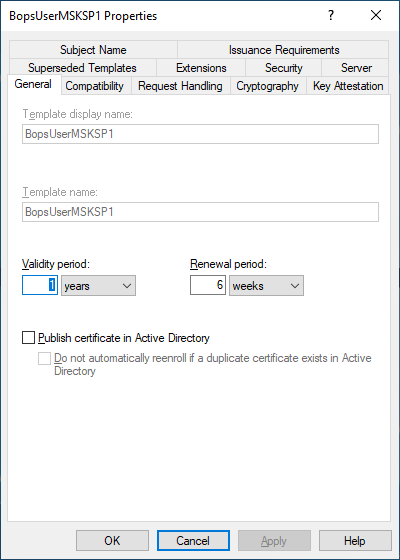 | 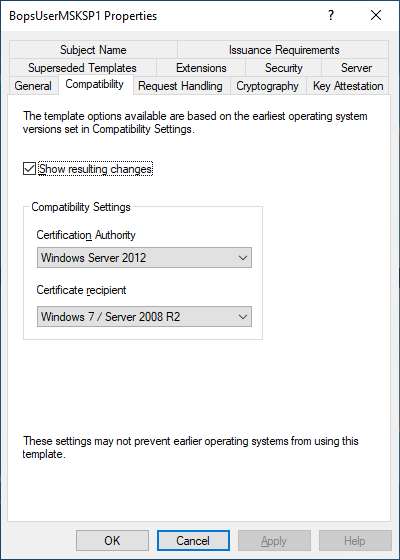 |
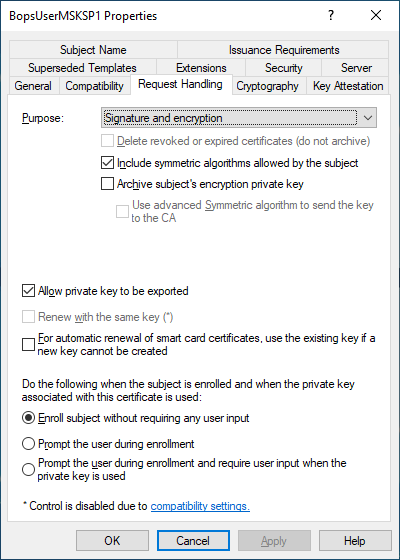 | 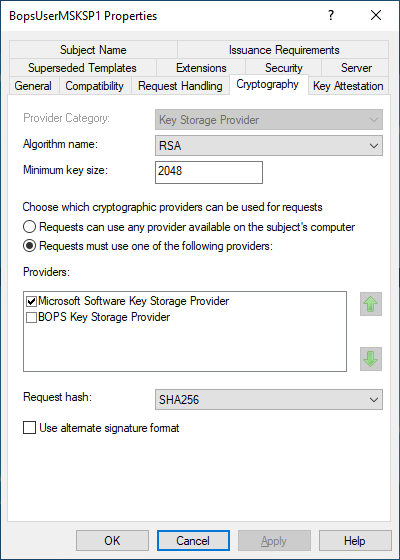 |
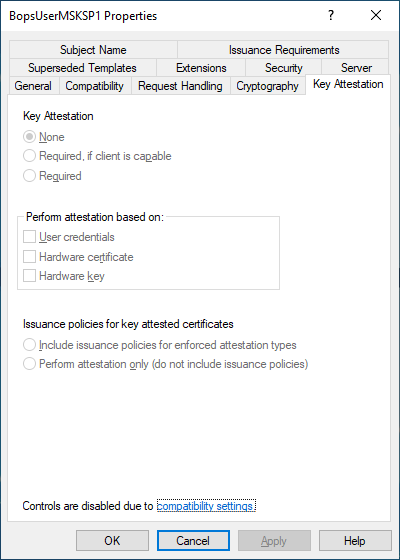 | 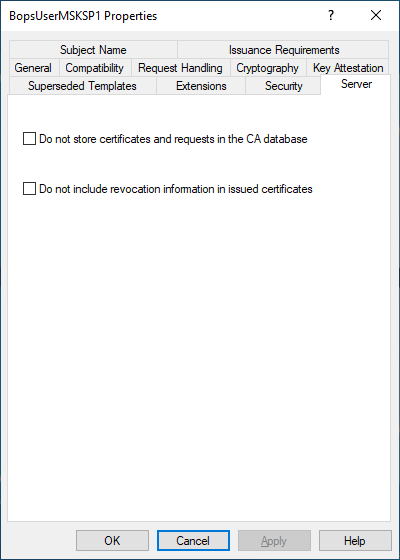 |
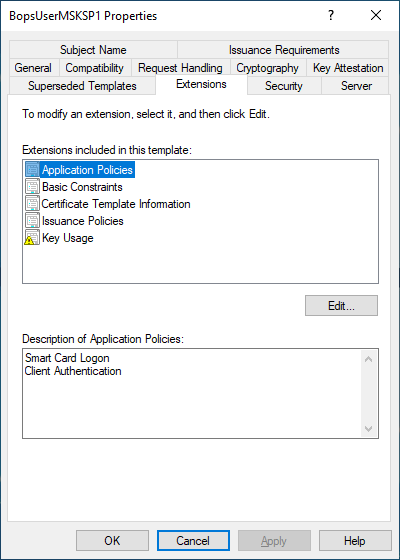 | 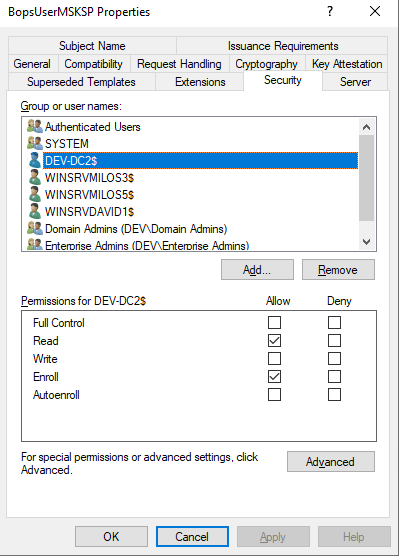 |
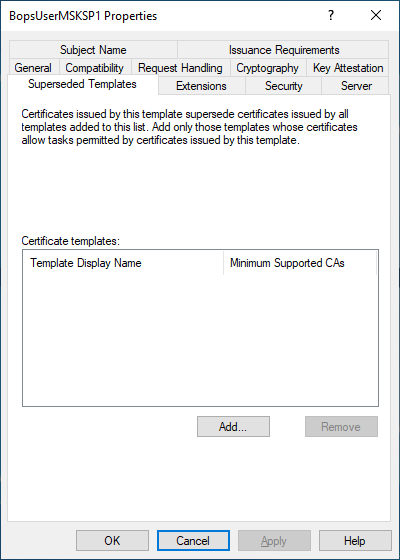 | 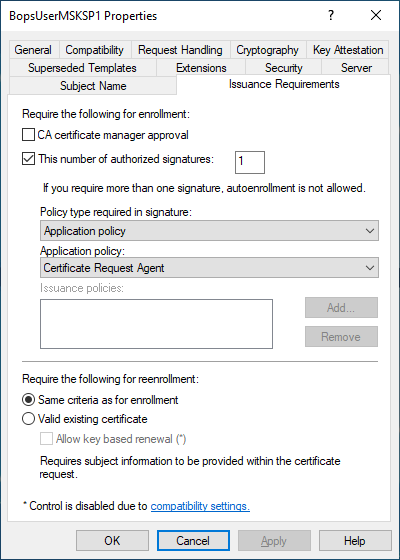 |
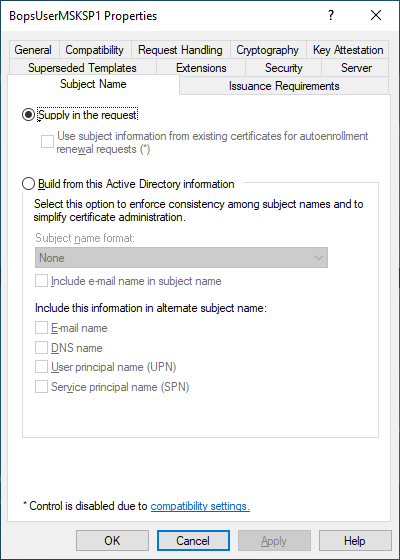 |
