Conditions
Introduction
Conditions are Boolean Rego block blocks that will be evaluated during a journey or selector execution and are used to create transitions between the states. During the initial system configuration, a set of default conditions will be registered. They will cover most scenarios of authentication business logic. Registering custom conditions must be compliant with the structure of the session context model. For more information, https://productdocs.veridiumid.com/docs/veridium-manager/authentication/context-data
Procedure
In Veridium Manager, click Orchestrator on the top navigation.
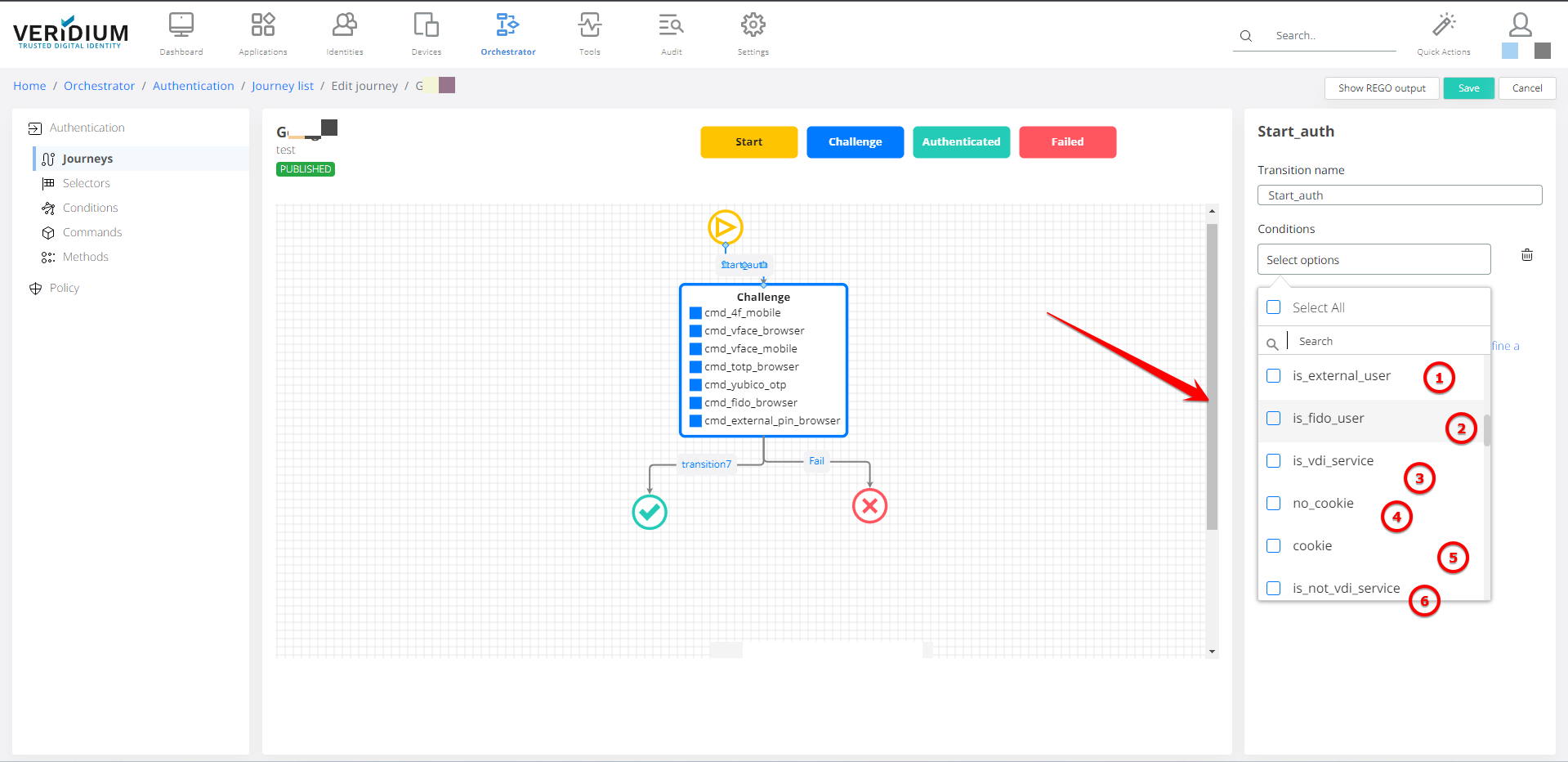
Click Conditions on the left-side navigation. The list of existing conditions is displayed.
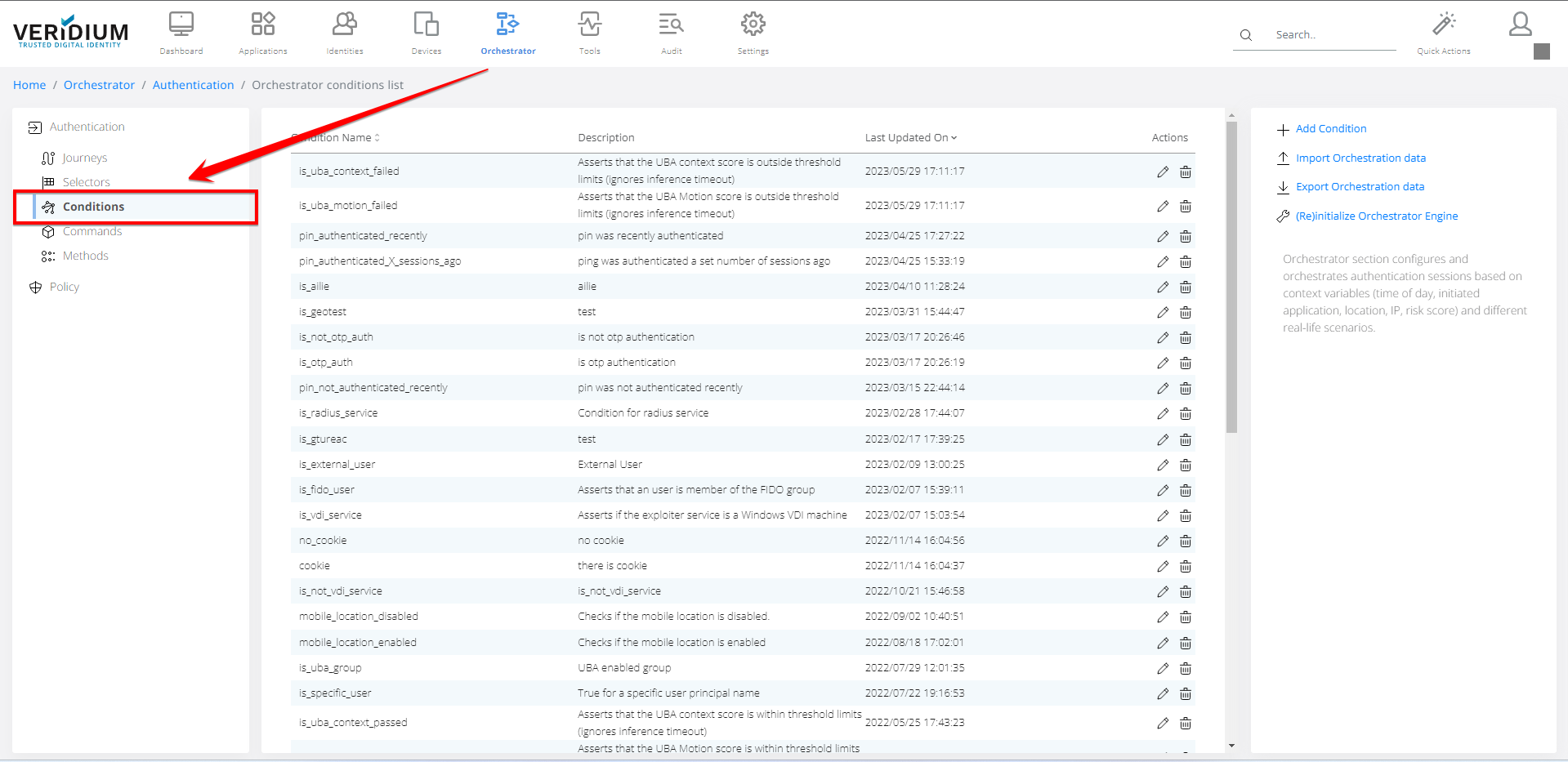
Click Add condition on the right-side container.
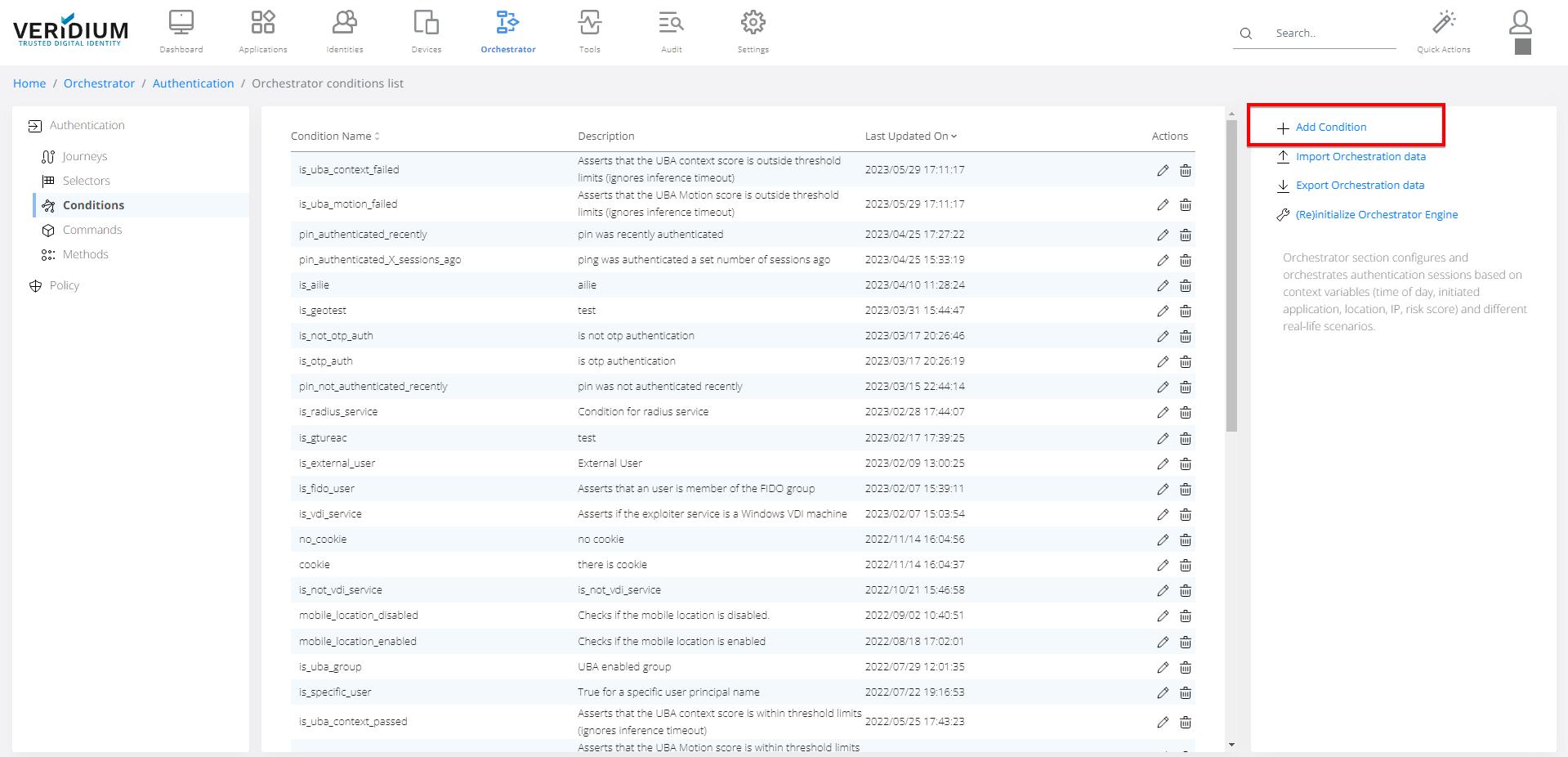
Edit the condition's properties in the configuration pane that contains the name, description, and if the condition can be used when creating journey and/or selectors.
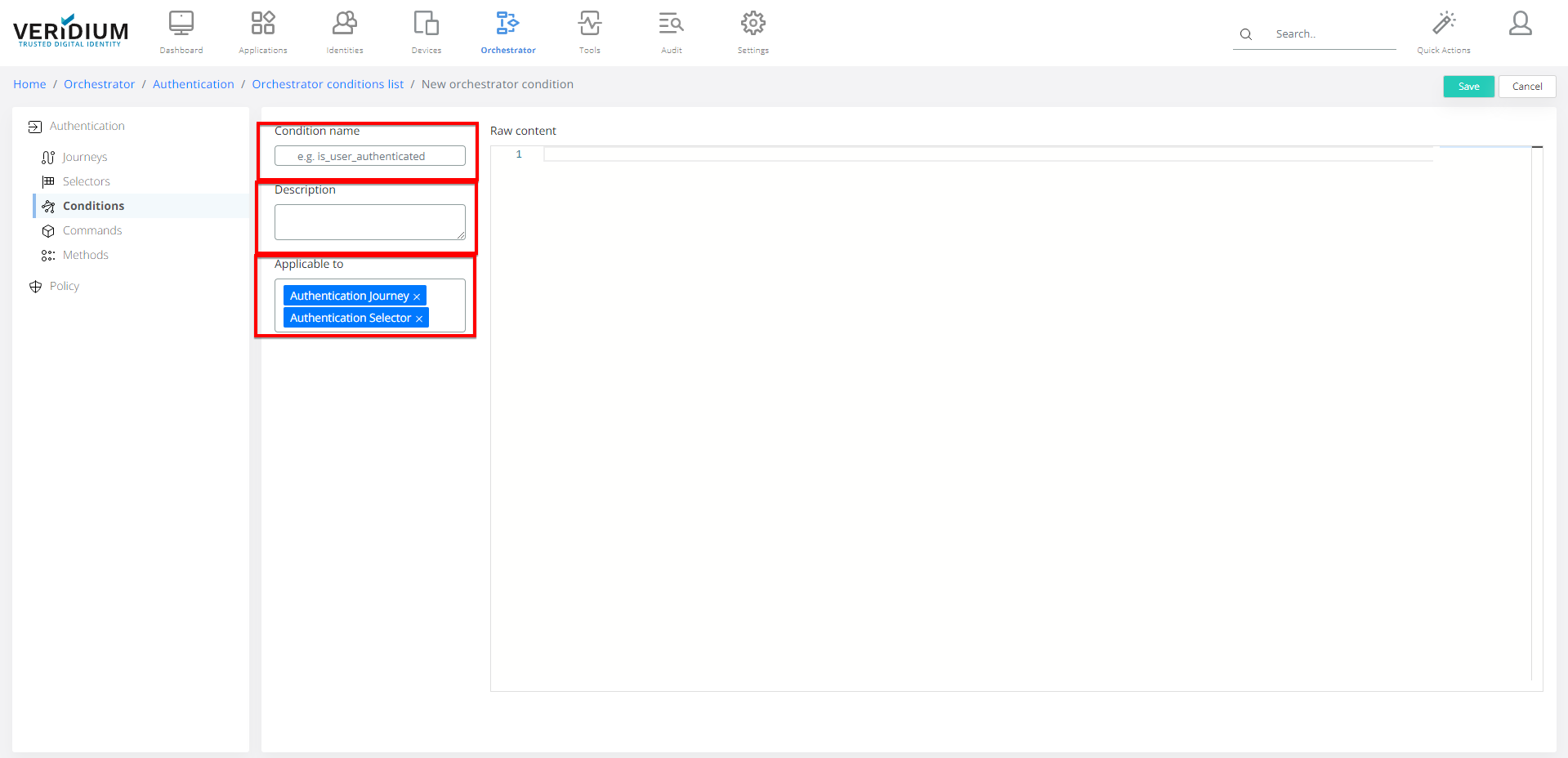
Type/edit the custom condition that will be evaluated when executing journeys/selectors. For a comprehensive list of attributes, productdocs.veridiumid.com/docs/veridium-manager/authentication/context-data.
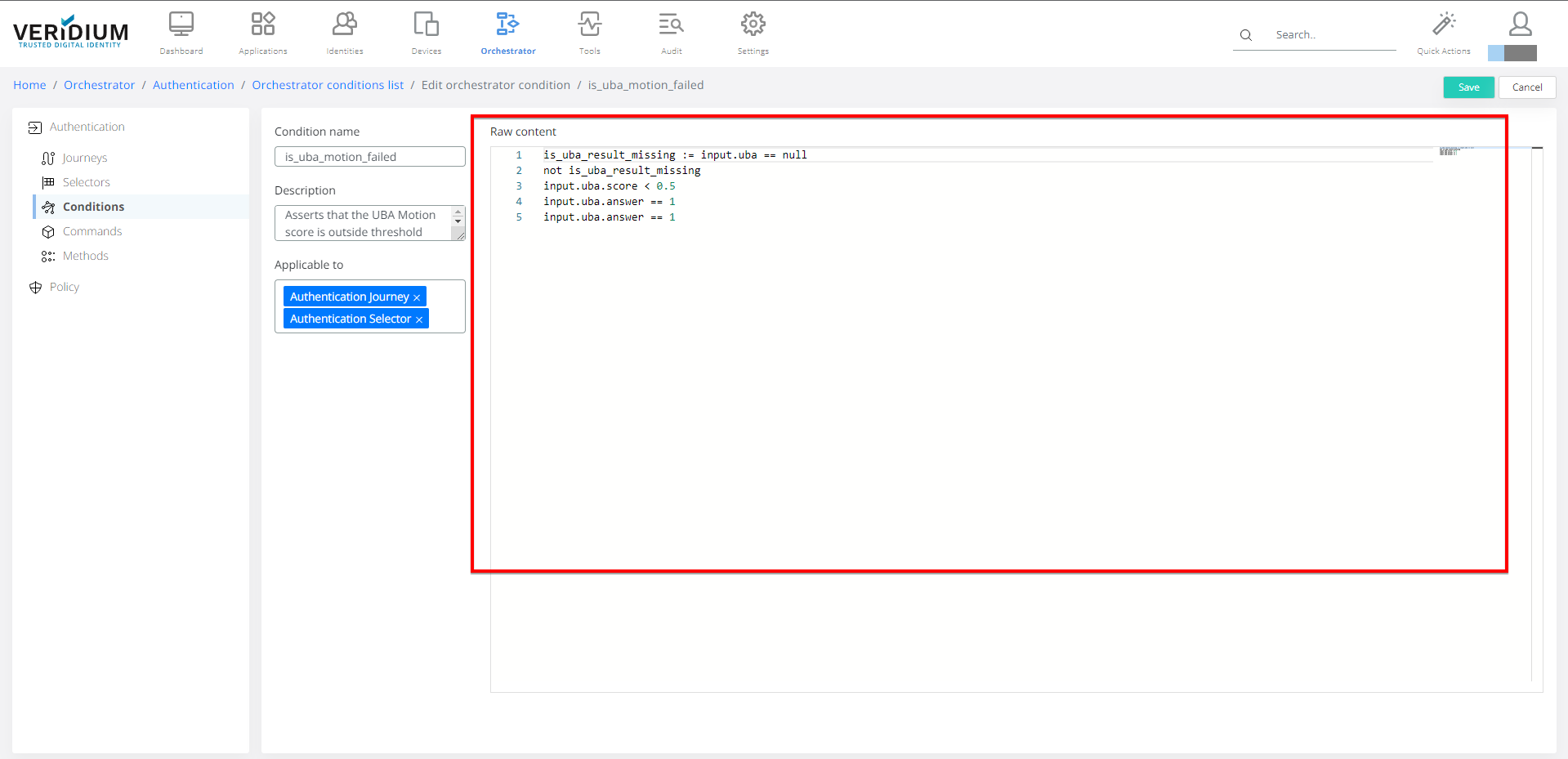
Click the Save button on the top right to commit the changes.
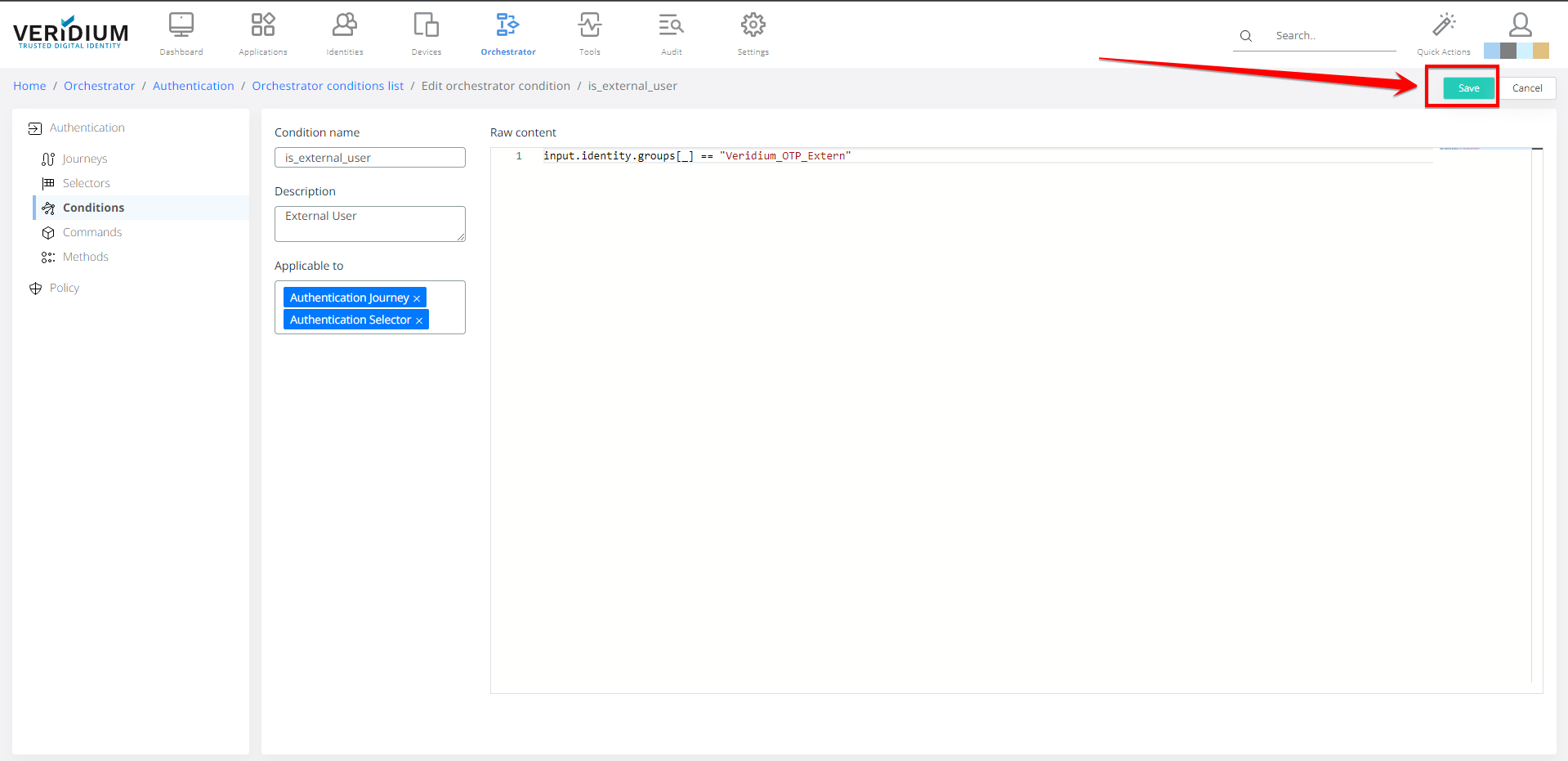
Another way to register custom conditions is to click define a new custom condition when selecting a transition in the journey/selector visual editor.
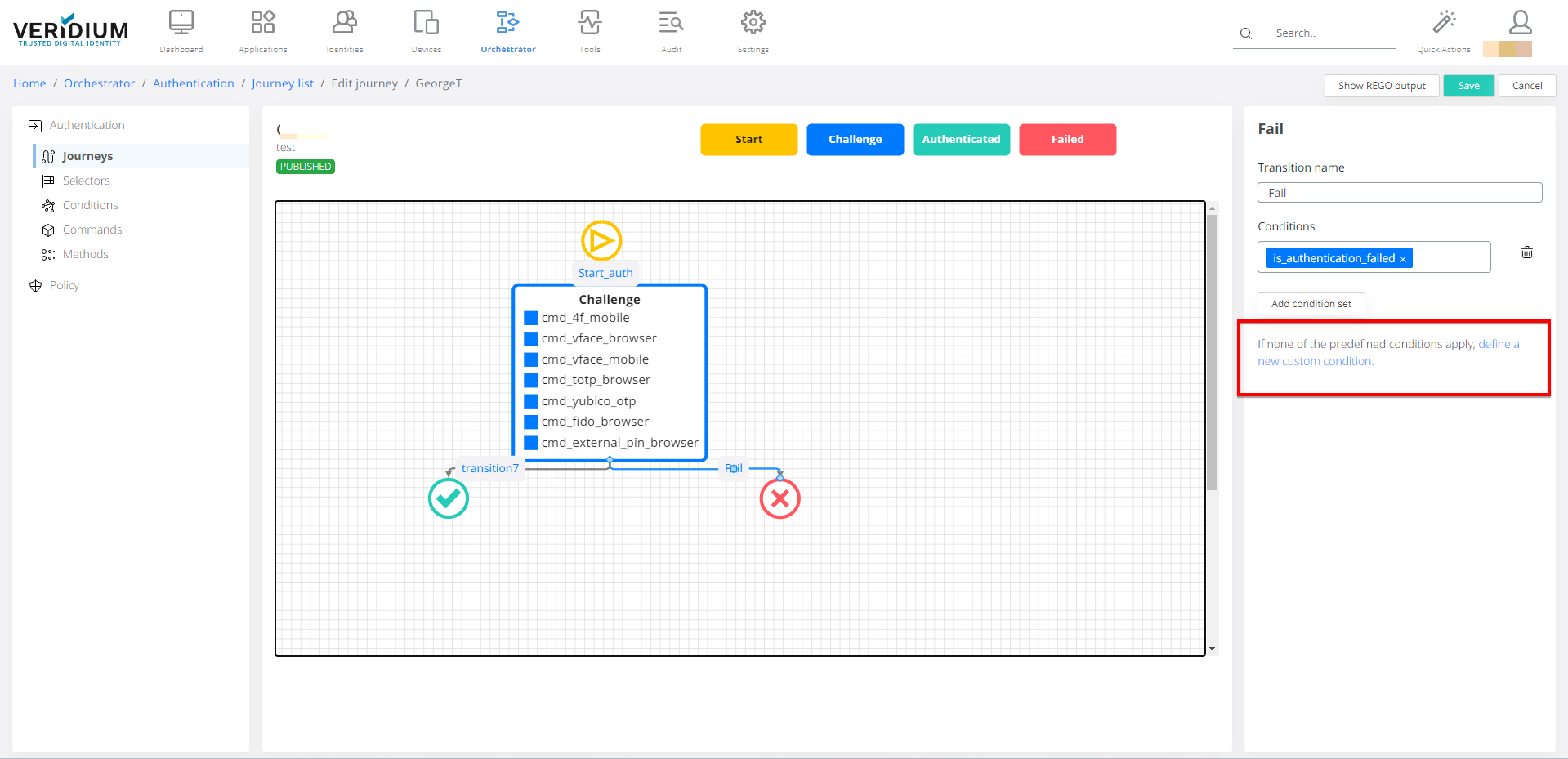
Use conditions in journeys/selectors
When defining journeys/selectors in Visual Editor, authorized users can apply conditions by selecting a transition already existing in the journey/selector and editing the multi-select control on the right-side element inspector.
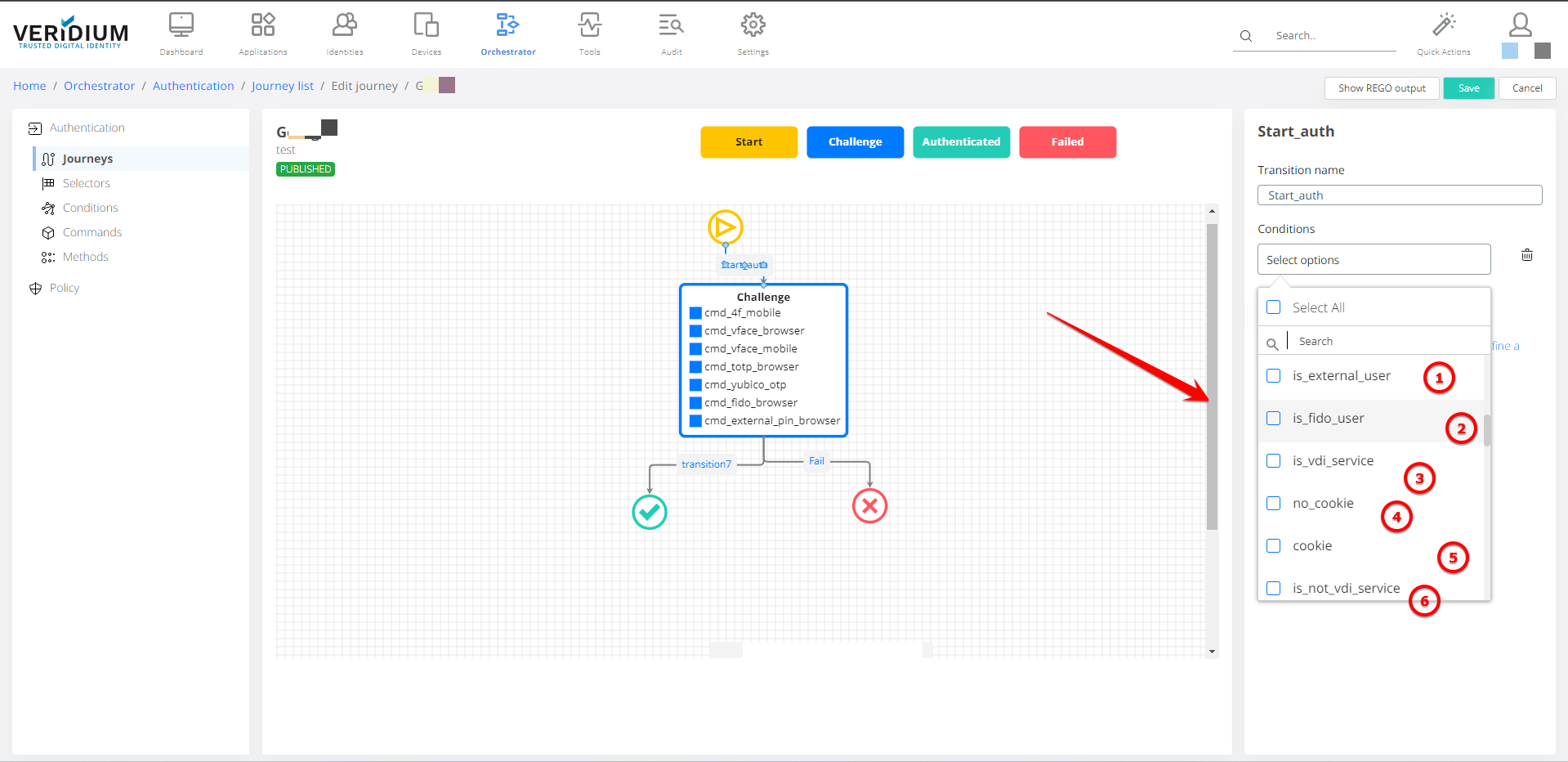
note: Conditions can be grouped in a condition set and will be evaluated with AND logical operator at execution time.
Multiple condition sets will be evaluated with OR logical operator at execution time.
