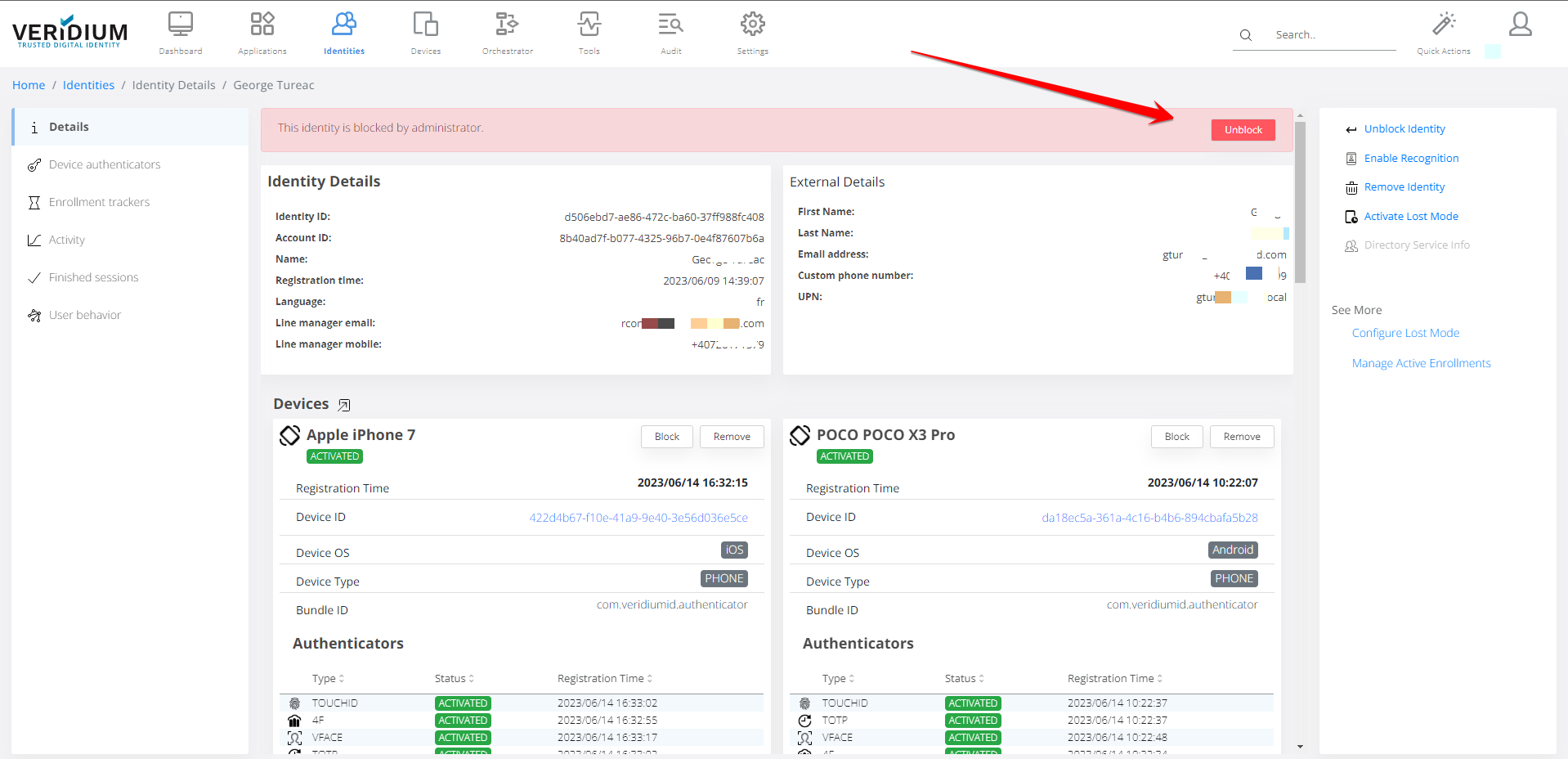Block / Unblock identity
Block identity means temporary disallow user to logon using VeridiumID.
Click Block Identity.

Click OK.
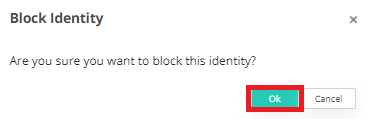
In order to unblock identity and make it active again, click on Unblock button. Confirm action by message box.
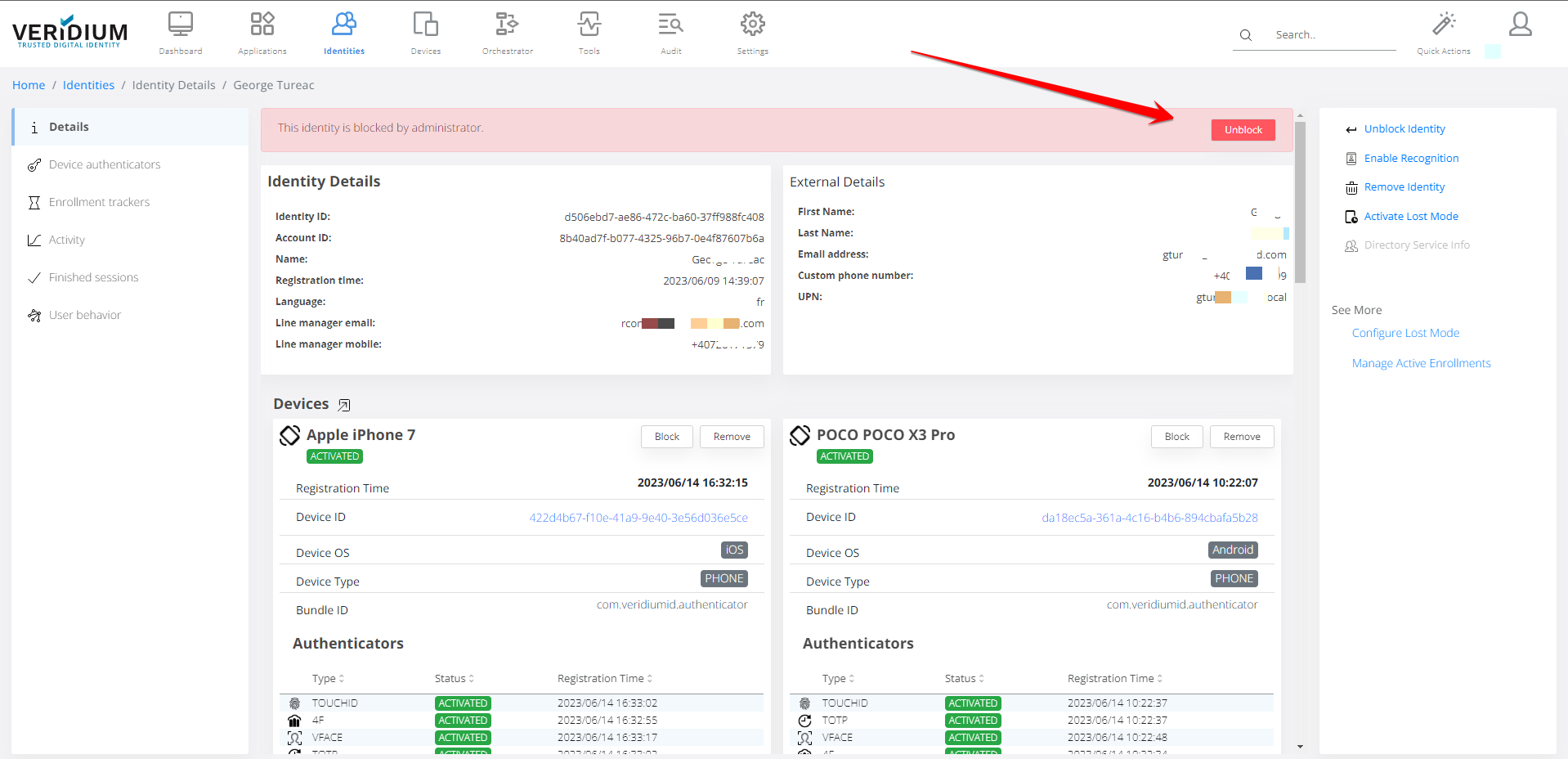
Block identity means temporary disallow user to logon using VeridiumID.
Click Block Identity.

Click OK.
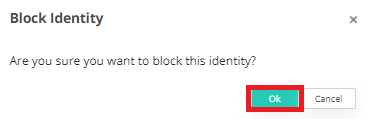
In order to unblock identity and make it active again, click on Unblock button. Confirm action by message box.