Administrator dashboard access
To access administrator dashboard, start browser and access following URL: <https://<server> name>:9444/veridium-manager
You will see following button: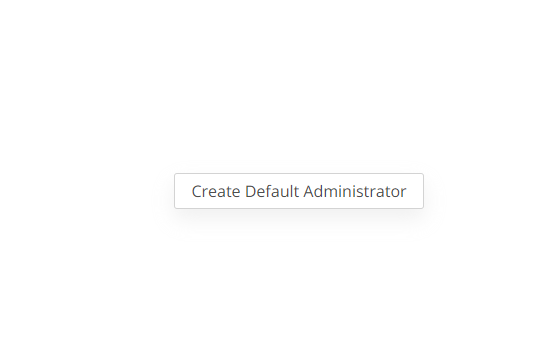
Press button Create Default Administrator
Create new administrator and press Save button:
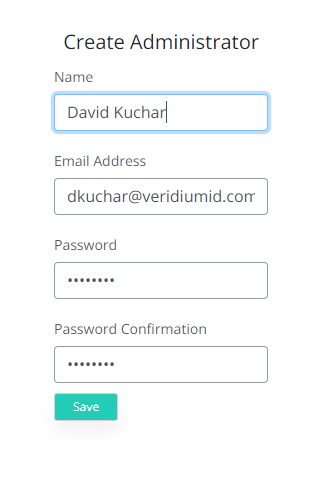
The following message will be shown:
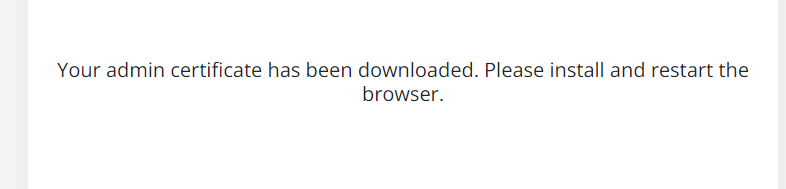
New PFX file have been downloaded. Import PFX file. Double-click the downloaded certificate to import. Select "Current user":
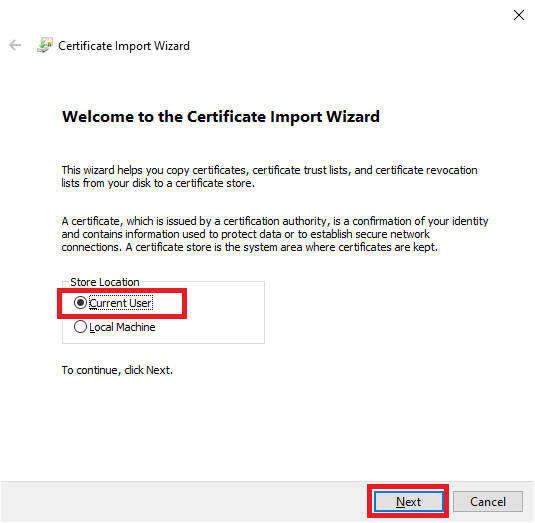
Press Next button to move to next step.
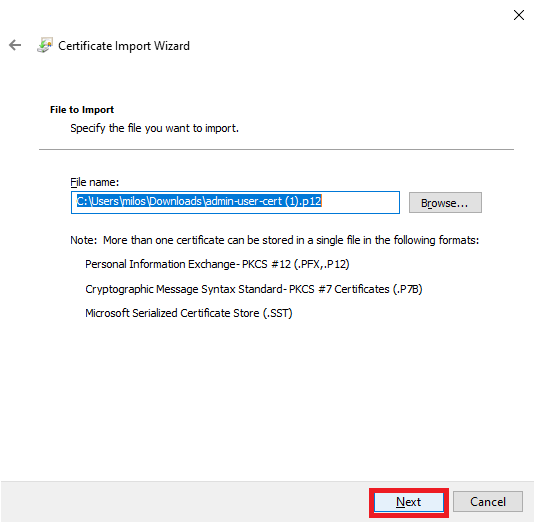
Enter import password and press Next button.
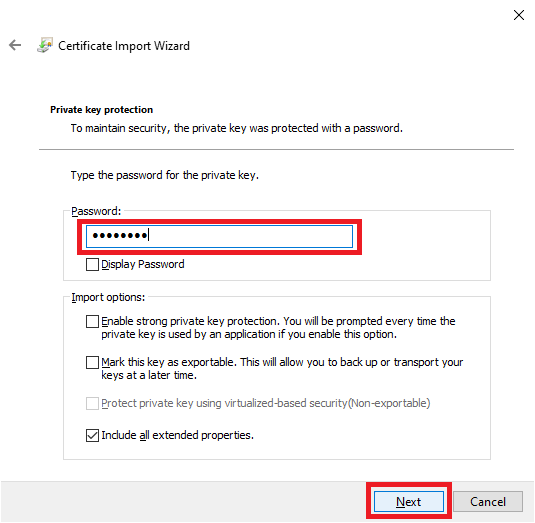
Select "Automatically select certificate store" and Press Next button.
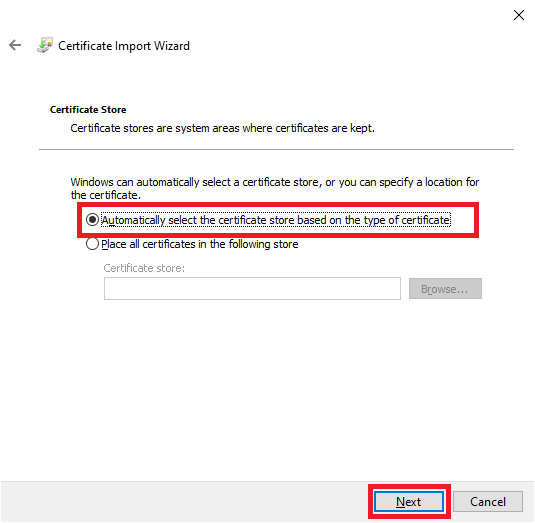
Press Finish button.
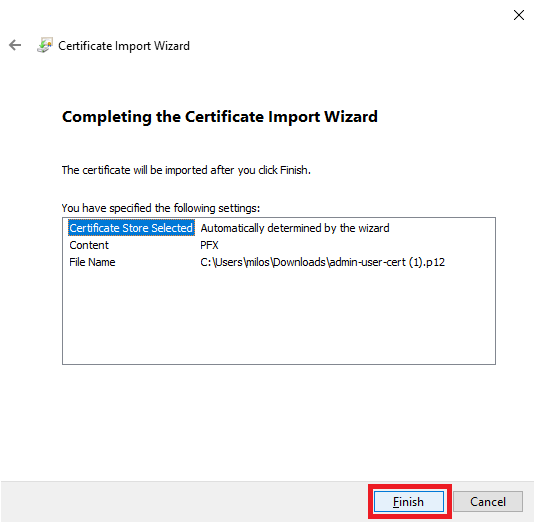
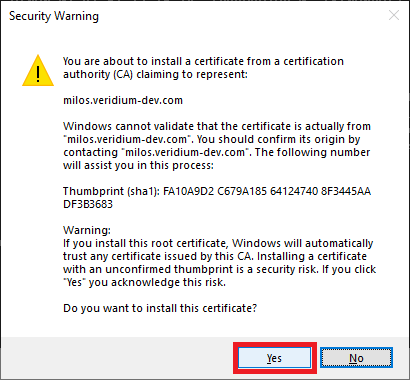
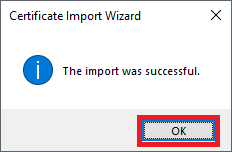
Restart browser and access Veridium Manager URL: <https://<server> name>:9444/veridium-manager
