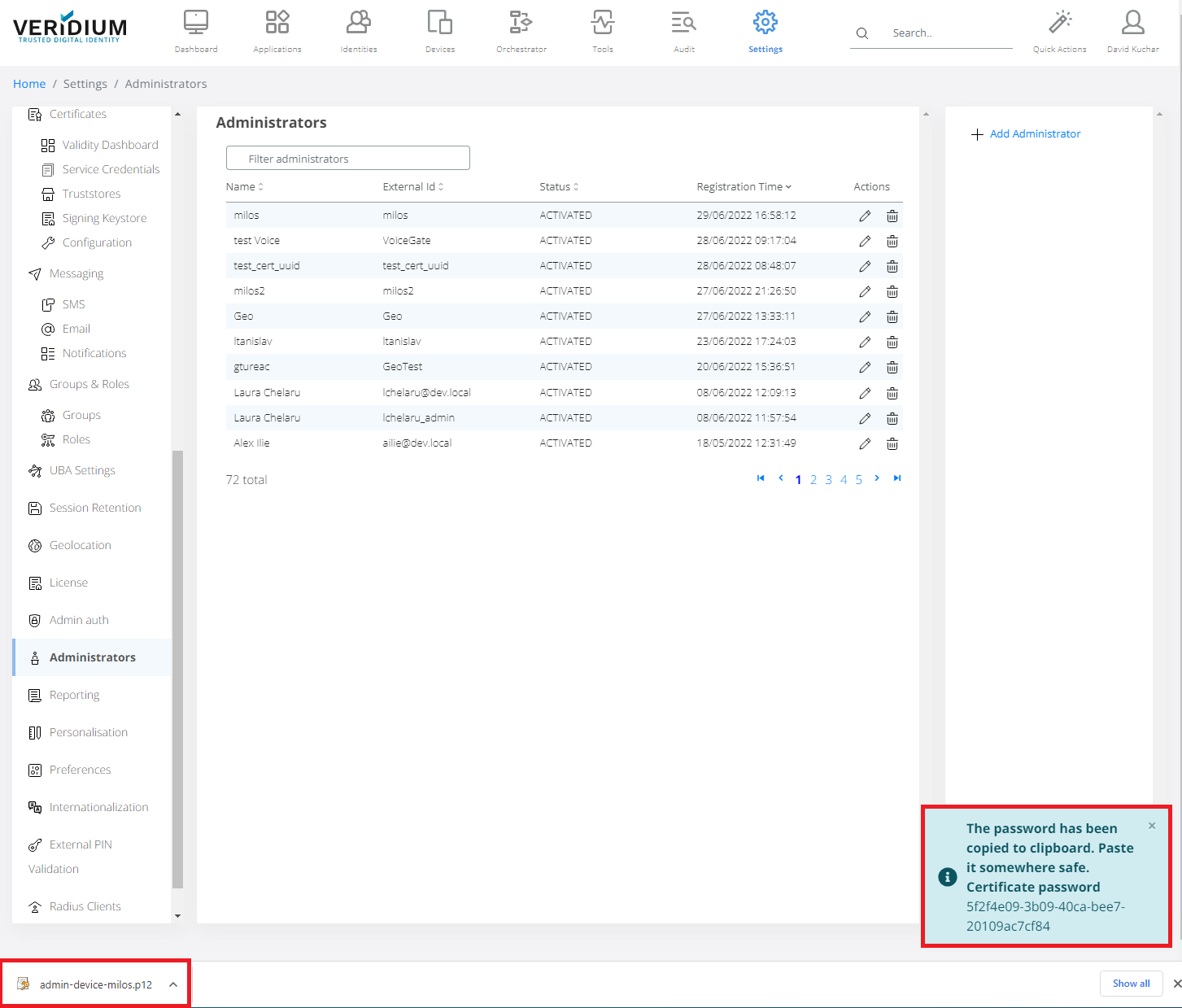Add a new administrator
Click on Settings tab.
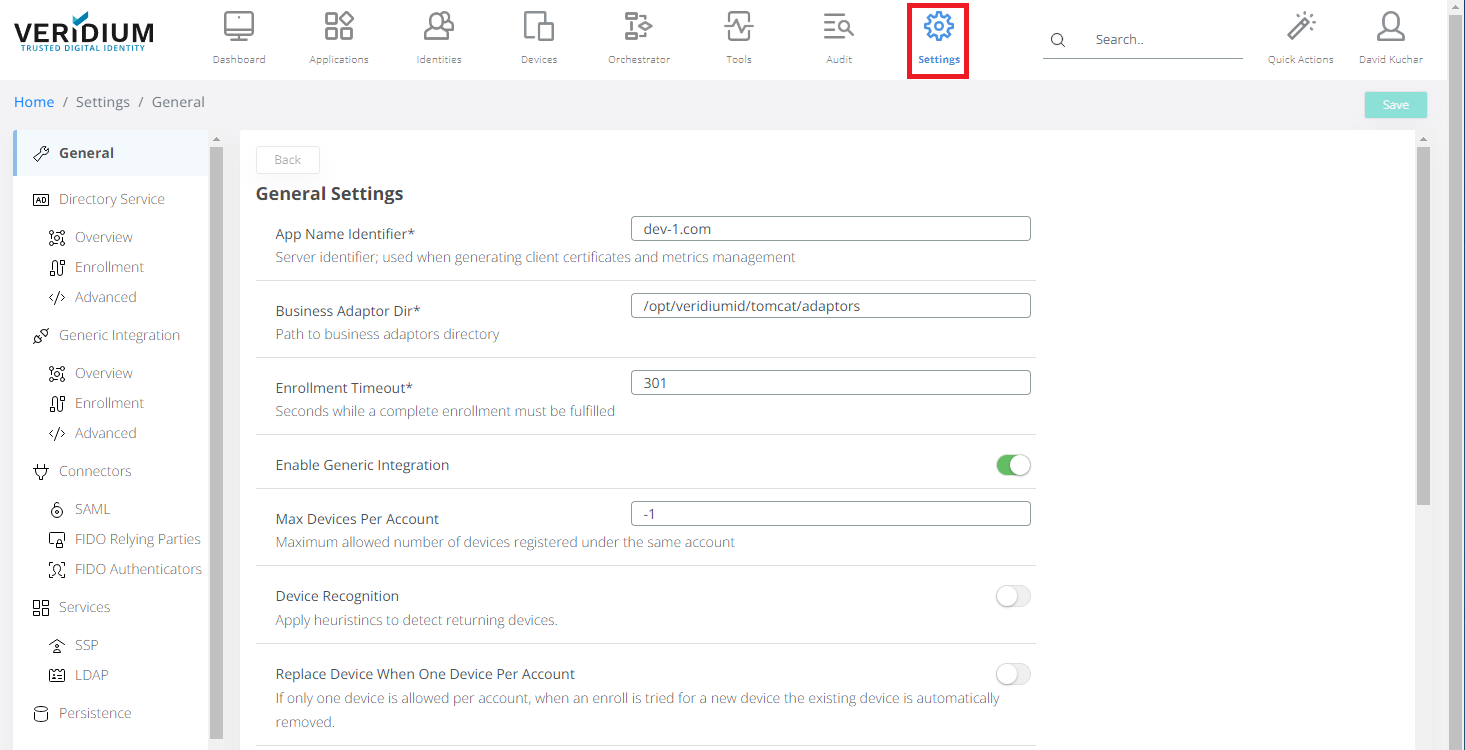
Scroll down to Administrators section, and click on it.
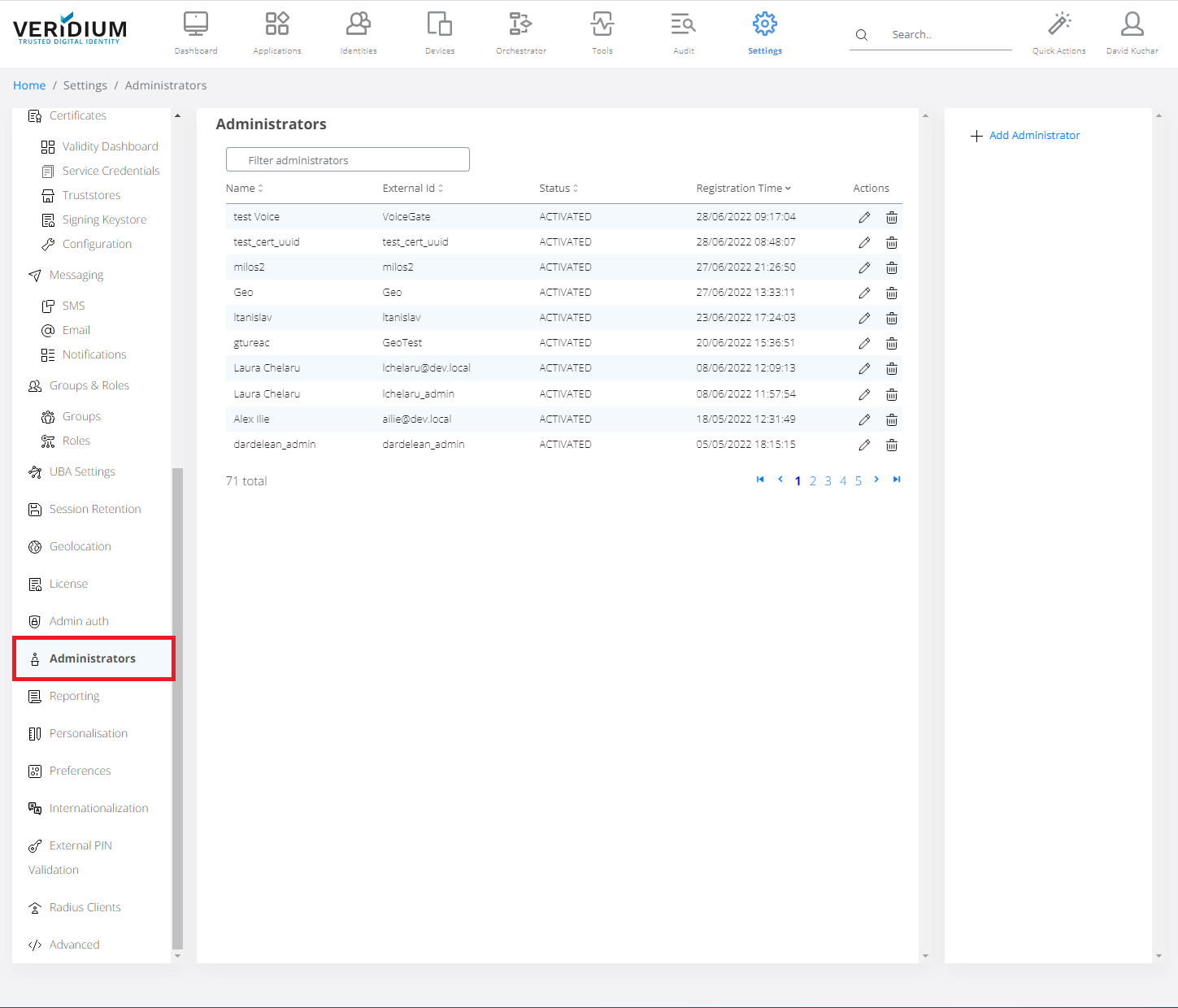
Click Add Administrator.
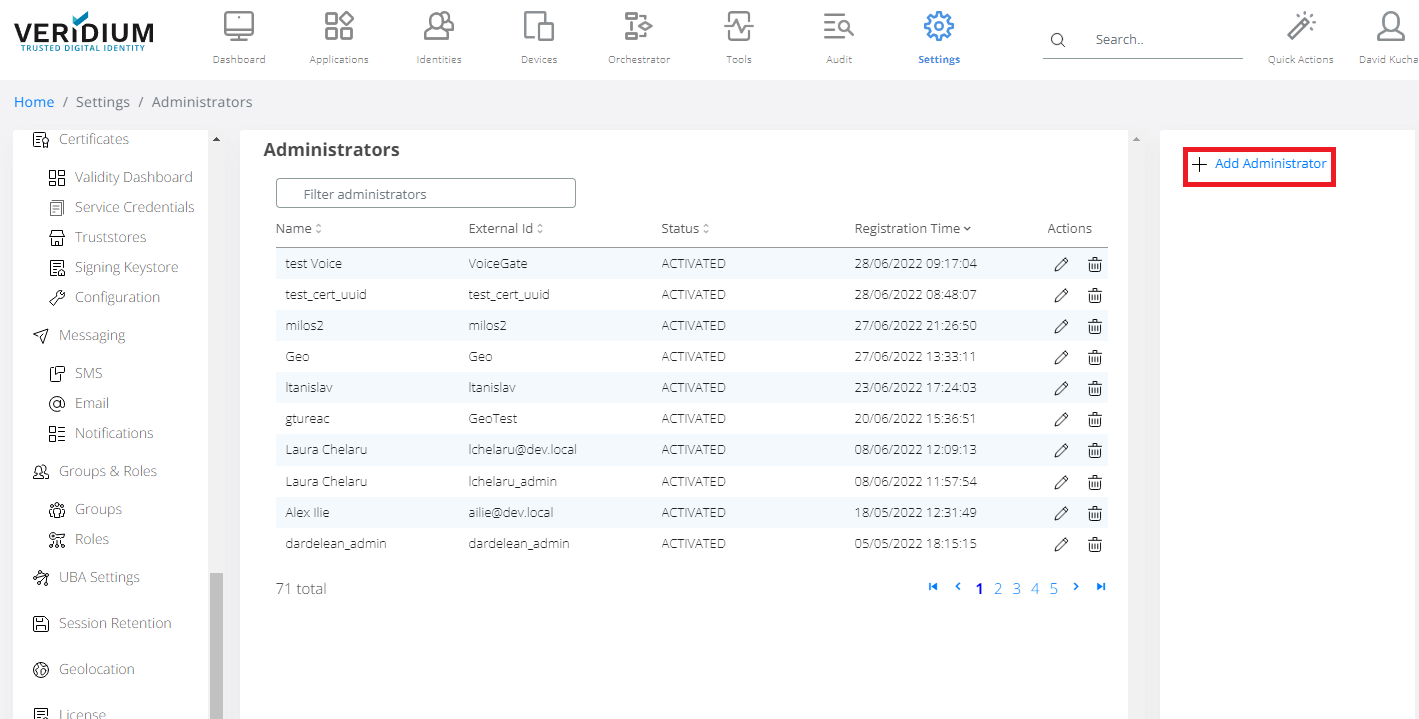
Provide Information to the selected forms; or use the “Search admin in active directory” option and all fields are autocompleted according to the information of the searched identity in Active Directory.
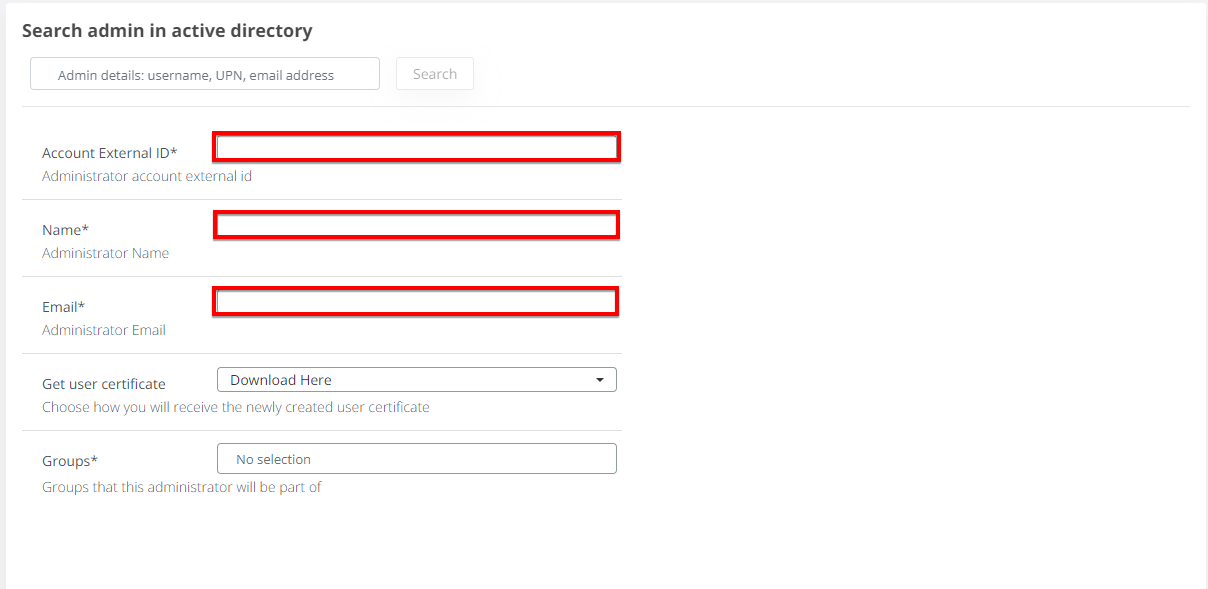
For the “Get user certificate” select whether you want to download certificate locally or send it to email.
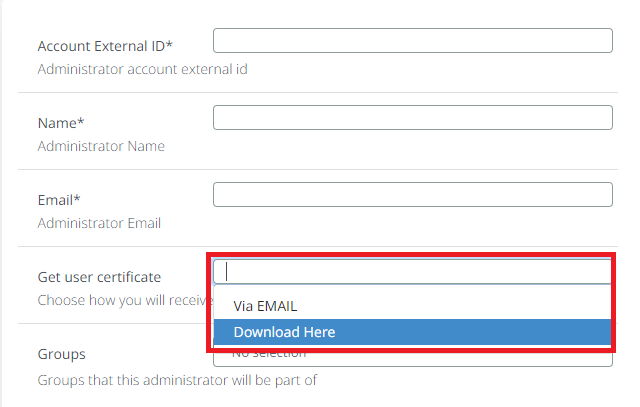
Select Administrators in groups section.
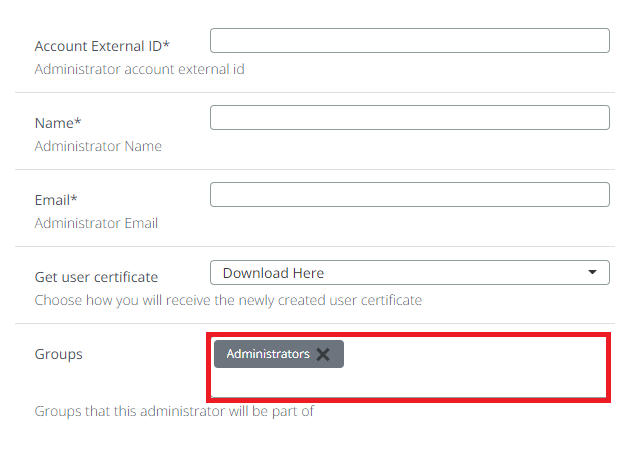
Click Save.
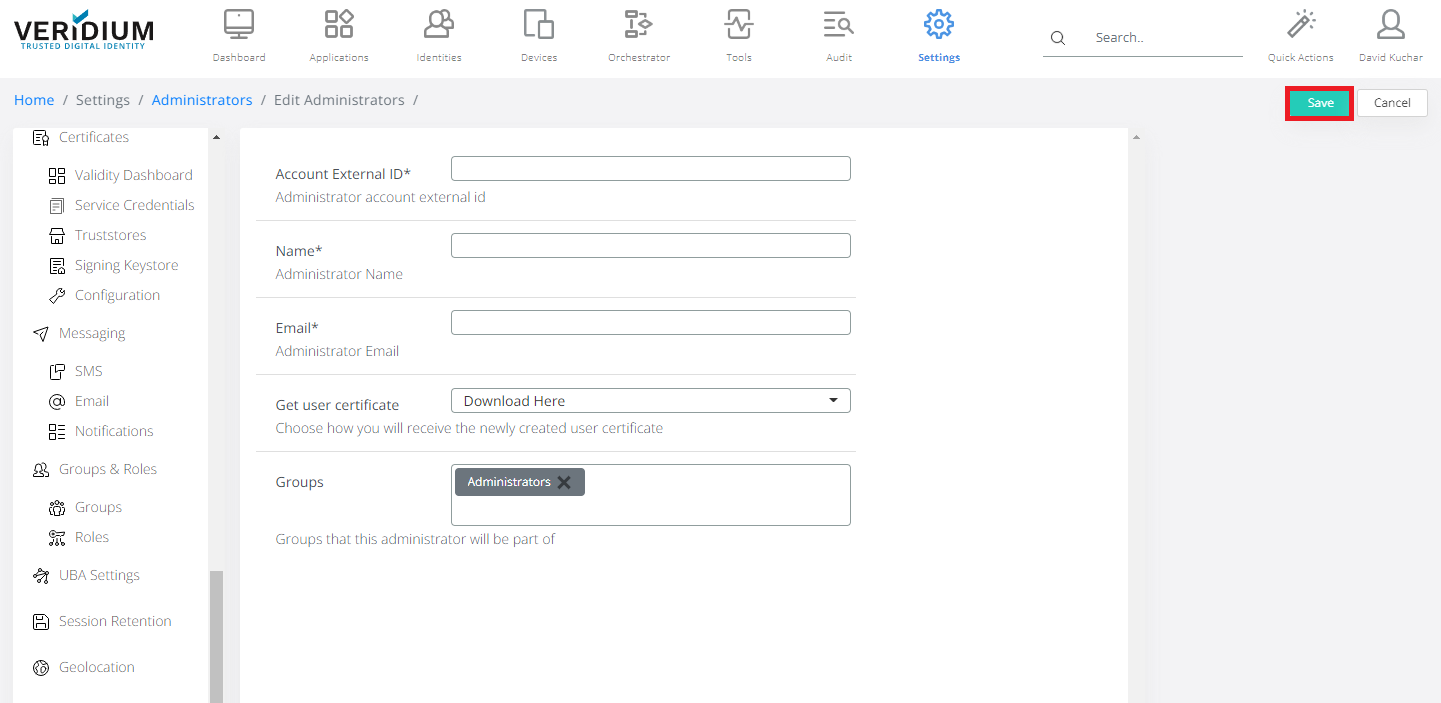
The password is copied to the clipboard and the certificate is downloaded (if the option “Download here” was selected for “Get user certificate”. If “Via email” was selected, the certificate will be sent to the email entered.)